The AADS Client software can easily be build. You can deliver 2 types of AADS Client Software to your users:
Copy the Client Build to the Windows PC.
aad_XXXXX_Date_Name_ClientSetup.exe
On the Client PC the file needs to be executed with Administrator rights:
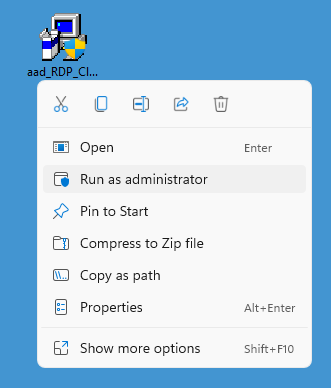
After installed on the Client PC, a simple popup is shown that the installation has been successful:
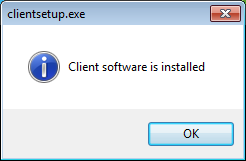
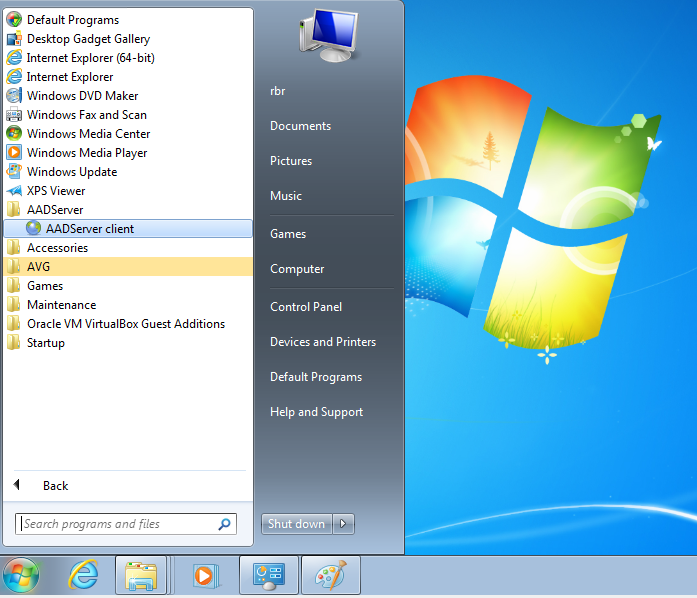
In the Start Menu of the PC, an entry is placed.
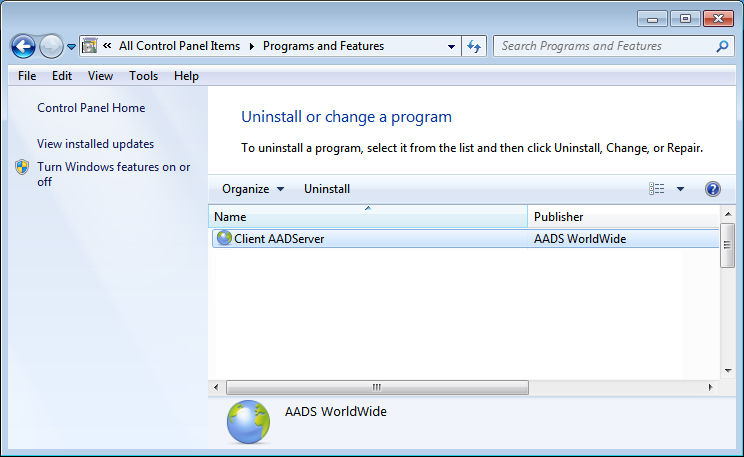
An entry is created for the Uninstall of the Client Software.
If the installation fails, the user will be informed, and on the desktop of the user, a Client ZIP Support File is created:
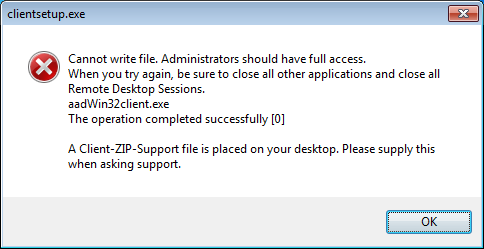

|
© 2012-2023 AADS WorldWide. Terminal Server | Application Server | Remote Desktop solutions | Firewall |