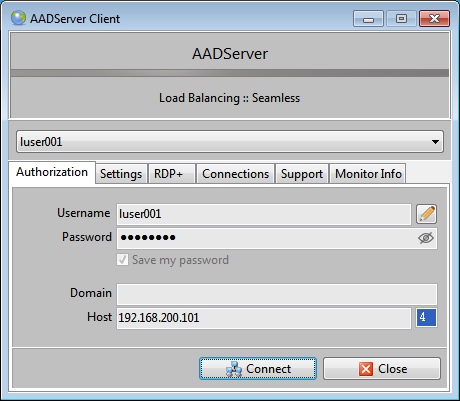
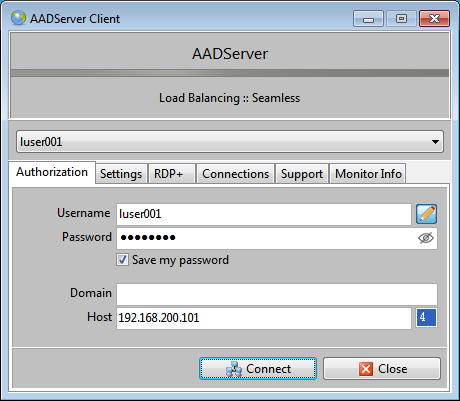
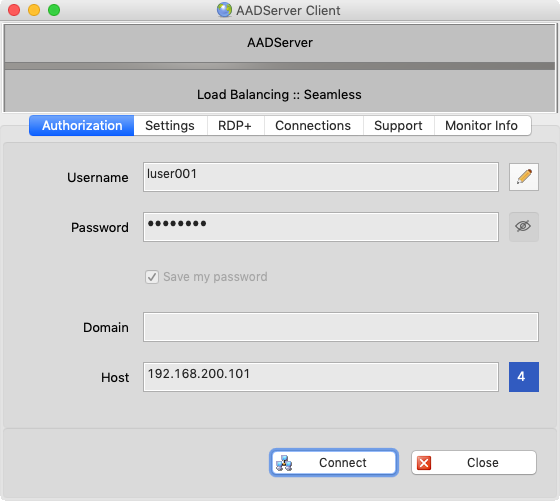
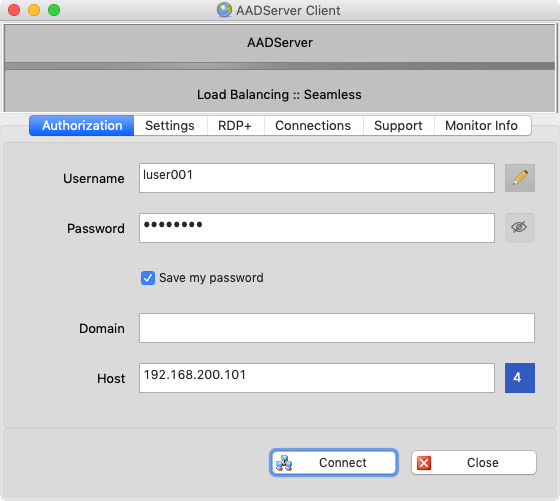
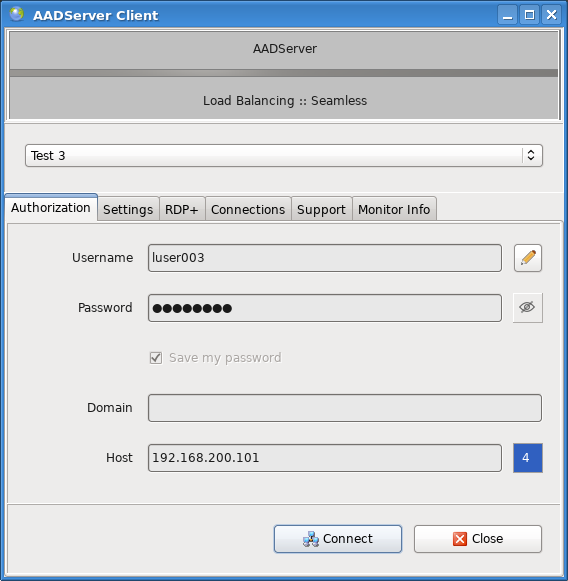
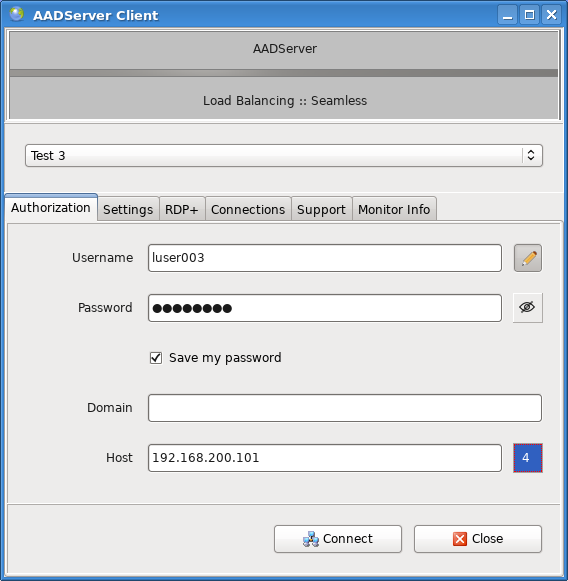
Enter the required information to login on the AADS Terminal Server. Optional you can select to save your password, such that the next time you use the AADS Client, it will be filled in.
When you select "Save my password", the password will be saved in a local INI-file. Encryption is being used for saving the password.
When entering a DNS-name for the Host, the user can select to connect by IPv4, IPv6 or default. Default will be IPv4 unless only IPv6 is available.
IPv4 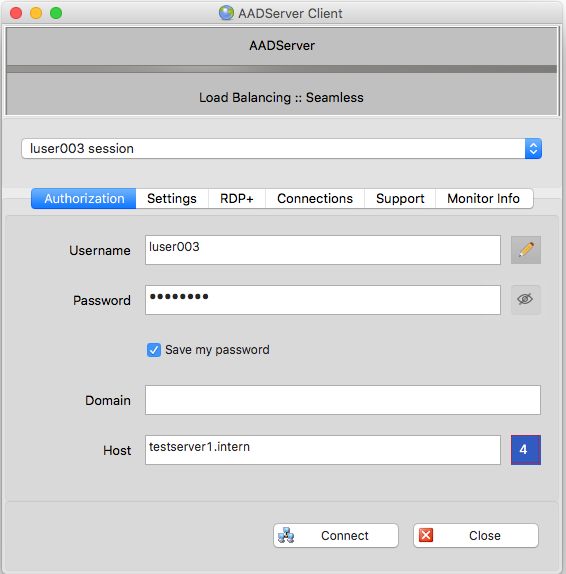
IPv6 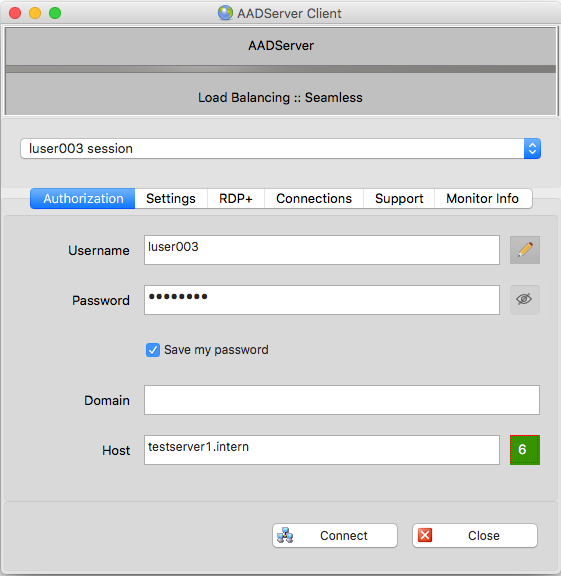
* 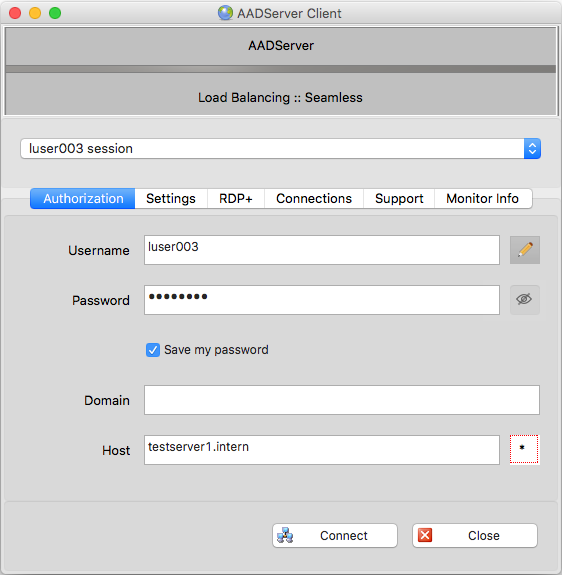
The user can select IPv4, IPv6 or *
Initially AADS Client shows the Authorization details in a "read only" modus, such to avoid that accidentally the Authorization details are changed.
When clicking on the small "edit button", next to "Username", it becomes possible for the user to enter and change the Authorization details:
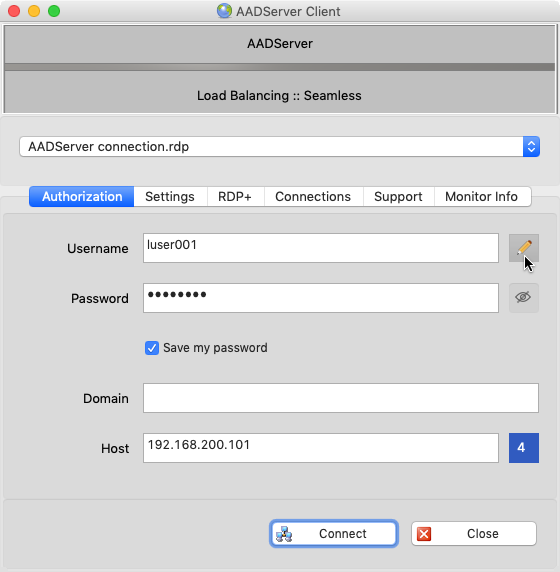
Note: when AADS Client is started, and initially there is no "Username" or "Host", for example because it is the very first time AADS Client is started, then AADS Client does not start in "read only" mode; AADS Client immediately allows for the user to enter the Authorization details:
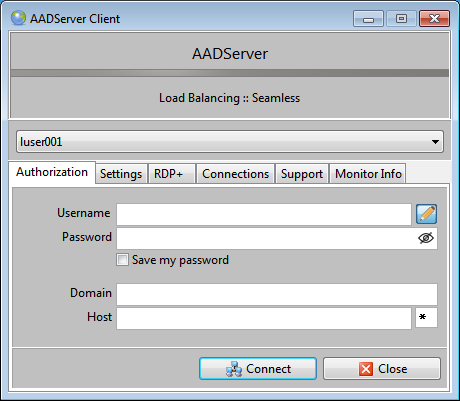
In this case the user needs to be able to enter the Authorization details.
|
© 2012-2023 AADS WorldWide. Terminal Server | Application Server | Remote Desktop solutions | Firewall |