The AADS Client software can easily be build. You can deliver 2 types of AADS Client Software to your users:
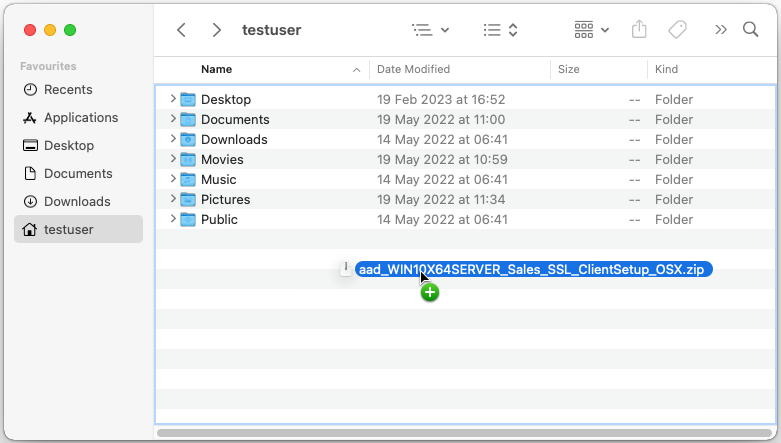
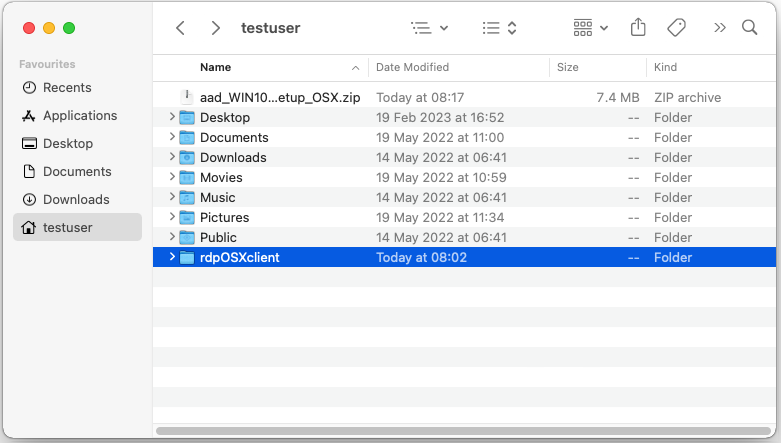
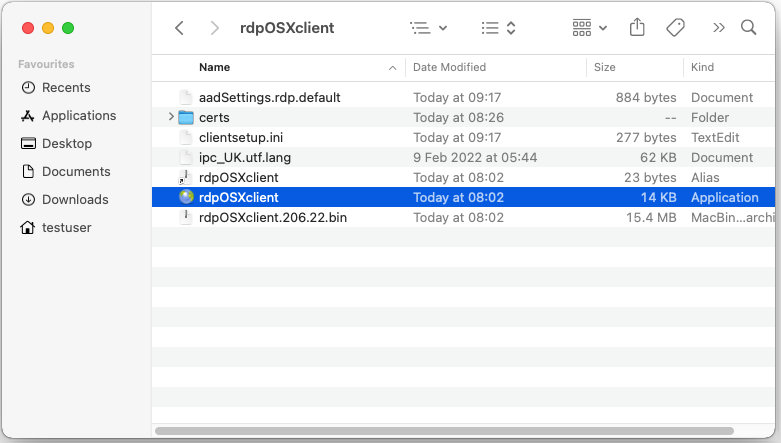
Double-click or start the rdpOSXclient App:
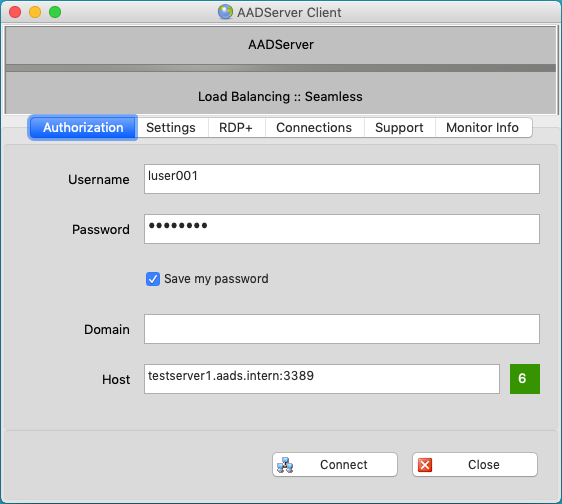
Occasionally it happens that it is not possible to start the rdpOSXclient.app. OSX will show you an error that this program can not be started.
Although we are not sure, it seems as if occasionally UnZip fails on OSX.
When it happens that OSX refuses to start the unzipped application, proceed as follows:
When the UnZip is done a second time, usually it works OK.
The AADS client software requires at least OSX 10.9 "Mavericks" to be installed. The AADS client software for OSX can not be used on older versions of OSX.
It also requires the installation of the X11 - Quartz package.
When the AADS Client software for Mac OSX does not see that X11 - XQuartz package is installed, it will inform the user:
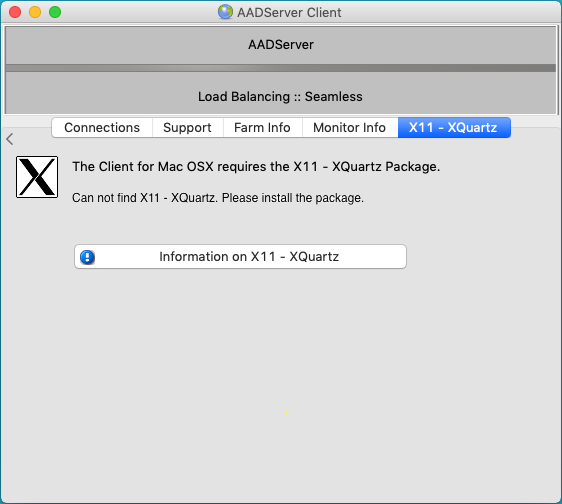
When the user clicks on the Information button, a webpage about X11 - XQuartz will be opened.
The AADS Client for OSX can only be used on an Apple with an Intel CPU.
|
© 2012-2023 AADS WorldWide. Terminal Server | Application Server | Remote Desktop solutions | Firewall |