The integrated web server offers browser based access to an AADS Terminal Server. Remote desktop access is possible using only a browser.
The webserver supports both IPv4 and IPv6 connections.
Unfortunately not any browser can be used; only Microsoft Browsers can be used. This is caused by the fact that the integrated web server is based on Active-X components, and Active-X is only possible using Microsoft Browsers.
The demo version of AADS Terminal Server does limit your options for changing the layout of the pages as served by the integrated web server. The full version does give you the possibility to change the layout in any way you want.
Please note: our support is limited to AADS Terminal Server. It is not possible for us to support customers on “how to write HTML, CSS, or other web page issues”. It is OK with us if you change the HTML-pages as served by our web server, but it is your responsibility to ensure you write valid, usable and working HTML-pages.
Within our Maintenance Program is tab page for the web server:
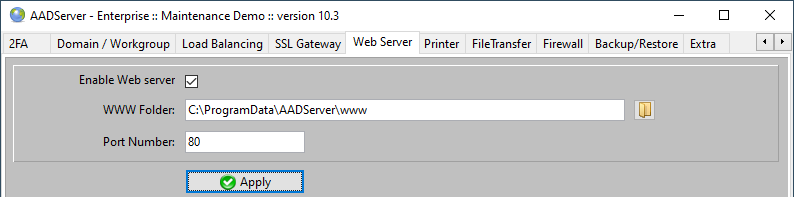
When changing a parameter, click on Apply. The parameters will be immediately applied.
The web server will also be started when the AADS Terminal Server is rebooted.
The default folder for the HTML-pages is below the Program Files folder or the ProgramData folder of the AADS Terminal Server:
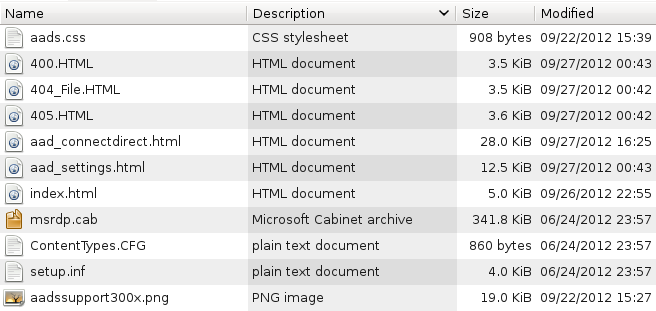
When you change the location to something else, and click on the Apply button, the default HTML-files will be created in this new location.
The integrated web server is limited to:
This implies that the integrated web server can not be used for "accessing", "updating" or "writing" to the www-folder. There is no logic within the integrated web server to do such thing.
Our integrated web server has nothing to do with Microsoft Internet Information Server (IIS) or Apache. It is a self-developed web server. Updates from Microsoft or Apache are not required for an AADS Terminal Server.
The objects / files in the WWW folder are accessed by the web server using “Read and Share right”. This implies that the WWW folder can be made read-only and that the web server does not try to get write, lock or update access to the WWW folder.
The only exception to the previous statement is, when the web server is restarted with a new WWW folder path, it does write to the WWW folder, because then the www server and Maintenance Program will write the default HTML-objects in the new WWW-folder.
Our web server does not index a folder like IIS or Apache can do. When a client enters an URL which contains a folder and not an object, our web server appends index.html to the URL.
When index.html does not exist in the requested folder, a 404-error is generated.
If you want to have a folder indexed, do create a file called index.html inside this folder and keep it up-to-date with the contents of the folder.
If you do NOT want to index a folder, and do NOT want to confront your users with a 404-error, create an index.html file in every folder. The contents of the index.html can be a nice message and some kind of javascript-refresh statement that loads the default index.html as located in the root of the www-folder.
Our web server only serves objects inside or below the WWW-folder as entered in the Maintenance Program. Your users might want to try ../../.. in URL with the objective to traverse beyond the WWW-folder. This is not allowed or supported by our www server.
If you change the HTML-pages and starts to serve filetypes like EXE, BIN, DMG, MP3, AVI, SWF, etc, be sure to edit the file ContentTypes.cfg. In case the web server serves an object and its filetype is not found in ContentTypes.cfg, the default filetype reported to the browser of the client is “application/octet-stream”. The impact of this is that the browser will show a message to the user, asking "where to save this file".
It is possible to include parameters within the HTML-pages as served by the web server. The default Error pages do use them and can be interpreted as an example for these parameters.
When you write your own HTML-pages for our integrated webserver, you can use the following parameters.
Parameters are always enclosed in %. Before serving the HTML-page to the client, the integrated webserver will change the parameter to the actual value.
| %system datetime% | Current date time of the AADServer, UTC |
| %client ipaddress% | TCP/IP Address of the client. Please note: due to NAT (network address translation) the reported IP Address might be different then what you expect. |
| %client portnumber% | The TCP/IP port number of the client. |
| %server portnumber% | The TCP/IP port number of the server. Default this is 80. |
| %host request% | The host name as entered by the client in the address bar of the browser. The hostname can have several values. The client can connect by entering an IP Address or a DNS-name. Due to NAT or other network related solutions, the AADServer might be connected in different ways with different hostnames as entered by the client. |
| %this host% | The netbios name of this AADServer |
| %this host rdp port% | The Portnumber for the RDP sessions. Default this is 3389. |
| %uri request% | The full URL as entered by the client on the addressbar. It is the part behind the host name as entered by the client on the addressbar. |
| %user agent% | The user agent of the browser used by the client. |
| %http server version% | The version of the integrated web server. |
| %client utc datetime% | The date time when the client did first connect. |
| %aad product type% | The AADS product type like aad_19_demo. This value can also be found in HKLM\Software\AADServer |
| %000-00000002% | Title of the product. This is the translation variable cAppTitle. |
| %000-00000003% | Name of the product. This is the translation variable cAppName. |
| %000-00000009% | Type of product. Default value \"Enterprise\" |
| %000-00000010% | Type of product. Default value \"Classic\" |
These variables are related to the translation of AADS Terminal Server.
The log file is called AADServer_www_Server.utf8.log.
The log file shows the following info:
The log file is a wrap-around log file and will overwrite itself. The maximum size is 1 MB. If auditing is important, the Administrator should schedule some kind of automatic backup of this log file.
When the Webserver is enabled and running, the AADS RDP Firewall does also filter and handle invalid WWW requests:
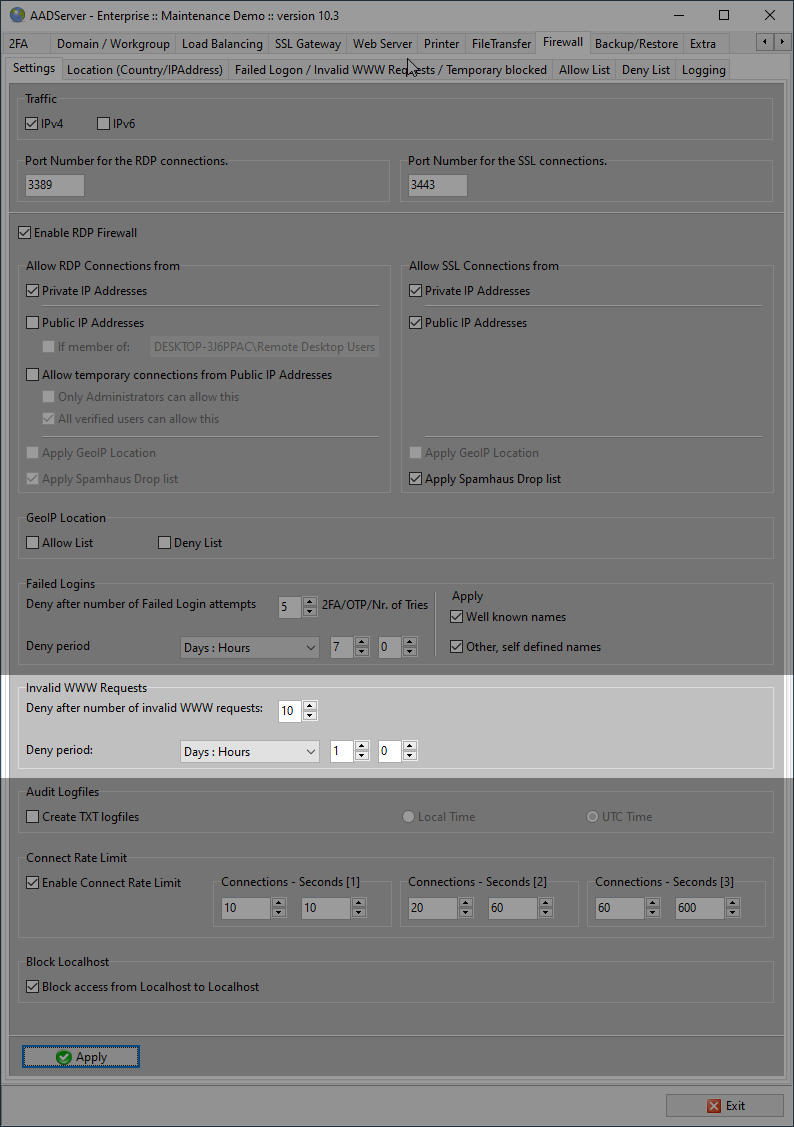
In case Clients do multiple invalid WWW request, after 10 invalid WWW requests they will be blocked for 1 day (default setting)
|
© 2012-2023 AADS WorldWide. Terminal Server | Application Server | Remote Desktop solutions | Firewall |