The built-in webserver of AADS Terminal Server can be used with Internet Explorer 8. In case of Windows XP / Server 2003, this is the highest version of Internet Explorer that Microsoft has made for Windows XP / Server 2003.
The first time the built-in webserver is accessed from a Client PC running IE 8, the following might happen:
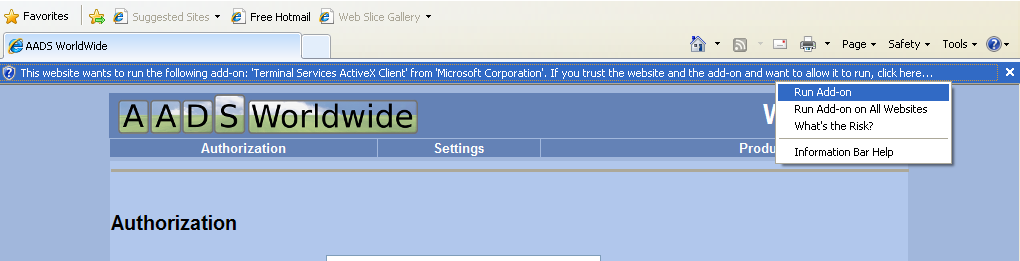
The user will need to select "Run Add-on".
It is required to enable the Add-on "Microsoft Terminal Services Client Control". Using the "Tools" button, the user can verify that the Add-on "Microsoft Terminal Services Client Control" is enabled:
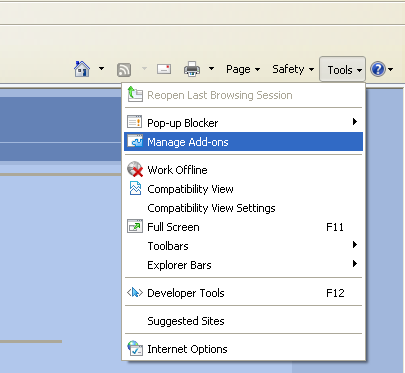
The menu item "Manage Add-ons" will show the following screen:
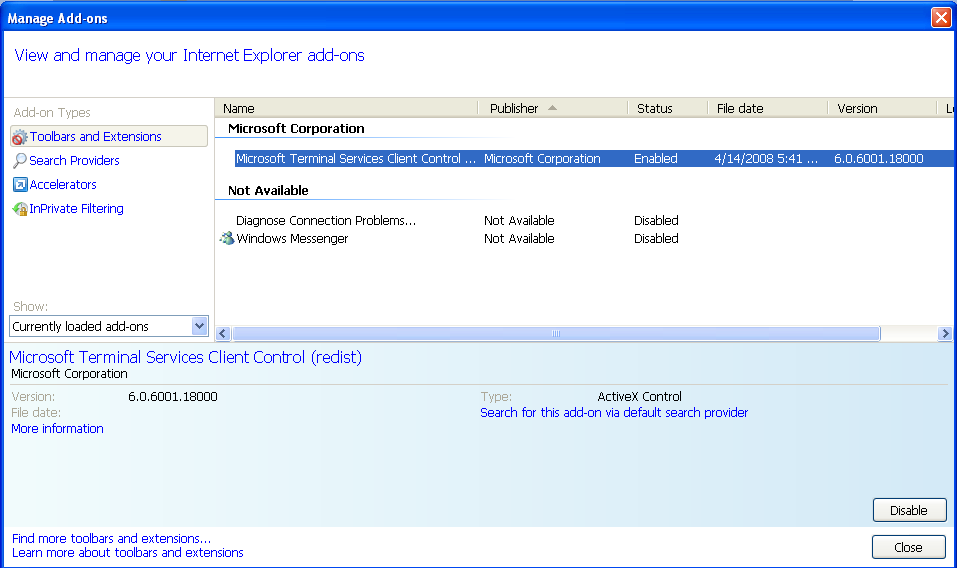
Be sure to verify that "Microsoft Terminal Services Client Control" is enabled.
It might be required to disable the "IE Compatibility View " in order to get the best result:
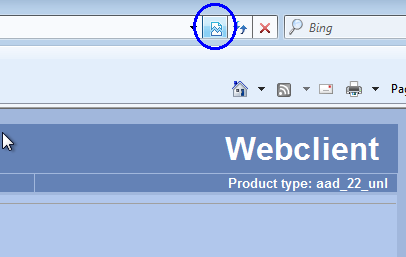
When "IE Compatibility View " is enabled , it might happen that scrollbars are shown while these are not needed:
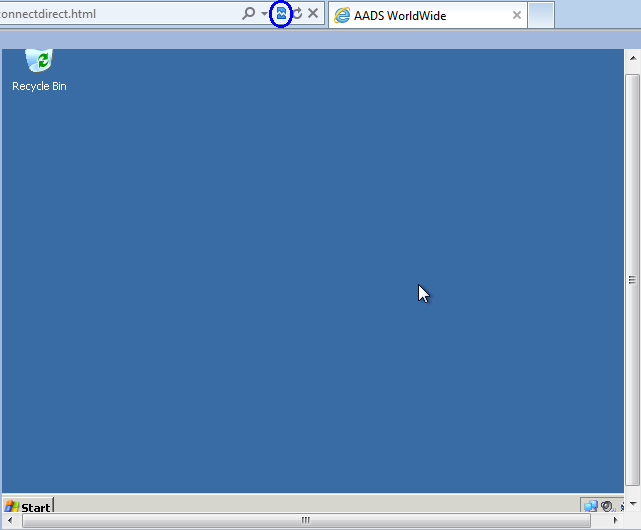
|
© 2012-2023 AADS WorldWide. Terminal Server | Application Server | Remote Desktop solutions | Firewall |