The objective of "Import Certificates and Keys from another Server" is to make it possible for Clients from Server 1, to connect thru SSL to Server 2, and vice versa.
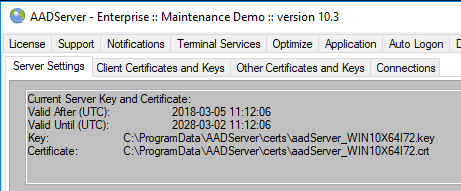
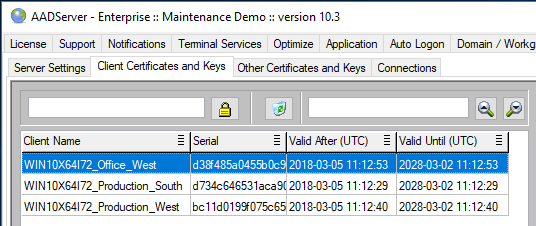
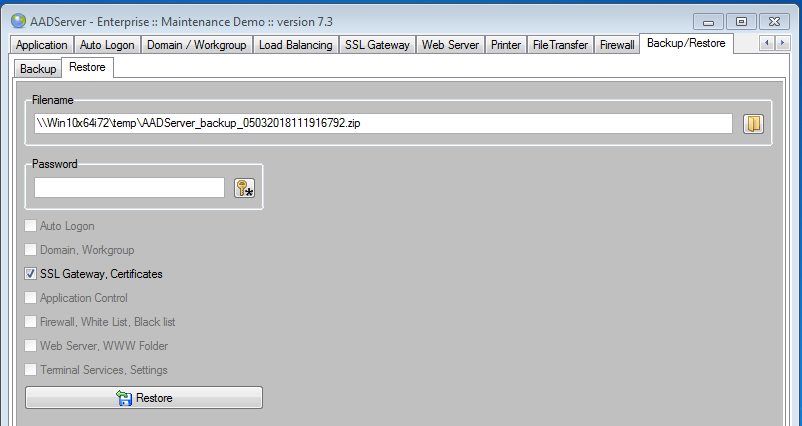
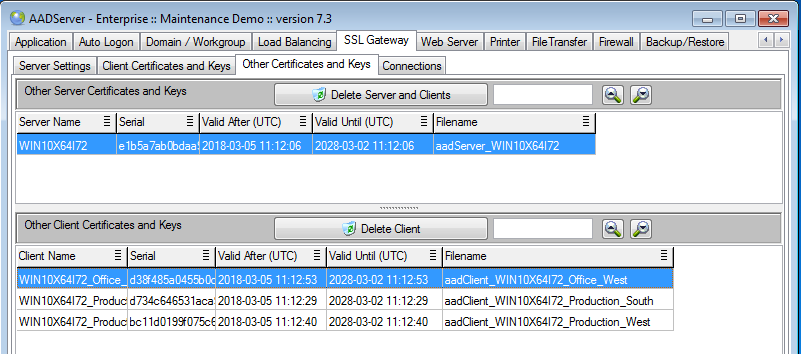
Before a Client PC can connect to the other Server
or
Before a Client PC can connect to the other Server, first the Client PC has to do a SSL connection to the Server it does know, connect to the Server it trust, because:
First each Client PC which does only trust the Windows 7 Server, need to have an usual Remote Desktop connection thru SSL with the Windows 7 Server. A SSL connection of 10 minutes is enough. This connection will be used to update the list of trusted Server Certificates on the Client PC. The list of trusted Server Certificates will include the Server Certificate from the Windows 10 Server. Because these Client PC's do trust the Windows 7 Server, they will accept the update of the list of trusted Server Certificates from the Windows 7 Server.
Also, each Client PC which does only trust the Windows 10 Server, need to have a usual Remote Desktop connection thru SSL with the Windows 10 Server. A SSL connection of 10 minutes is enough. This connection will be used to update the list of trusted Server Certificates on the Client PC. The list of trusted Server Certificates will include the Server Certificate from the Windows 7 Server. Because these Client PC's do trust the Windows 10 Server, they will accept the update of the list of trusted Server Certificates from the Windows 10 Server.
The Clients can connect to another Server, only after they did have a SSL connection with a trusted Server, because the SSL connection with a trusted Server will be used to update the list of trusted Server Certificates on the Client PC.
Alternatively, the Administrator can make new AADS Client Builds and install / update them on each Client PC.
When the Administrator makes new AADS Client Builds for Windows, OSX or Linux , those new Client Builds will contain all Server Certificates. In this example that would be the Windows 7 and Windows 10 Server.
After installing / updating the Client Build on a Client PC, the Client PC does trust both the Windows 7 and 10 Server, and will be able to connect to both the Windows 7 Server and Windows 10 Server.
As long as the other Server and Client Certificates do appear in "Other Certificates and Keys", Client PC's can connect thru SSL by using the other Server and Client Certificates.
When you do not want the other Server and Client certificates anymore, delete either each Client certicate using "Delete Client", or delete them all using "Delete Server and Clients".
When the other Server and / or Client certificates are deleted, Client PC's can not connect anymore thru SSL by using the other Server and / or Client Certificates.
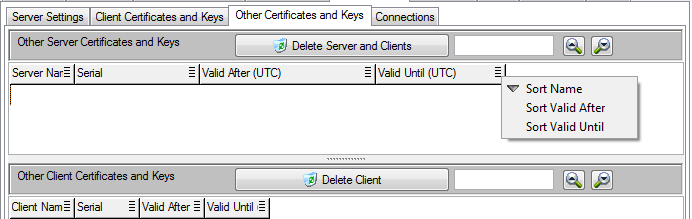
A right-mouse click on the column headers shows a popup menu with various "sort" options.
The Administrator can enter a "search" string, and do an "next" and "previous" search on this string.
|
© 2012-2023 AADS WorldWide. Terminal Server | Application Server | Remote Desktop solutions | Firewall |