The first step is to select a Backup-File. When a Backup-File is selected, depending on the contents of the Backup-File, the Restore-options will be enabled:
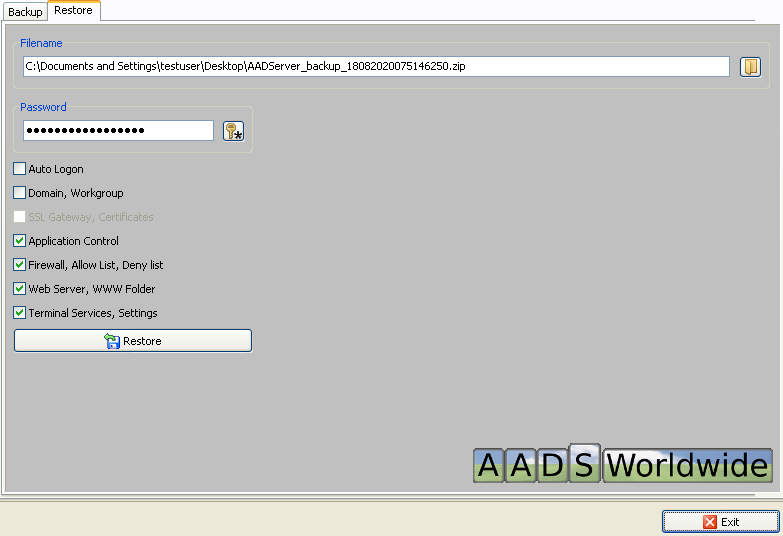
In the example above,
Note: after a Restore, it might happen that AADS Maintenance Control does restart itself.
When the Backup-File is protected with a password, it will be required to enter the Password, before any Restore option becomes available.
When you want to restore the Auto Logon or Domain, Workgroup settings, this will need to be done separately from Restoring other AADS Settings. A Full Restore needs to be done in 3 steps:
It is strongly recommended that after a Restore, the Administrator uses AADS Maintenance Control, and checks if all settings are OK, because, for example:
The Backup-File might be 1 year old. Therefore it might contain settings that are not expected anymore. For example, it might contain www-pages that are 1 year old and are out-dated. Or it might contain Application Control settings for applications that are not being used or installed anymore on the AADServer.
|
© 2012-2023 AADS WorldWide. Terminal Server | Application Server | Remote Desktop solutions | Firewall |