RDP+ is only available when connecting to an AADS Enterprise Terminal Server. The small version of AADS Terminal Server does not have the ability to do RDP+
RDP+ has the ability to transfer a printjob from the AADS Terminal Server to the client.
Using normal RDP it is possible for the AADS Terminal Server to print directly to the printer that is connected to a client. However, it is unfortunately also quite common that this does not work as expected due to various reasons like old, incorrect or different printer drivers on either the client or the server.
When RDP+ is used for print jobs, it is expected that the built-in PDF printer is used on the AADS Terminal Server;
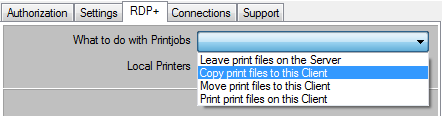
The PDF-print file will be placed in the personal "AADServer Print Files" of the user on the AADS Terminal Server.
The PDF-print file will be placed in the personal "AADServer Print Files" of the user in the AADS Terminal Server, and the PDF file will be copied to the client in a personal folder "AADServer Print Files" on the client.
The PDF-print file will not be placed in the personal "AADServer Print Files" of the user in the AADS Terminal Server. The PDF file will be moved from the AADS Terminal Server to the client in a personal folder "AADServer Print Files" on the client.
The folder "AADServer Print Files" will be created below the Documents folder of the user.
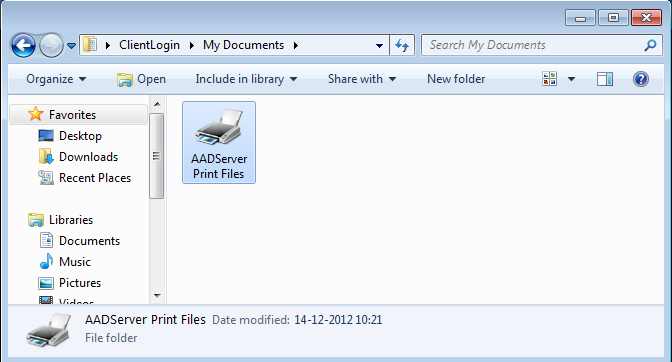
The difference between using the local printer in the standard RDP way of printing, is that in case of the standard RDP way of printing, it is the server which does the print job. And both the server and the client do need the correct printer drivers in order for the server to be able to connect and use the printer that is connected to the client.
When using the RDP+ way of printing, the AADS Terminal Server does print to the built-in PDF printer on the server. That is “an easy printjob” and does not result in problems related to printerdrivers.
When the print job is finished, RDP+ does an automatic file-copy (or file-move) of the printed PDF-file from the AADS Terminal Server to the client, and a local printjob on the client is started.
Doing so can bypass those common printer problems when attempting to print as done in the standard RDP way of printing.
When you have a problem with printing to local printers, possible related to printerdrivers, you should consider to use RDP+ for printing.
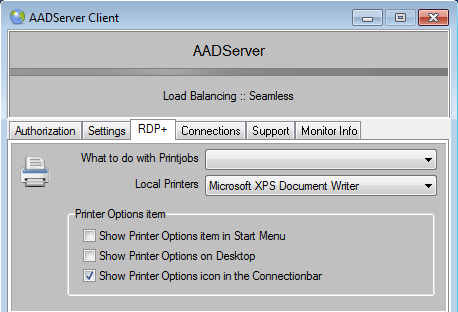
The options are described in the paragraph about the Integrated Postscript / PDF Printer.
How the RDP+ FileTransfer works, is described in the paragraph about FileTransfer.
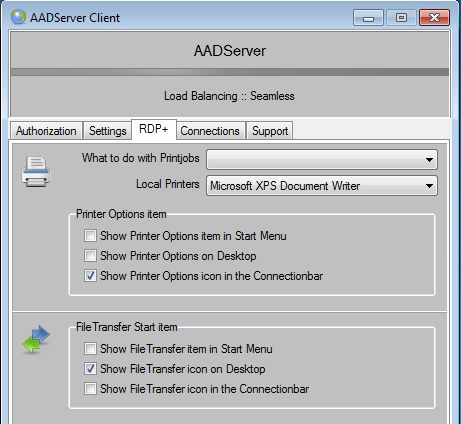
|
© 2012-2023 AADS WorldWide. Terminal Server | Application Server | Remote Desktop solutions | Firewall |