
When an IPv6 connection attempts fails with some kind of "routing" error, then this "routing" error might be caused by not having entered an IPv6 Scope ID. Possible and hopefully the correct IPv6 ScopeID will fix this "routing" error.
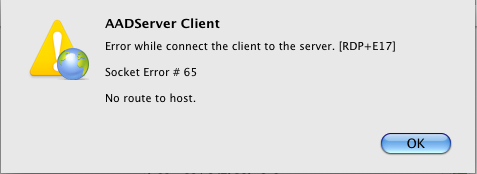
Option 1:
Option 2:
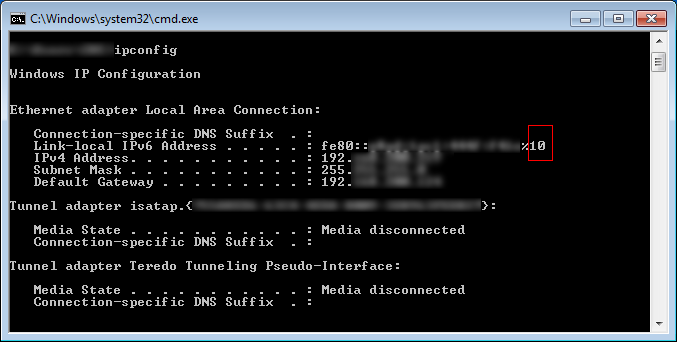
If the Client PC has multiple network cards, it will also have multiple IPv6 Scope ID's. In such a case, see Option 1: Contact the IT department that supports the Client PC and ask them about the appropriate IPv6 ScopeID for this Client PC, such that this Client PC can connect with the AADServer(s).
Default an IPv6 Scope ID is required.
Option 1:
Option 2:
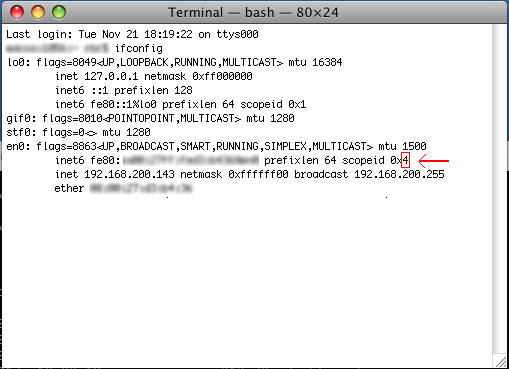
The IPv6 ScopeID of this Mac is 4.
If the Client Mac has multiple network cards, it will also have multiple IPv6 Scope ID's. In such a case, see Option 1: Contact the IT department that supports the Client Mac and ask them about the appropriate IPv6 ScopeID for this Client Mac, such that this Client Mac can connect with the AADServer(s).
If the Linux Client has multiple network cards, it will also have multiple IPv6 Scope ID's. In such a case: Contact the IT department that supports the Linux Client and ask them about the appropriate IPv6 ScopeID for this Linux Client, such that this Linux Client can connect with the AADServer(s).
|
© 2012-2023 AADS WorldWide. Terminal Server | Application Server | Remote Desktop solutions | Firewall |