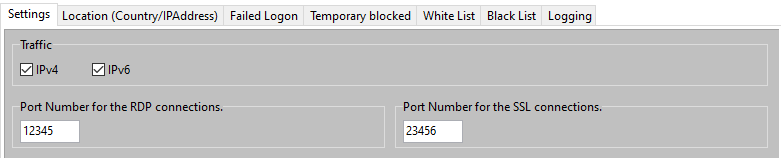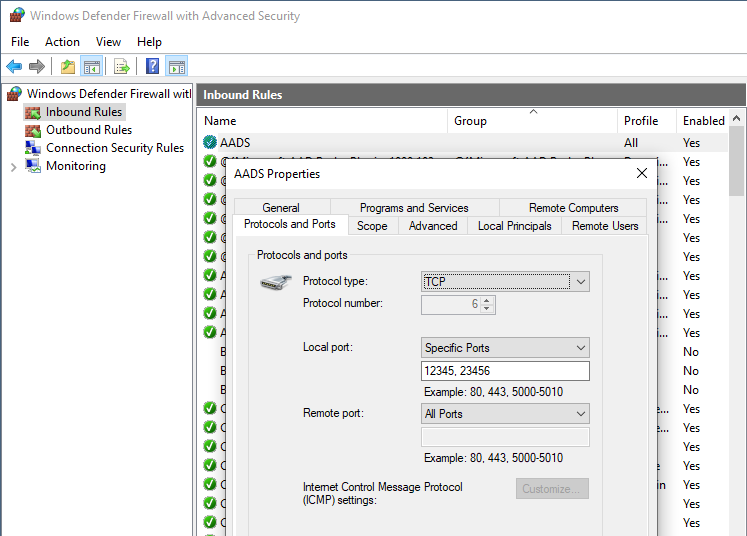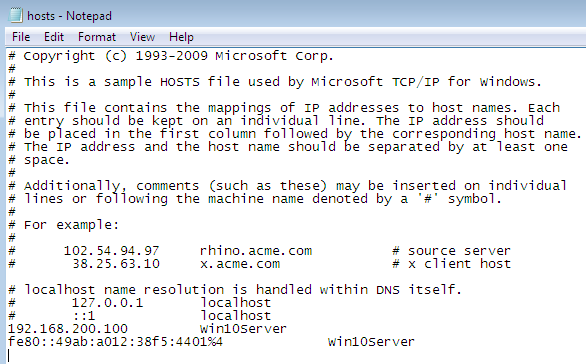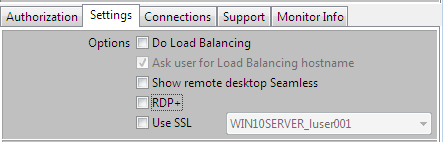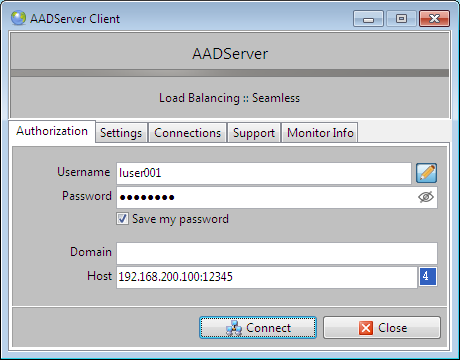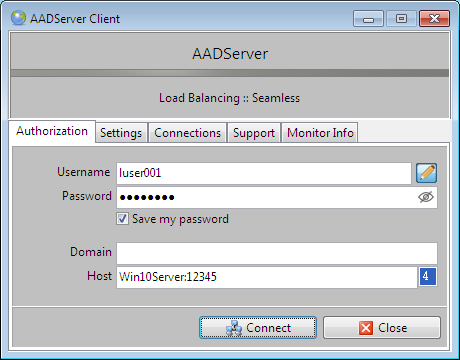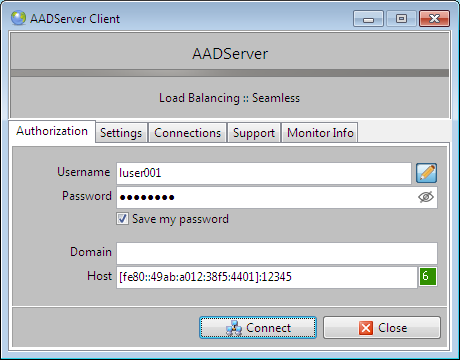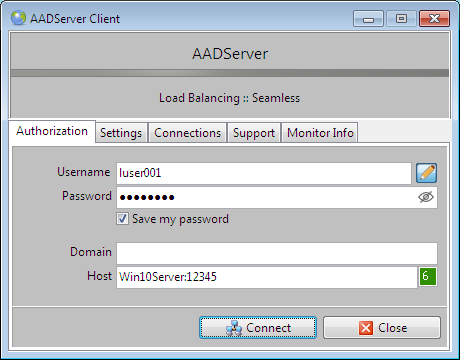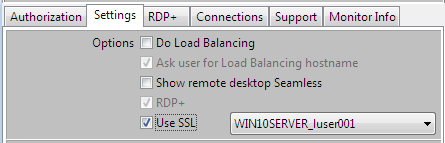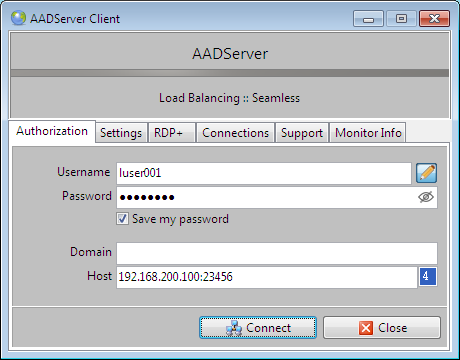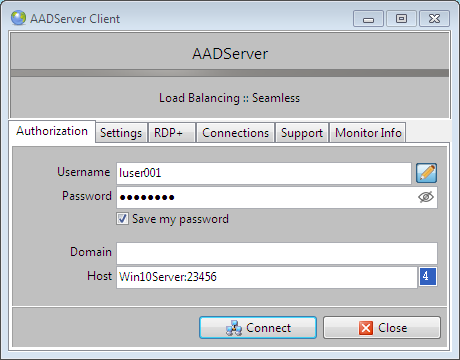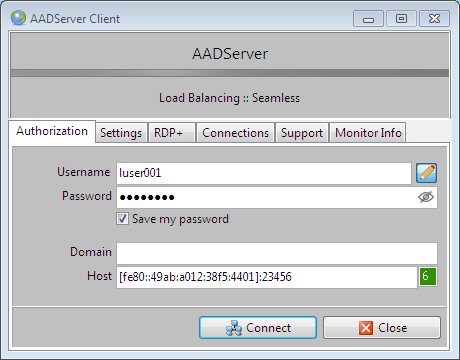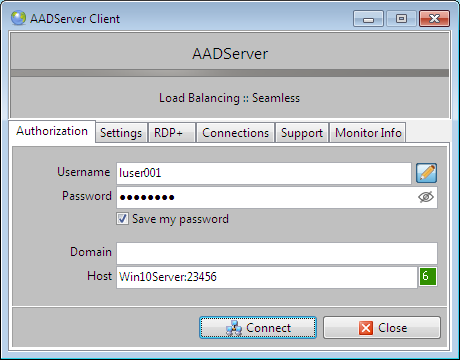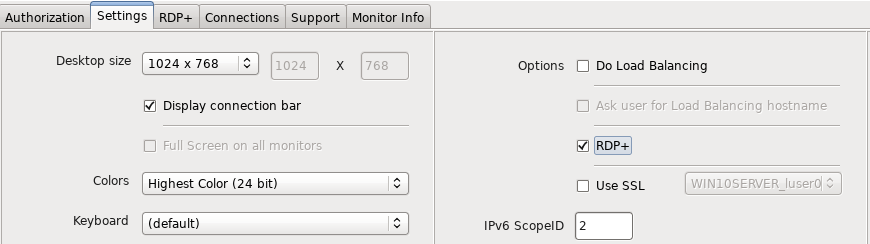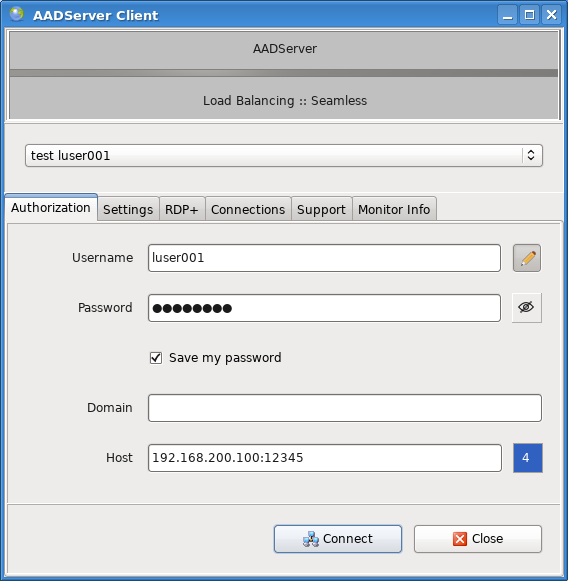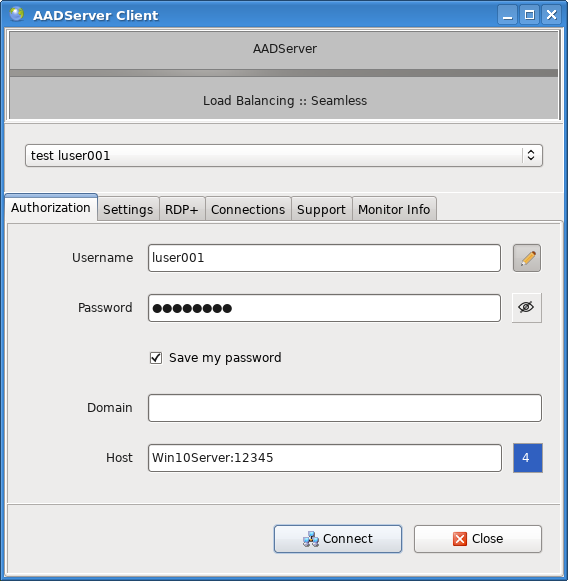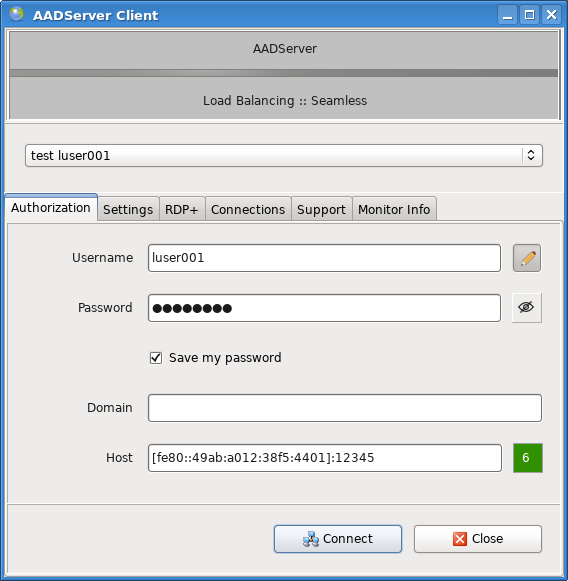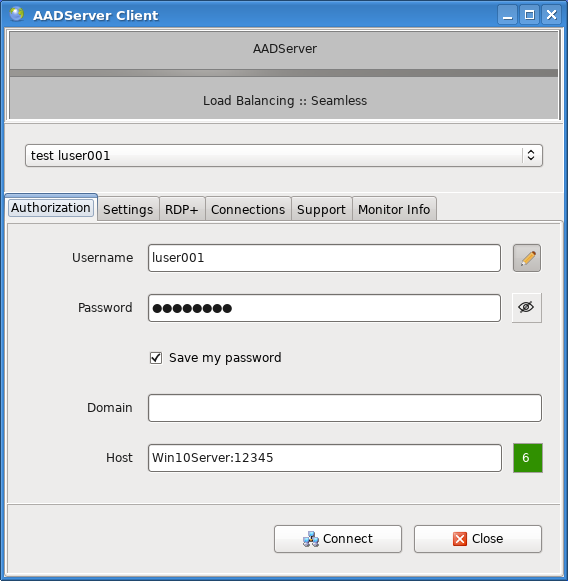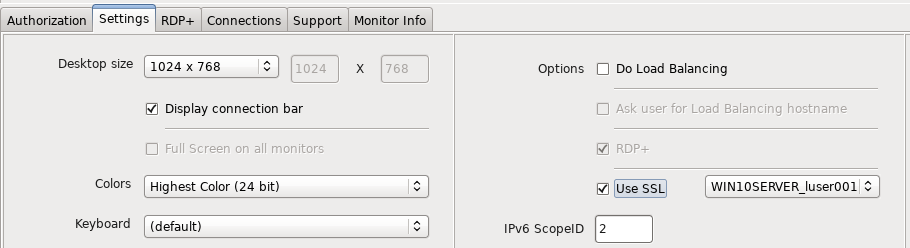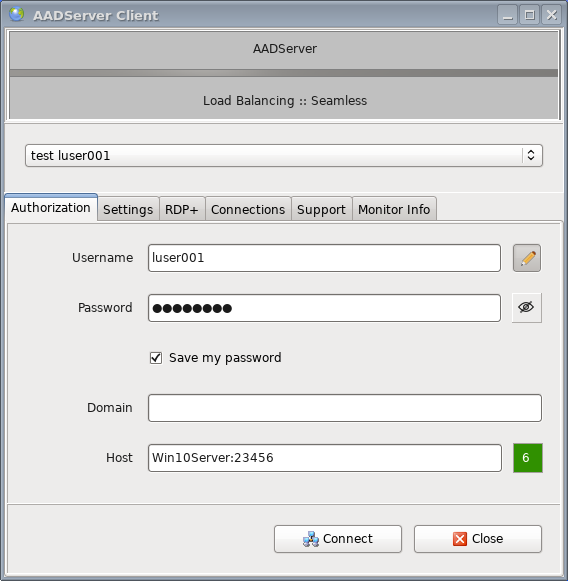Connection Examples
| Hostname |
Win10Server |
| IPv4 address |
192.168.200.100 |
| IPv6 address |
fe80::49ab:a012:38f5:4401 |
| Portnumber RDP |
12345 |
| Portnumber SSL |
23456 |
-
The default portnumber for RDP is 3389. Because of these examples, it is changed to 12345
-
The default portnumber for SSL is 3443. Because of these examples, it is changed to 23456
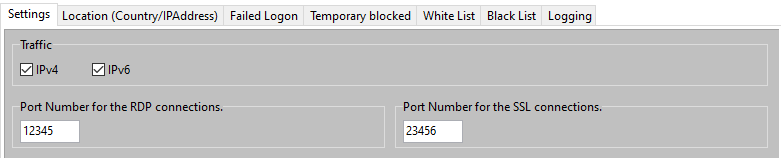
Windows Firewall on the Win10Server
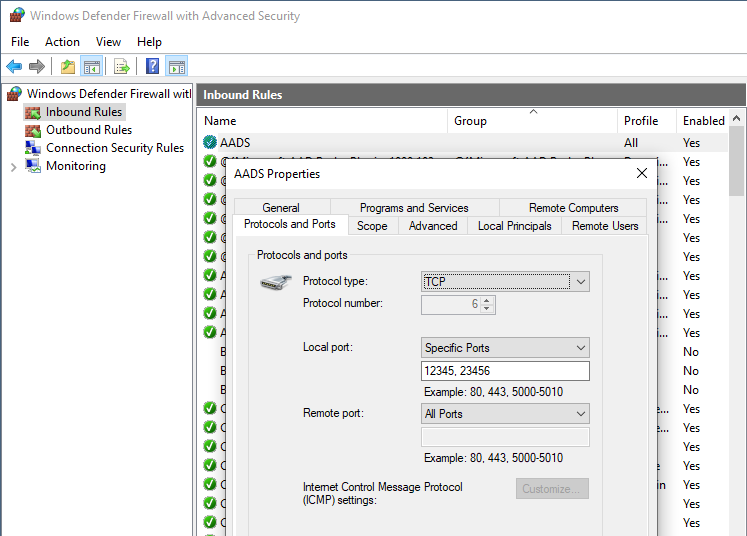
Hosts file on the Win7 Client PC
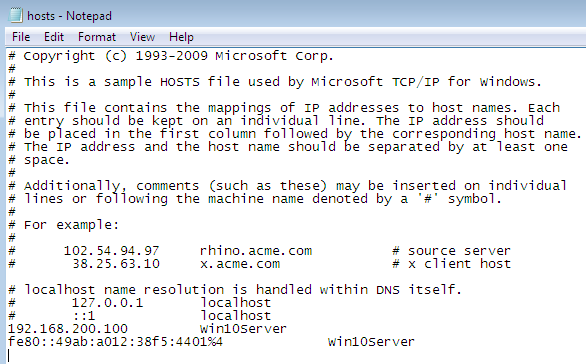
For these examples, the hosts file is used on the Client PC such that the servername Win10Server can be resolved by the Client PC. Usually resolving DNS names is not done by editing the hosts file on each Client PC, but is done otherwise.
Note: When DNS is used to connect to a Server, it might happen that the selection for IPv4 or IPv6 in the Client is "over-ruled" by the response of the DNS Server. For example, If the DNS Server "only" replies with an IPv4 address for the Server, then the Client might attempt to connect using IPv4, and ignore the setting for IPv6.
AADS Client on Windows 7
RDP or RDP+
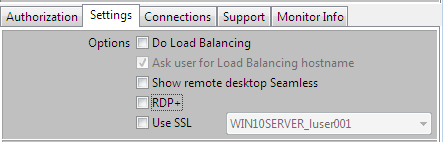
SSL
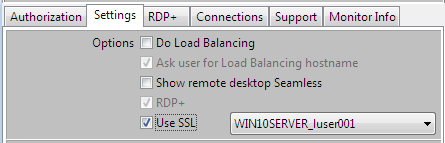
Microsoft RDP client on Windows 7
RDP
 |
The Microsoft RDP Client has no explicite setting for IPv4 or IPv6
when connecting using a DNS name.
|
AADS Client on Linux/OSX
RDP or RDP+
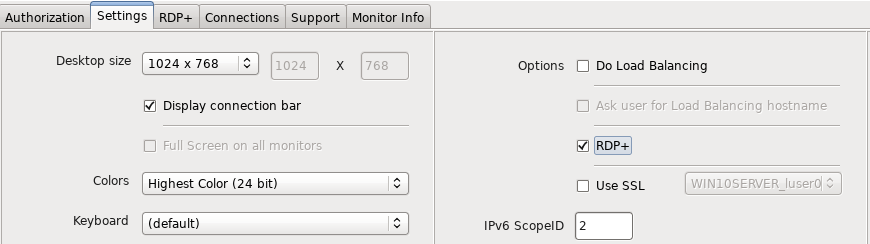
SSL
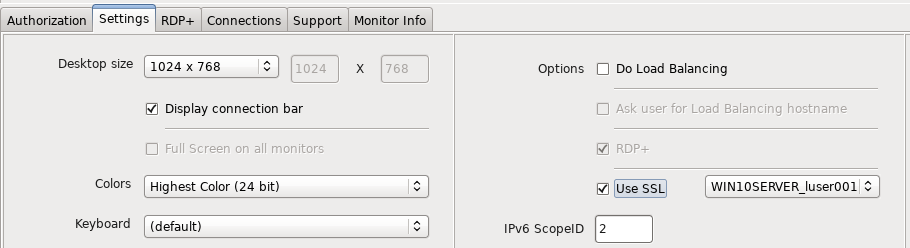
Note
Not all possible combinations of RDP, SSL, IPv4, IPv6, DNS are shown in these examples.
However, when viewing these examples, it should be understood how it works...
|
© 2012-2023 AADS WorldWide. Terminal Server | Application Server | Remote Desktop solutions | Firewall
|

|

|

|
|