It is (very) difficult to predict the performance of your AADS Terminal Server. An AADS Terminal Server is an Application Server. It will run applications for multiple users. We do not know which applications you will be running. And even if you tell us, it is very difficult to give you a good prediction. For example: "Your users do run MS-Word". While using MS-Word, an user might open a document with only 1 page, or a document with 100 pages, containing memory consuming bitmaps, macro's, etc. Users can have all kind of complex documents for MS-Word, containing company logos and macros, resulting in a noticeable performance degradation related to these complex templates.
If you need to know the performance of your AADS Terminal Server, proceed as follows:
After several normal working days you do have some numbers about the performance of your AADS Terminal Server.
Do not forget the following:
In case you use virtualization, it might become more difficult to make an estimation of the expected performance. When using virtualization, the other VMs might "take away" the cpu-cycles your VM would have liked to use.
Basically our statement is that the performance of an Application Server is difficult to predict by you, and very difficult to predict by us. For each company it will be different. This is one of the reasons why we made the AADS Terminal Server Farm. Using our Farm solution, at any moment you can add (or remove) an AADS Terminal Server from the Farm and get more (or less) performance.
So, you have 2 options.
Option 1:
Option 2:
Our advise is using the Farm. It will make your "IT-job" much easier.
Also, the other reason why we made the Farm is that having only 1 Application Server, it is a single point of failure. When you use our Farm, and have 2 or more Application Servers, you can avoid this single point of failure. Having 2 or more Application Servers implies that you can avoid the downtime of a server, because of maintenance, software updates, etc. When you have only 1 Application Server, your users will always experience downtime because of the unavoidable maintenance, reboots because of software updates, etc.
2 or more Application Servers does not imply a higher price tag; you can use any piece of hardware that you want for an AADS Terminal Server Farm. Using expensive hardware is only advisable if you decide to have 1 Application Server, and hope to avoid some downtime of this 1 server by spending a lot of money on this 1 piece of hardware.
The question "What performance can I expect?" is a good question. It is also a question that you should not ask yourself "once", while you are shopping for some server, but you should attempt the answer this question "regularly". Because of Windows updates, or updates for Ant Virus software, or the updates for your business applications, might result in the need for more or less cpu power, memory, disk space, etc. Therefore it is recommended to monitor the performance of the server "regularly", and check if it is still good enough to run the business.
"Optimize" is similar to "Default Applications and Sets " for Windows 7 and older, but comes with more options, which might be required for Windows 10/11 and Server 2016/2019/2022:
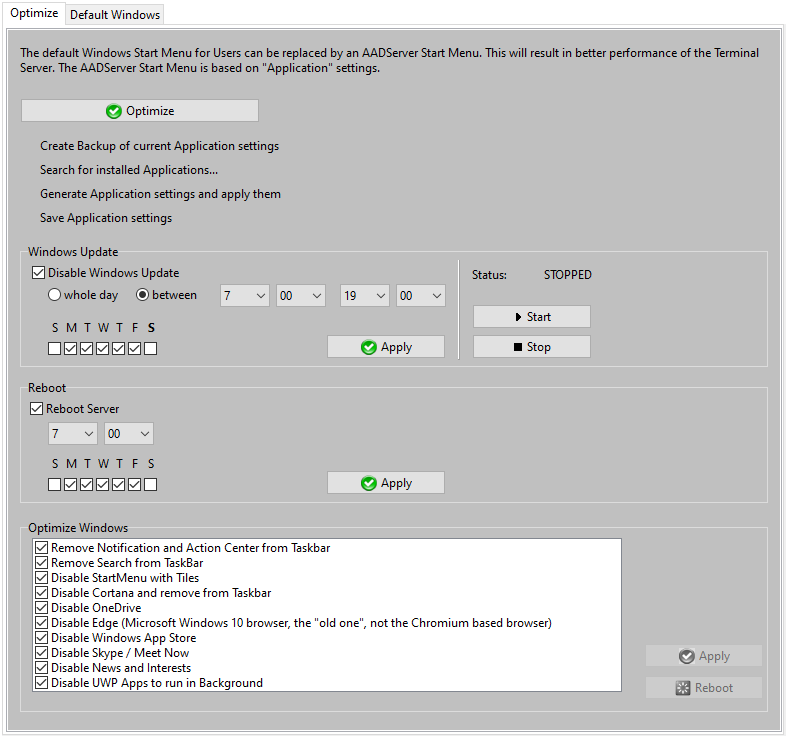
Windows 10 is perfectly suitable for multi-user, multi-session, multi-desktop, except for this Windows 10 Tile Start Menu. The Windows 10 Tile Start Menu is a resource hog and it will noticeable slow down the Server with 10, 20 or more users. And besides the noticeable performance issues with the Windows 10 Tile Start Menu, we also think that our business customers do not have a need for it:
Our interest is selling a good working Application Server to Business customers, and therefore we do offer our customers the option to run Windows 10 and Server 2016/2019 without the Windows Tile Start Menu.
When the Windows Tile Start Menu is disabled or replaced by the AADS Start Menu, performance of the Server will improve:
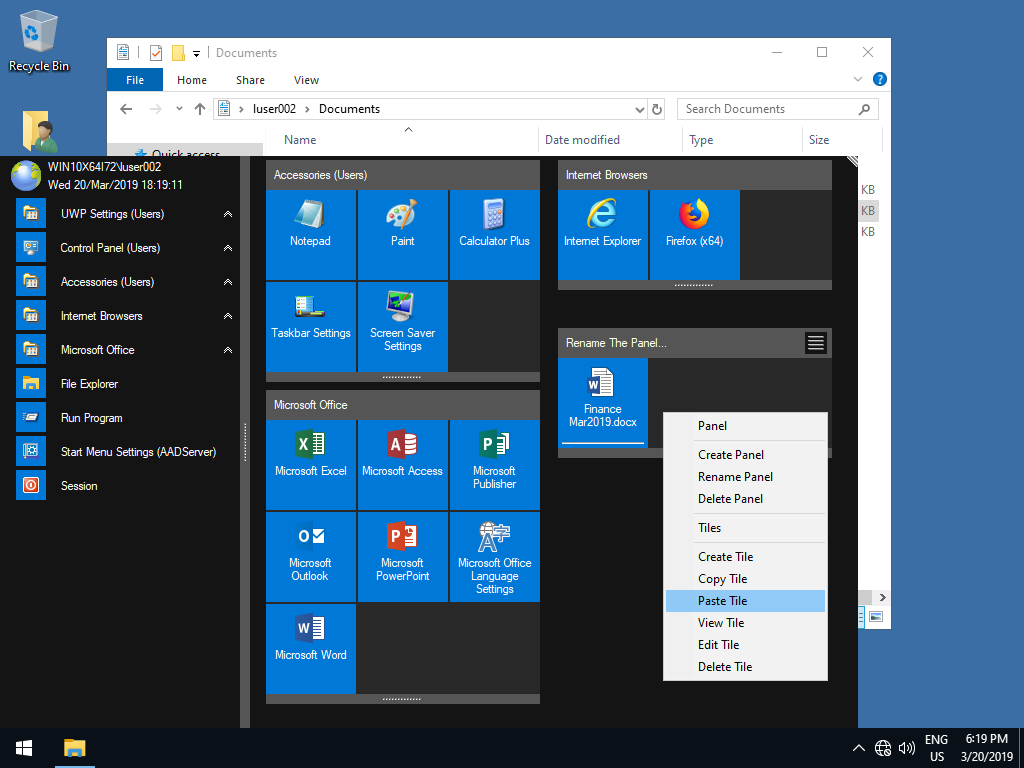
The details of the AADS Start Menu are configurable with Application Control .
|
© 2012-2023 AADS WorldWide. Terminal Server | Application Server | Remote Desktop solutions | Firewall |