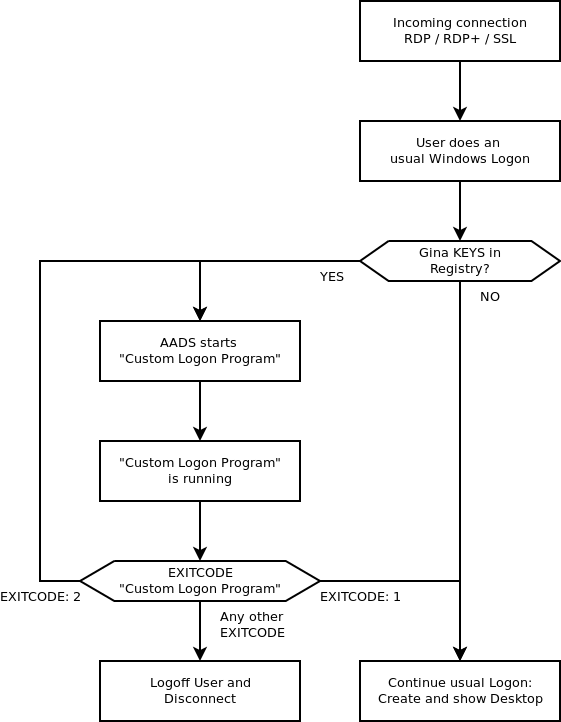Custom Logon
Custom Logon is available in every AADS version for Windows Vista and newer.
The subject "Custom Logon" is not for the end-user, but for the Administrator and Software Developer.
Be very carefully: if a mistake is made, the logon process will fail, possible resulting in a completely unusable server.
At least Windows-safe-mode is needed in order to recover from a wrong settings.
"Custom Logon" enables Third Parties or AADS customers to have their "own" logic, achieved by their "own" program/software. This can be used for (example)
Whatever the "Custom Logon Program/Software" does, is not decided by AADS. The functionality of the "Custom Logon Program/Software" is defined by the Software Developer of the "Custom Logon Program/Software".
The "Custom Logon Program/Software" runs within the security context of the logged-on RDP user.
Flowchart
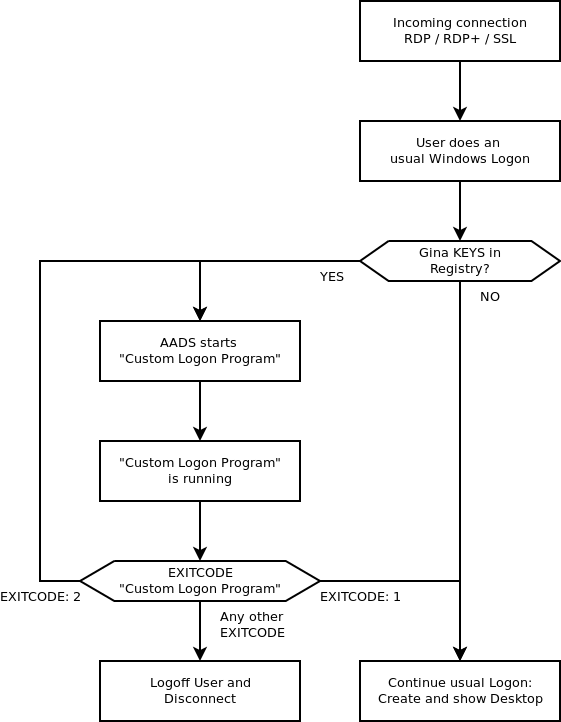
Registry Entries
Location of the registry keys
Registry key Names, Types and Default values
| Registry keyname |
Type |
Default Value |
Required Values |
|
| useGina Program Name |
REG_SZ |
<empty> |
Valid Filename, either x32 or x64 executable |
| useGina Delay between Program Restarts (sec) |
REG_DWORD |
5 |
[1..600] |
| useGina TimeOut Running Program (sec) |
REG_DWORD |
300 |
[0..3600] |
| useGina If Member of Group |
REG_SZ |
<empty> |
Valid Group name, either a Local Group or a Domain Group |
| useGina Do Apply to Console |
REG_DWORD |
0 |
[0..1] |
-
With a default AADS installation, none of these keys are created or do exist.
-
The Administrator or Software developer is expected to create these keys.
-
If a key does not exist, the Default Value of the key is used.
-
If none of these keys do exist, which is default the case, the Custom Logon functionality will not be applied.
useGina Do Apply to Console
-
Default the functionality of Custom Logon will not be done when the Desktop Session is on the Console of the AADServer.
-
A Value not equal to 0, for example the Value ONE (1), implies that the functionality of Custom Logon will be done when the Desktop Session is on the Console of the AADServer.
-
It is recommend not to do the functionality of Custom Logon on the Console of the AADServer. In the event of problems related to the functions of Custom Logon, those problems can be fixed by logging in on the Console of the AADServer. Therefore it is recommended to have ZERO (0) for the Value of this Key.
-
If the key does not exist, the Default Value of ZERO (0) is used, implying that the functionality of Custom Logon will not be done when the Desktop Session is on the Console of the AADServer.
useGina If Member of Group
-
Default the functionality of Custom Logon will be applied to all users.
-
When this Key contains the name of a valid, existing Windows Group, the functionality of Custom Logon will only be applied to users who are a member of this Windows Group.
-
In case of AADS Classic, the Windows Group needs to be defined locally on the AADServer.
-
In case of AADS Enterprise, the Windows Group can be defined locally on the AADServer, or in the Domain.
-
It is recommend to use the functionality of this key. In the event of problems related to the functions of Custom Logon, those problems will only be applied to the limited number of users who are member of the Group. Other users like Administrators or IT-Admin users, who are not member of this Group, will be able to do a RDP/RDP+/SSL session without the functionality of Custom Logon, and will therefore be able to fix whatever need to be fixed.
-
If the key does not exist, the functionality of Custom Logon will be applied to all users.
-
If the key does exist, but contains a non-valid, non-existing Group, then the functionality of Custom Logon will never be applied because no user is member of the non-valid, non-existing Group.
Administrator
useGina Program Name
-
If this Key is not filled, or does not exist, the functionality of Custom Logon will not be done.
-
With a default AADS installation, none of these keys are created or do exist.
-
If this Key is filled, the functionality of Custom Logon will be done.
-
If the Value of this Key (1) contains an invalid Filename, or (2) contains an non-existing Filename, or (3) there is "some" problem with starting / executing the Program, the RDP/RDP+/SSL session will be logged off and disconnected.
-
Before it is "decided" that the RDP/RDP+/SSL session will be logged off and disconnected, first it is decided if the functionality of Custom Logon should be applied based on (1) is this the Console session and useGina Do Apply to Console, and (2) is the user member of the group in useGina If Member of Group. If the functionality of Custom Logon should not be applied because of (1) and/or (2), then the RDP session will not be logged off, but continued as usual.
useGina TimeOut Running Program (sec)
-
If the Program runs longer then the number of seconds in this Key, the remote user will be logged off and disconnected.
-
If the Value of this Key is ZERO (0), no Time Out will be applied.
-
The minimal Value of this Key is ZERO (0 aka no TimeOut).
-
The maximal Value of this Key is 3600 Seconds (1 Hour)
useGina Delay between Program Restarts (sec)
Time is one of the "enemies" of an hacker. Causing "long" time delays between hack/logon attempts, reduces the ability of the hacker to do brute-force logon attempts.
-
As stated, an EXITCODE with the value 2 implies that the AADServer again starts the Program.
-
Between the "termination" of the Program, and "starting again" of the Program, AADS has a "delay".
-
The minimal Value of this Key is ONE (1 second).
-
The maximum Value of this Key is 600 (10 Minutes).
HowTo Test
Step 1
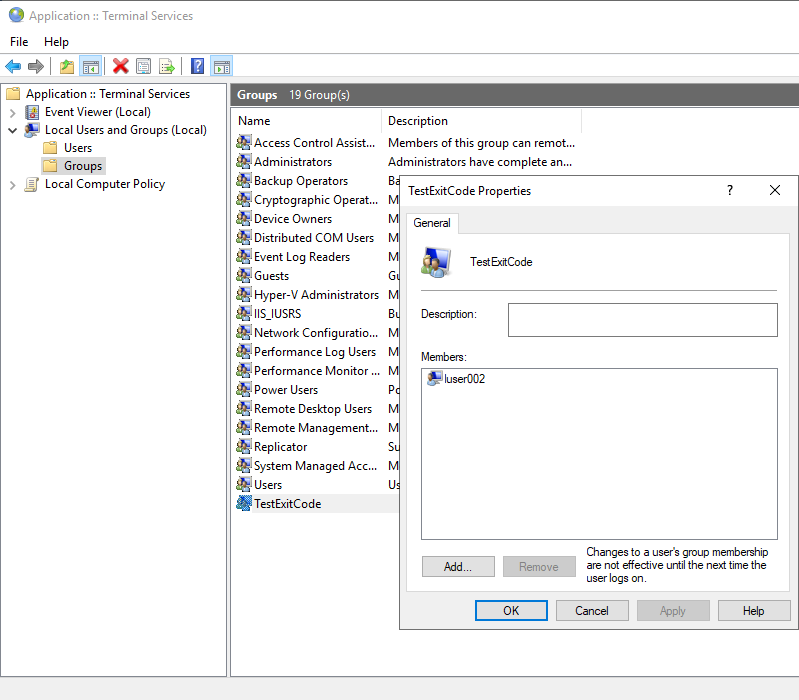
|
Windows Registry Editor Version 5.00
[HKEY_LOCAL_MACHINE\SOFTWARE\AADServer]
"useGina Program Name"="C:\\Program Files\\AADServer\\AADSTestToolGenerateUsers.exe"
"useGina Delay between Program Restarts (sec)"=dword:00000005
"useGina TimeOut Running Program (sec)"=dword:0000012C
"useGina If Member of Group"="TestExitCode"
"useGina Do Apply to Console"= dword:00000000
|
Note: the value 12C is hex for 300, which is 5 minutes.
-
-
Login with the username "luser002" and test that the "Custom Logon" functionality works.
Use the TabPage "ExitCode" from the tool
AADSTestToolGenerateUsers.exe for testing with the ExitCode
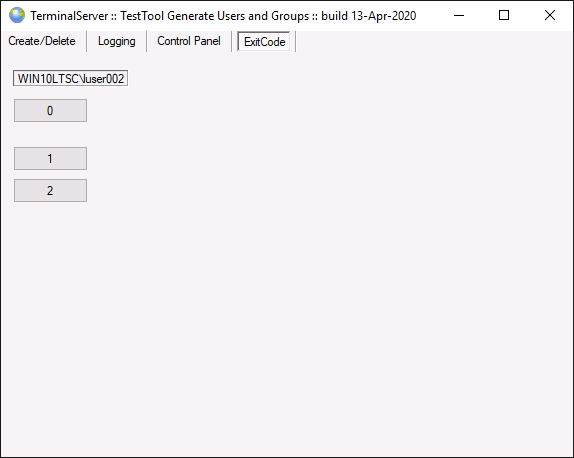
Step 2
-
Create your own "Test Program", for example the program MyTestExitCode.exe
-
Create the following BATCH FILE and run it in a DOS-BOX
-
Verify that your own "Test Program" results in an EXITCODE or 1, 2 or any other.
rem test
echo on
cd C:\test
MyTestExitCode.exe
echo %ERRORLEVEL% |
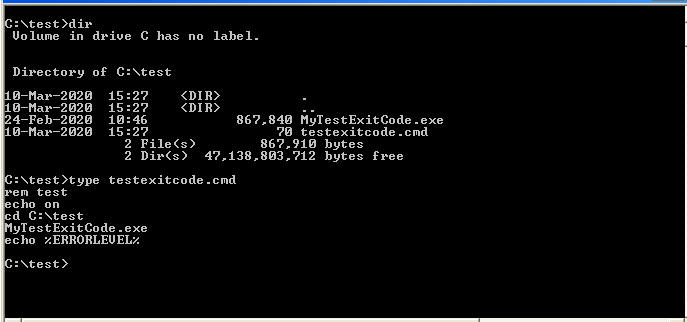
Step 3
-
Define a Group on the local AADServer or in the Domain.
-
Make 1 (or a few) users member of this Group.
-
Create at least the following 2 Keys
-
Create and use your own "Program" for some Custom Logon functionality.
-
Have fun with testing...
Logfile
When the functionality of Custom Logon is applied to an user, a logfile for the user will be created:
- The logfile is names AADServer_SessionInit.utf8.log
Example Local User
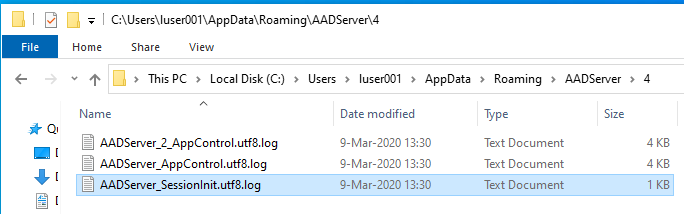
- The Local User "luser001" did a RDP session. The sessionnumber was 4.
Example Domain User
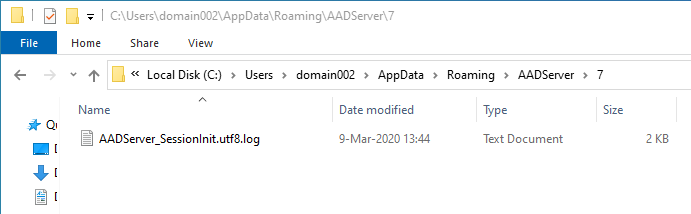
- The Domain User "domain001" did a RDP session. The sessionnumber was 7.
Example logging
09-03-2020 13:39:45.528 Log Started: C:\Users\domain002\AppData\Roaming\AADServer\7\AADServer_SessionInit.utf8.log [UTC:09-03-2020 13:39:45][PID:2136][Session:7] 16
09-03-2020 13:39:45.528|I|UseGINA|Use GINA [yes]
09-03-2020 13:39:45.528|I|UseGINA|[useGina Program Name][C:\Program Files\AADServer\testexitcode.exe]
09-03-2020 13:39:45.528|I|UseGINA|[useGina TimeOut between Program Restarts (sec)][5]
09-03-2020 13:39:45.528|I|UseGINA|[useGina TimeOut Running Program][300]
09-03-2020 13:39:45.528|I|UseGINA|[useGina If Member of Group][TestExitCode]
09-03-2020 13:39:45.528|I|UseGINA|[useGina Do Apply to Console][no]
09-03-2020 13:39:45.529|I|UseGINA|User [IPC\domain002] does belong to group [TestExitCode]
09-03-2020 13:39:45.799|I|UseGINA|Process [C:\Program Files\AADServer\testexitcode.exe]
09-03-2020 13:44:45.754|W|UseGINA|Timeout/running time to long
09-03-2020 13:44:45.948|I|UseGINA|Use GINA ExitCode[0]
09-03-2020 13:44:45.948|W|UseGINA|Use GINA result: logoff
09-03-2020 13:44:45.948|I|Wait(mSec): 0
09-03-2020 13:44:45.948|I|CNTin1GO: 5 09-03-2020 13:39:45
09-03-2020 13:44:45.948 Log stopped |
|
© 2012-2023 AADS WorldWide. Terminal Server | Application Server | Remote Desktop solutions | Firewall
|

|

|

|
|