In this example we use an AADServer running on Windows 7 x64. The AADServer is joined to the domain:
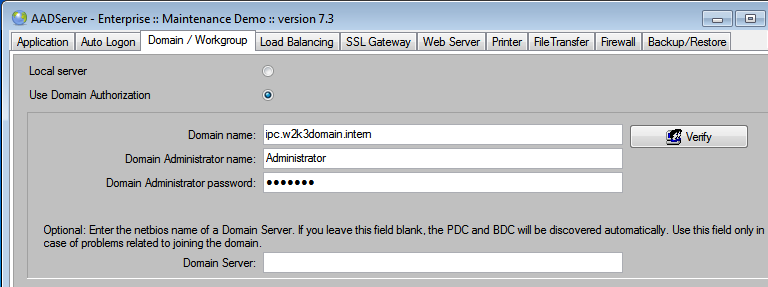
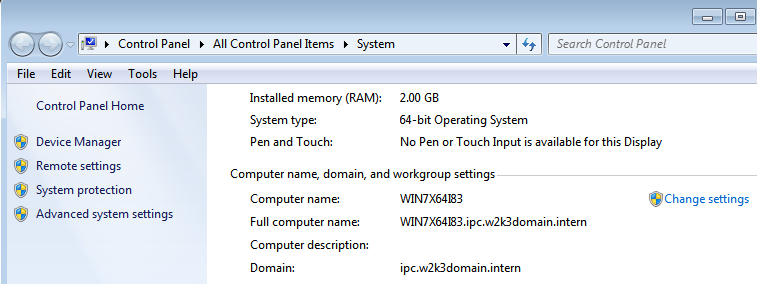

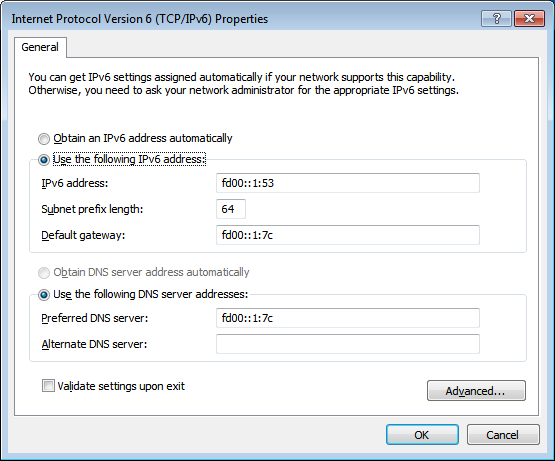
Before we proceed, check, double check that the IP Addresses on the Server are working OK:
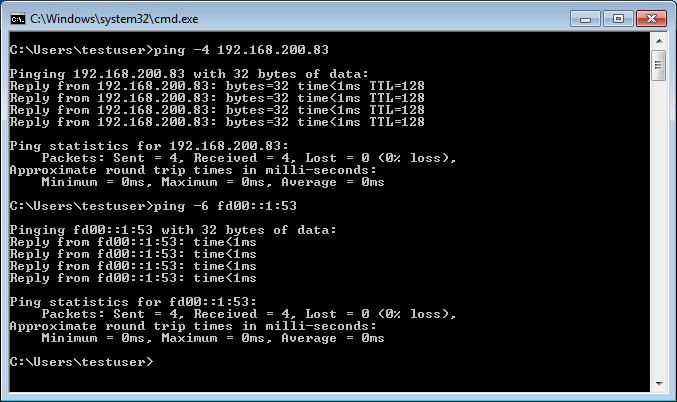
On the AADServer: enable both IPv4 and IPv6 and enter the "correct" RDP portnumber
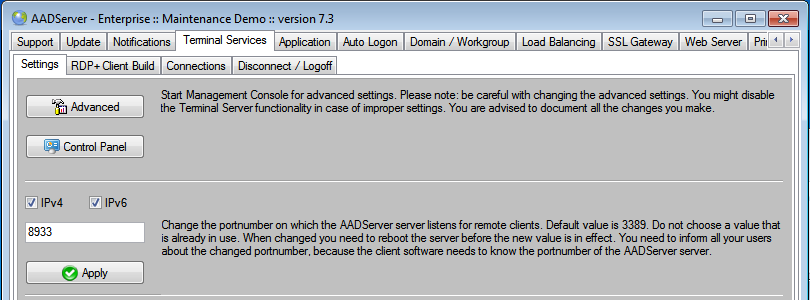
We have a Windows 10 Client PC with the following IP Addresses:
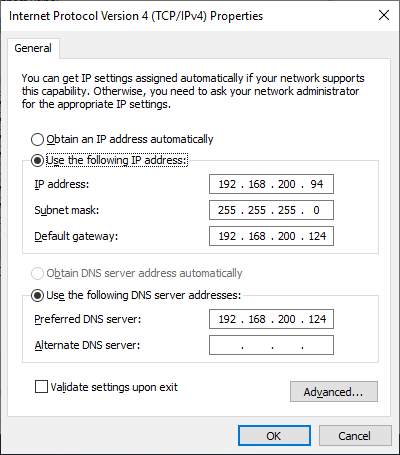
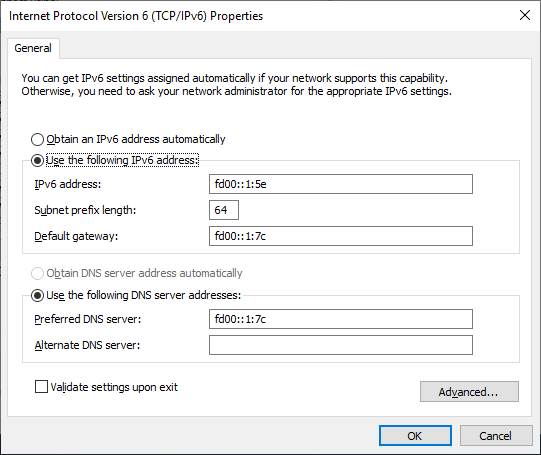
Before we proceed, check, double check that the IP Addresses on the Windows 10 Client are working OK:
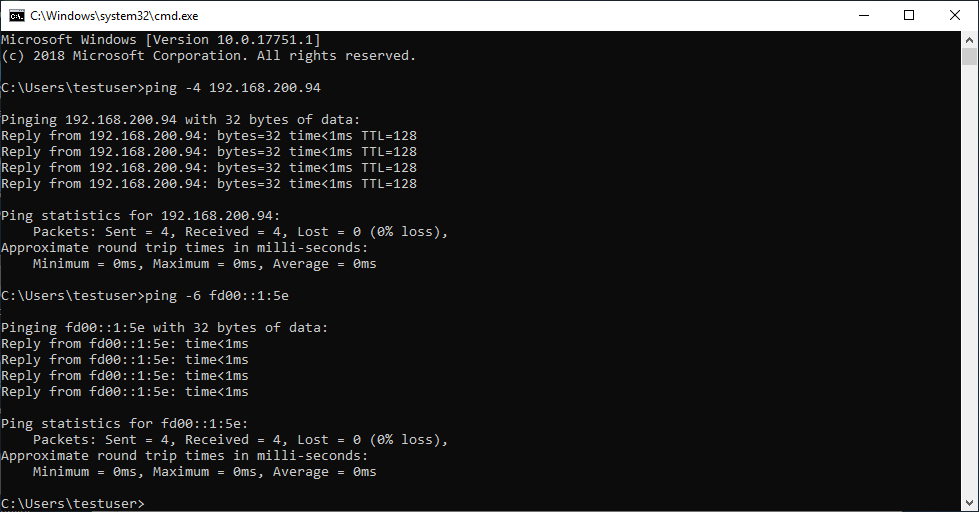
We have a LinuxLite Client PC with the following IP Addresses:
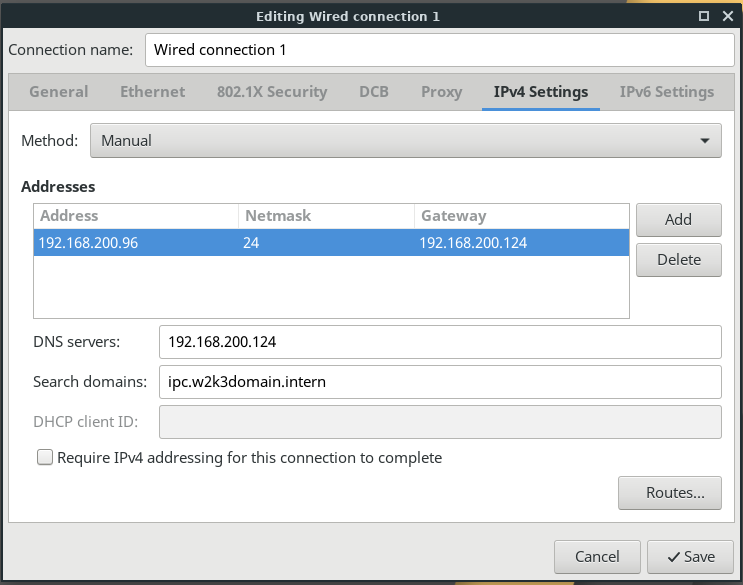
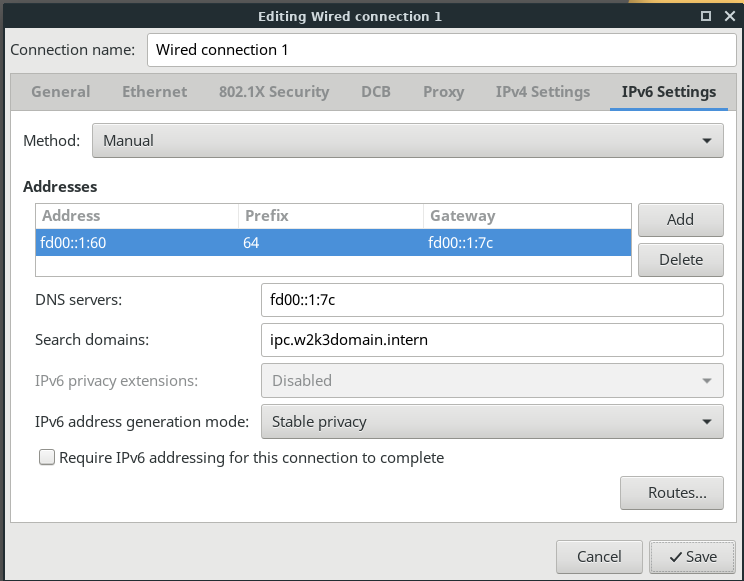
Before we proceed, check, double check that the IP Addresses on the LinuxLite Client are working OK:
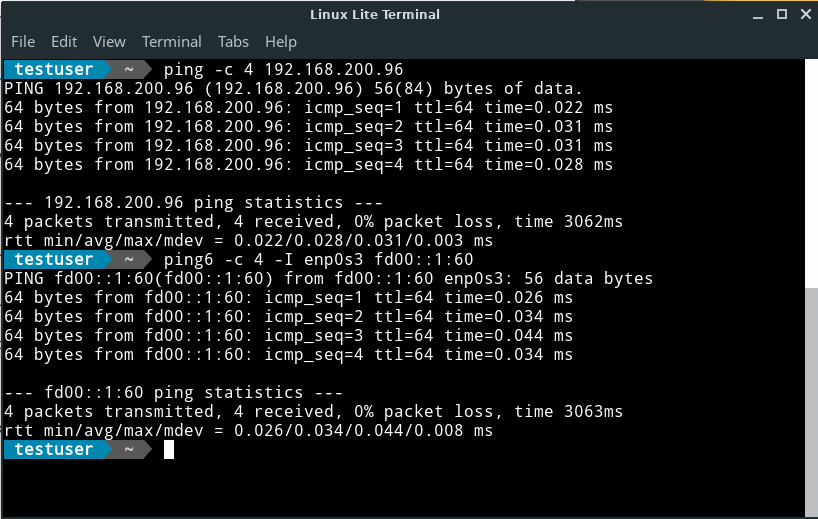
Window 10 Client: ping the IPv4 and IPv6 address of the AADServer:
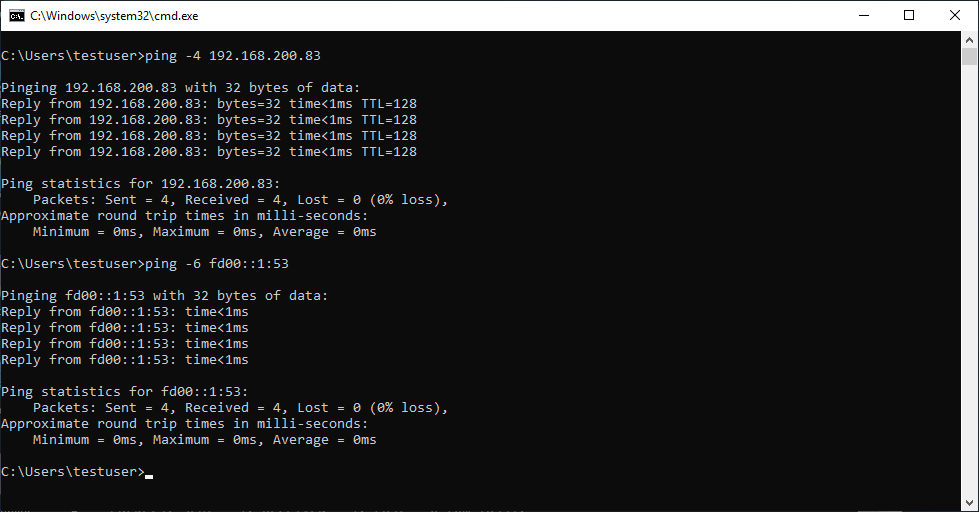
Window 10 Client: ping the DNS Name of the AADServer:
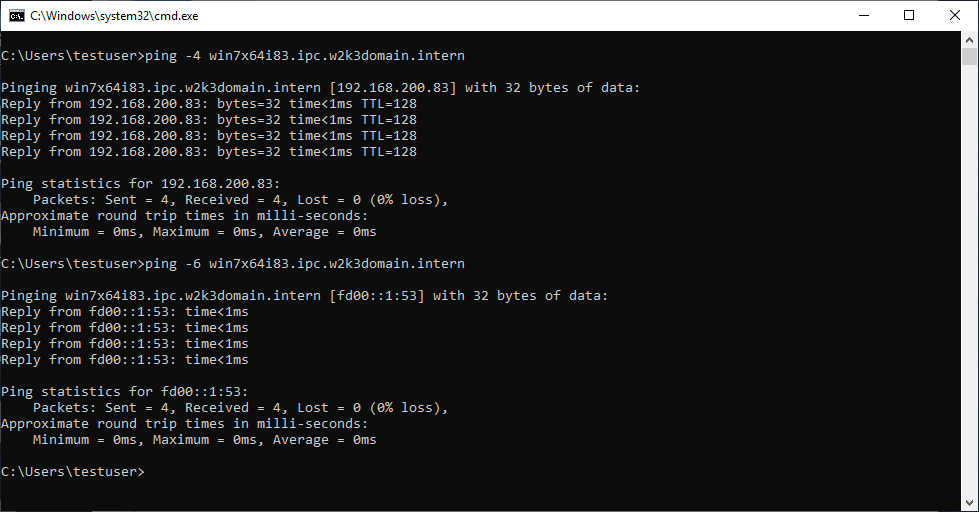
LinuxLite Client: ping the IPv4 and IPv6 address of the AADServer:
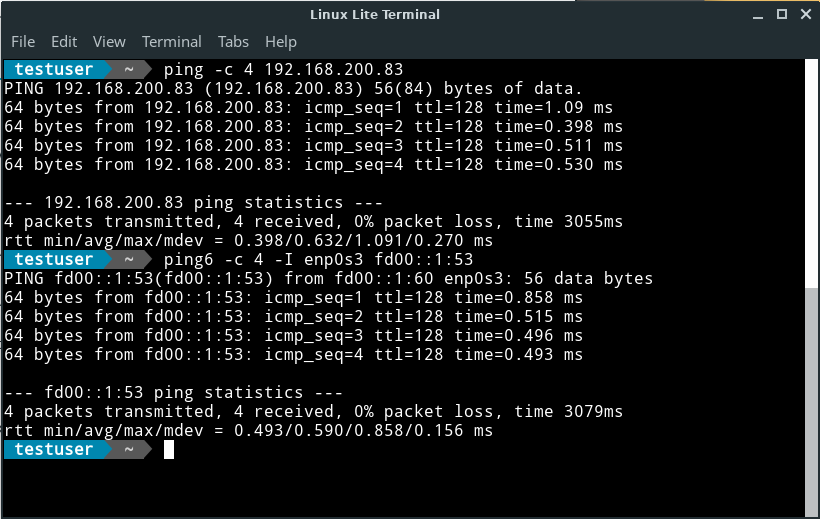
LinuxLite Client: ping the DNS Name of the AADServer:
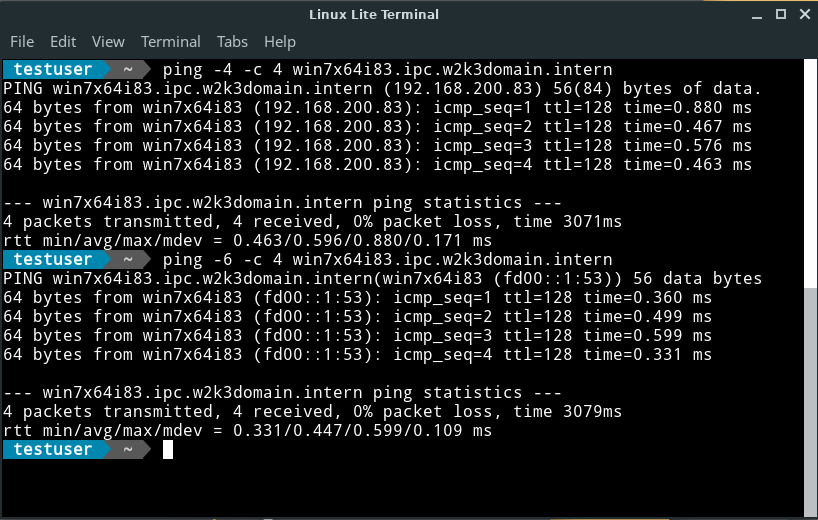
Window 10 Client, connect using IPv4:
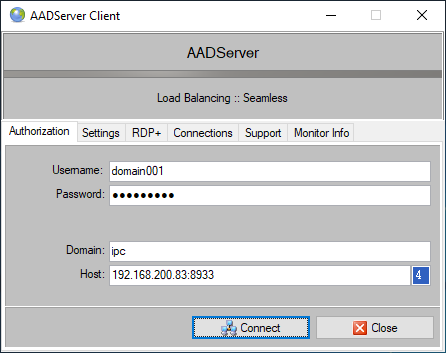
Window 10 Client, connect using IPv6:
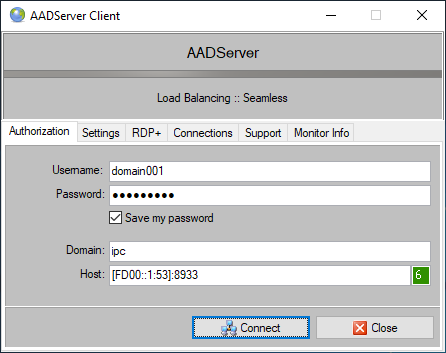
[FD00::1:53]:8933
Because a portnumber needs to be specified, the IPv6 address is enclosed in sqare brackets. See RFC 3986 , section 3.2.2 and section 3.2.3
Windows 10 Client, connect using DNS, using IPv4
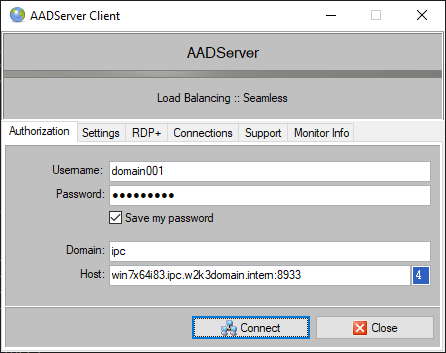
Windows 10 Client, connect using DNS, using IPv6:
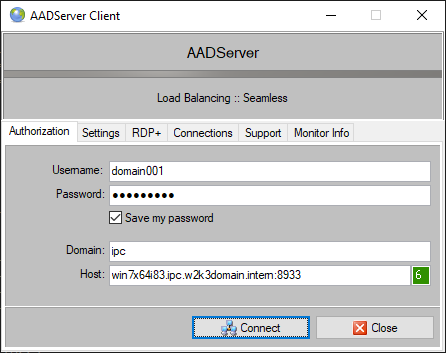
Windows 10 Client, connect using DNS, using "default":
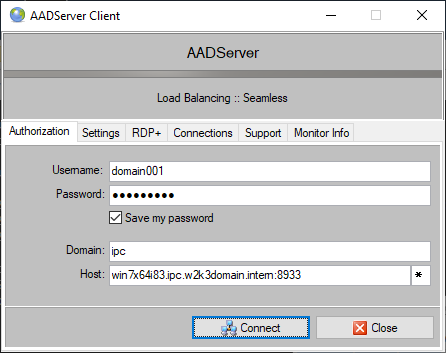
Currently default equals to IPv4 (Sep 2018). In the future this might change to IPv6.
LinuxLite Client, connect using IPv4:
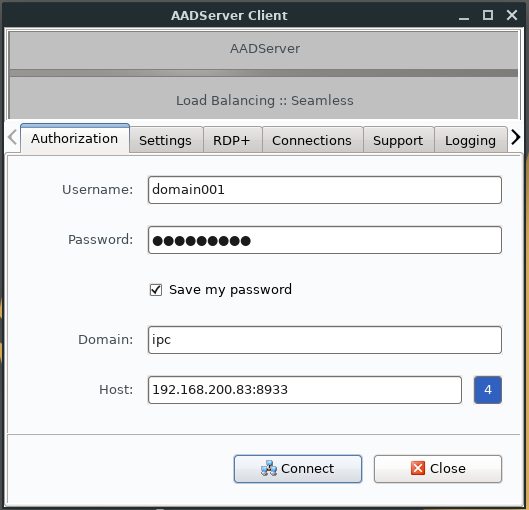
LinuxLite Client, connect using IPv6:
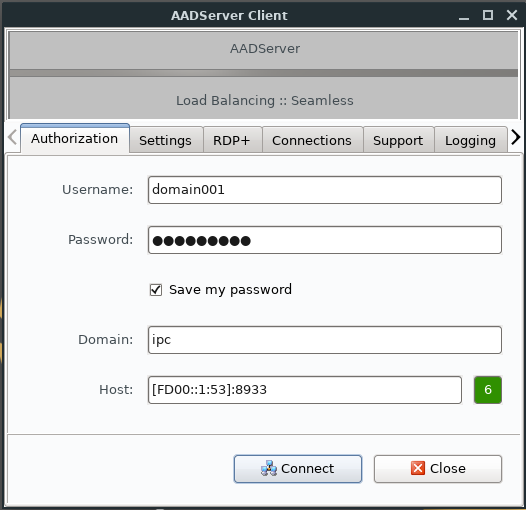
[FD00::1:53]:8933
Because a portnumber needs to be specified, the IPv6 address is enclosed in sqare brackets. See RFC 3986 , section 3.2.2 and section 3.2.3
LinuxLite Client, connect using DNS, using IPv4
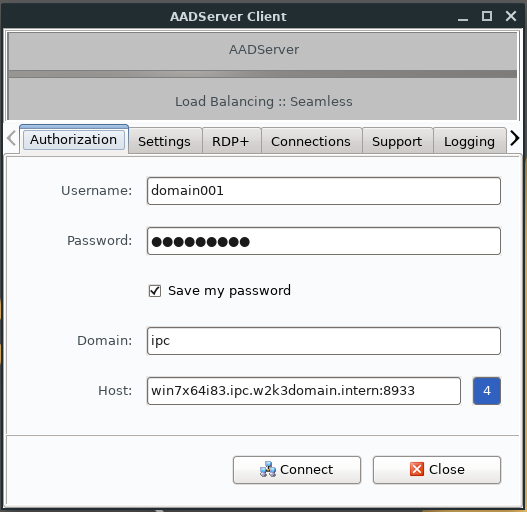
LinuxLite Client, connect using DNS, using IPv6:
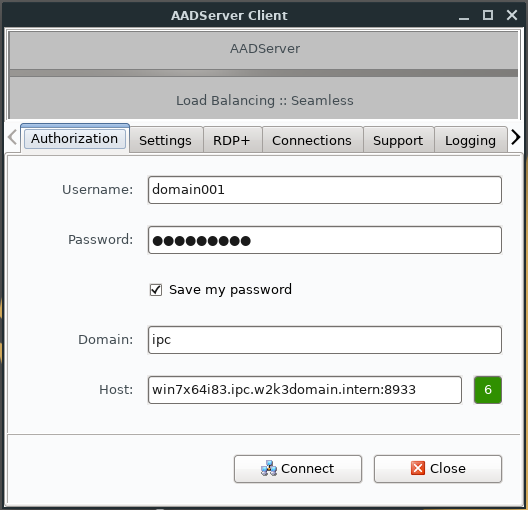
LinuxLite Client, connect using DNS, using "default":
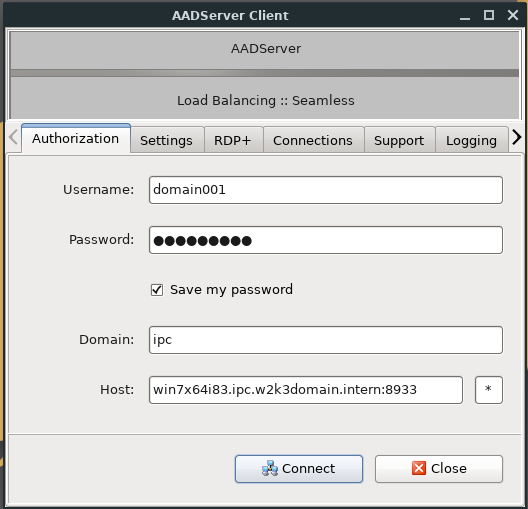
Currently default equals to IPv4 (Sep 2018). In the future this might change to IPv6.
If all is well, the AADServer will show the connections in the logging:
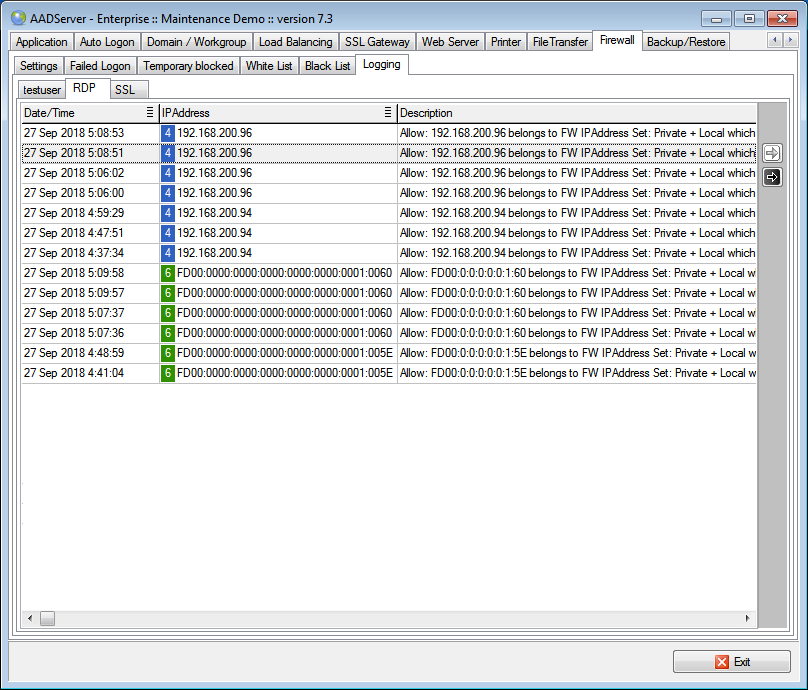
If there are problems while attempting to connect, check, double check all steps in this FAQ, or see the Connection Problems FAQ.
|
© 2012-2023 AADS WorldWide. Terminal Server | Application Server | Remote Desktop solutions | Firewall |