This is mostly a Maintenance Update with under-the-hood fixes based on support cases and ZIP Support Files we have received in the past period.
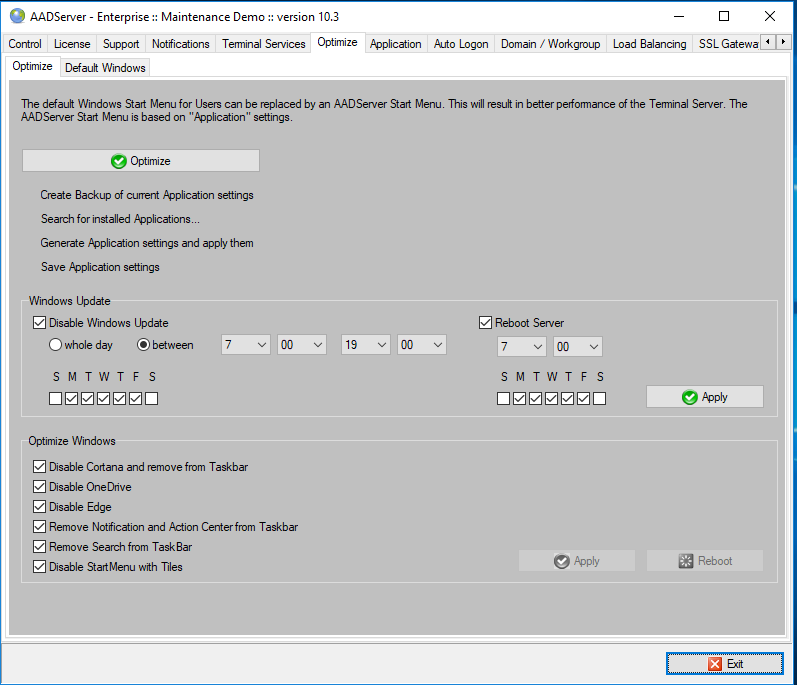
Although it might be that the EDGE browser is relevant for Microsoft, it does not seem to be very relevant for the customers, based on the market share of browsers. Unfortunately with Windows 10 Redstone 4 (release 2018 APR 30), Microsoft is pushing EDGE while at the same time Windows 10 and Server 2016 are lacking functionality for the Administrator and users not to use EDGE. Within each user's sessions and desktop, default EDGE is started, wasting cpu cycles and memory. The users can not stop EDGE or prevent that EDGE is started.
If it is preferred not to use EDGE, it is now possible to completely disable EDGE on an AADServer.
If you tried AADS Optimize for Windows 10 / Server 2016, and wants to go back to "Default Windows", there is now 1 button / procedure that takes care of that:
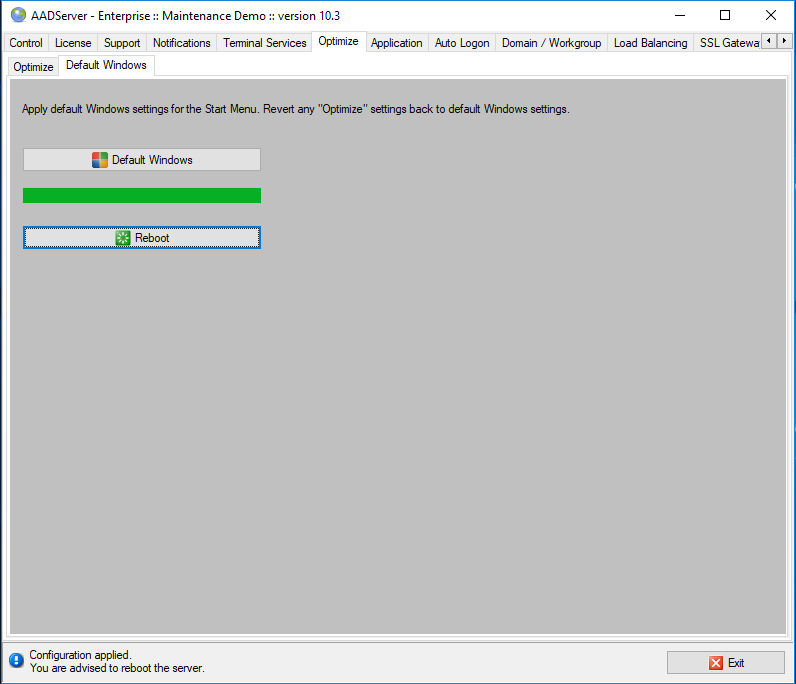
AADS contains a separate tool for Taskbar Settings
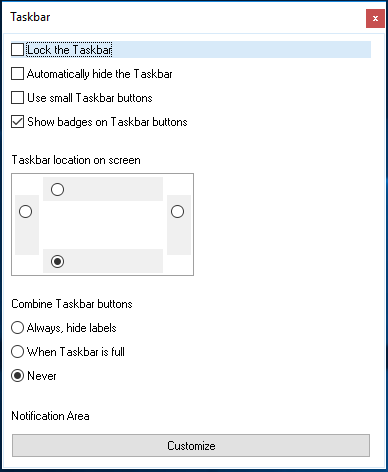
It can be used any version of Windows. If it happens that for whatever reasons it is not possible to do Taskbar Settings using the default Windows functionality, this tool can be used.
A short-cut to this tool is installed in Accessories:
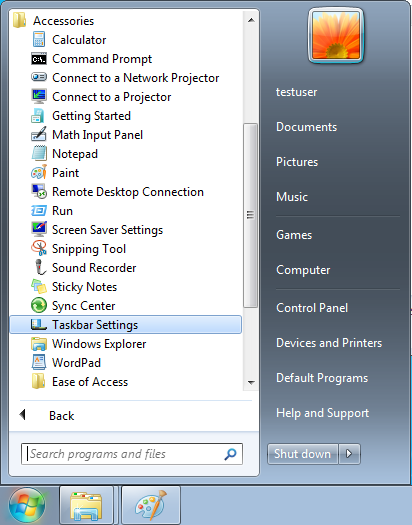
Default AADS will Block access from Localhost to Localhost:
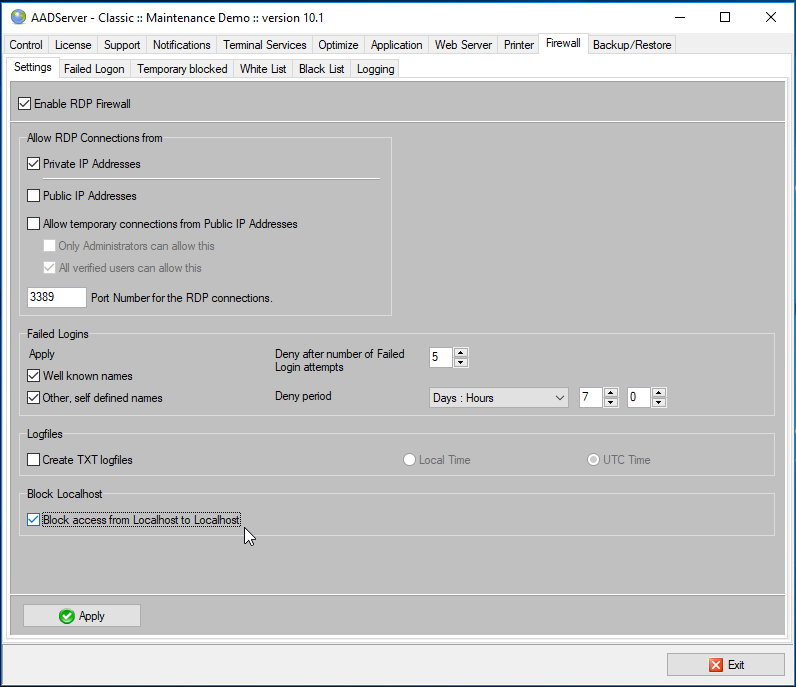
The objective of "Block access from Localhost to Localhost" is to block viruses and / or RAT (remote access tools) on an infected PC / Server. This setting does not prevent the infection of a PC / Server. AADS is not Anti Virus software. As usual any PC or Server needs proper Anti Virus software. However, if it happens that the PC / Server gets infected, this setting is an additional protection against the operation of RAT viruses.
In the event that a PC / Server gets infected with a RAT virus, using the RAT virus the hacker might attempt to get full RDP access to the infected PC / Server and do whatever the hacker wants to do. Because the RAT virus / software runs locally on the PC / Server, it is possible to block this type of RDP access by blocking access from Localhost to Localhost. The users within the company are not affected by this setting.
Because of our Support, we have received multiple ZIP Support Files from customers in trouble, and from the details of the logging in the ZIP Support Files, we have learned that it was a RAT virus that was causing the trouble. And we have also learned from the logging that we can block the operation of the RAT virus by blocking access from Localhost to Localhost.
AADSetup creates a short cut in Accessories for Screen Saver settings:
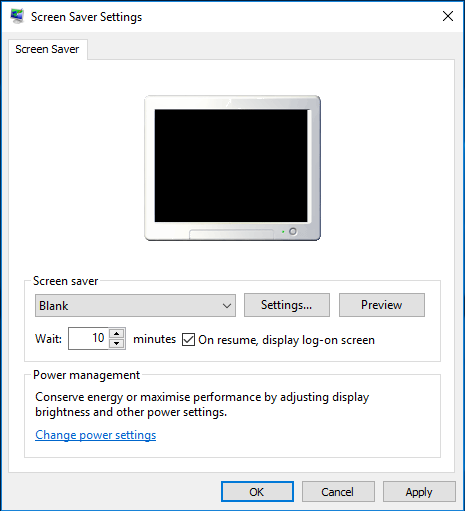
Default Screen Saver settings are
The Screen Saver settings can be started from the Start Menu:
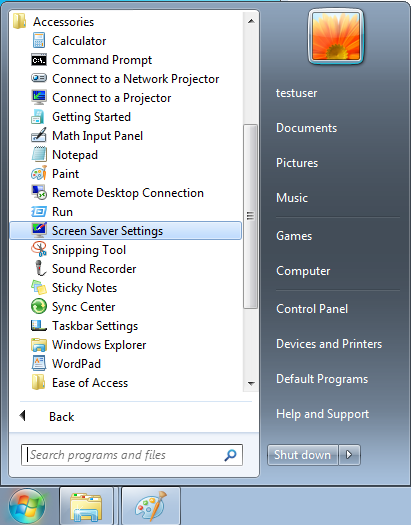
Windows 7, default Windows Start Menu
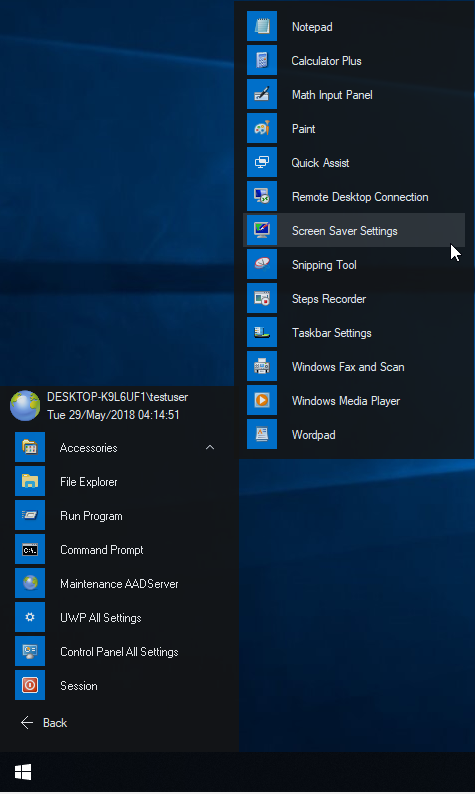
Windows 10, AADS Start Menu based on Optimize .

Windows 10, default Start Menu
Footnote: this default Windows 10 Start Menu does suggest that Microsoft is targeting consumers with this Start Menu, and not really business users. We do prefer our own AADS Start Menu.
Anyway, feel free to choose which Start Menu to use. That is how is should be: freedom for the customer to choose.
|
© 2012-2024 AADS WorldWide. Terminal Server | Application Server | Remote Desktop solutions | Firewall |