 14 April 2015: Changelog AADS Terminal Server (Build 112.14)
14 April 2015: Changelog AADS Terminal Server (Build 112.14)
|
|
This is a maintenance release.
AADS Client Software for Windows, Linux and OSX will be updated automatically when AADServer is updated.
Although AADS Terminal can be used with any modern RDP client software, customers might prefer to use our AADS Client Software.
Our own AADS Client Software has some more options then "standard" RDP Client Software. See the Manual for details.
Not all failed logon attempts were handled by the Firewall. This is fixed now.
AADS Client software for Windows can now be used on any Windows version from WXP to Windows 10.
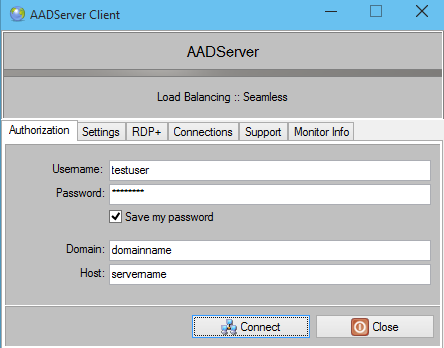 AADS Client on Windows 10
AADS Client on Windows 10
Note: AADServer is not yet available for Windows 10.
Fileservers, NAS-systemen, portable disks, etc, attached to either a Server or a Client, can be a ready-to-go device based on Samba. Unfortunately due to a possible Samba-related problem, not all files and / or directories are shown when doing File transfer. A work-around is implemented which does (hopefully) compensate for this possible Samba -related problem.
RDP+ offers the ability to send a print job from the Server to a printer on the Client. In case of the AADS Client for OSX, this did not always work, for example after a printer was renamed by the user. A work-around is implemented.
AADS will attempt to transfer files from Client to Server or Server to Client, also in case the file is open in an application.
AADS File transfer did not always show the files and folders correctly sorted.
AADS Application Control does assign Applications to users based on their membership of Local groups or Domain groups. In the event the Domain Server is overloaded or unreachable, it might not be possible to obtain the list of Domain groups to which an user does belong. Because of that, AADS creates and maintains cache files such to compensate for a temporary failing or unreachable Domain Controller.
See the Enterprise Manual, AADS Client, for the details on how to select the keyboard layout.
See the Enterprise Manual, AADS Client for OSX , for more details.
Backup and Restore can be used to save the configuration of your AADServer, or can be used for a quick copy of all settings to another AADServer.
The Backup-file can be protected with a password.
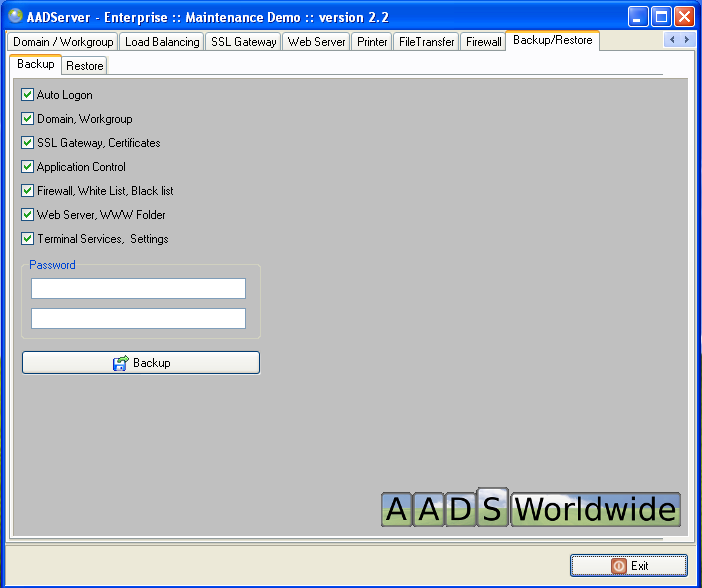
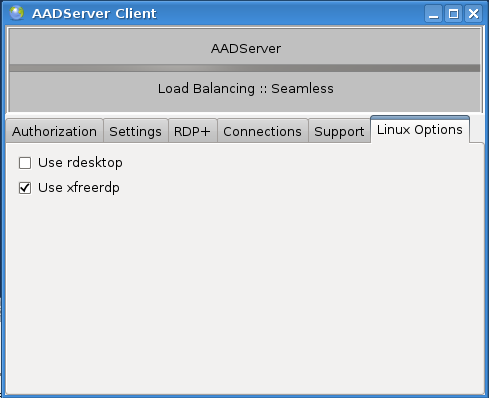
It is possible to use either rDesktop or FreeRDP libraries on Linux.
When viewing files and folders on a Windows File system, either on the Client or on the Server, and when " Browsing Beyond Home Folder" is enabled and allowed by the Administrator, all available Drives are shown:
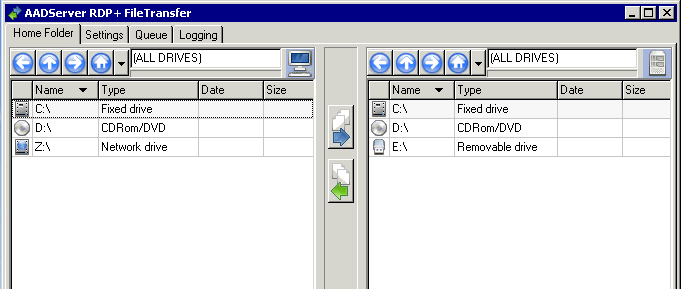

DockDesktop did not always correctly restore its position on the screen after a reboot.
Among the details as shown in the License History is the Uptime of the AADServer. Unfortunately the Uptime was calculated incorrectly, showing an amount of time which was "way to much". This is now fixed. Unfortunately it was required to throw away historic figures about the Uptime, so the amount of Uptime will be something like "the Uptime since you installed the next version of AADS".
Both on the "Manual White List" and the "Black List", you can enter a range of IP Addresses that are allowed (Manual White List) or are blocked (Black List):
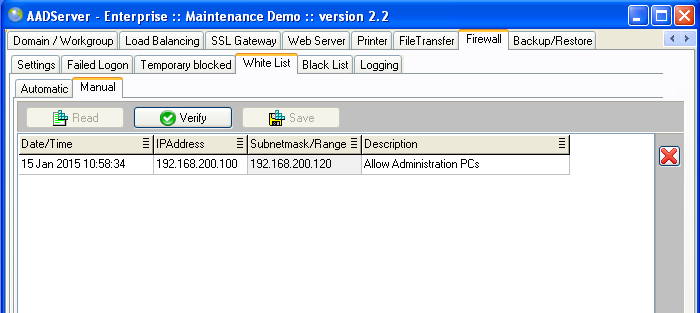
In the "Black List" you can enter an "Everything Range" such to block default everything.
This should be used together with the "Manual White List";
In the "Manual White List" you can enter a few IP Addresses that are allowed to access the AADServer,
while everything else will be blocked by the "Everything" rule on the "Black List":
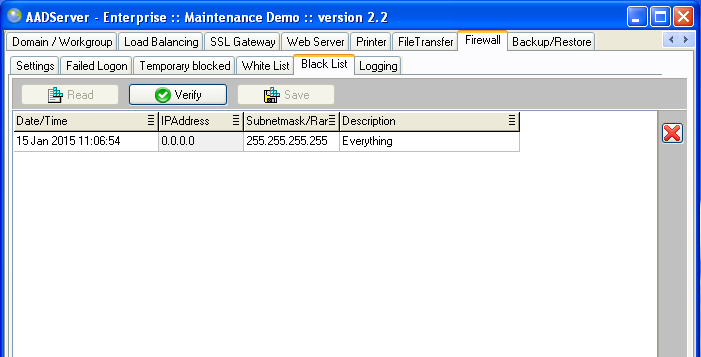
AADS does delete user logfiles generated by AADS when older then 14 days. Due to a bug, some logfiles would not be deleted.
Temporarily RDP Access could not be configured for "Only Administrators".
|
© 2012-2024 AADS WorldWide. Terminal Server | Application Server | Remote Desktop solutions | Firewall |