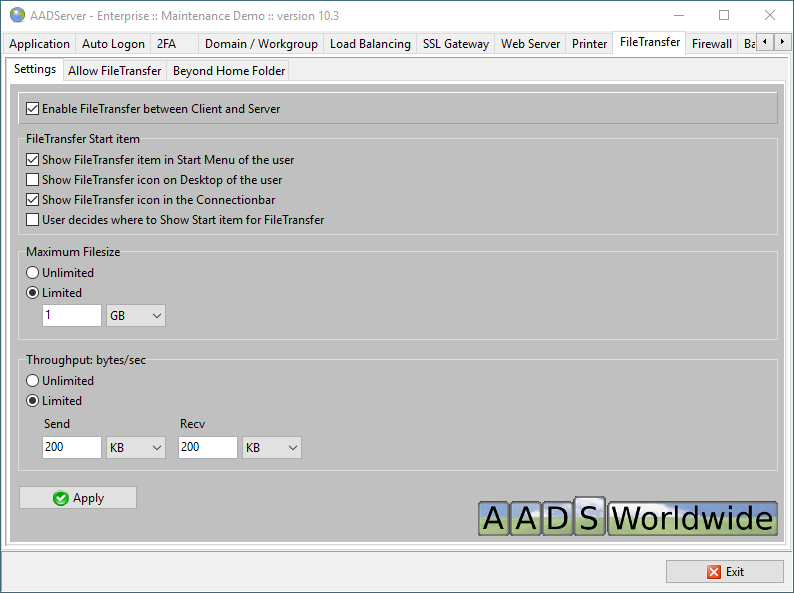
These options are applicable if the default, normal Windows Start Menu is used.
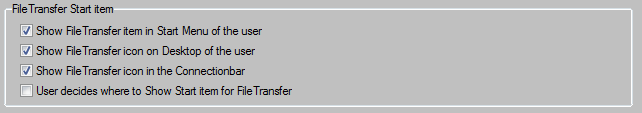
These 3 options appear as follows on the Desktop of the user:
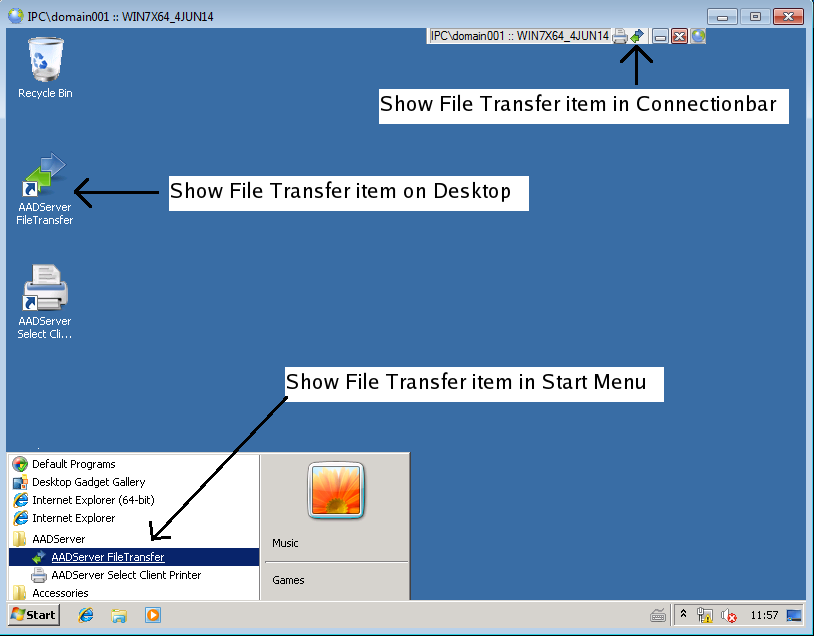
The option "User decides" implies, indeed, that the user decides.
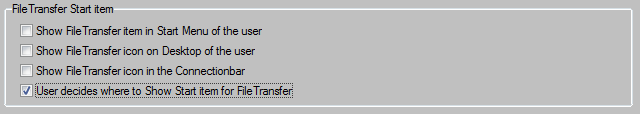
Please note that this option is only useful if AADS Client Software is being used, because then the user can indeed decide:
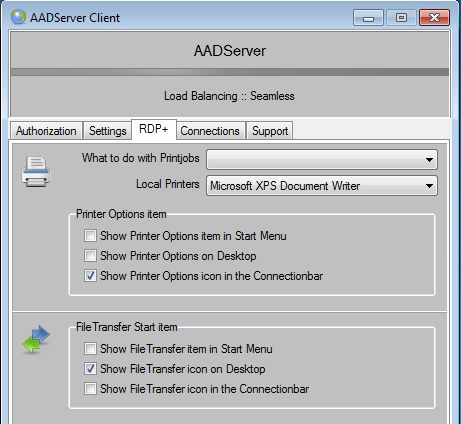
If the Administrator selects 1 of the first 3:
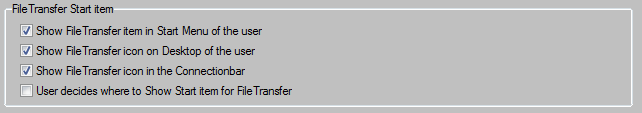
then the user can not decide about the "Show File Transfer item" and whatever the user selects in the AADS Client Software, will be ignored by the AADS Terminal Server.
In case AADS Application Control is being used, the settings shown here above about a Icon/Item on the Desktop or Windows Start Menu, are not applicable.
In case Optimize or Default Applications and Sets, or Application Control is being used, the Administrator can give the user an Item in the Start Menu for File Transfer using the AADS Application Control - settings:
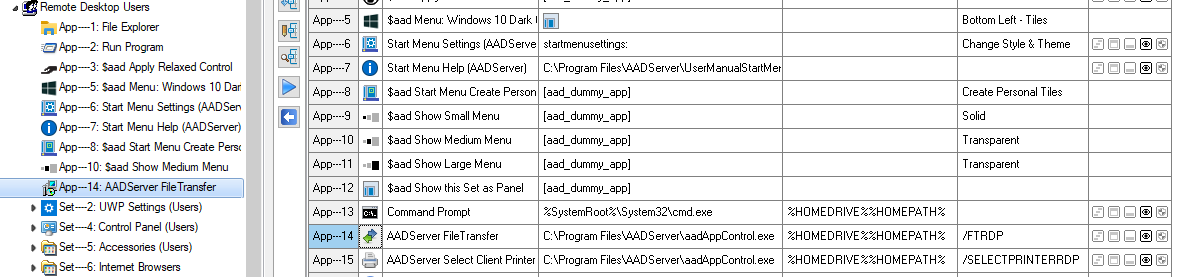
The User will have an item in the Start Menu:
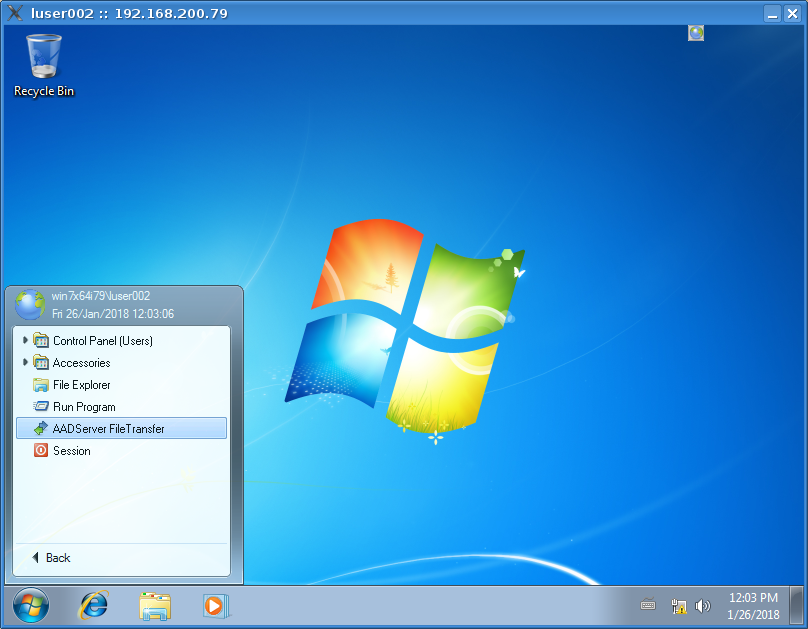
The Administrator can limit the maximum filesize that can be transfered by the users.
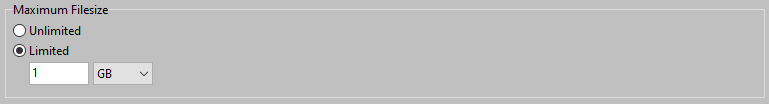
It is recommended to limit the "throughput" of the File Transfer, such that there is enough bandwidth and data avaiable for the RDP sessions:
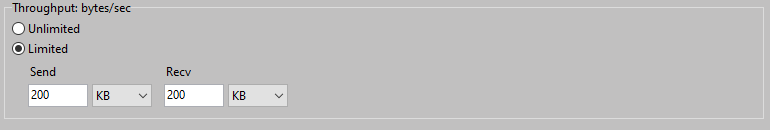
The selected limit does not indicate a limit per user; the selected limit is the total of all filetransfer data of all concurrent users.
|
© 2012-2023 AADS WorldWide. Terminal Server | Application Server | Remote Desktop solutions | Firewall |