The appropriate package can also be downloaded from our website:
| Mavericks, or newer. | OSX 10.9 or newer | X11 - XQuartz 2.7.11 (link 1) X11 - XQuartz 2.7.11 (link 2) X11 - XQuartz 2.7.11 (link 3) |
Note: This list of downloads is based on the assumption that your Mac is updated with the latest updates from Apple for your version of OSX 10.9 or newer.
Be sure to login on your Mac with an userID that has Administrator Privileges.
The primary / first user is usual an Administrator account.
Download XQuartz-2.7.11.dmg and place it on your Desktop:
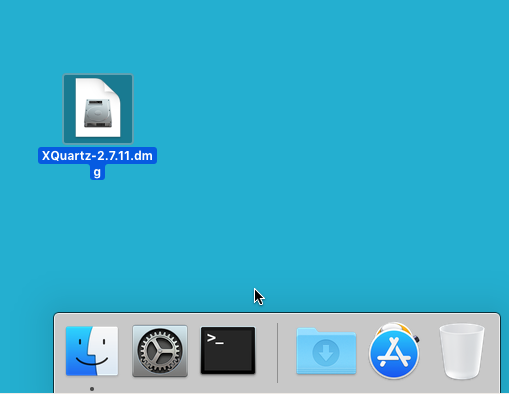
Open the package by double-clicking on the dmg-file:

Install the package:
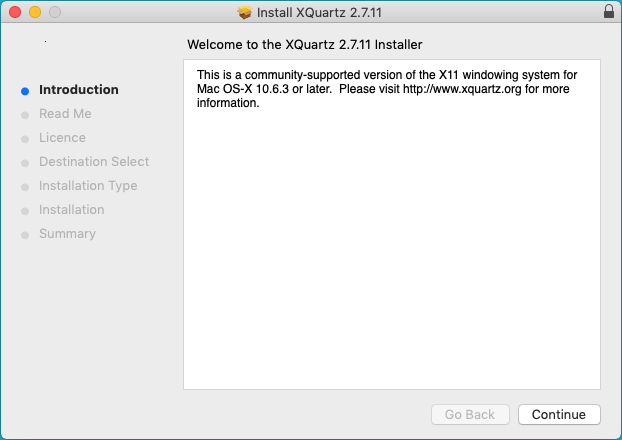
Reboot your Mac or logout / login:
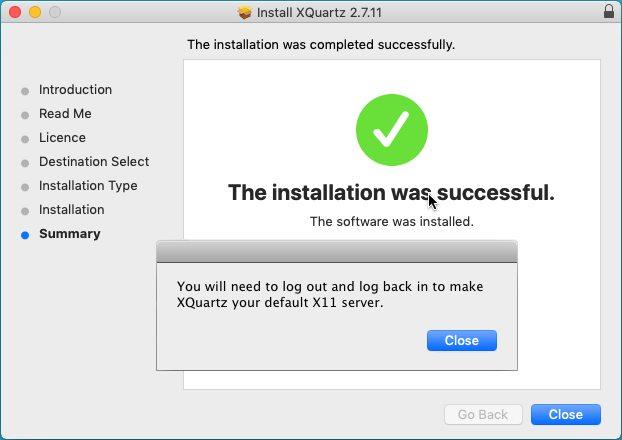
Your Mac is now ready for the AADS Client software.
The packages can also be downloaded from the XQuartz website:
Be sure to download the correct version which is appropriate for the version of OSX that is being used.
|
© 2012-2023 AADS WorldWide. Terminal Server | Application Server | Remote Desktop solutions | Firewall |