After you have configured Application Control on your AADS Terminal Server, you can do some fine-tuning with Policies. The initial screen for setting Policies is available thru the "Advanced" button:

Which policies are shown can be different. It depends on your Windows-type and version, and which Service Packs are installed.
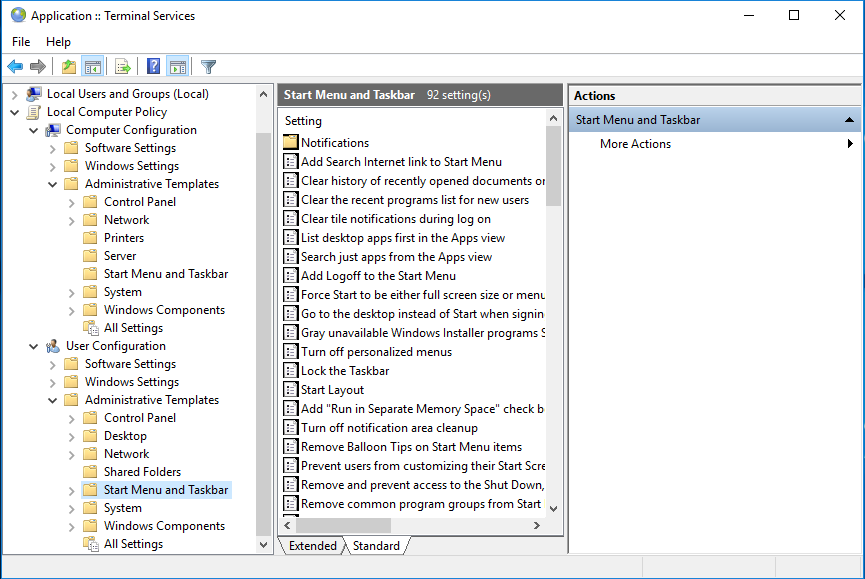
You should test the Policies first on a separate Test environment before trying it in production. For instance, if you apply to many policies or to many restrictions, you might restrict yourself and you might not be able any more to reverse the restrictions. In such case, a reboot of the AADS Terminal Server in Safe Mode is required for attempts to fix the situation. This is a problem you want to avoid in a production environment.
|
© 2012-2023 AADS WorldWide. Terminal Server | Application Server | Remote Desktop solutions | Firewall |