The Session Menu for Users gives the Users for options:
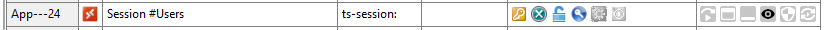
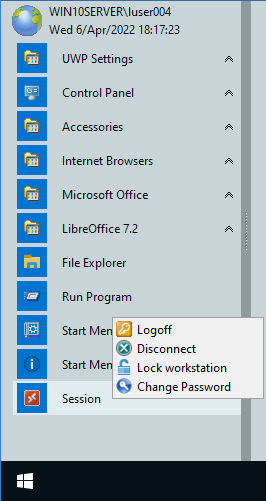
It is possible the Administrator to change what the User gets to see with the Session Menu.
For example:
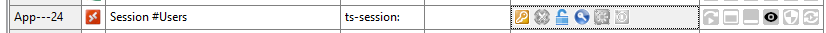
Besides "Shutdown" and "Reboot", the option "Disconnect" is now also de-selected.
The user gets the see the following Session Menu:
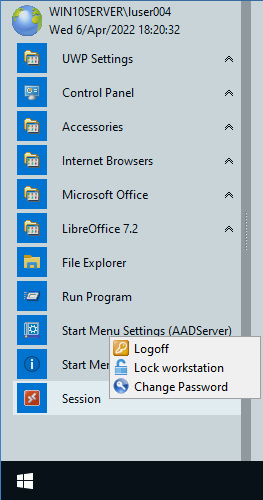
The Administrator can also assign the separate Session Menu Items to the Users.
For example, the Administrator can give the Users only the Logoff Menu Item:
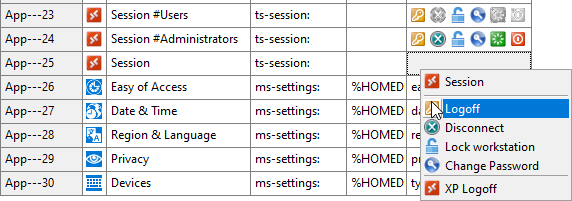
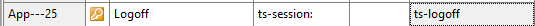
Next: Delete the Session Menu:
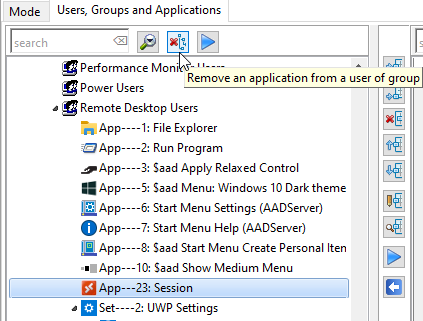
Followed by: Give the Users the Logoff App:
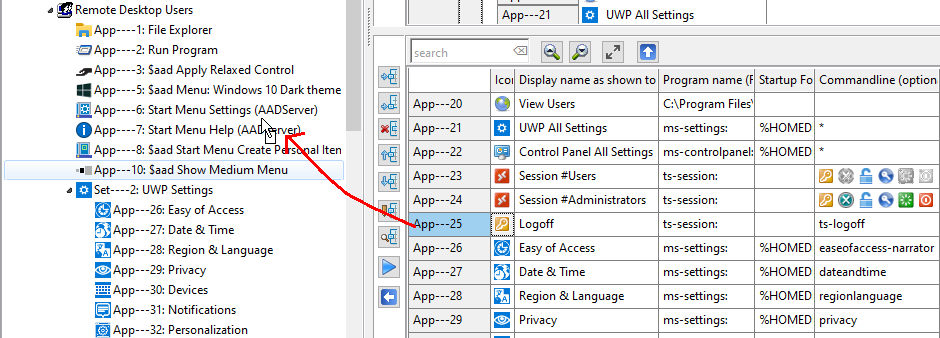
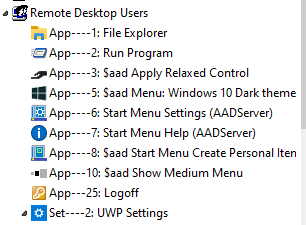
The user gets to see the following Start Menu:
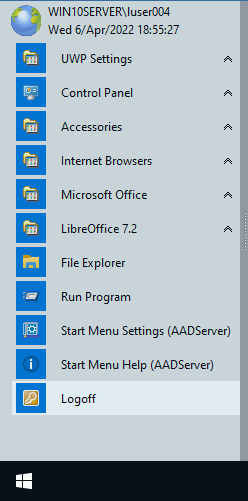
The option "XP Logoff" will shown an old style Session Menu with Logoff, Disconnect, etc, options to the User.
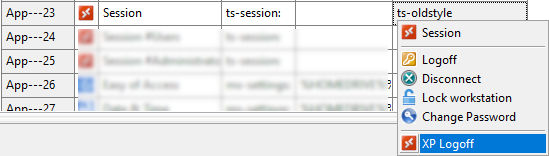
This Session menu will show as a Popup centered on the Desktop of the user:
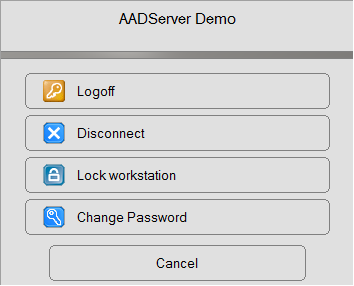
Logoff: the user will be logged off.
The desktop will be locked and disconnected. At a later moment the user can re-connect to the running session.
The desktop will be locked.
The user will have the ability to change his/her password:
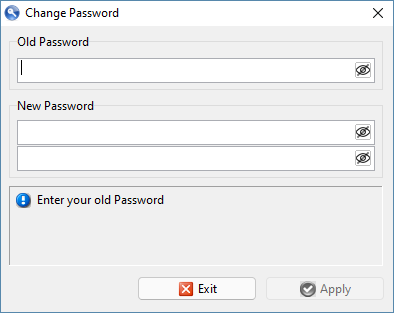
The "Change Password" dialog can also be started as follows:
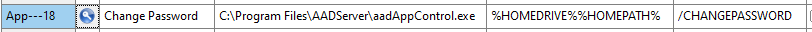
The Administrator can give the users a Menu Item for the Change Password dialog.
The Session Menu for Administrators includes the Shutdown and Restart option:
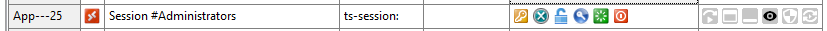
It does happen that the Administrator / the User with Administrator Rights is not able to Reboot or Shutdown the Server. Specifically this seems to happen on Windows 10 since the Creators Update.
Start Secpol.msc:
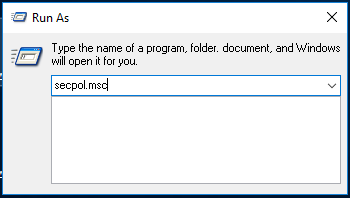
Search for the "Shut down the system" policy:
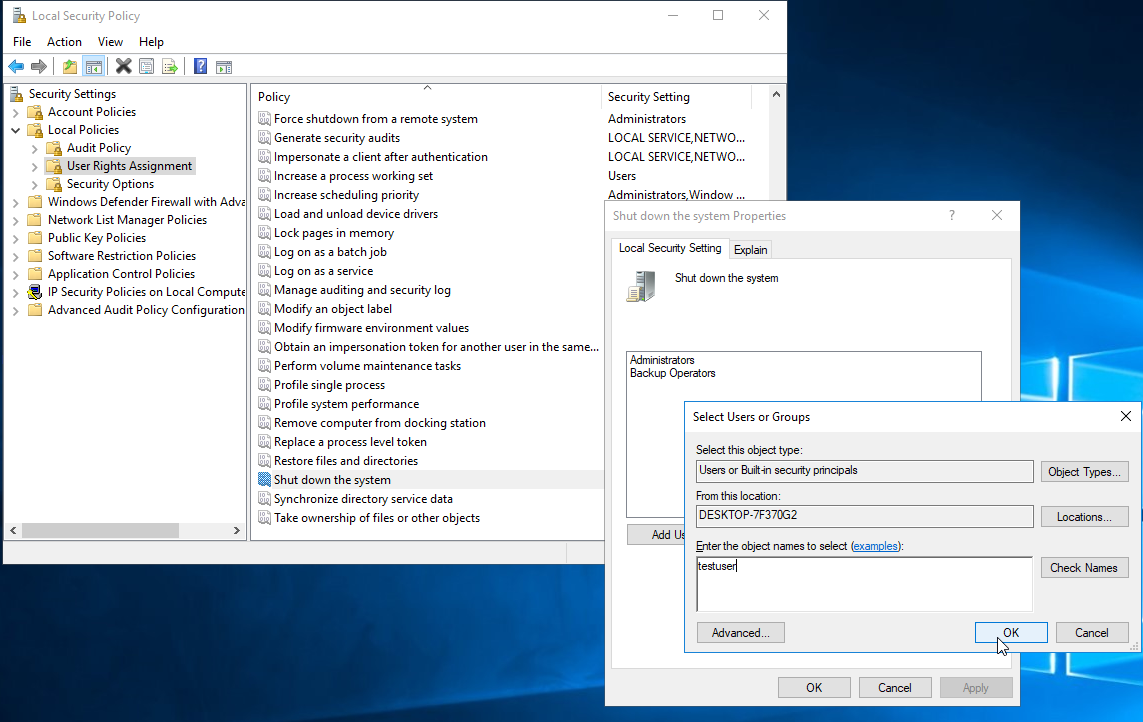
Add the User with Administrator rights to the Policy for Shutdown:
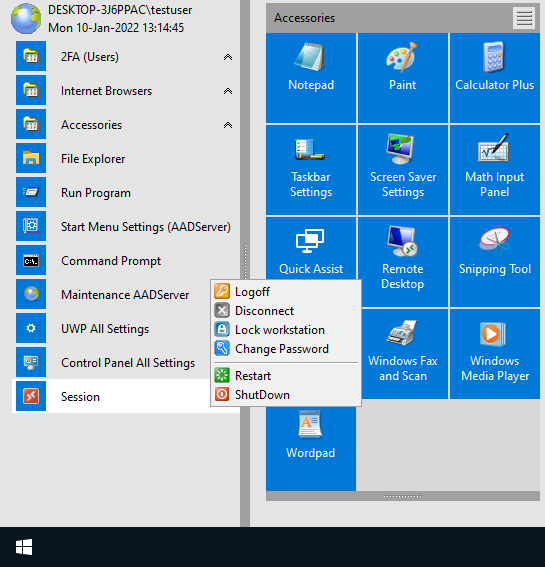
When Application Control is applied to the Administrator, and the "XP Logoff" Session Menu is used for the Administrator(s)
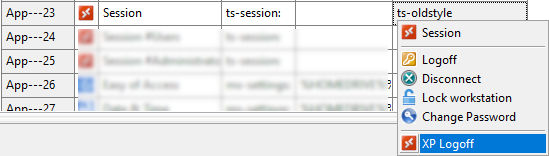
the Session menu will show a Popup centered on the Desktop of the Administrator.
If the "Shut down the system" policy does allow for it, the Session Menu does also contain Restart and Shutdown:
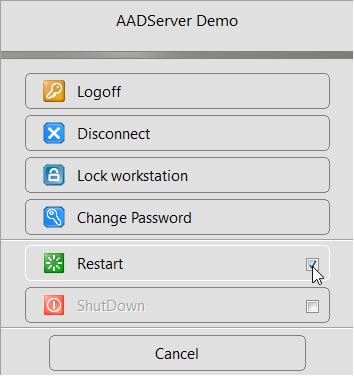
|
© 2012-2023 AADS WorldWide. Terminal Server | Application Server | Remote Desktop solutions | Firewall |