The tabpage Monitor shows the details of the Monitors on the Client PC. This can be relevant in case the Client PC has more then 1 monitor, and the user wants to have a RDP-session on a specific monitor, or across all monitors.
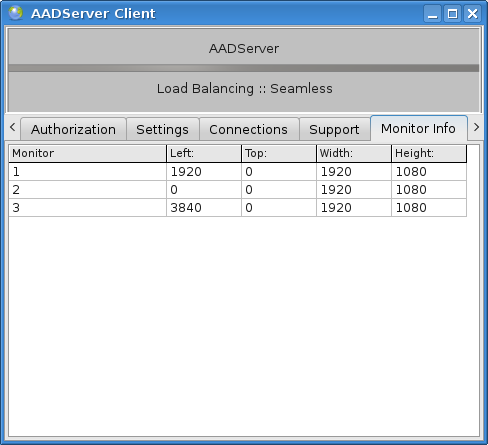
When the AADS Client only shows 1 monitor, then apparently the operating system, videocard and driver do report 1 monitor.
Possible the PC has more then 1 monitor, but those multiple monitors are presented by the operating system, videocard and driver as 1 big monitor.
When the AADS Client shows mulitple monitors, it becomes possible to show the Remote Desktop on a specific monitor:
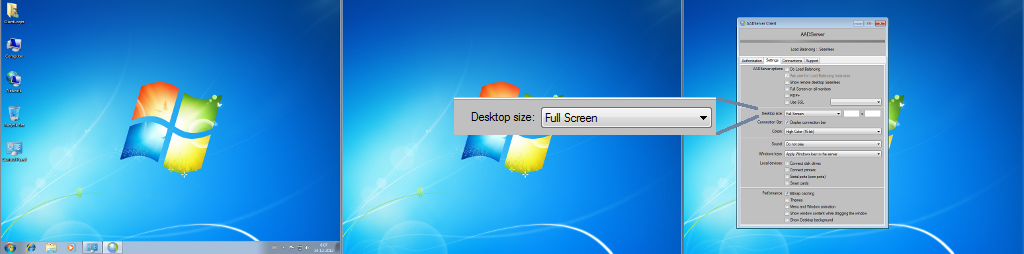
The Remote Desktop in this example will be shown Full screen on Monitor 3, because prior to clicking on the Connect button, the AADS Client is being shown on Monitor 3, so it will do the Remote Desktop on Monitor 3:

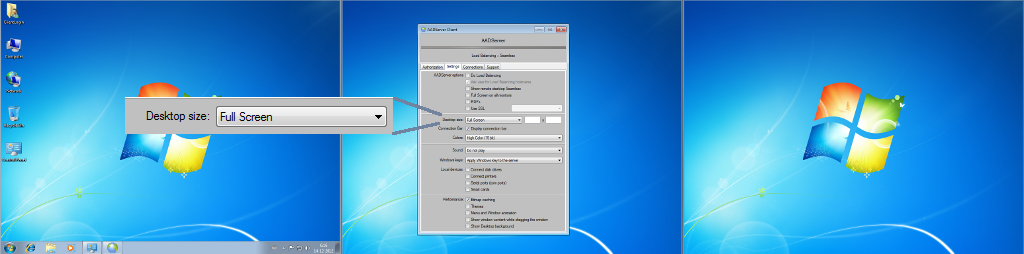
The Remote Desktop in this example will be shown Full screen on Monitor 2, because prior to clicking on the Connect button, the AADS Client is being shown on Monitor 2, so it will do the Remote Desktop on Monitor 2:

When the AADS Client shows multiple monitors, and those multiple monitors all have the exact same width x height, it becomes possible to show the Remote Desktop on all monitors:
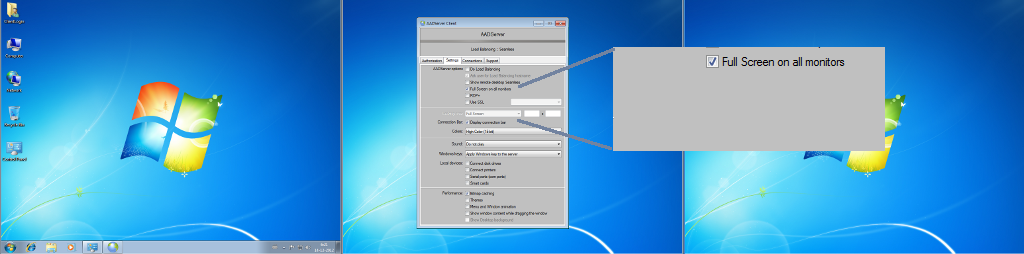
The Remote Desktop in this example will be shown Full screen on all Monitors:

|
© 2012-2023 AADS WorldWide. Terminal Server | Application Server | Remote Desktop solutions | Firewall |