Since "for ever" Windows did not come with a walled garden for applications like Apple and Google do with IOS and Android. Using Windows, for the most of it, customers can choose to run software from a variety of independed vendors. We think it is reasonable to state that, being able to choose among products and vendors does improve the quality of products and offers in general more value for money.
Since Windows 8.x, Microsoft attempts to copy Apple and Google with its own AppStore. It is our view that the attempts from Microsoft to copy Apple and Google are not successful. Because of that, the main focus of our AADS Application Control is on what is called "Win32 Desktop Applications". These are the type of applications everyone knows since Windows XP, Vista, Windows 7, etc, etc. A Desktop Application can be used on anything from Windows XP to Windows 10, including any Windows Server version.
AADS Application control is available for AADS for Windows 10 and Server 2016. Application Control is possible for "Desktop Applications". These are the type of applications everyone knows since Windows XP, Vista, Windows 7, etc, etc. A Desktop Application can be used on anything from Windows XP to Windows 10, including any Windows Server version.
The new type of applications which goes by the name "Metro", "Immersive", "Windows-RT" or "Continuum", "UWP (Universal Windows Platform)", can not yet be controlled. Those type of applications do not run on Windows 7 or previous versions of Windows. What those applications do, or do not, is for the most controlled by either Microsoft or the application developer, or not controlled at all.
Being able to "control" these type of applications is on our ToDo list.
We still think that our previous statement in this FAQ is applicable:
Based on recent news about Windows 9 it seems that Microsoft will "return to the desktop" with the next version of Windows. It is yet not known what this will imply for Application Control.
Our AADS Terminal Server product range can be used on Windows 8.x and Server 2012. There is only 1 function not implemented:
2 recent news items with regards to this subject are worth mentioning. Good and bad news.
For more detail on this, please see Further Changes Coming in Windows "Threshold"
Off course it is OK and understandable that Microsoft attempts to compete with Google Android and Apple IOS, but Google Android and Apple IOS, and their App-markets, are mostly a consumer product. And that is a nutshell the problem with Windows 8 and Server 2012. The differences between Windows 8 and Server 2012 compared to their predecessors are mostly differences which are targeting the consumer. Not the business user. Not the company that needs computers and software to administrate their own business.
According to the statistics of Netmarketshare, the usage of Windows 8 has started to decline.
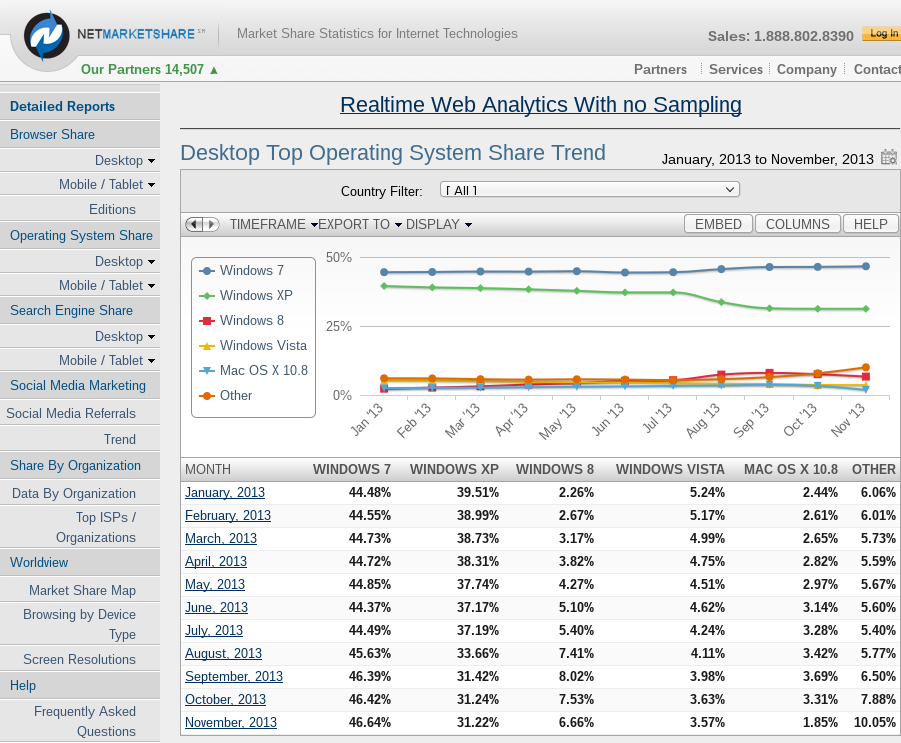
Within AADS WorldWide it is debated when it will be a good moment to deliver AADS Application Control for Windows 8 and Server 2012. We think that right now is not the right moment, because it is likely that Microsoft will bring relevant, important changes in Windows 8 and Server 2012, changes with regards to the Start menu button and the Metro Userinterface / Immersive Shell. Microsoft is enforced to change this because it becomes clear that the customers around the world do not appreciate Windows 8 and Server 2012, but do prefer Windows 7 or older version of Windows.
It can also be described as follows: when Microsoft has "finished" the development of Windows 8 and Server 2012, when there is "final" version, a version that does address business users, a version that does address the needs of companies, a version that is not solely focussed on competing in the consumer market with Google Android and Apple IOS, then it will be a good moment to deliver AADS Application Control.
Until then we do recommend that companies choose any version of Windows except Windows 8 and Server 2012, in case Application Control is important for the company.
To some extend Microsoft has acknowledged the failure of Windows 8 and Windows Server 2012, specifically the enforced Metro Userinterface / Immersive Shell. Windows 8.1 and Server 2012-R2 do now have an option for skipping the Immersive Shell. After a login, the user goes straight to the Desktop.
However, most of the ambitions of Microsoft with respect to their need to compete with Google Android + the Appstore of Google, and Apple IOS + Appstore, are still build into Windows 8.1 and Server 2012-R2. And although it is understandable why Microsoft wants to compete with Google and Apple, for the business user, the company who needs to run PCs to do their business, all those Appstore-functions are not that interesting.
A company running its own software has little to no need for Apps that are primary focussed on consumers. And often those Apps do need continuously, un-monitored, un-controlled internet access.
AADS Application Control is about limiting what users can do with their Desktop.
AADS Application Control is about giving the control to the Administrator.
Unfortunately with those Apps, the control is not really in the hands of the Administrator. To some extend Microsoft does control which App can be used by which users. Or maybe the App-developer does control it. But also quite often there is no control at all and the App does continuously access the internet while "doing its thing".
At this moment we have not yet figured out how to give the control back to the Administrator. The implication of this is that AADS Terminal Server for Windows 8 and Windows Server 2012 does not have AADS Application Control.
If AADS Application Control is important for you, you should use any other version of Windows.
The following statements are contemporary statements. It is expected that within a few months, certainly 1 year, the use, success and market acceptance of Windows 8 and Server 2012 will be different compared to now.
At this moment Win8 and Server 2012 are not successful products. Depending on which review or analyzer you read, Windows 8 is a bigger failure then Windows Vista.
Among the reasons for this:
Nobody really needs this on a PC Desktop.
Google and Apple are both successful with:
Tablets do not always and everywhere replace PC's with desktops, but are a reason why consumers and to some extend, businesses do not shop for new PC's with a new Windows. And that is a problem for Microsoft.
Because now Microsoft experiences a decay in the PC market, they want a cut of the tablet and App-market, which is now divided by Google-android and Apple. Microsoft thinks that enforcing the Metro Userinterface, not only on the Win8 tablets, but also on the PC Desktop, will improve their chances for success while competing against Google's Android tablets and Apple's iPad, each with their own Appstore and business model.
About those Apps: when you do an inventory of the Google and Apple Appstores, you will learn that most Apps are consumer Apps. Games are number 1. And when there is a Business App, it is never an App of which there is no Desktop PC application. In almost all cases, the functionality of Business App as available in an Appstore, is also available from the same software company as a PC Desktop application. In almost all cases the PC Desktop Business application is the "full" application while the tablet / phone Business App will do a subset of what the PC Desktop Business application can do.
This all has implications for the AADS business, because:
This implies that on a business server, an AADS Terminal Server, almost never the Metro interface is required, because in most cases their is a normal PC Desktop application available. And in almost all cases, the normal PC Desktop application will be the preferred application because it can do more then the tablet / phone / Metro application.
Up till Win7 and Server 2008, Business Software Vendors developed first their application for the PC Desktop and secondly for tablets. Now Microsoft wants every Software Vendor, including Business Software Vendors, to develop solely their application for the Metro Userinterface. It is not likely that a BSV will do this. If the BSV continues to develop its application in the traditional Desktop way, their software can be used on anything that runs WXP, Vista, Win7, Win8, any Windows Server version, from Server 2003 till Server 2012. The BSV has currently its own business model for selling and distributing their software without being depended on Microsoft, without the need to pay a cut to Microsoft. If the BSV stops developing their application for the traditional PC Desktop and switches to the Metro interface, he looses all Windows versions except Win8 and Server 2012. He has to pay a cut to Microsoft for appearing in the Microsoft Appstore. All he gains with this choice is the ability that his application also runs on a Win8 tablet. This is not an attractive choice for the BSV. Not at all, given the sale-failure of Windows 8 tablets.
This all implies that on a Business Server, an AADS Terminal Server, almost never the Metro Userinterface is needed. In most cases an AADS Terminal Server will only run traditional PC Desktop applications.
It seems that Microsoft is about to recognize the failure of Windows 8 and the Metro interface on a PC, although it is not yet sure what Microsoft will do to correct this failure.
Windows 8.1 might get a Start Menu button, and it might be possible to completely skip the Metro-interface in Windows 8.1.
Application Control is something that companies, IT Administrators do need. Which applications are used by which users, is something that the company does want to control. This is a bit of a problem when using Metro Apps on a Win8 or Server 2012 system. All those Metro Apps want access to the Internet. And which App is available to which user on an Windows System, is not controllable by the company. Sometimes it will be controllable by Microsoft or by Windows, or the Software Vendor of the App. With most Metro Apps it is not controllable at all.
If Application Control is done by AADS Terminal Server, it is about controlling those traditional PC Desktop applications. It would be nice to control also the Metro Apps. Because a Business Server does not really need to run Metro Apps, and because nobody really need Metro Apps on a Business Server serving Desktops, it is also OK to completely disable the Metro Userinterface and Apps.
Right now the following is being considered for Windows 8 and Windows 2012:
|
© 2012-2023 AADS WorldWide. Terminal Server | Application Server | Remote Desktop solutions | Firewall |