After the installation of AADS Terminal Server, the tool "ViewUsers" is installed in the folder C:\Program Files\AADServer:
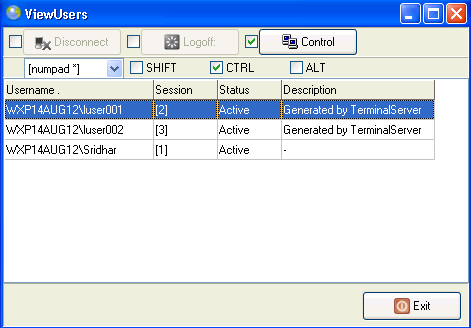
The details of ViewUsers are described in the manual.
As an alternative to "ViewUser", an Administrator can "shadow" or "remote control" another session using the TaskManager.
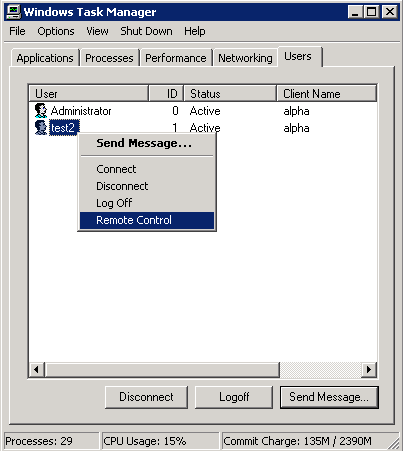
Using the TaskManager, an Administrator or an user with Administrator privileges can Remote Control the other users.
The following dialog is shown:
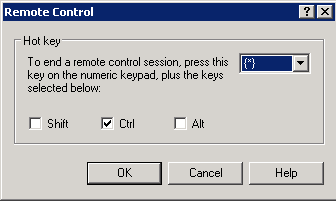
The hot-key Ctrl-* (found on the numeric keypad) is a good default hot-key to exit the Remote Control Session. The user can not use this hot-key. Only the Administrator can use the hot-key to terminate the Remote Control Session.
Terminating a Remote Control Session means that both the Administrator and the user continue to work with their own session; terminating a Remote Control Session does not imply that the user or Administrator get disconnected.
The user which session is about to be "remotely controlled" by an Administrator, has to acknowledge it:
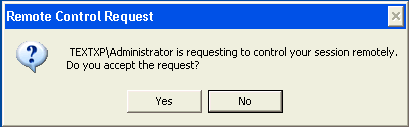
|
© 2012-2023 AADS WorldWide. Terminal Server | Application Server | Remote Desktop solutions | Firewall |