Policies are set by starting GPEDIT.MSC. Using GPEDIT.MSC the Administrator can set the Local Policies on an AADS Terminal Server.
If the AADS Terminal Server is part of a Domain, then policies are determined by the Domain Controller. The Domain Policies are applied, and not the Local Policies.
When an AADS Terminal Server is part of a Domain, the settings done with GPEDIT.MSC for the Local Policies will be ignored or overruled by the Domain Policies, the Policy settings done on the Domain Controller.
The default Windows Screen Saver settings as they can be found in Windows Server, are applies also to WXP, Vista, Windows 7, Windows 8 and Windows 10:
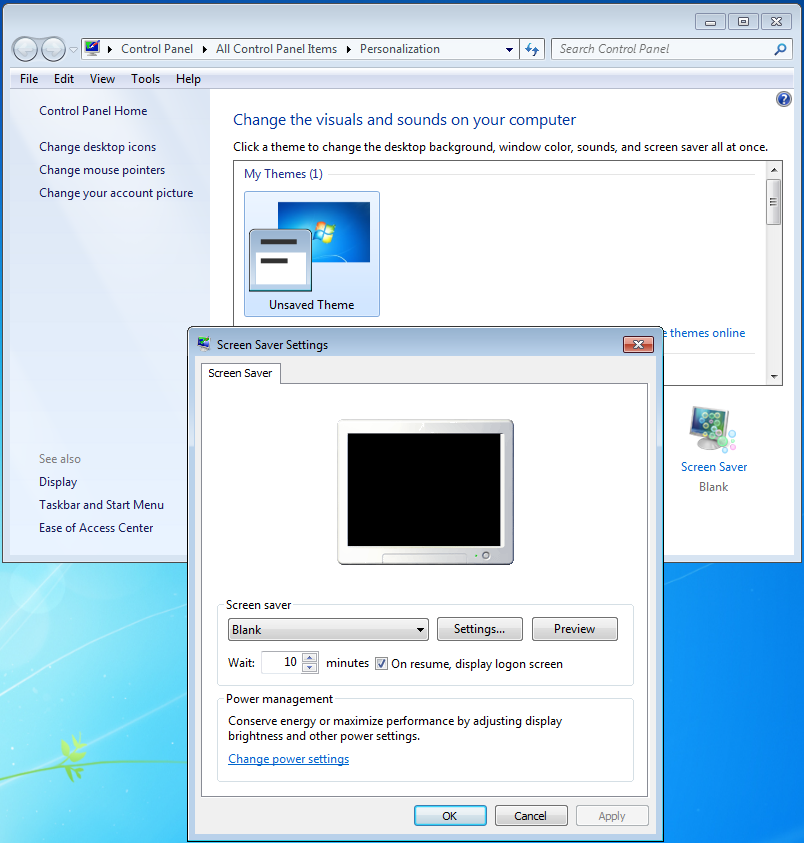
Default Screen Saver settings are applied, the very first time when an user does login and his profile with homefolders, settings, etc, is created. After this first moment, each user can change the Screen Saver settings to whatever the user wants.
It is possible for the Administrator to overrule the users, and enforce Screen Saver settings for all users:
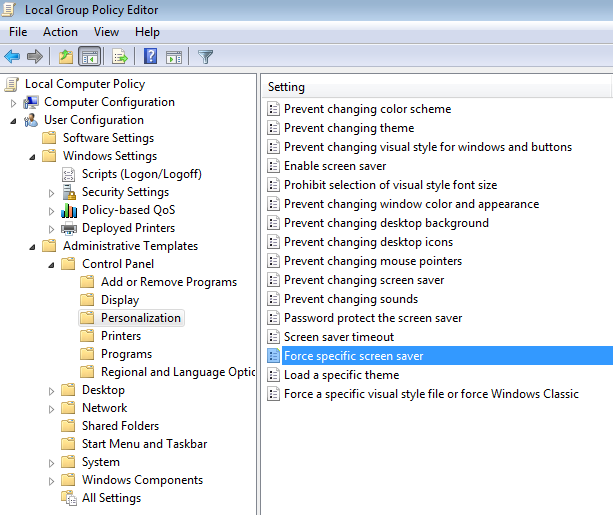
It is possible to logoff automatically a Remote Desktop Session depending on idle or disconnected sessions.
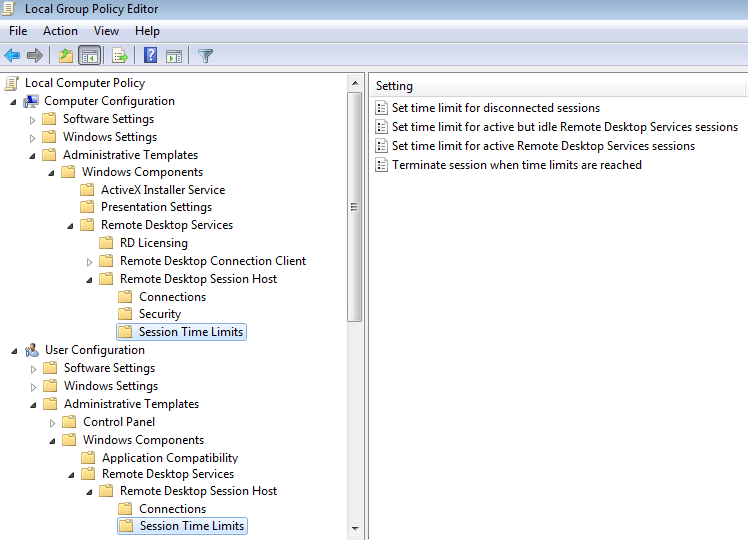
There is a relationship between the Screen Saver policies, and the Session Time Limits policies. If the user has been in-active, not only the Screen Saver will kick in, but also the user is disconnected, or the session is completely logged off and all applications are forcefully terminated.
The following "in-active" periods can be defined:
|
© 2012-2023 AADS WorldWide. Terminal Server | Application Server | Remote Desktop solutions | Firewall |