Be sure to read the 2 related FAQs:
Unfortunately Shutdown or Reboot does not always work, because:
For all kind of reasons, hardware vendors, together with Microsoft and other software companies, do define new specifications for hardware, power, bios, etc.
UEFI is an example of a specification which is related to this problem. Older hardware might not adhere to the latest UEFI specifications, while a modern version of Windows do expects this.
The reverse is also applicable: an old version of Windows, for example Windows XP or Windows 7, might not have the drivers suitable for a modern piece of hardware including modern ACPI, UEFI, modern bios, etc, with the result that this "old" Windows is not able to shutdown or reboot the server properly.
AADServer might help a bit with this problem:
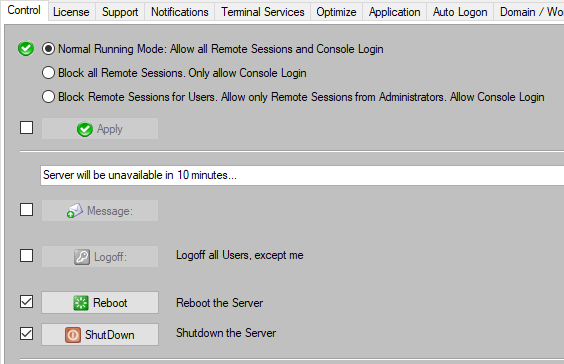
Behind the buttons "Reboot" and "Shutdown" is some logic that attempts to do the Reboot / Shutdown job in 3 different ways:
It is still (very much) desirable to do a proper Reboot / Shutdown when working with Windows, because otherwise files, disk, registry, etc, might get damaged if Windows is not shutdown / rebooted in a proper way.
If your default Windows buttons / menu for Reboot or Shutdown do not work properly, use the AADS buttons in AADS Control for Reboot / Shutdown, and see if the AADS buttons do work OK and do indeed Reboot / Shutdown the server. Again, it might take up to 90 seconds before AADS has found a way to Reboot or Shutdown the server properly.
Virtualization attempts to mimic virtual hardware, including the same details as mentioned here above: ACPI, UEFI, bios, etc.
Virtualization can bring the benefit that you might be able to choose between:
Please consult the manual and / or website of the Virtualization software on how to handle this issue.
Example:
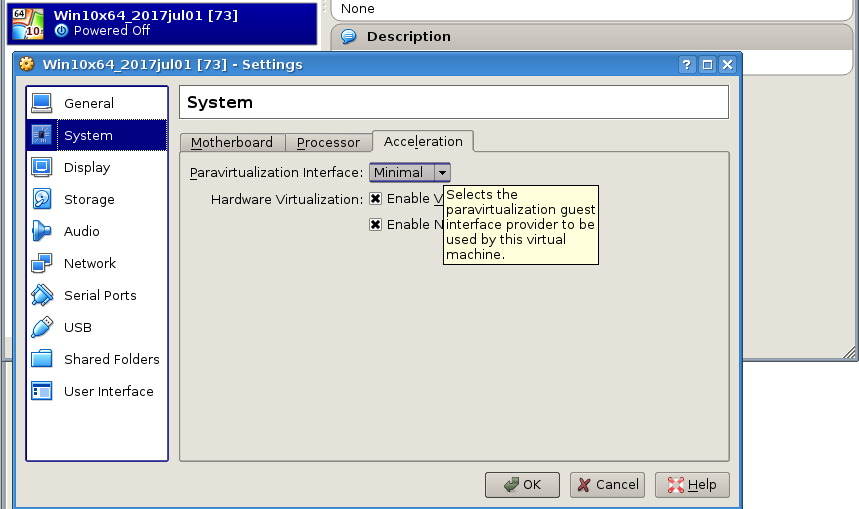
When running Windows 10 inside a VM, using an "old" Virtualbox host, it might be required to choose "Minimal" for the Paravirtualization interface. Otherwise Windows 10 will not boot.
|
© 2012-2023 AADS WorldWide. Terminal Server | Application Server | Remote Desktop solutions | Firewall |