Please do also read the topic "Non-US keyboards on a Linux client using Rdesktop ".
On the AADS Terminal Server, install all keyboards that are required among your users:
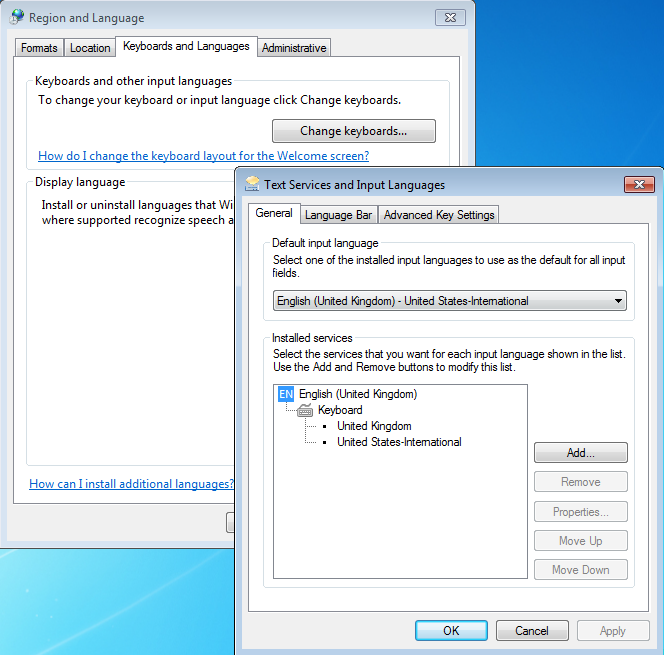
On the client, select one of the keyboards that are available on the AADS Terminal Server, 1 of the keyboard that you just have defined on the AADS Terminal Server.
The Linux client works almost the same as the Windows client. A small difference is the eurosign €. Usually on Linux you use the same keys as on Windows: right-Alt and 5. However, depending on your distri, rdesktop-version and keyboard definition files, you might have to use Left-Alt, Left-Ctrl and 5 to get the eurosign.
See the following screendump:
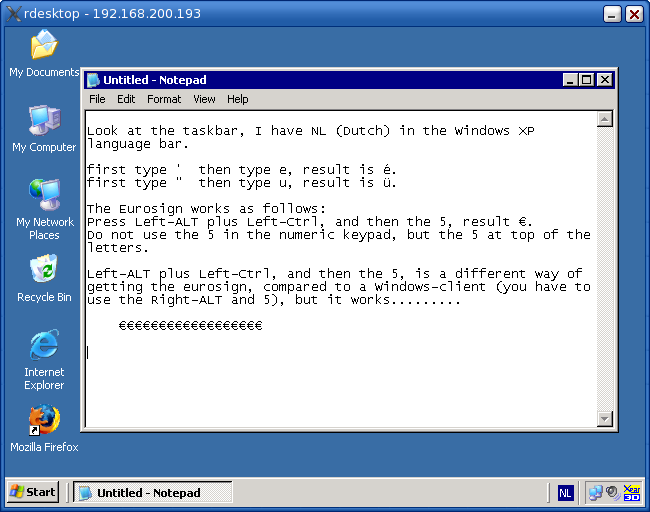
|
© 2012-2023 AADS WorldWide. Terminal Server | Application Server | Remote Desktop solutions | Firewall |