AADS needs different Window Firewall settings then "default Remote Desktop". For each version of Windows, the settings do differ a bit. So be sure to look at this FAQ, step-by-step, and configure the Windows Firewall properly for your version of AADS and your Windows.
Sometimes the Windows Firewall is under control of the anti-virus software or other security-related software. Therefore the following information might not always be applicable. However, keep in mind that AADS needs different Window Firewall settings then "default Remote Desktop". Be sure to configure your AADServer properly, also in case the Windows Firewall is under control of the anti-virus software or other security-related software.
If you change the RDP port of your AADS Terminal Server , from default 3389 to some other value, you also need to change the open port in the Windows Firewall. How to do this for your AADServer and your Windows is described in this FAQ, step-by-step.
If you enable the SSL Gateway, be sure to open also a port for the SSL Gateway. If you change the port number of the SSL Gateway, you will also need to update the settings in the Windows Firewall as described in this FAQ.
The built-in RDP Firewall of your AADS Terminal Server is not a replacement of the Windows Firewall. It is not a replacement for anti-virus software or security-software in general.
The built-in AADS RDP Firewall gives you protection, specifically and focussed on RDP connections, sessions, and logon's. Improper RDP sessions, failed logons, hack attempts thru a RDP session, will be detected, logged, and handled by the built-in AADS RDP Firewall. These type of "attacks" are usually not handled by anti-virus software or security-software in general. And now that you are using an AADS Terminal Server and therefore are running a Terminal Server, you will need also the protection for Terminal Servers: the AADS built-in RDP Firewall.
Other "typical" security problems like viruses, are not handled by the built-in AADS RDP Firewall. Therefore the usual recommendations do still apply:
AADServer can create and maintain Windows Firewall rules. There is no need for the Administrator to maintain Firewall rules.
This option is available for Windows 10 and newer, and Windows Server 2016 and newer.
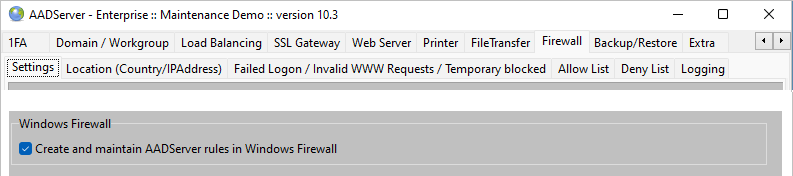
In case the option for Windows Firewall is selected, AADS creates and maintains the following Firewall rules:
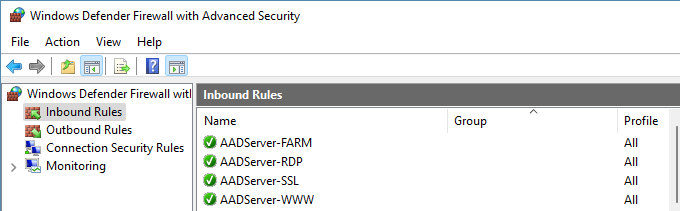
|
© 2012-2023 AADS WorldWide. Terminal Server | Application Server | Remote Desktop solutions | Firewall |