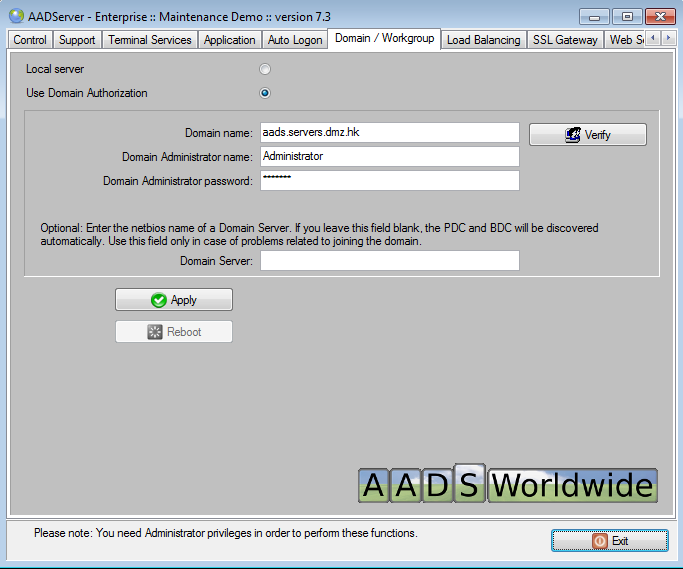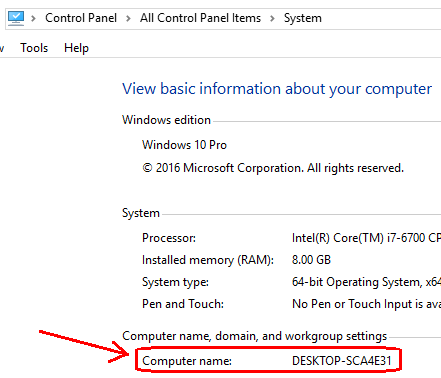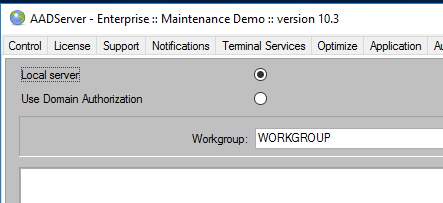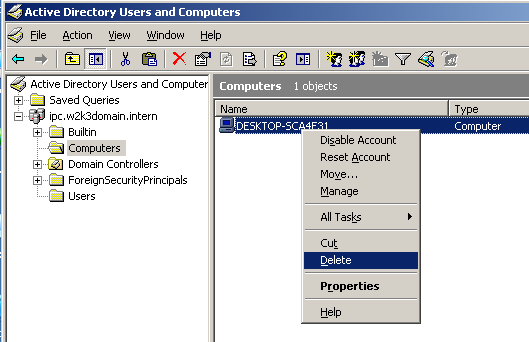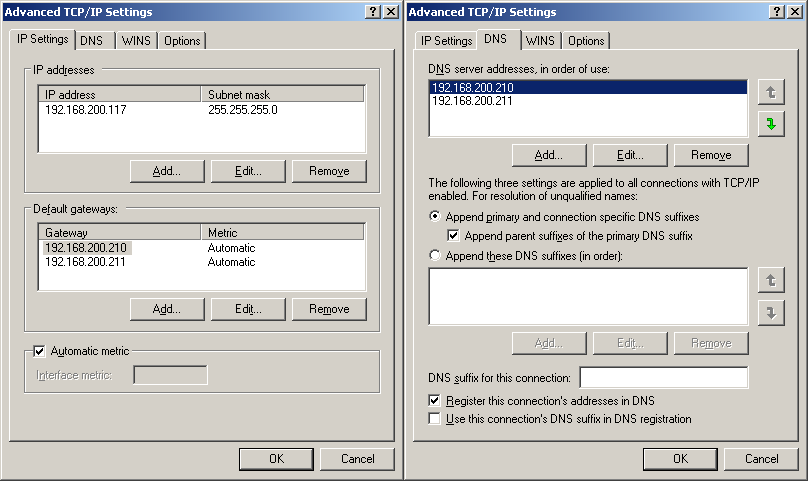|
 Enterprise: joining the domain does not work Enterprise: joining the domain does not work
|

|

|

|
|
Enterprise: joining the domain does not work
Enter the Domain Settings
The tab page Domain / Workgroup is the place where you enter the relevant Domain information:
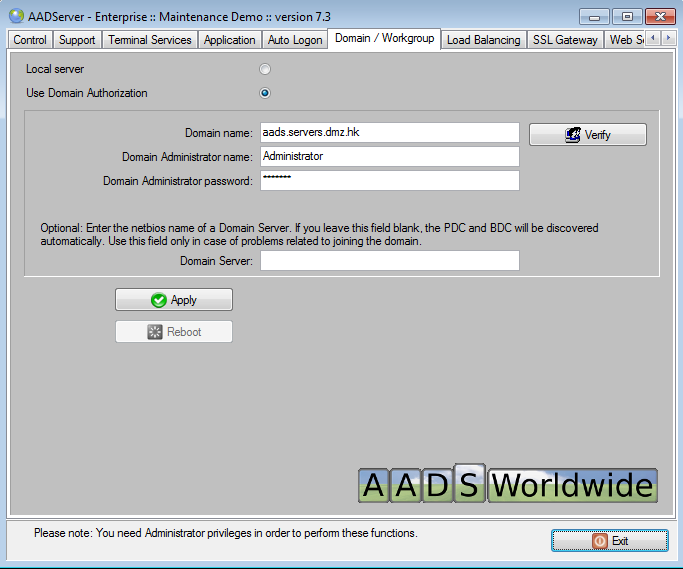
Click on verify, and the entered information will be verified. A separate window will show the progress.
Click on Apply when done. After clicking on Apply, the Reboot button will be enabled.
It is recommended to reboot the AADS Terminal Server after applying the Domain settings.
Domain Server
The field “Domain Server” is optional. Preferable you should not use it.
In case you do not use the field “Domain Server”, the AADS Terminal Server will automatically determine which PDC and / or BDC is available.
If you enter a netbios name of a PDC or of a BDC, the AADS Terminal Server will only use this one PDC/BDC for its domain functions. The AADS Terminal Server will not fallback to another PDC or BDC in case the assigned PDC / BDC is not available.
When the Domain, the network and the AADS Terminal Servers are correctly configured, the AADS Terminal Server is always able to determine the Primary Domain Controller (PDC) and the Backup Domain Controller(s) (BDCs).
However, if the network is not configured correctly, the AADS Terminal Server might have a problem:
-
The AADS Terminal Server is using a DNS-server, which does know the name of the PDC, but which does not know the name of the BDC. This is a DNS problem which does impact the AADS Terminal Server. The AADS Terminal Server is not able to use the BDC because the assigned DNS server can not tell the AADS Terminal Server what the netbios name is of the BDC.
-
The AADS Terminal Server is using 1 or more default gateways, which do know how to route network traffic to the PDC but not to the BDC(s). This is a network problem which does impact the AADS Terminal Server. The AADS Terminal Server can not use the BDC(s) because the assigned default gateway is not able to route the network traffic to the BDC(s).
In this case you can consider to enter a netbios name in the Domain Server field, in order to compensate for the mis-configuration of the network.
Trouble shooting Domain Server
When the AADS Terminal Server reboots, it joins the domain. If this does not work correctly, examine the following:
- Can you ping the netbios name of the PDC from the AADS Terminal Server?
- Can you ping the netbios name of the BDC(s) from the AADS Terminal Server?
- Which DNS server(s) are assigned to the AADS Terminal Server?
- Do these DNS server(s) know the PDC and / or BDCs?
- Which default gateway(s) are assigned to the AADS Terminal Server?
- Do these DNS server(s) know the PDC and / or BDCs?
A fix for troubles related to Domain Joining
-
Write down the Netbiosname of the AADServer:
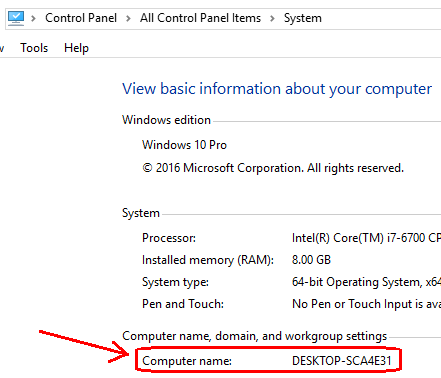
-
Make the AADServer a Local Server using AADS Maintenance and Control:
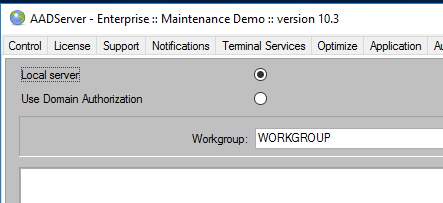
The name of the Workgroup is irrelevant.
-
Apply and Reboot the AADServer.
-
Goto the Domain Controller, and open Active Directory, Computers.
-
Search for the Netbios Name of the AADServer in the list Computer:
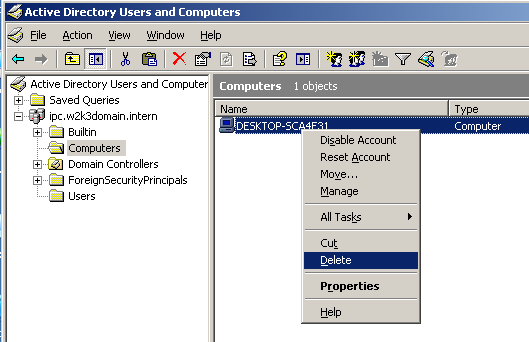
-
Delete the AADServer from Active Directory
-
Goto back to the AADServer.
-
Join the AADServer again to the Domain, using AADS Maintenance and Control.
Because the AADServer was deleted from Active Directory, when now joining the AADServer again to the Domain, fresh, new settings will be applied in the Active Directory Administration, and all should be OK.
Example configuration
PDC
BDC
Network card of AADS Terminal Server:
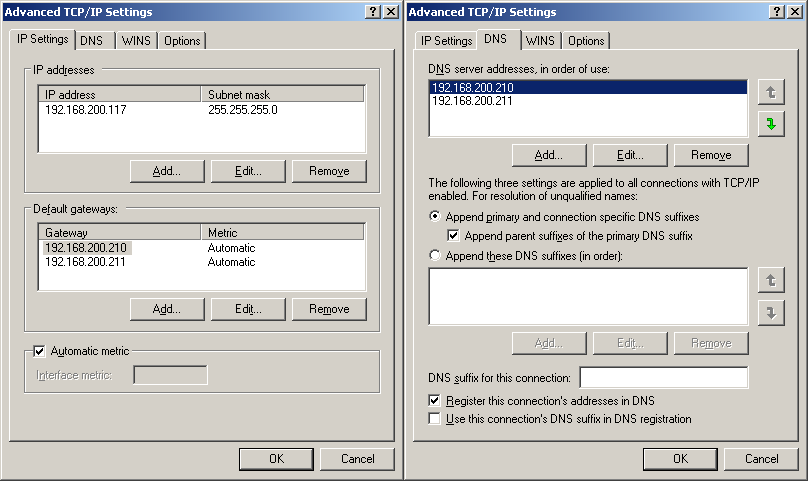
The AADS Terminal Server uses both the PDC and BDC for its DNS-settings and for its default gateway.
The AADS Terminal Server has nothing entered in the field Domain Server, because
-
it is always able to determine which PDC and / or BDC is available,
-
it is always possible to request the netbios names and details about the PDC and / or BDC.
In this example configuration, it is not required to enter a Domain Server in the AADS Maintenance Control.
The field Domain Server should be empty.
Trouble shooting Domain Server
When the AADS Terminal Server reboots, it joins the domain. If this does not work correctly, examine the following:
-
Can you ping the netbios name of the PDC from the AADS Terminal Server?
-
Can you ping the netbios name of the BDC(s) from the AADS Terminal Server?
-
Which DNS server(s) are assigned to the AADS Terminal Server?
-
Do these DNS server(s) know the PDC and / or BDCs?
-
Which default gateway(s) are assigned to the AADS Terminal Server?
-
Do these DNS server(s) know the PDC and / or BDCs ?
|
© 2012-2023 AADS WorldWide. Terminal Server | Application Server | Remote Desktop solutions | Firewall
|

|

|

|
|