Occasionally it does happen that the user is not able to Reboot or Shutdown the Server. Specifically this seems to happen on Windows 10 since the Creators Update.
Start Secpol.msc
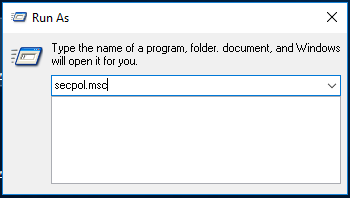
Search for the "Shut down the system" policy
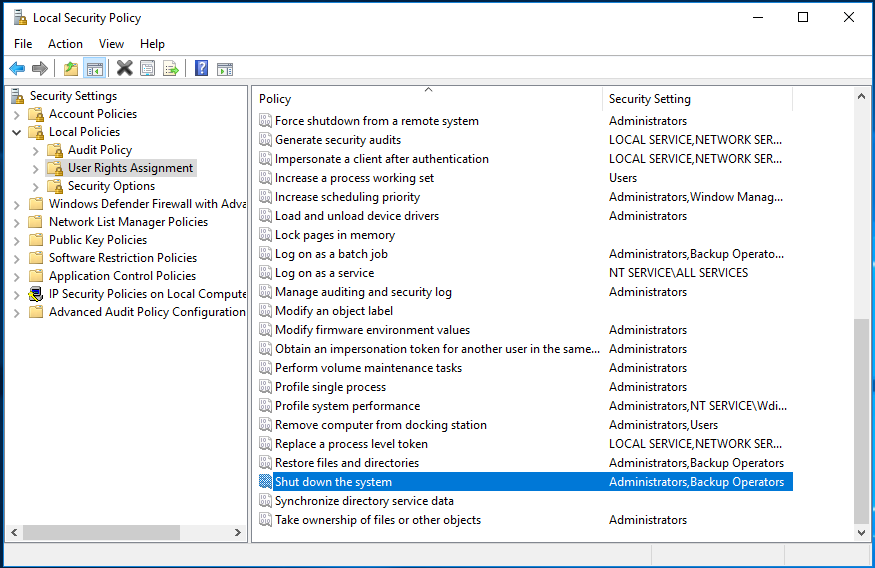
Default the group Administrators has the Right to Shutdown or Reboot the system. However, since Windows 10, a member of the group Administrators does occasionally not have Reboot / Shutdown in its StartMenu. This could be an intended feature: the Administrator needs to logoff first, and use the Reboot / Shutdown function as it is available on the Windows 10 Logon Screen. Or it could be a bug....
The following work-around works usually OK for us:

The next time the "user" does logon to the Server, the user is able to Shutdown / Reboot the Server.
Example for "testuser" with AADS Start Menu
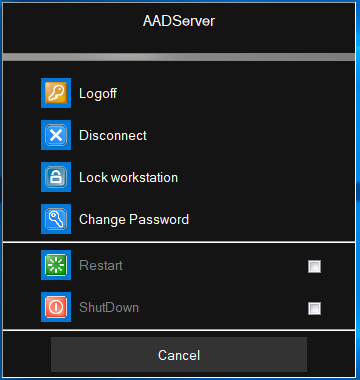
Example for "testuser" with Windows 10 Start Tile Menu:
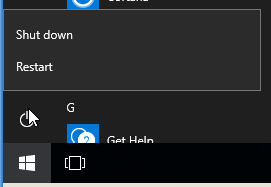
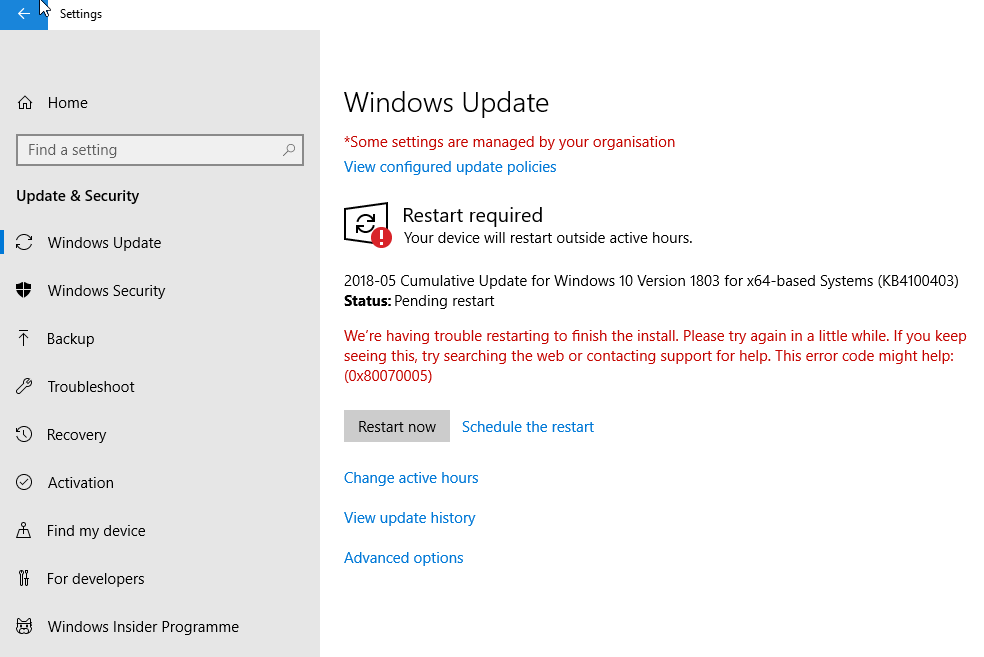
When Windows Update gives you restart errors, with the number 0xnnnn0005, which means "access denied",
despite the fact that the user belongs to the group Administrators,
add the user to the "Shut down the system" policy to fix this restart error message.
|
© 2012-2023 AADS WorldWide. Terminal Server | Application Server | Remote Desktop solutions | Firewall |