When an AADServer is joined to a Domain, default all Domain Users are allowed to use the AADServer:
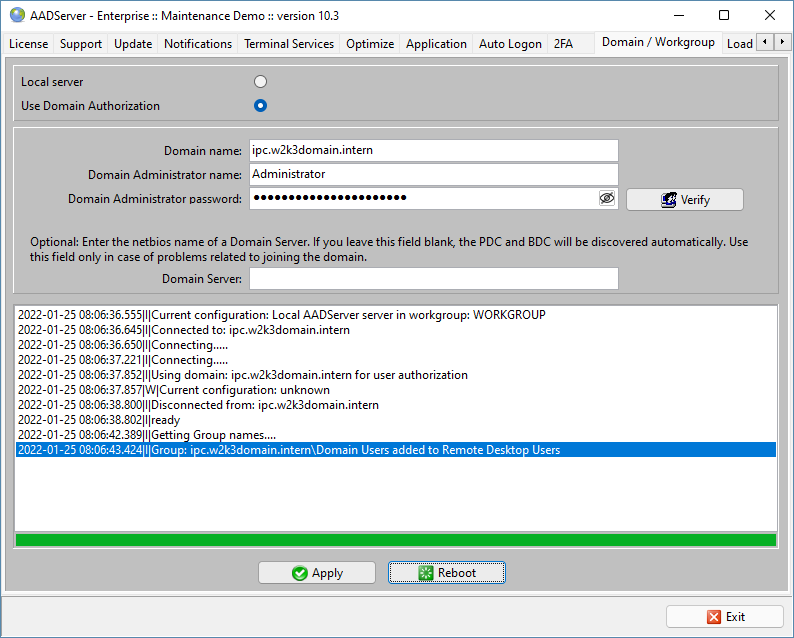
The Domain group "Domain Users" is added to the Local Group "Remote Desktop Users".
If you want a Custom Domain Group, and not the default group "Domain Users", proceed as follows:
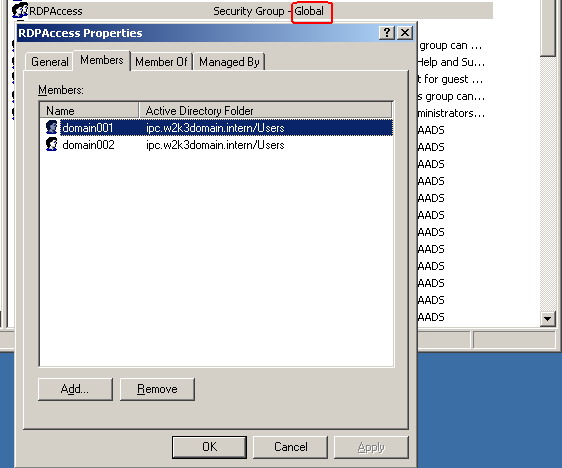
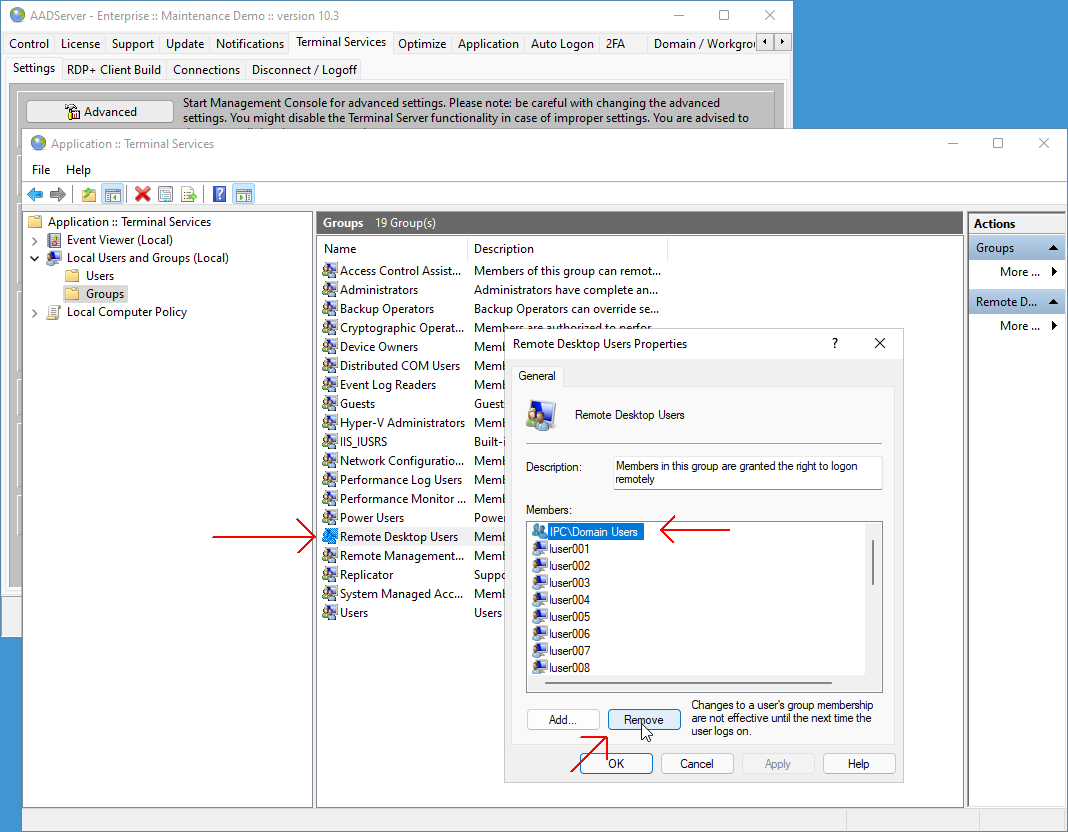
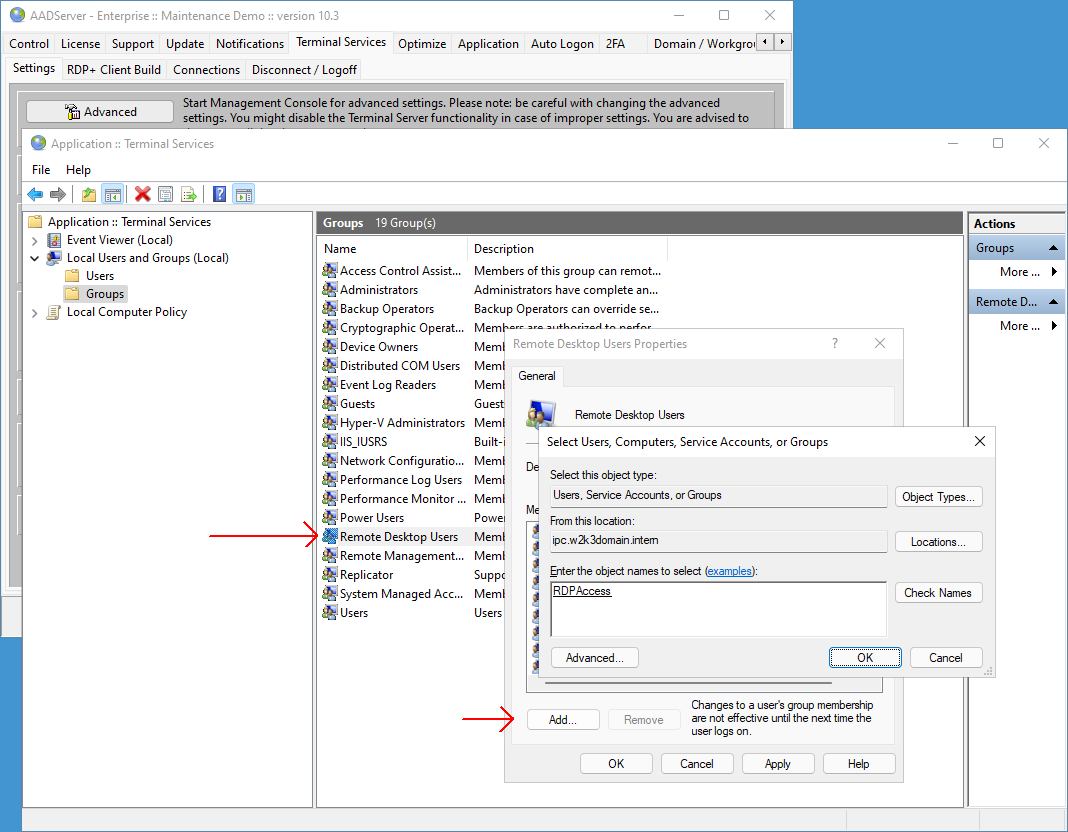
The result should be similar to the following:
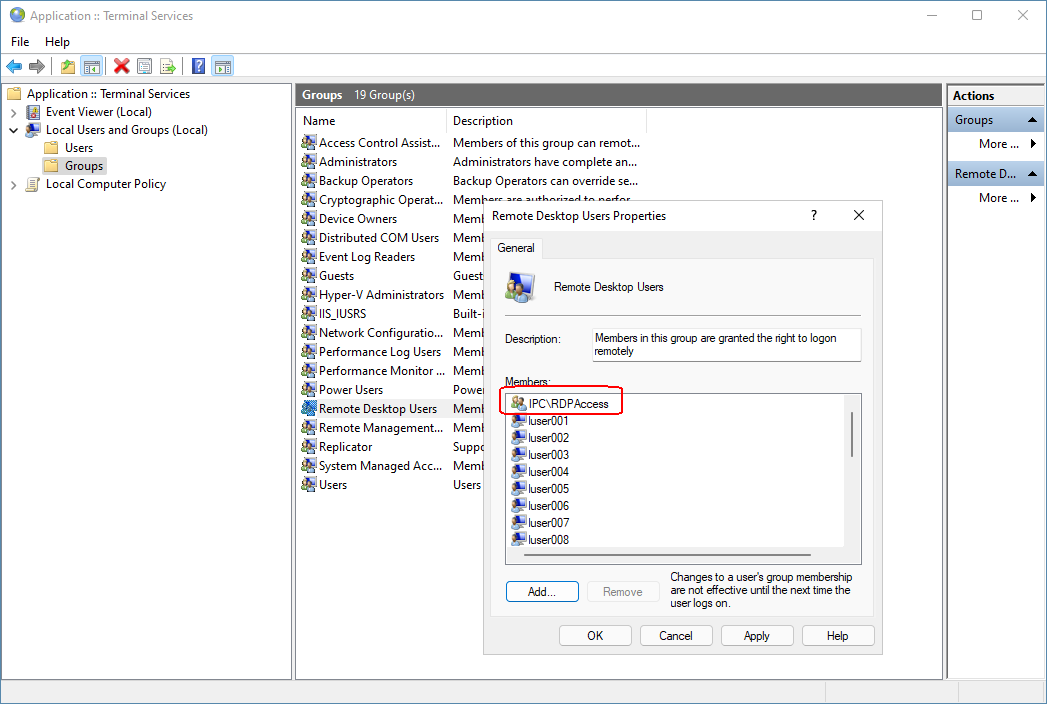
The Domain Group "RDPAccess" is member of the Local Group "Remote Desktop Users".
In this example, the user "domain003" is not a member of the Domain Group "RDPAccess". If this user attempts to login on the AADServer:
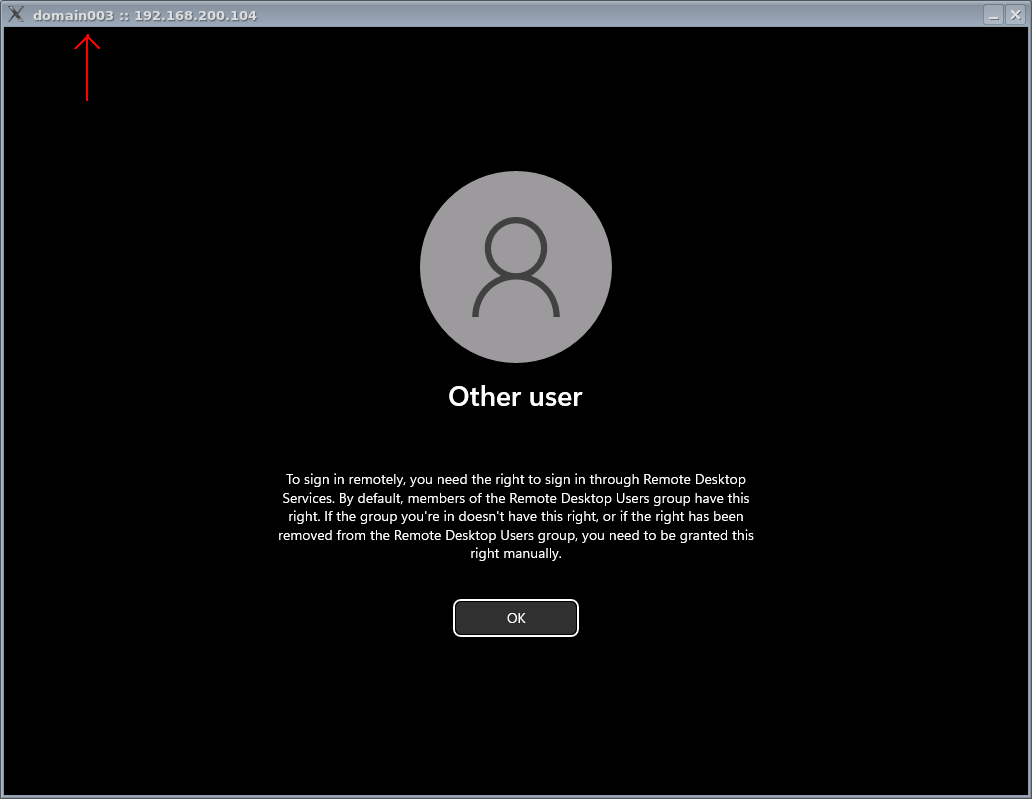
|
© 2012-2023 AADS WorldWide. Terminal Server | Application Server | Remote Desktop solutions | Firewall |