
It is not possible to install AADS when Trend Micro Maximum Security is active and running. The usual problem happens: false positives due to Heuristic, or PUA (potential unwanted software) functions of the anti virus software.
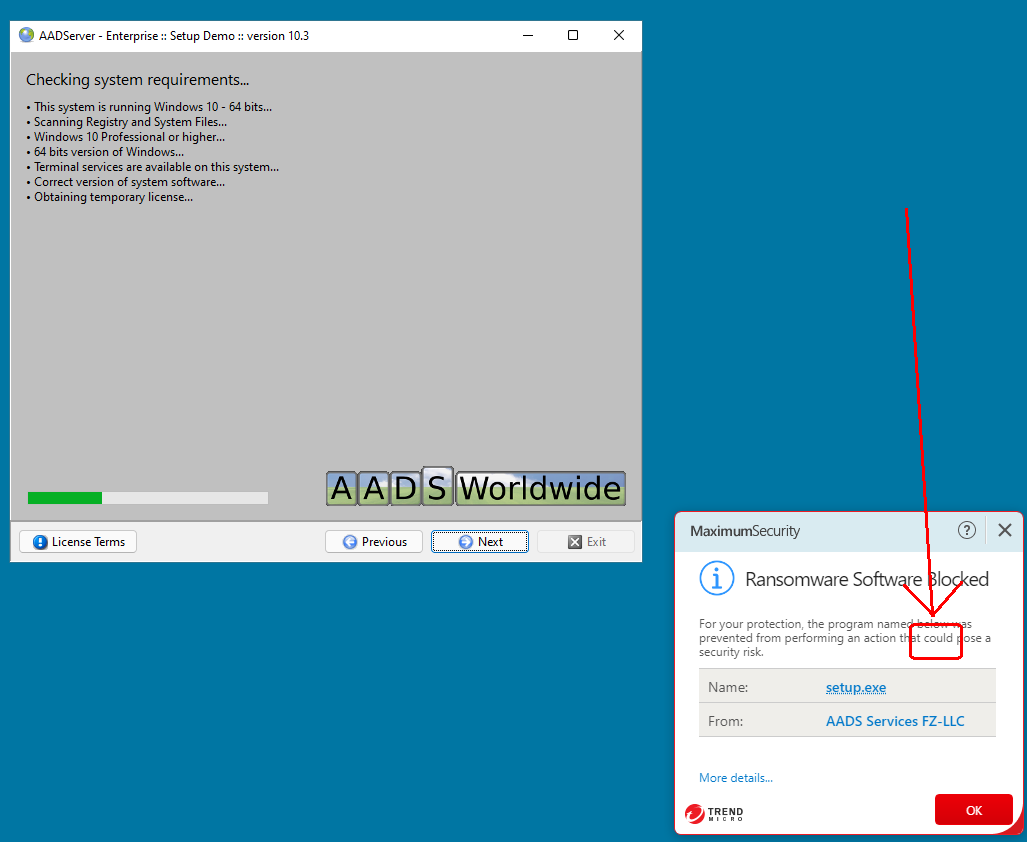
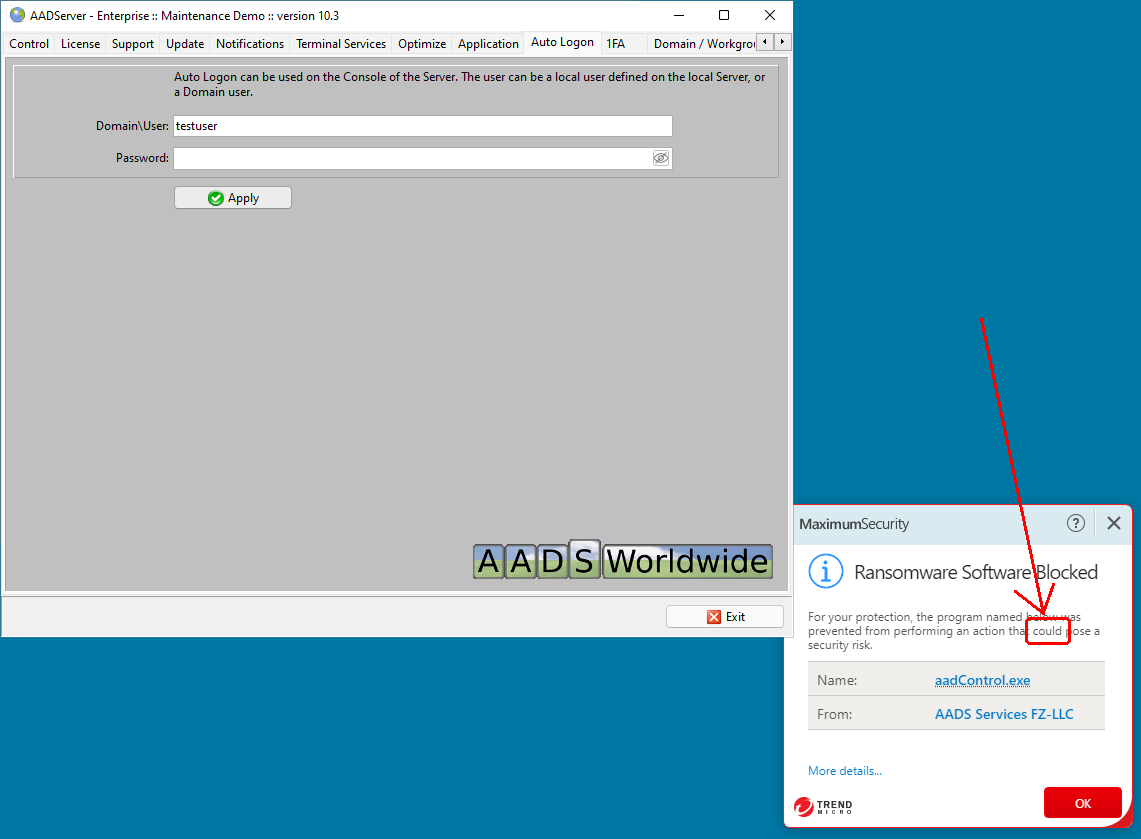

The screens of Trend Micro already give away that there is no real problem: there "could" be a problem...
This is again the problem with Heuristic, or PUA (potential unwanted software) functions of the anti virus software: software is deleted while there is no problem detected.
What is aggravating with Trend Micro Maximum Security 17.7, is that we have not been able to find a "setting" somewhere within the Trend Micro software for "stopping", "disabling", "turn-off" the Heuristic, or PUA (potential unwanted software) functions.
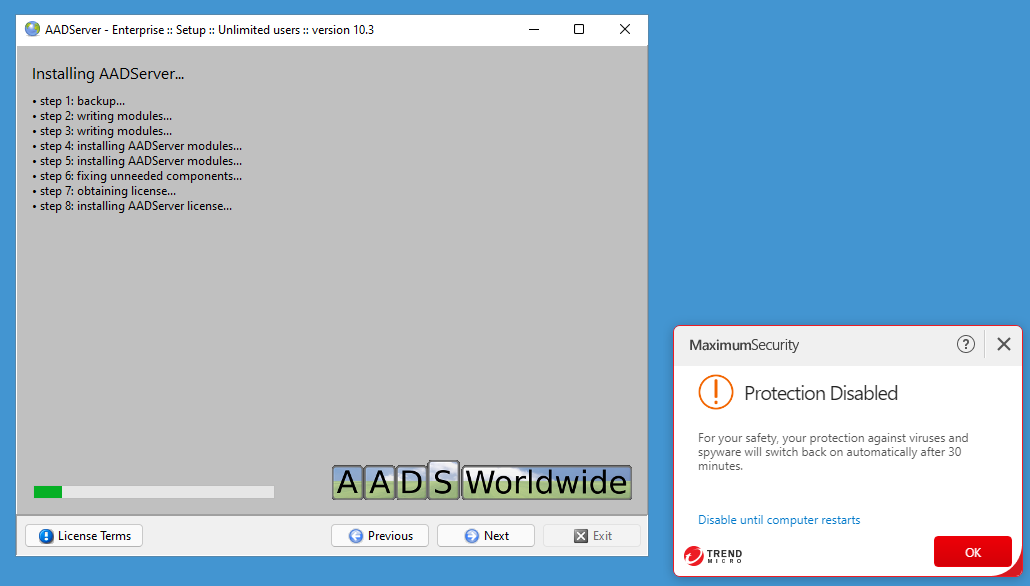
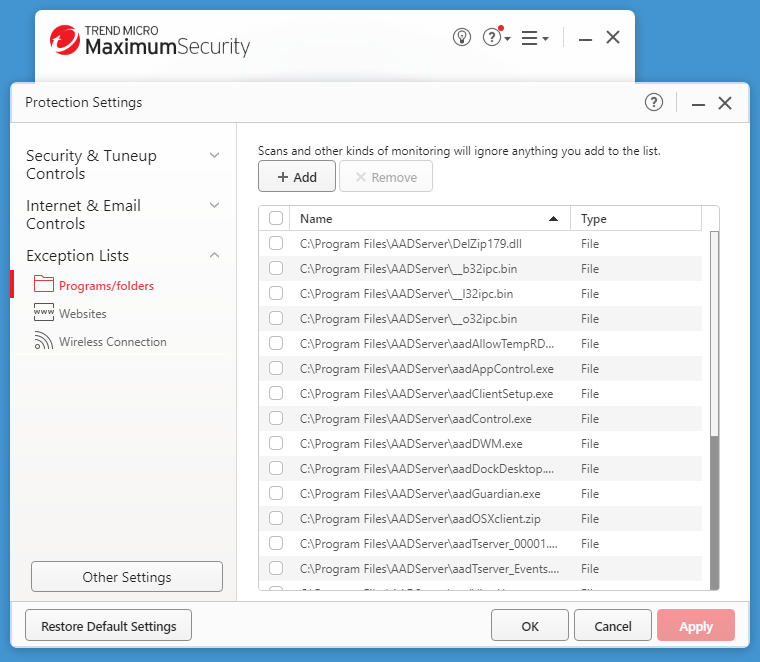

After several connections, login, logoff and disconnects, the following crash does happen:
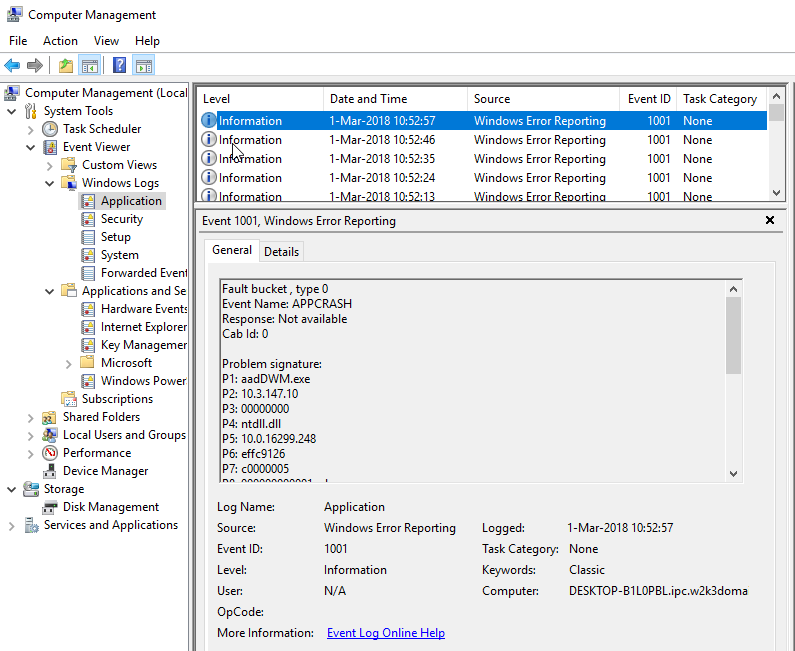
Un-installing Trend Micro from the Testserver solves the problem;
after un-installing Trend Micro 12.0.1153 the Testserver with AADS runs OK for several days.
Trend Micro can be used on an AADServer. However, customizations are required. The Trend Micro anti-virus software is very eager to stop and delete AADS program files (for no good reason......). And there is a known problem with the Trend Micro software.
It is absolutely required that the AADS program files are placed on the Trend Micro Exception List. If not, Trend Micro will stop and delete the AADS program files, and the result will be a non-working AADServer.
There is an unfortunate "Catch-22" situation with Trend Micro: when the AADS program files are not on the Trend Micro Exception List, Trend Micro will not only block AADS but also delete AADS program files in a very eager and pro-active way. And because the AADS program files are deleted by Trend Micro, you can not select-and-add them anymore to the Trend Micro Exception List.....
It seems that there is a known problem with the Trend Micro software. Despite being placed on the Trend Micro Exception List, it might still happen that Trend Micro does stop and delete files.
If it is not possible for whatever reason to place all AADS program files on the Trend Micro Exception List, we can only suggest that you stop using Trend Micro, and consider to use some other Anti Virus solution.
It is required to temporarily stop Trend Micro, such to be able to install AADServer. If Trend Micro is not stopped, it is not possible to install AADServer. Trend Micro will stop and delete AADSetup-files.
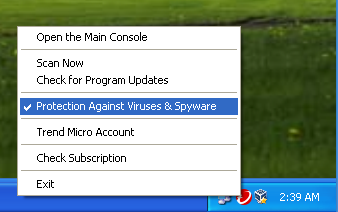
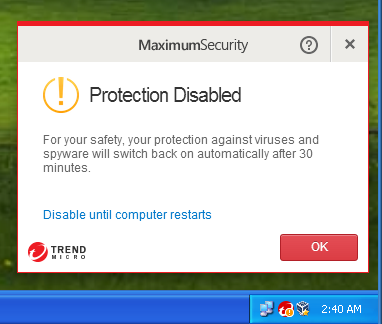
Trend Micro will show a warning that it has been stopped until the computer restarts.
From here, after stopping temporarily Trend Micro, install AADServer as usual.
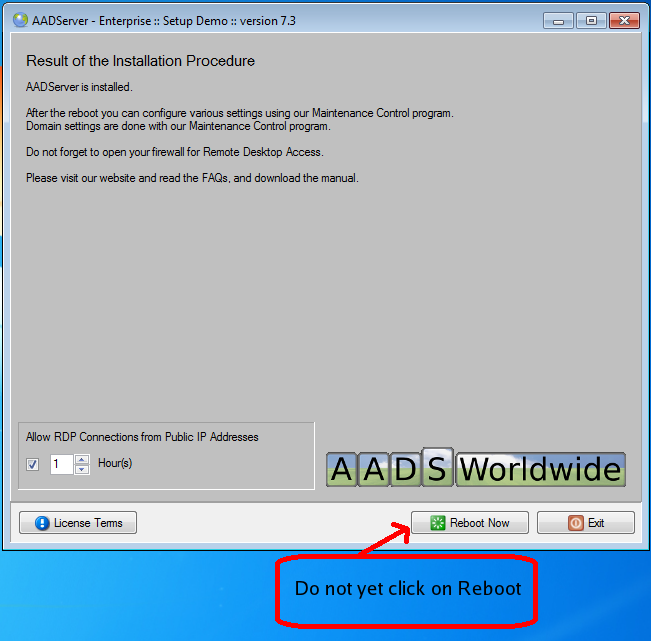
When AADS is installed, leave AADSetup as it is. Do not yet click on the Reboot button. First add AADServer to the Exception List of Trend Micro.
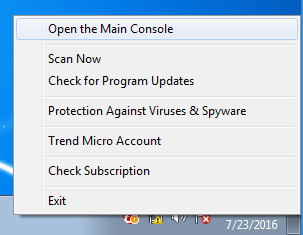
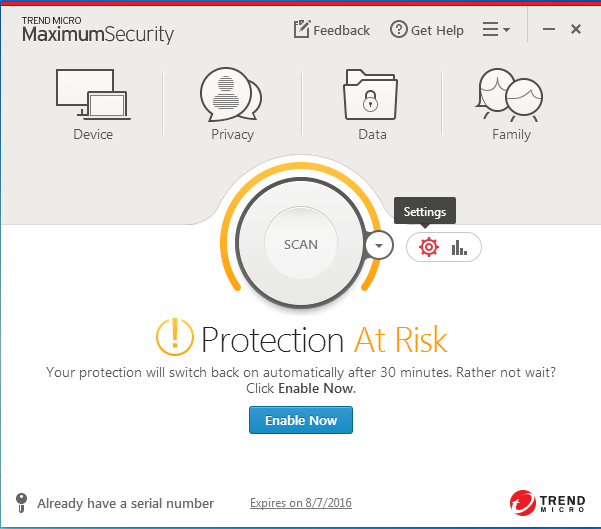
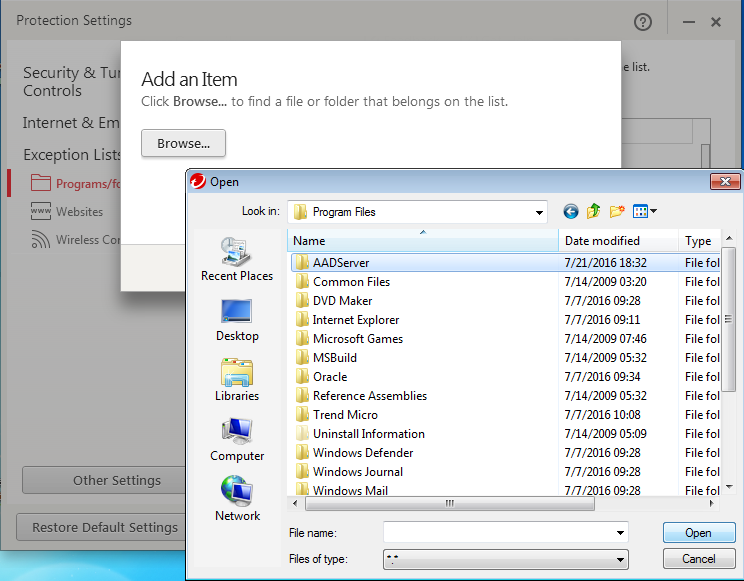
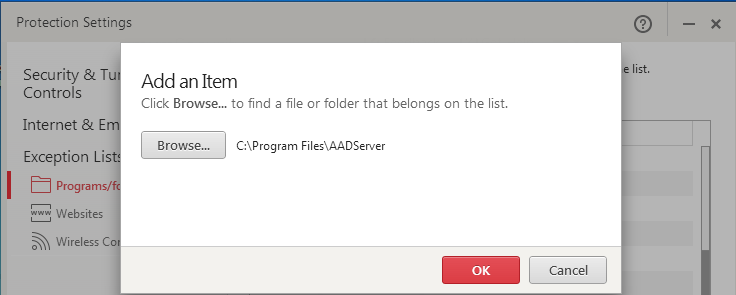
When C:\Program Files\AADServer is added to the Exception List, go back to AADSetup, and click on the Reboot button:
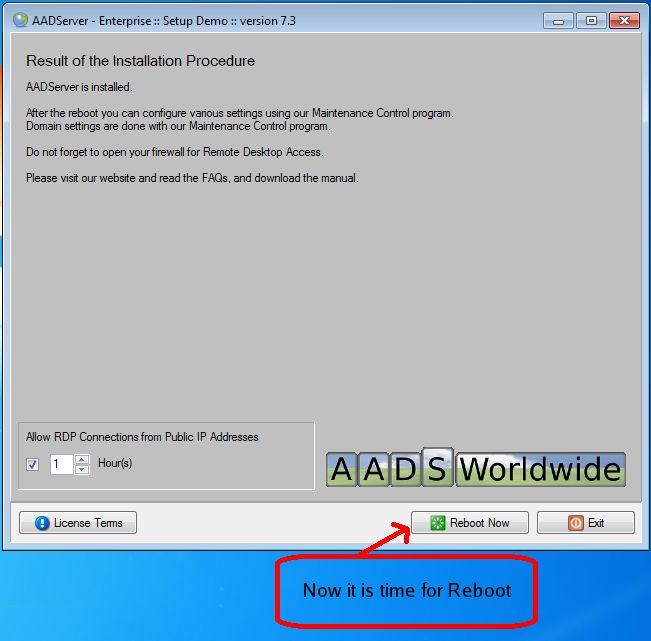
After the reboot Do Not yet try any remote login. First check that all AADS program files are on the Trend Micro Exception List.
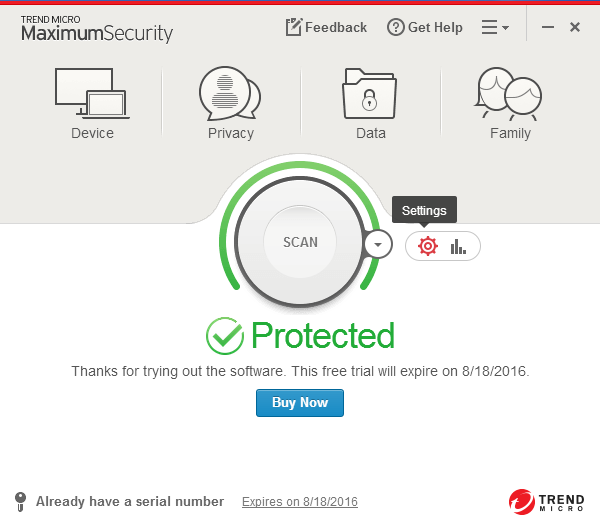
Trend Micro does not have its own Firewall settings. Trend Micro does "forward" to the default Windows Firewall. Therefore be sure to configure the Windows Firewall properly.
|
© 2012-2023 AADS WorldWide. Terminal Server | Application Server | Remote Desktop solutions | Firewall |