Norton Security works OK on an AADServer.
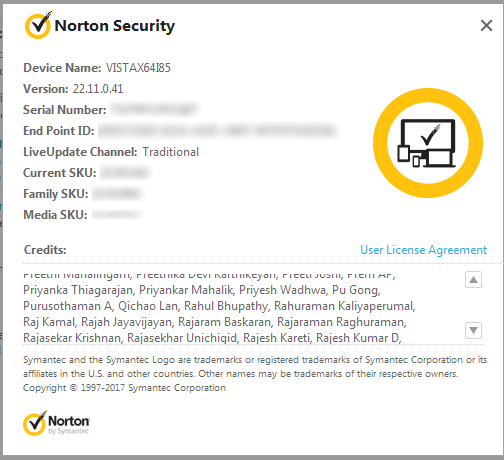
Compared to the test dates Jun 2016, this time the installation was reversed:
For this test, an Online AADS License type was used. When an Online AADS License type is used, AADServer does a License Request once a week. Because AADS was installed prior to Norton, at the time Norton was installed, AADServer has done already the License Request. This implies that the next License Request will be done roughly 1 week later. So, 1 week later, Norton will show the popup about aadtserver_xxxxx.exe doing the License Request:
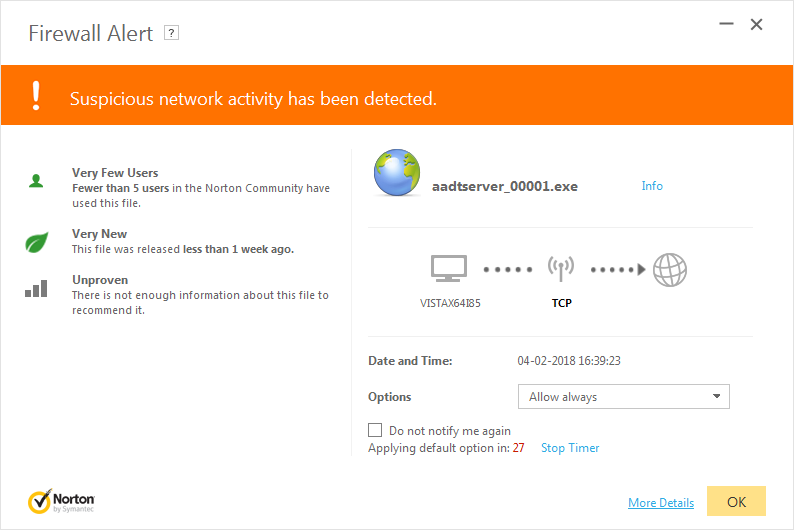
Select "Allow always" and AADServer will be able to update its license.
If this popup is not properly handled by the Administrator, as in, AADS is not allowed to do a License Request, AADServer will fail after a week.
Note: see Notifications. The Administrator can receive an email in case the Renewal of an Online License fails.
Note: The AADS License is server-depended. It is server-depended because of our main License Term (and business):
Due to this, AADS-exe-files are unique on each server, implying that Anti-Virus software will always tell you that you are running an "unique" program and that the Anti Virus company does not have "enough information about this file..."
Norton Security can be installed on an AADServer. There is only 1 small issue. When installing AADServer, there is a moment that Norton asks the Administrator about AADS contacting the AADS License Servers:
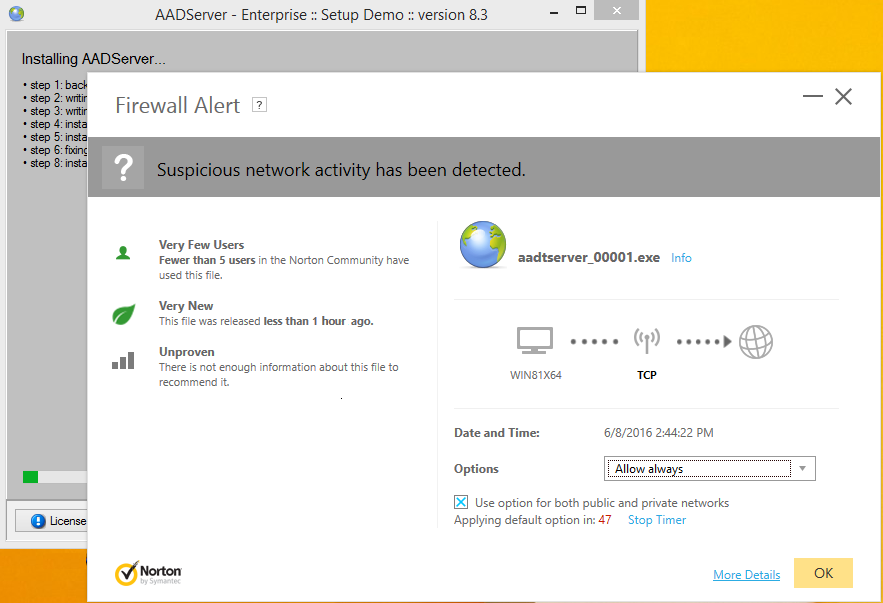
Select "Allow always" and AADServer will be able to update its license.
Norton has its own Firewall, and therefore it will be required to configure it properly:
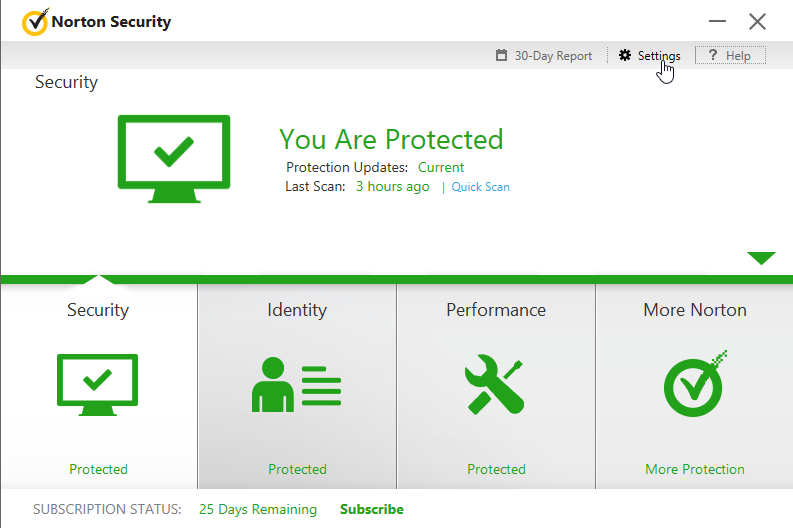
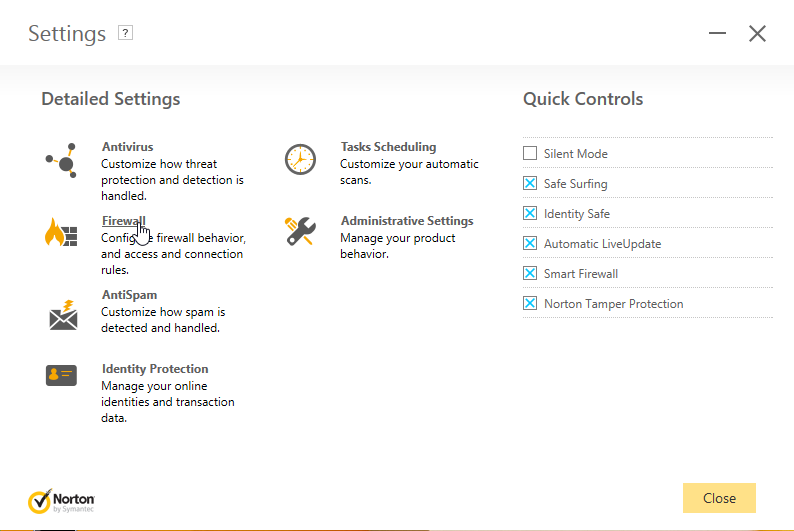
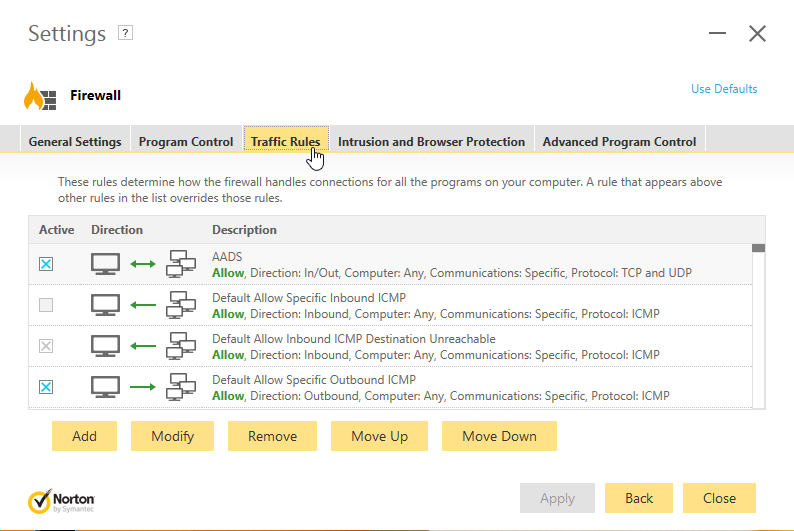
Click on "Add". The Added Rule should have 3 local port rules:
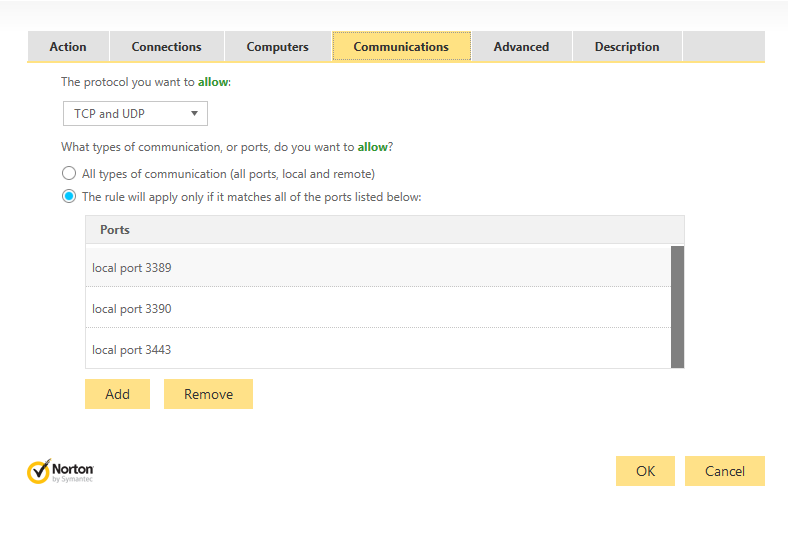
The Norton Firewall comes with several pre-defined rules. In order to prevent that the AADS rule is "over-ruled" by one of the pre-defined rules, it is recommended to "move" the AADS rule to the top of the list:
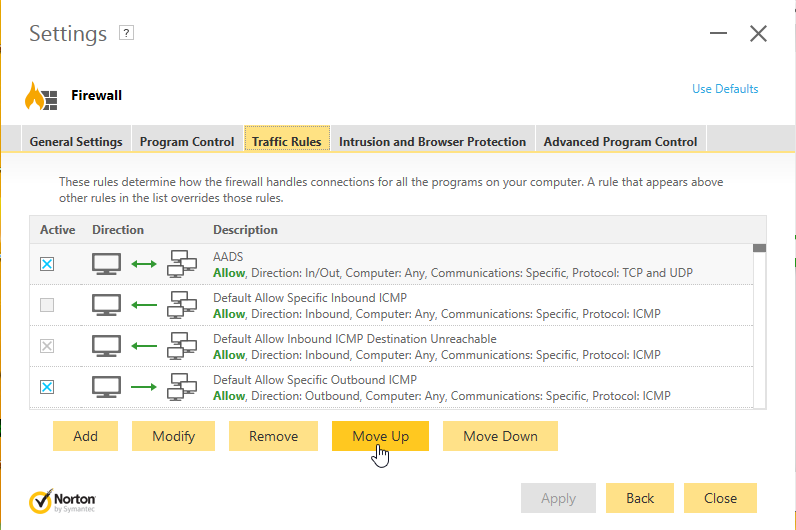
|
© 2012-2023 AADS WorldWide. Terminal Server | Application Server | Remote Desktop solutions | Firewall |