The GData option "Behaviour monitor" needs to be disabled to avoid problems.
The GData installation as we have done for this test is as follows:
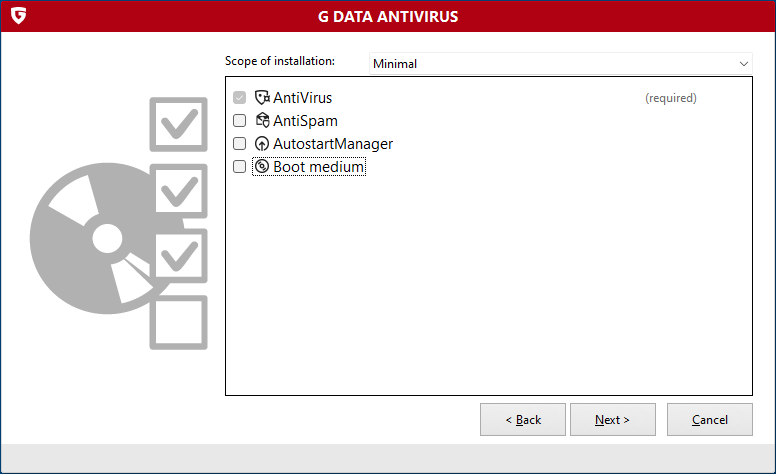
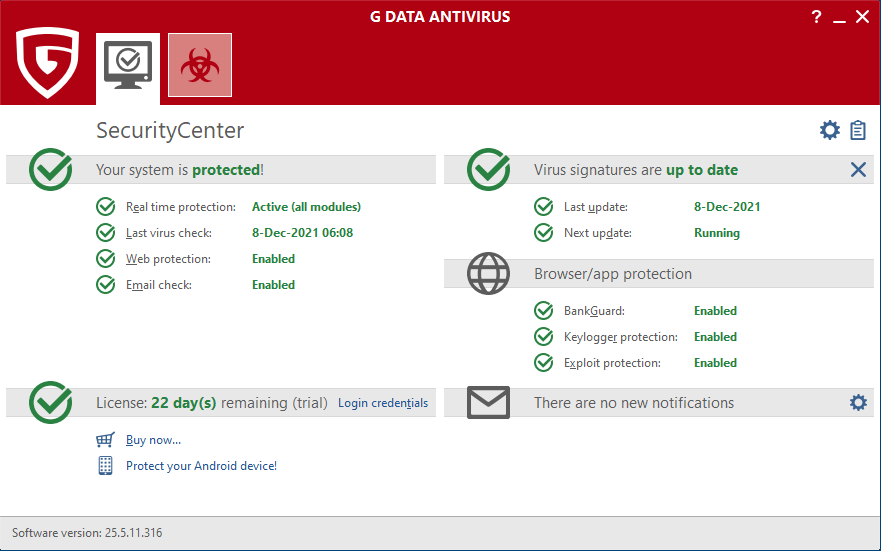
Everything worked OK. We have not encountered any issue while running the tests:
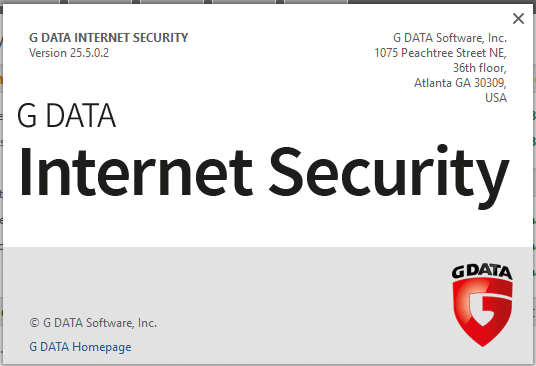
The GData installation is almost default, except for the "Behaviour Monitoring":
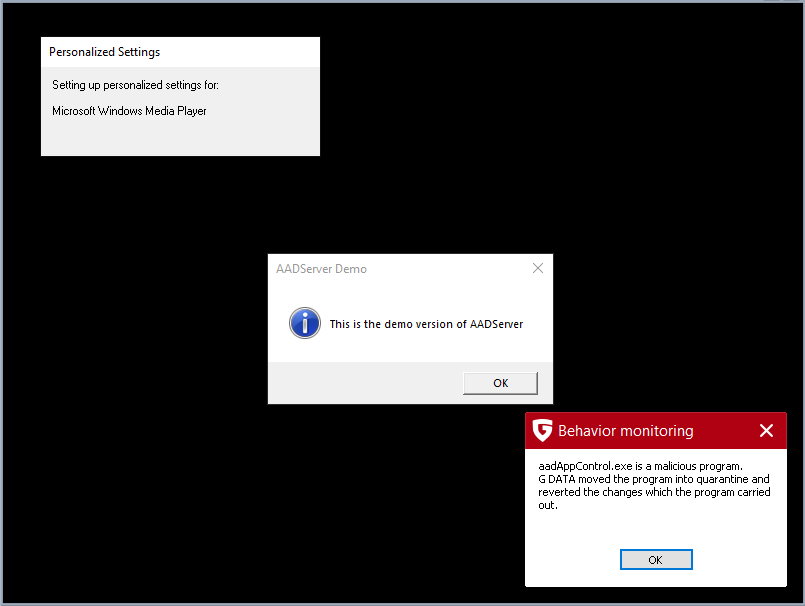
The option "Behavior Monitor" results in false positives , and in disabling and deleting of AADS program files.
Once "Behaviour Monitoring" is disabled, GDATA runs OK on our AADServer for several days.
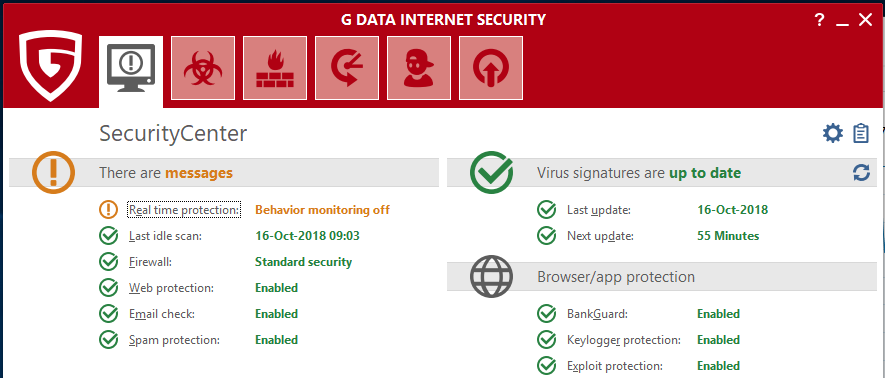
The GData installation is almost default, except for the Real Time Protection:
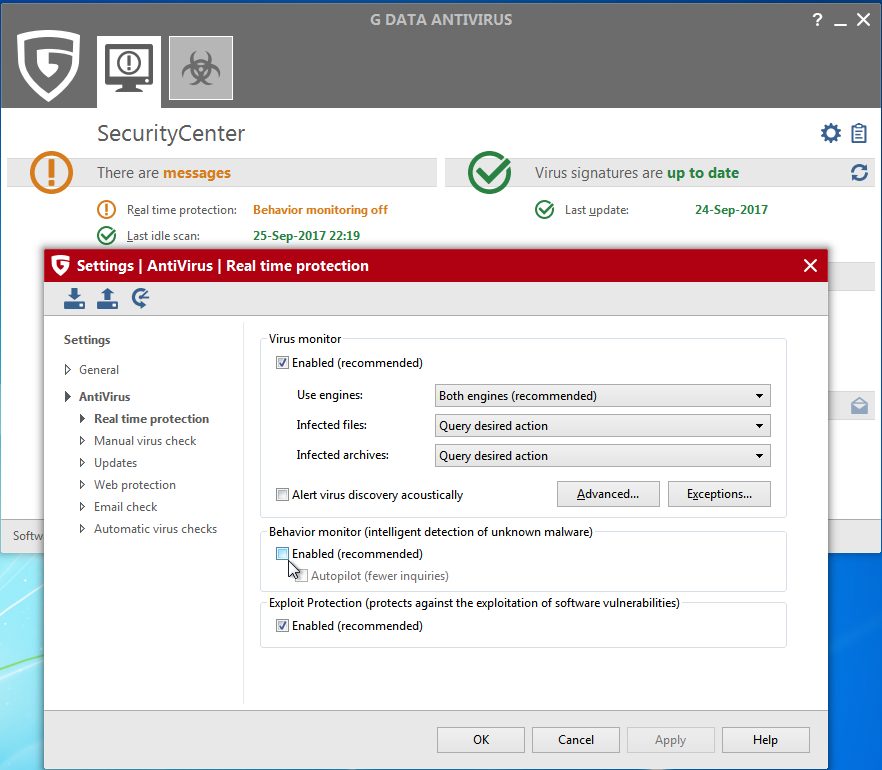
The option "Behavior Monitor" results in false positives , and in disabling and deleting of AADS program files.
The GData installation is almost default, except for the Real Time Protection:
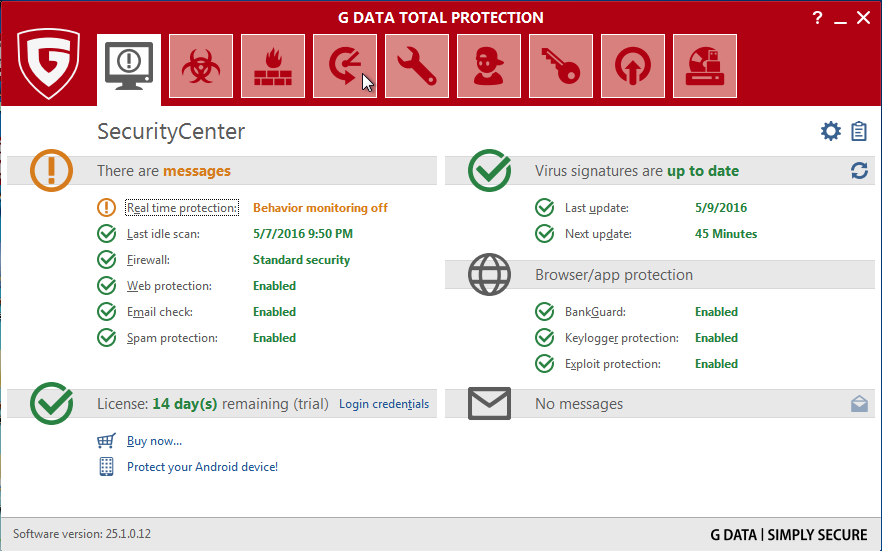
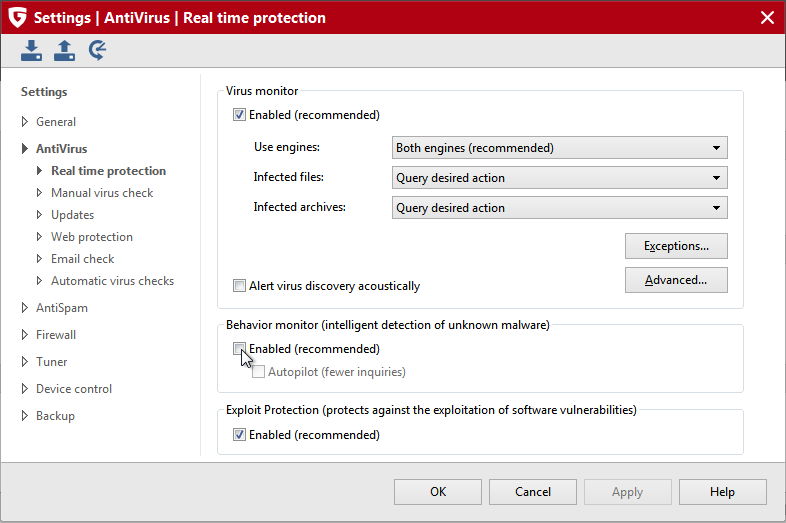
The option "Behaviour monitor" is disabled. This option expects apparently that Windows is single Logon, single Session, single User, single Desktop, and causes to much trouble.
When this option is enabled, and AADS tries to create and run multiple sessions, the following popups might appear:
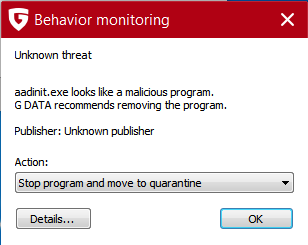
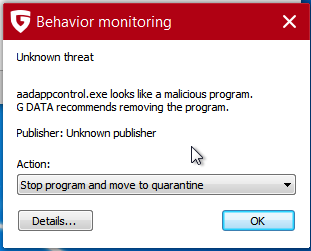
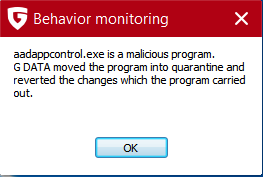
If an AADS program is "stopped", then AADServer can not create multiple desktops.....
If an AADS program is "moved to quarantine", AADServer stops working correctly....
It is possible to select "Allow Always":
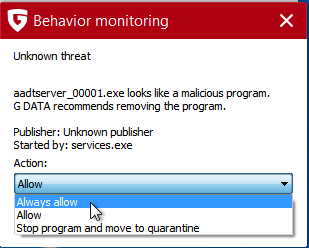
but for reasons unknown to us, it did still happen that AADS files where removed, rendering the AADServer to stop working properly. Also, this popup might be shown to users who do not have enough Administrator Rights to disable this unwanted GData decision.
Possible this did happen because,
Although one can expect that GData has only good intentions with the option "Behavior Monitoring", we choose to disable this option, such to make sure that the AADServer keeps on running properly.
When the option "Behavior Monitoring" is disabled, the result might be that GData keeps on showing "annoying popups" to all logged-in users, every time an user does a logon. The checkbox "don't show again" did not work for us. We have unfortunately not found an option somewhere in GData for permanently disabling all popups to the users.
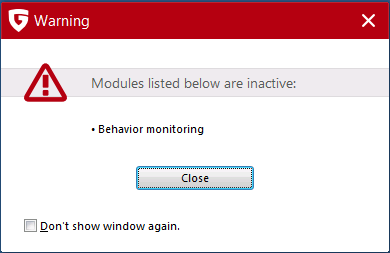
Because GData takes over the Windows Firewall, it is required to enter rules such that the Users can connect to the AADServer:
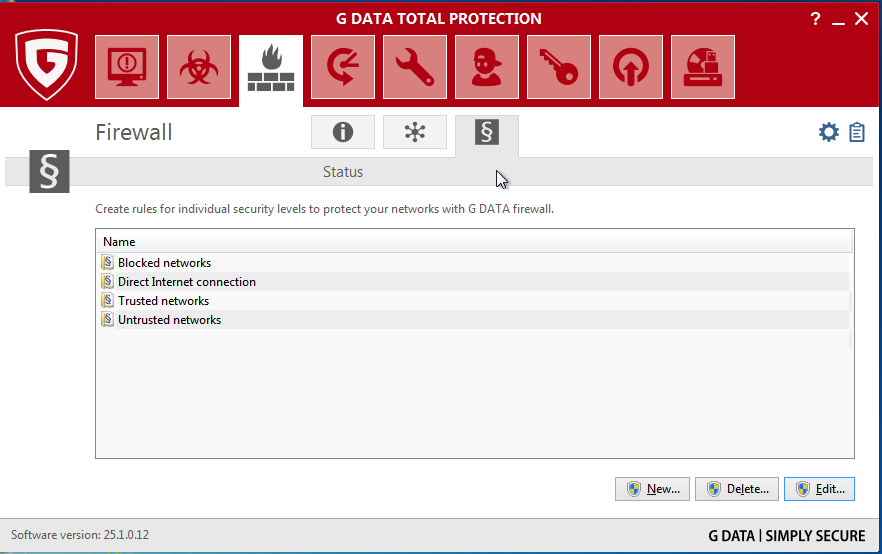
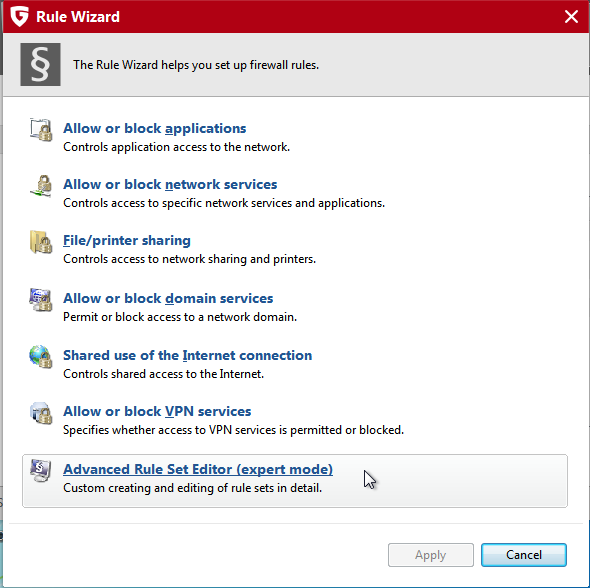
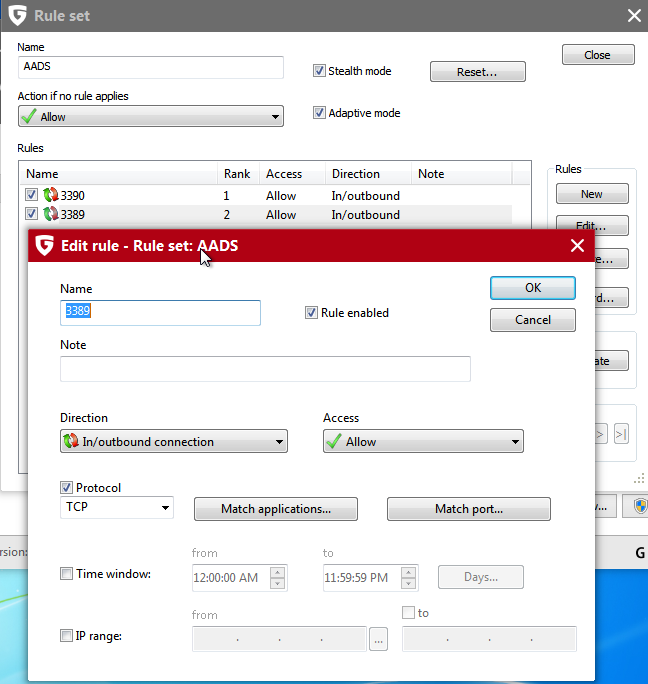
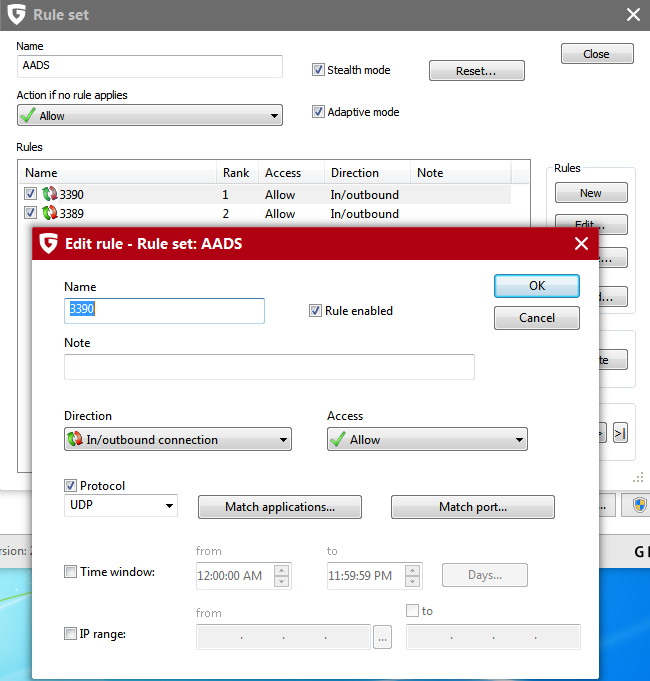
|
© 2012-2023 AADS WorldWide. Terminal Server | Application Server | Remote Desktop solutions | Firewall |