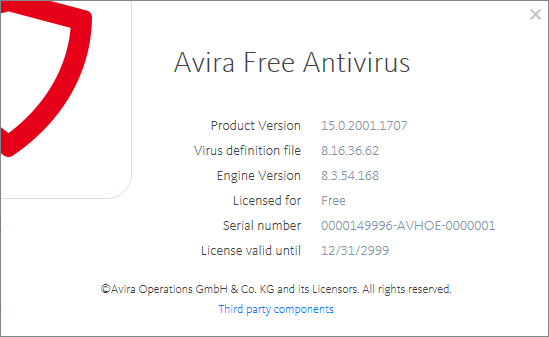
Avira Free version 15.0.2001.1707 on Windows 10x64 works OK on an AADServer. But there are some "issues".
Avira Free still has the same bug as in Nov 2018:
Randomly the Avira Settings screen would appear in other sessions, or not appear at all.
Avira Free has more-and-more extra's that do slow down the Server. Unfortunately when installing Avira Anti Virus, the Anti Virus module is installed last. First all those other, not-needed, not-wanted modules are installed. This implies that after installing Avira Free, the Administrator needs to un-install all those not-needed, not-wanted Avira modules.
Occasionally the following popup was shown:
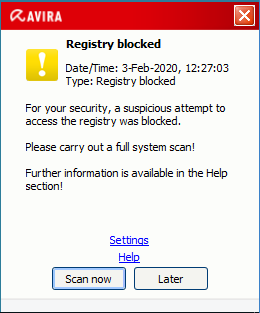
We have not found any info somewhere in the Avira software that would inform us "which registry key or value" was blocked.
AADS seems to work fine, so we are also not sure if this popup was about a registry key which has relevance for AADServer.
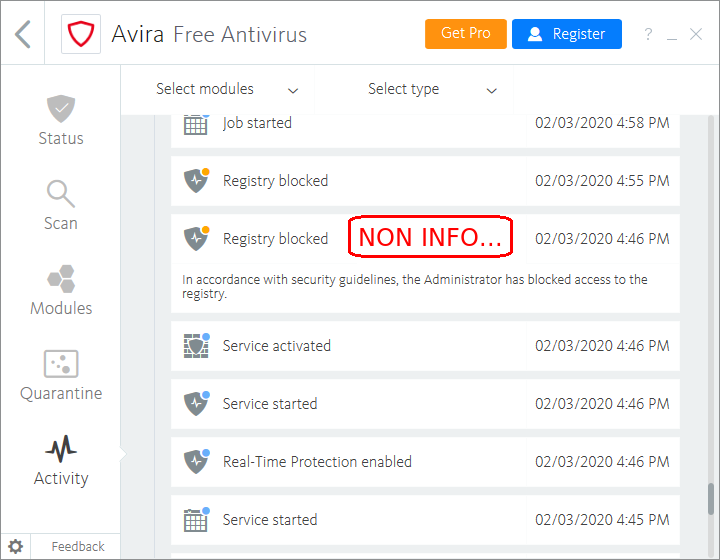
If it happens that software on a PC behaves "unexpectedly", possible the Administrator should consider to disable the Avira Registry protection.
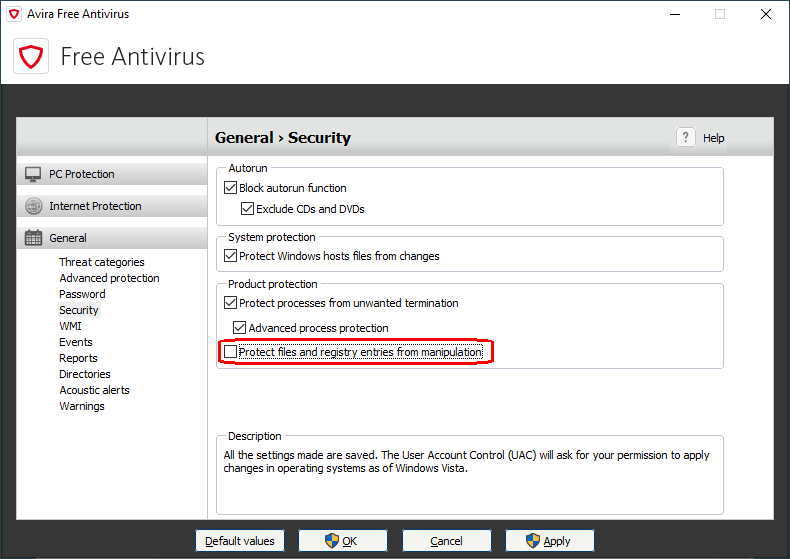
Avira Free version 15.0.43.24 does not work for us. It has bugs.

Heuristic / PUA does result in false positives, and results in disabling and deleting AADS program files (and other files, like Windows Executables...)
Unfortunately Avira 15.0.43.24 has default enabled heuristic algorithms, resulting in unnecessary deletion of AADS files:
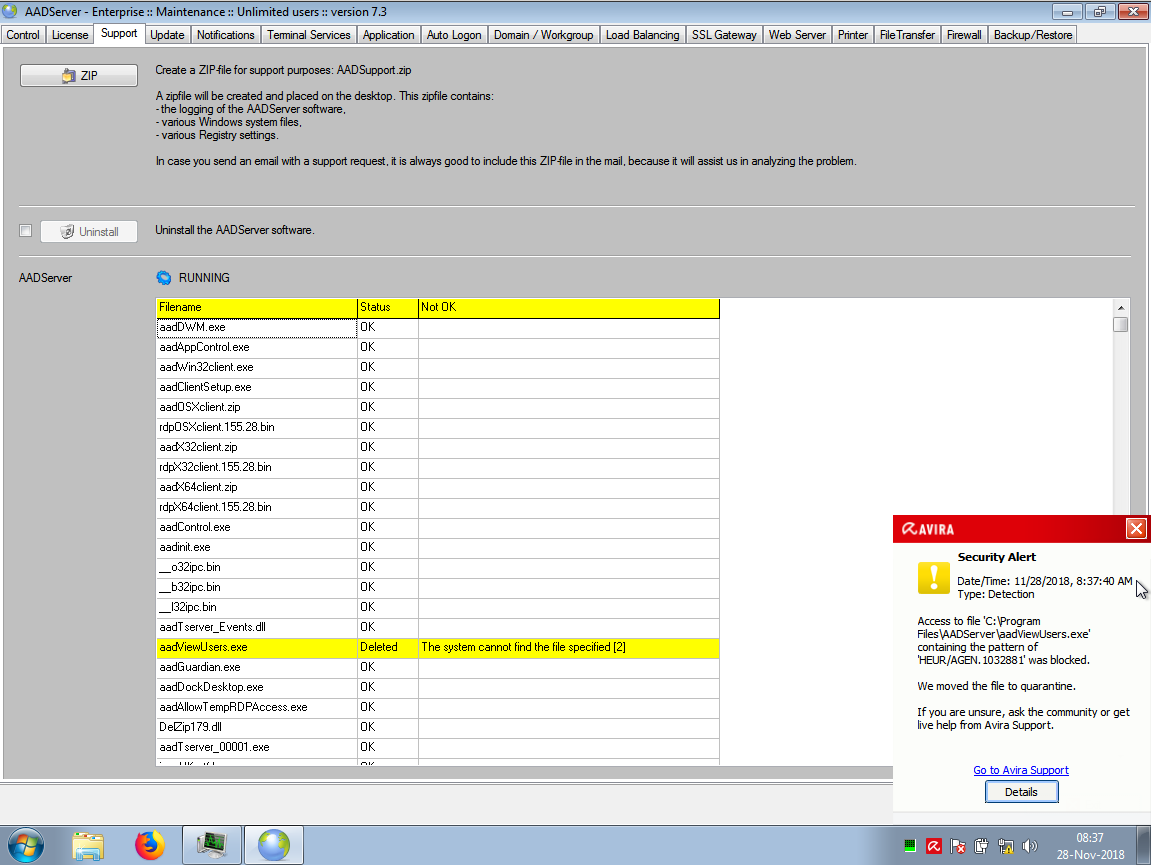
Restoring files does not really work with Avira. For reasons unknown, the files are not restored to the original location (which would be expected...) but are restored to some folder on the desktop of the current logged in user.
However, before we start the (futile...) attempt to restore the AADS-file, first we do exclude the folder "C:\Program Files\AADServer" from Avira:
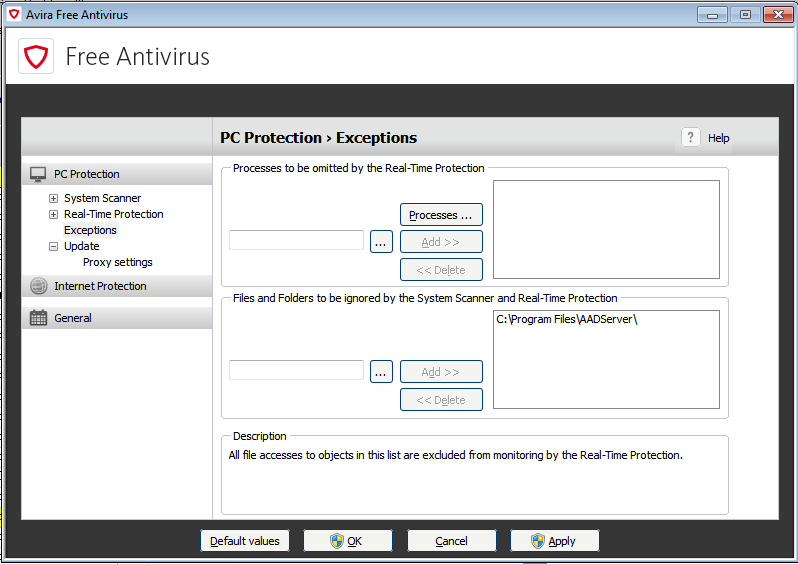
However, as already mentioned, Avira does not restore to the original location where it found the EXE-file; Avira does restore the AADS-file to some folder on the desktop.
And, because this folder on the desktop is not in the list of folders that can be ignored, after restoring of the file, Avira will delete it again:
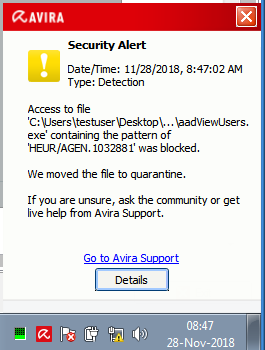
Before we proceed with the (futile...) attempts to restore the file, first de-select the options for heuristic algorithms:
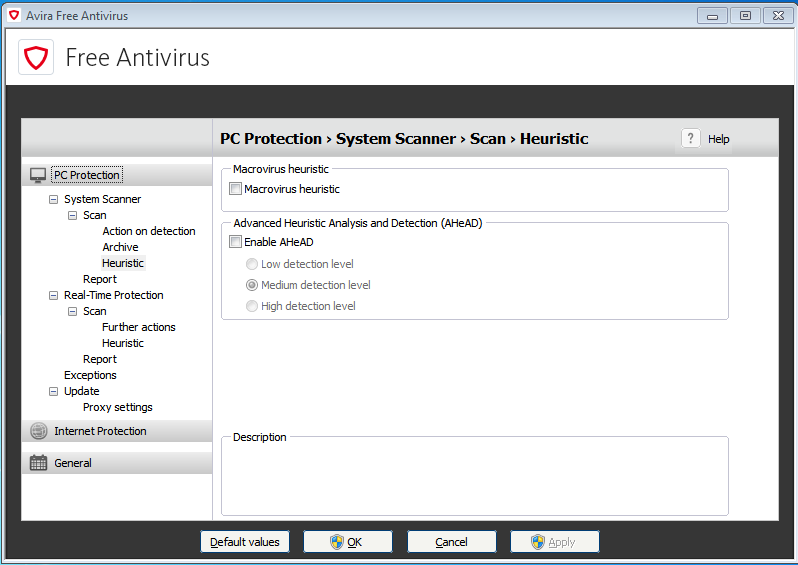
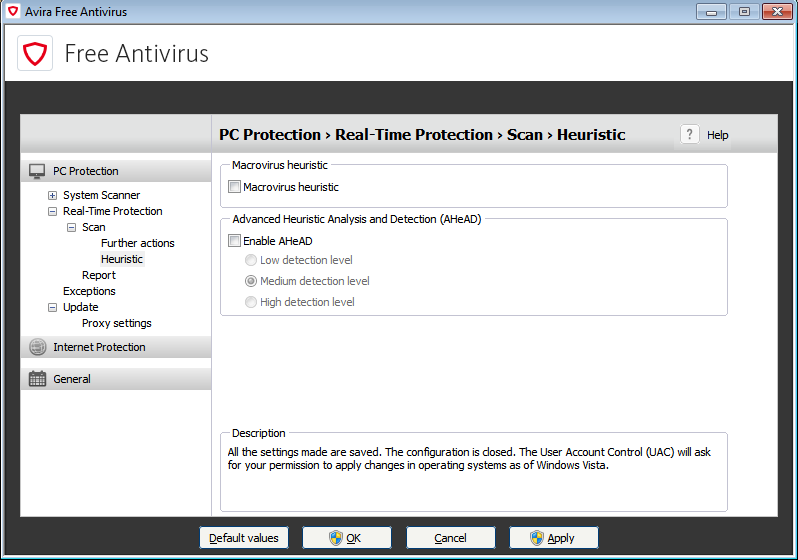
Unfortunately, it is still not possible to restore the file. Avira does some "unknown-to-us" protection on "C:\Program Files" folders, due to which the owner of the folder, and the Administrator, is not allowed to create a file in the folder:
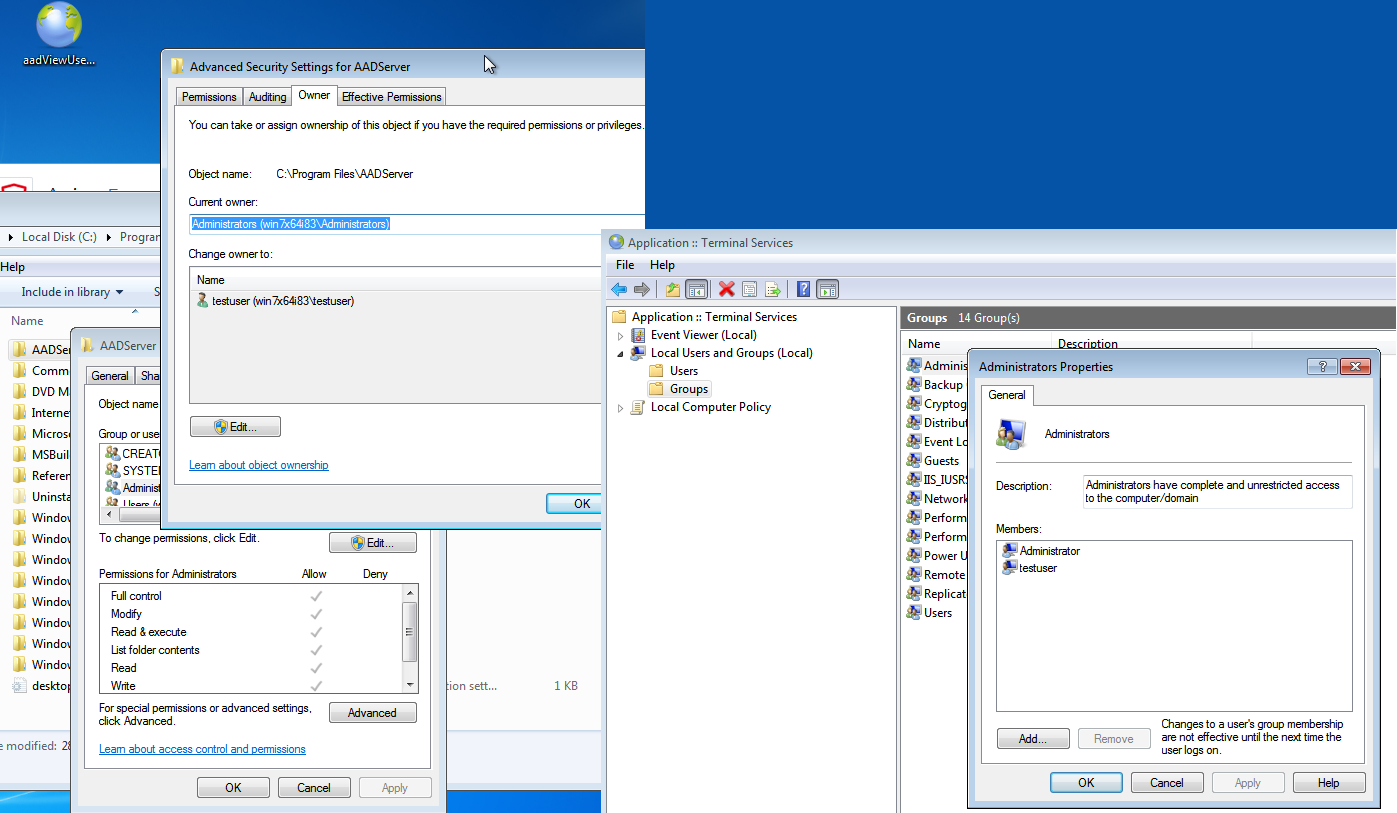
TESTUSER is an Administrator and should be allowed to create files in the folder "C:\Program Files\AADServer". However, somehow Avira disables this:
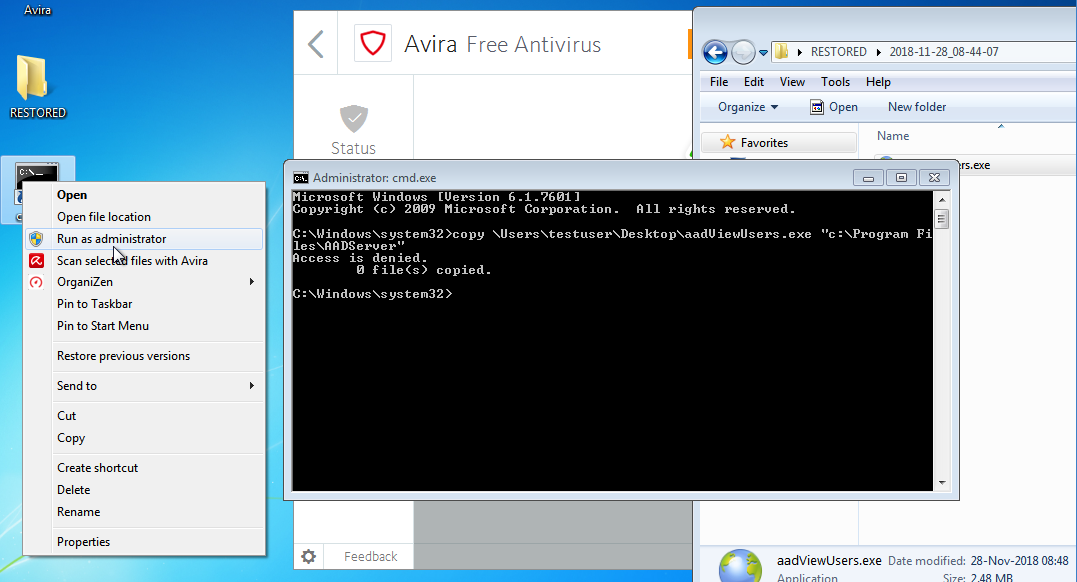
This shows that Avira does protect Windows, which is a "plus", but it also shows that Avira changes the default behaviour of what a software developer can expect on Windows, which is not a "plus".
If some software or application does not behave as expected, for example, a browser with an auto-update function is not able anymore to auto-update itself, Avira might be the reason why other software can not work properly anymore.
All we could do is a re-install of AADS such to get our AADS EXE files back.
Again, be sure to disable heuristic algorithms within Avira, and do not expect that the "restore" functionality of Avira will be of any use.
Since Windows XP, Windows is a multi-user Operating System. Multiple users can login at the same time and use Windows. Microsoft calls this Fast User Switching.
Since Windows XP, Microsoft has published specifications for software developers: "Microsoft Windows XP Fast User Switching: Design Guide for Building Business Applications "
We do think that Avira knows these specifications quite well, because prior to Avira 15.0.43.24, everything was working OK.
However, Avira 15.0.43.24 has a weird bug: when you click on "Open" in the Console Session of TESTUSER, the Avira is shown in the Remote Desktop Session of LUSER001:
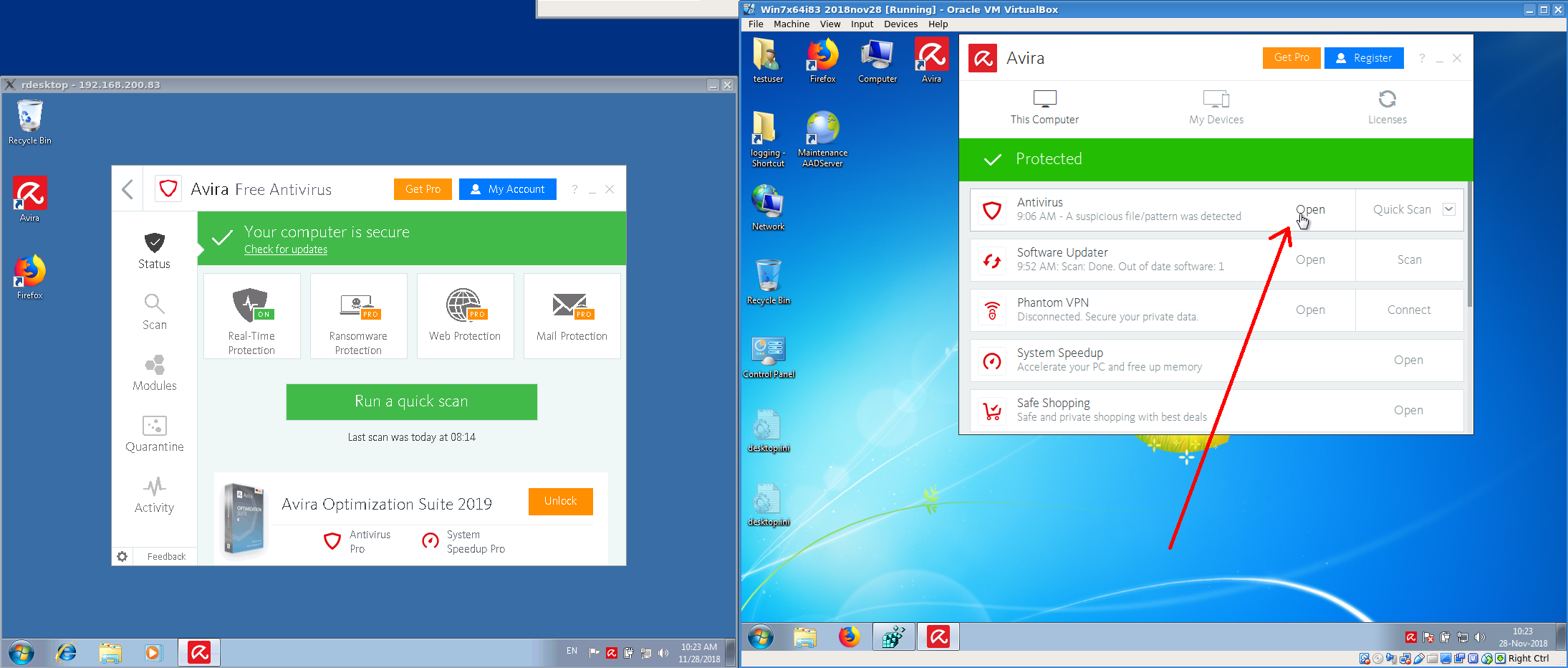
Besides the (obvious) conclusion that this is a weird bug, one should also consider that this bug might imply that apparently Avira 15.0.43.24 has not been tested by Avira with 2 or more concurrent users...and that is quite a big omission in the testplan...and voids the consideration that Avira can be used in Multi-User / Terminal Server setup...
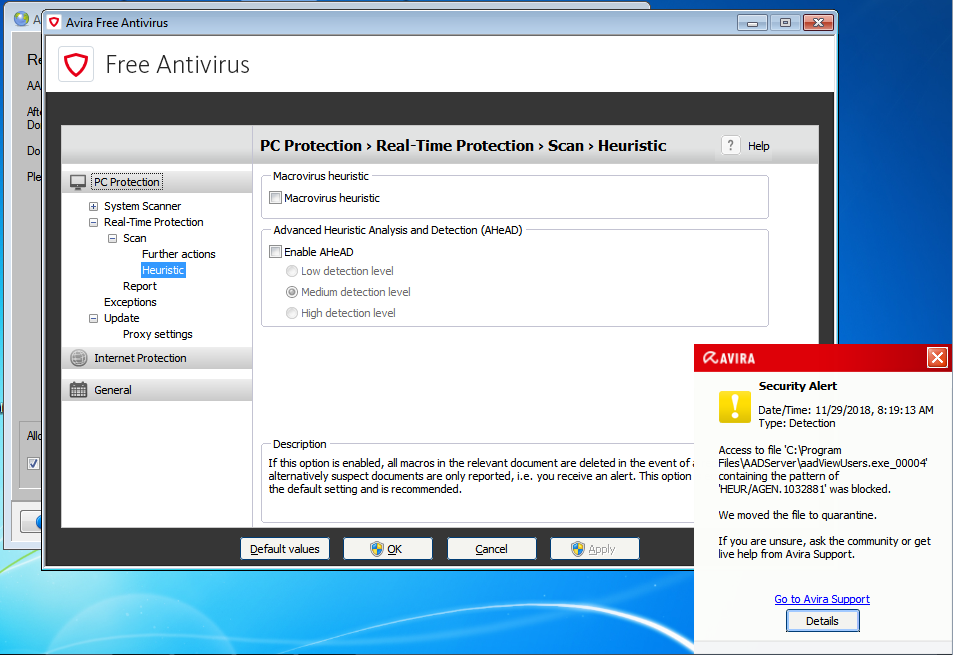
A re-install of AADS could not be done complete, because Avira continues to do false positives, and does apparently not use its own settings related to not doing false positives.
After the default installation of Avira 15.0.43.24 Free, the performance of the Server was degraded considerable. Avira does also notice this; after a reboot Avira shows a "popup" that the reboot takes several minutes. Avira does offer to improve the performance by running one of its own tools. However, we have chosen to un-install the Avira Extra's such to get the performance back.
The default installation of Avira 15.0.43.24 Free includes several extra's:
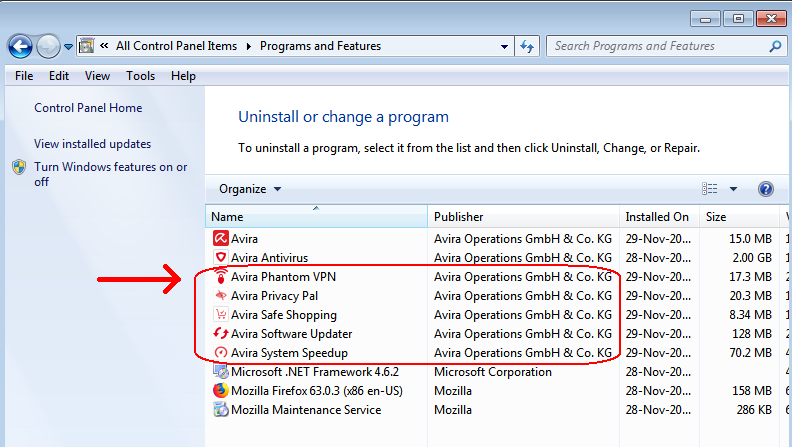
These Avira extra's do consume a considerable amount of CPU cycles and do slow down the server considerable.
| 28-11-2018 07:53:31.008|I|W|07:53:26.043|Lowering process priority. 1 or more of threads of [C:\Windows\Microsoft.NET\Framework64\v4.0.30319\mscorsvw.exe PID:3584 Session:1] >= 80%. Now: NORMAL_PRIORITY_CLASS 28-11-2018 07:53:41.012|I|W|07:53:36.012|Lowering process priority. 1 or more of threads of [C:\Windows\Microsoft.NET\Framework\v4.0.30319\mscorsvw.exe PID:2192 Session:1] >= 80%. Now: NORMAL_PRIORITY_CLASS 28-11-2018 07:54:36.013|I|W|07:54:31.036|Lowering process priority. 1 or more of threads of [C:\Windows\Microsoft.NET\Framework\v4.0.30319\mscorsvw.exe PID:3968 Session:1] >= 80%. Now: NORMAL_PRIORITY_CLASS 28-11-2018 07:55:36.007|I|W|07:55:31.042|Lowering process priority. 1 or more of threads of [C:\Program Files (x86)\Avira\Launcher\Avira.Systray.exe PID:1464 Session:1] >= 80%. Now: NORMAL_PRIORITY_CLASS 28-11-2018 07:55:51.010|I|I|07:55:46.023|CPU Load of [C:\Program Files (x86)\Avira\Launcher\Avira.Systray.exe PID:1464 Session:1] < 80%. Restoring priority to NORMAL_PRIORITY_CLASS 28-11-2018 07:56:31.000|I|W|07:56:26.146|Lowering process priority. 1 or more of threads of [C:\Program Files (x86)\Avira\SoftwareUpdater\Avira.SoftwareUpdater.ServiceHost.exe PID:3820 Session:0] >= 80%. Now: NORMAL_PRIORITY_CLASS 28-11-2018 07:56:46.000|I|I|07:56:41.040|CPU Load of [C:\Program Files (x86)\Avira\SoftwareUpdater\Avira.SoftwareUpdater.ServiceHost.exe PID:3820 Session:0] < 80%. Restoring priority to NORMAL_PRIORITY_CLASS 28-11-2018 07:56:51.006|I|W|07:56:46.034|Lowering process priority. 1 or more of threads of [C:\Program Files (x86)\Avira\Launcher\Avira.Systray.exe PID:1464 Session:1] >= 80%. Now: NORMAL_PRIORITY_CLASS 28-11-2018 07:56:51.006|I|W|07:56:46.034|Lowering process priority. 1 or more of threads of [C:\Program Files (x86)\Avira\SoftwareUpdater\Avira.SoftwareUpdater.ServiceHost.exe PID:3820 Session:0] >= 80%. Now: NORMAL_PRIORITY_CLASS 28-11-2018 07:57:11.011|I|I|07:57:06.024|CPU Load of [C:\Program Files (x86)\Avira\Launcher\Avira.Systray.exe PID:1464 Session:1] < 80%. Restoring priority to NORMAL_PRIORITY_CLASS 28-11-2018 07:57:11.011|I|I|07:57:06.024|CPU Load of [C:\Program Files (x86)\Avira\SoftwareUpdater\Avira.SoftwareUpdater.ServiceHost.exe PID:3820 Session:0] < 80%. Restoring priority to NORMAL_PRIORITY_CLASS |
Fortunately it is possible to un-install all these Avira extra's and get (a lot of...) performance back:
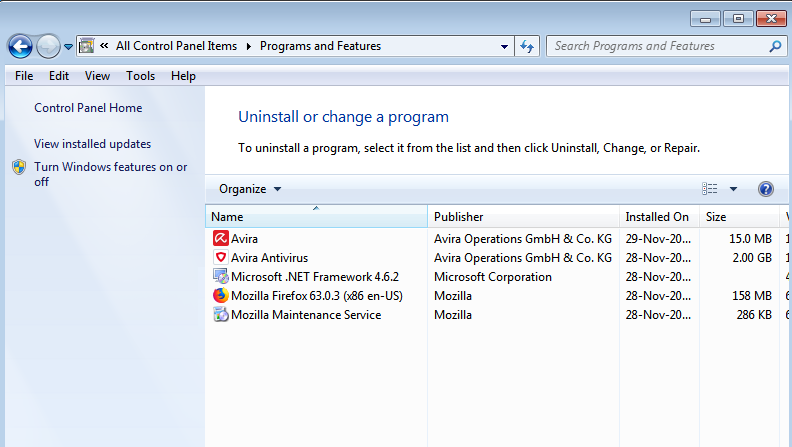
Avira has improved, as perceived by AADS, compared to the previous version of Avira: out-of-the-box Avira 2018 runs OK on an AADServer, without the need to change any settings within Avira.
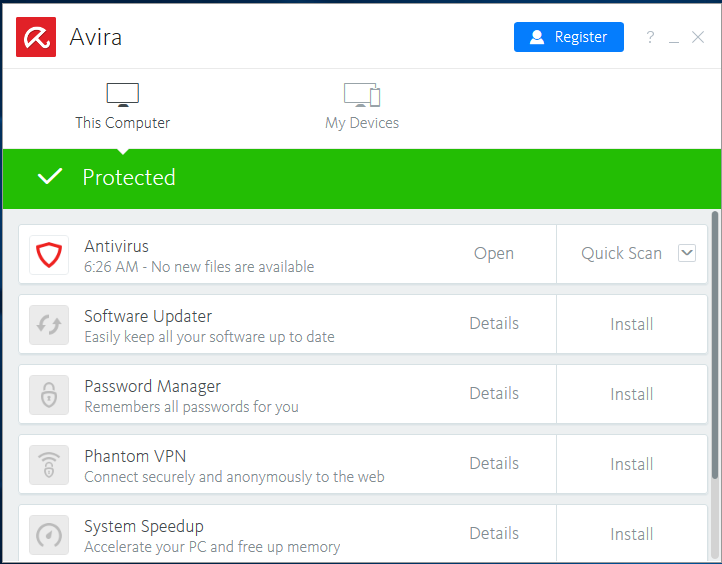
In case Optimize is being used on Windows 10, and the default Windows 10 Tile Menu is disabled, the Administrator can add "Avira Control Center" to the AADS-StartMenu, such to be able to configure Avira:
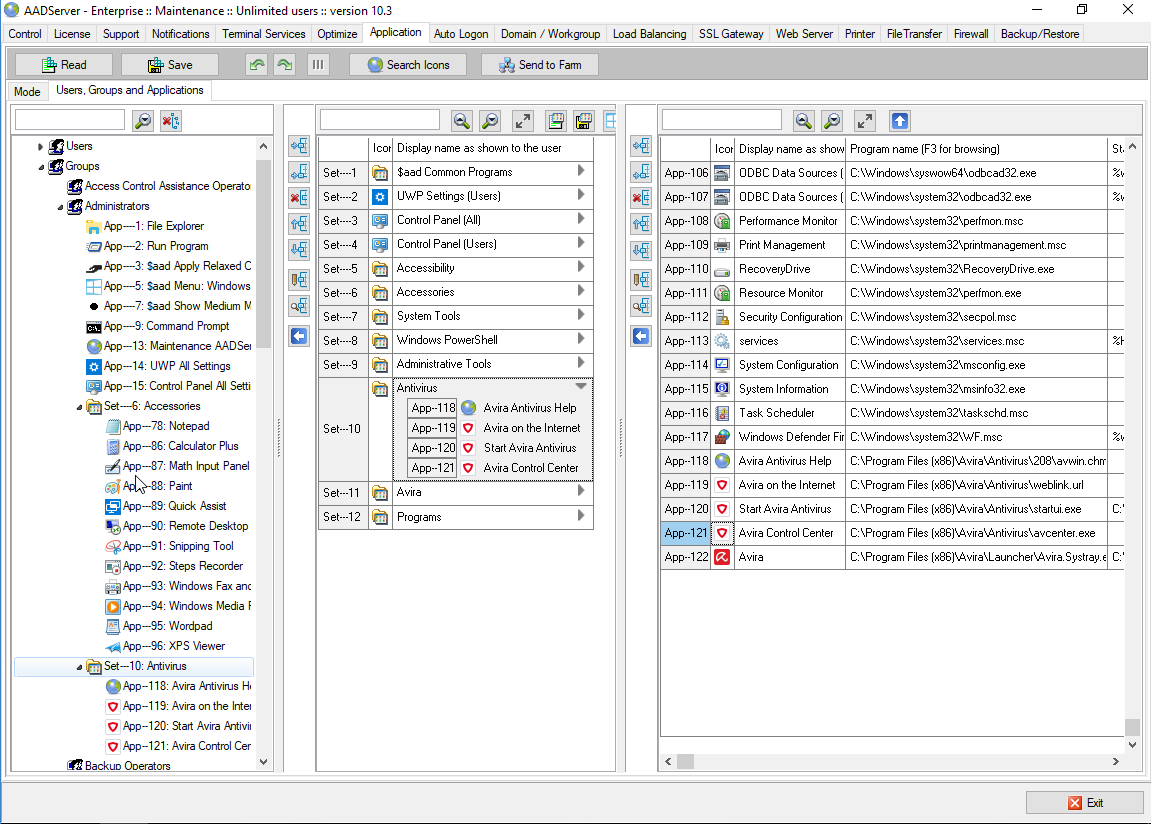
The Avira installation is almost default, except for the option "Protect files and registry entries from manipulation":
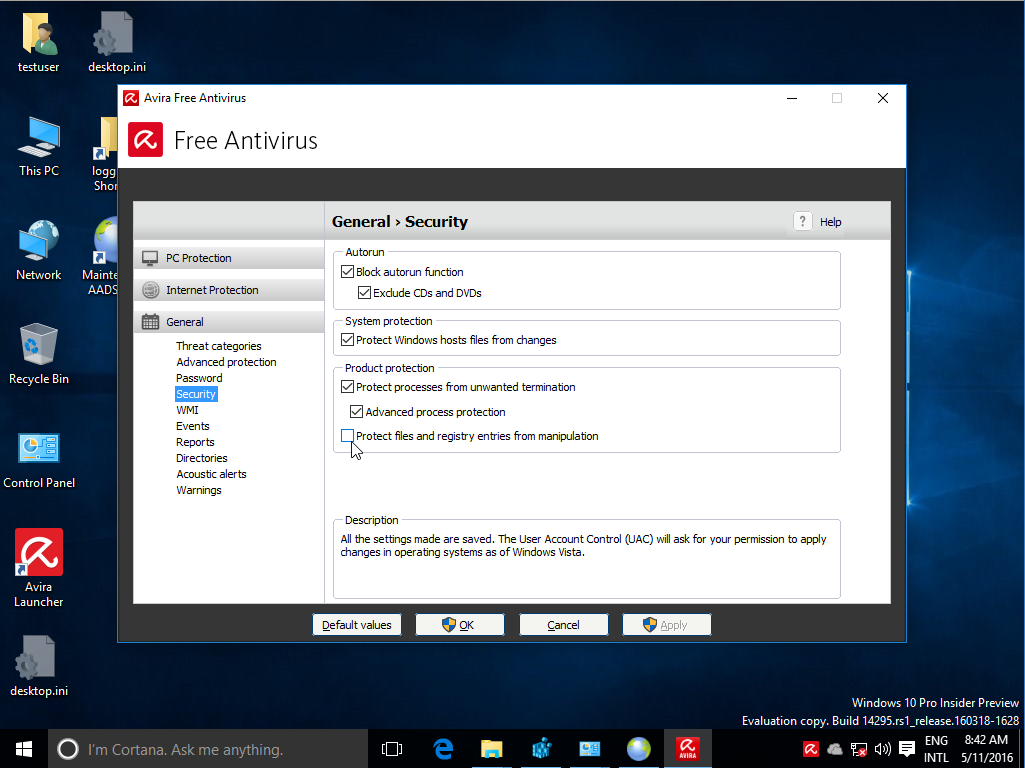
This option needs to be un-checked.
If this option is not un-checked, then AADServer can not be installed properly, and can not be used properly, because Avira prohibits AADSetup for applying required registry settings:
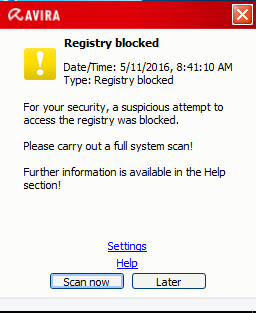
AADSetup attempts to apply Registry Settings which are required for making Windows multi-user, multi-login, multi-desktop, multi-session. These AADS registry settings are apparently not "expected" by Avira.
When the option "Protect files and registry entries from manipulation" is not un-checked, Avira will revert Windows back to single-user, single-login, single-desktop, single-session. Also Avira might remove AADS executables, with the net-result that your AADServer is not working properly.
Avira does have some firewall options, but these options do "forward" to the default Windows Firewall. Therefore be sure to configure the Windows Firewall properly.
|
© 2012-2023 AADS WorldWide. Terminal Server | Application Server | Remote Desktop solutions | Firewall |