
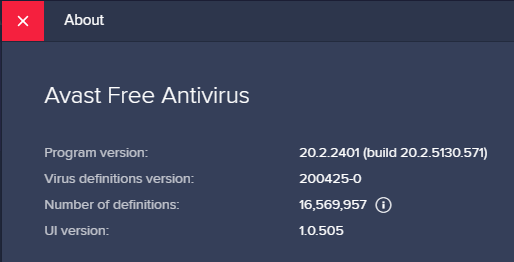
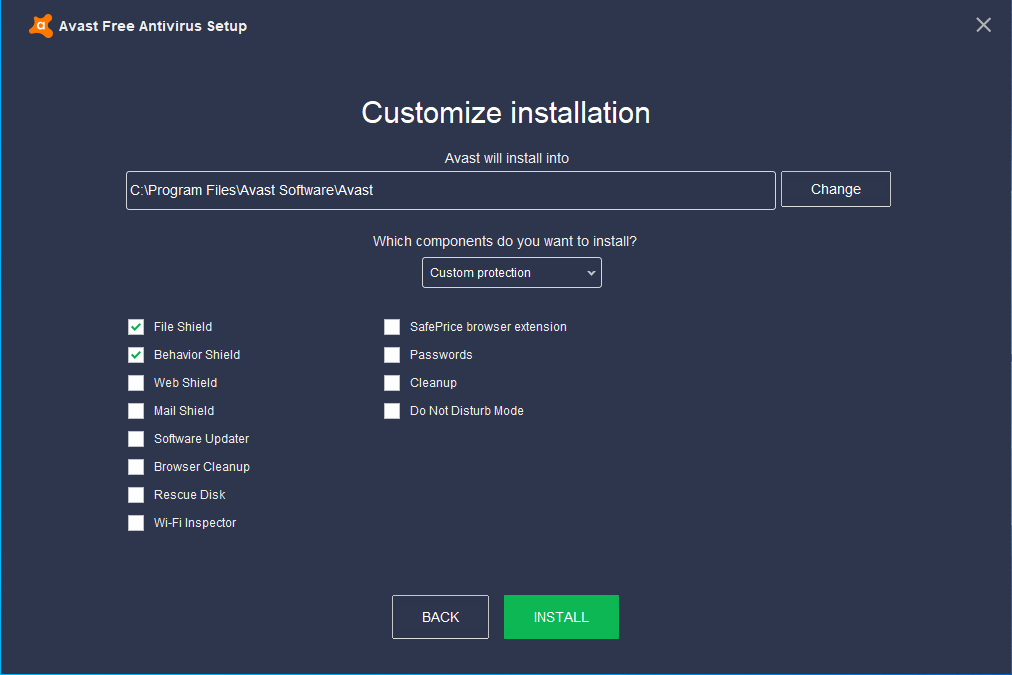
Everything worked out smoothly. We have not encountered any problem.
When installing AADS, there is a short moment were Avast does a popup:
but no problems are detected:
Avast Free Antivirus has changed (compared to Jul 2016...)
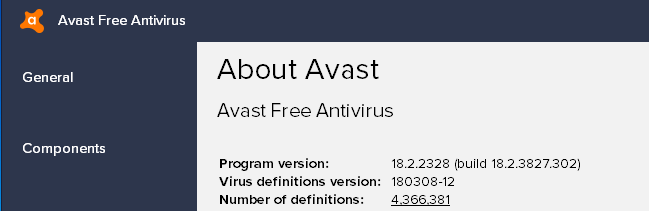
Avast Free Antivirus can be used on an AADServer. However, there is 1 or 2 Avast settings that might need to be changed. The only problem we discovered when using Avast Free Antivirus on an AADServer, is that Domain Joining does not always work anymore. This seems to be caused by what Avast calls
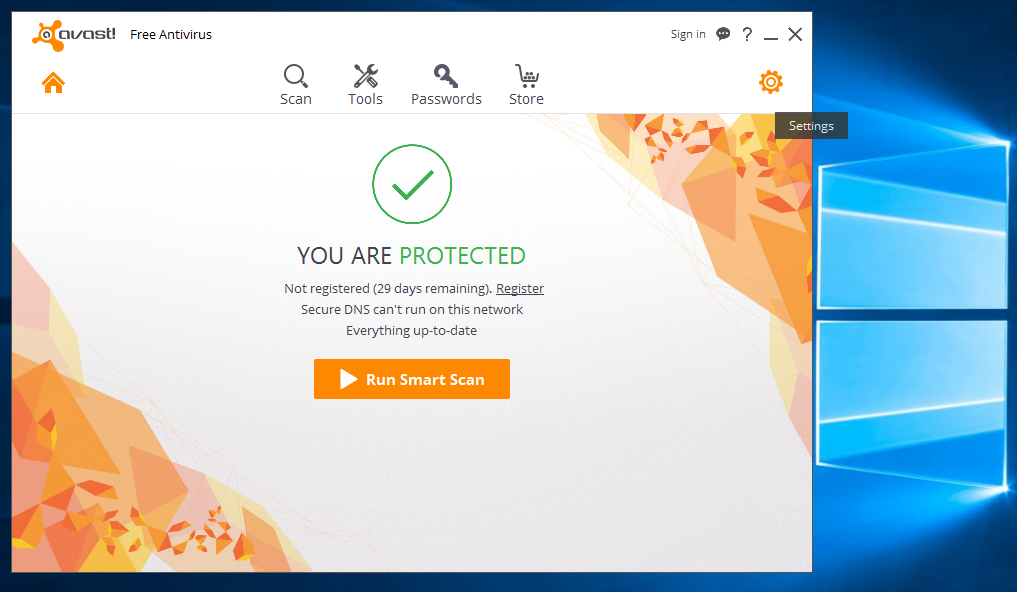
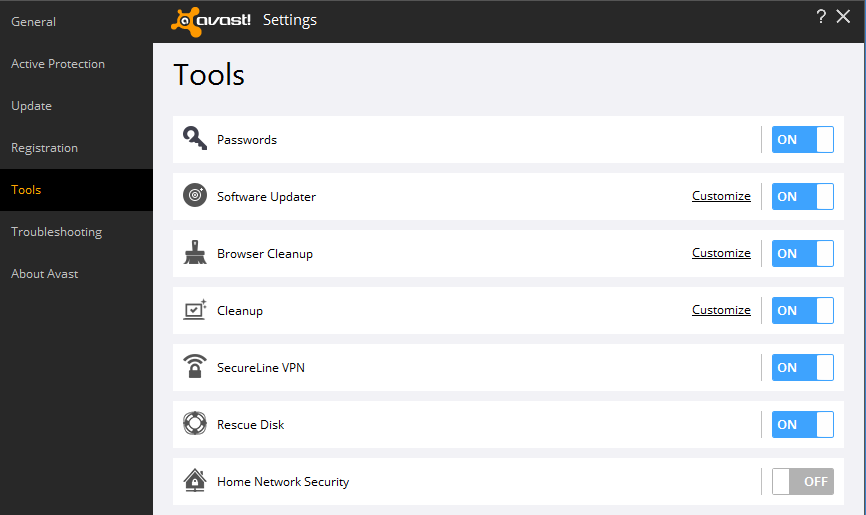
A stand-alone PC connected to the internet uses the DNS-server from the Internet provider, or DNS Servers from Google, OpenDNS, etc. However, in a company network with a Domain, it is usually the Domain Controller that acts as the DNS Server for all the Windows PCs in the office.
It seems that the Avast does "something" with the DNS-server settings on the AADServer. And because of this, it might be the reason why Domain Joining does not work anymore. Therefore,
This FAQ describes how we setup a Test-Domain:
When Avast is installed, it is possible to ping the ip-address of the PDC and BDC, but occasionally it is not possible to ping the DNS-name and / or Netbios name of the PDC, BDC and Domain. Off course the PDC and BDC do know their own DNS and Netbios name. Therefore we do conclude that somehow Avast intercepts or interferes with DNS-requests.
It is required to temporarily stop Avast, such to be able to install AADServer. If Avast is not stopped, it might happen that Avast blocks AADSetup.
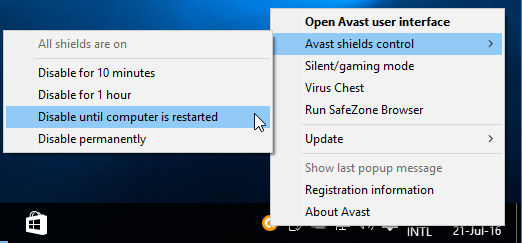
From here, after stopping temporarily Avast, install AADServer as usual.
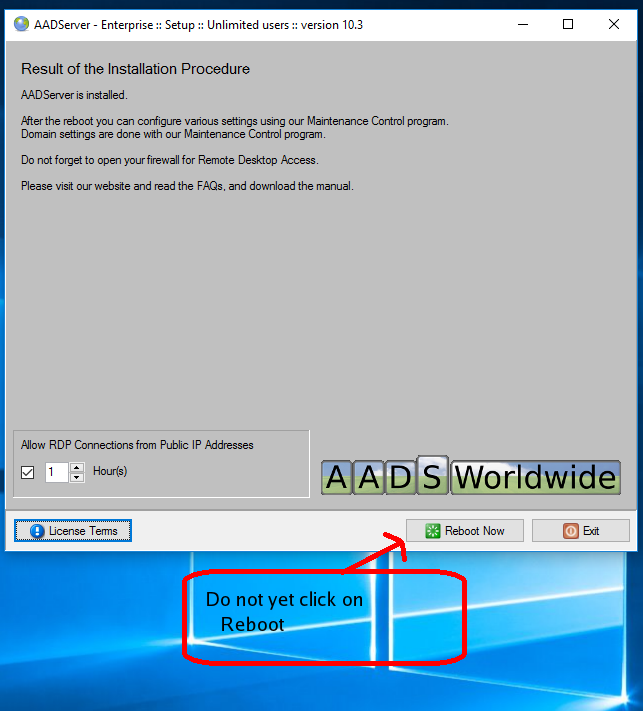
When AADS is installed, leave AADSetup as it is. Do not yet click on the Reboot button. First add AADServer to the Exception List of Avast.
While testing and installing Avast and AADServer, we have mixed results with Avast. Sometimes Avast does not give us any trouble; sometimes Avast decides to delete AADS program files. Because of this, It is recommended that the AADS program files are placed on the Avast Exception List, such to prevent that Avast stops and deletes AADS program files.
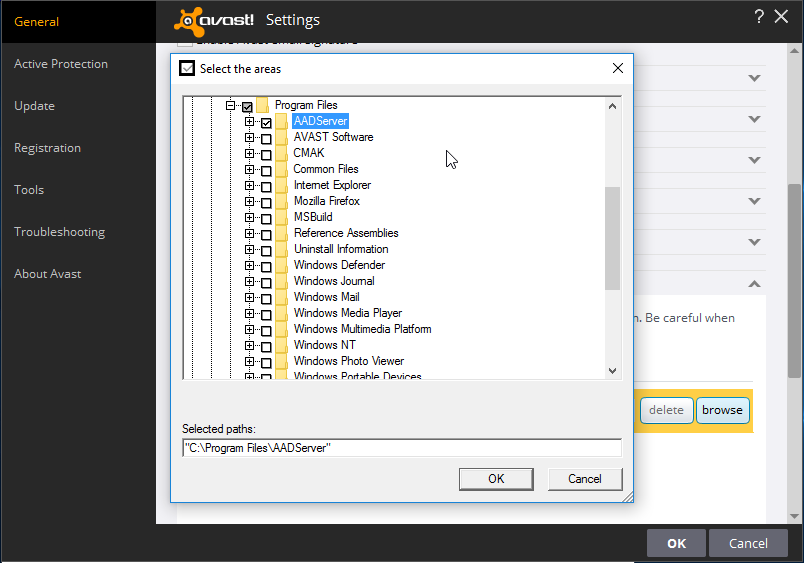
After adding C:\Program Files\AADServer to the Avast Exception list, reboot the Server:

Avast Free Antivirus does not have its own Firewall settings. Therefore be sure to configure the Windows Firewall properly.
|
© 2012-2023 AADS WorldWide. Terminal Server | Application Server | Remote Desktop solutions | Firewall |