AVG Free works OK on an AADServer, without the need to do any settings within AVG.
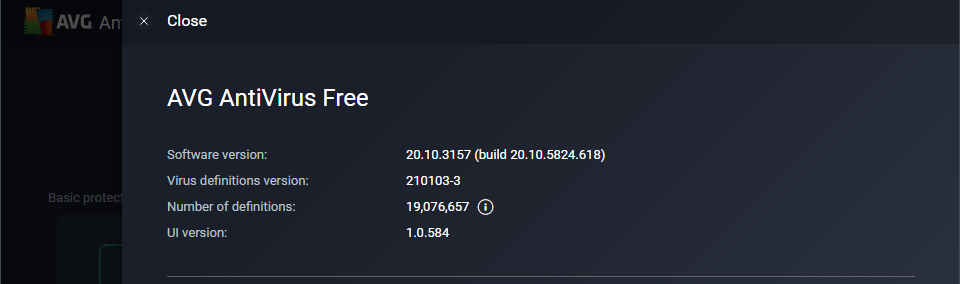
We have tested AVG Free on an AADServer as follows:
Installing AADS might be a bit slow, because AVG does first check AADSetup:
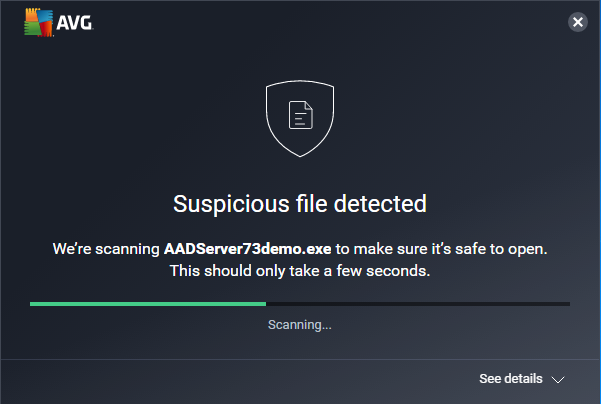
From here, installing AADS was without any problem.
While working with AADS Maintenance and Control, there was 1 "peculiar" issue:
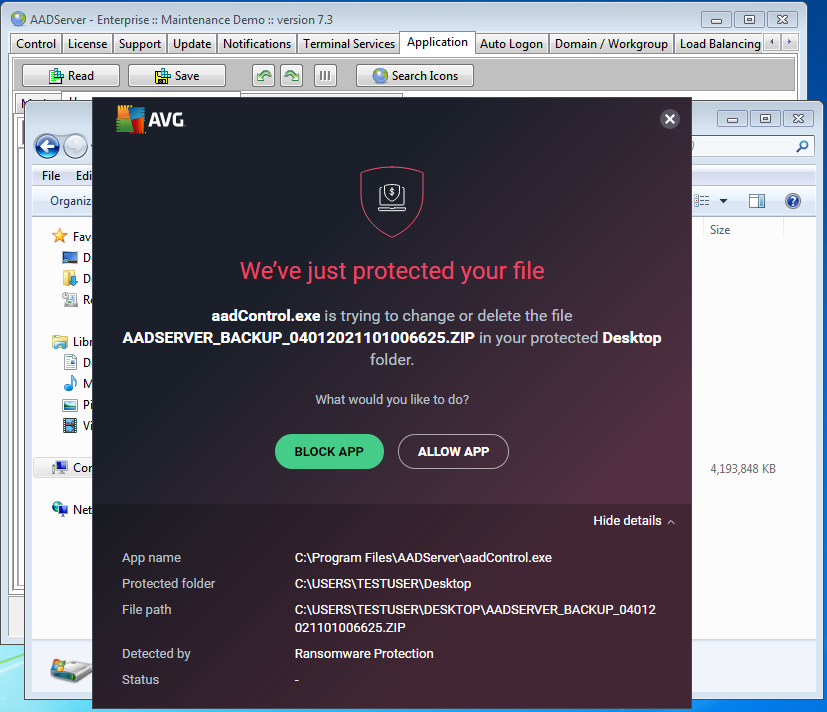
Somehow AVG thinks when AADS does create a Backup-file, which is a ZIP File, and AADS updates its own Backup/ZIP File , there might be a "ransom ware" problem.
This is a false positive we have not seen before...
After clicking on (ALLOW APP), everything worked OK.
AVG Free has improved. Out-of-the-box does it work OK on an AADServer, without the need to do any settings within AVG:
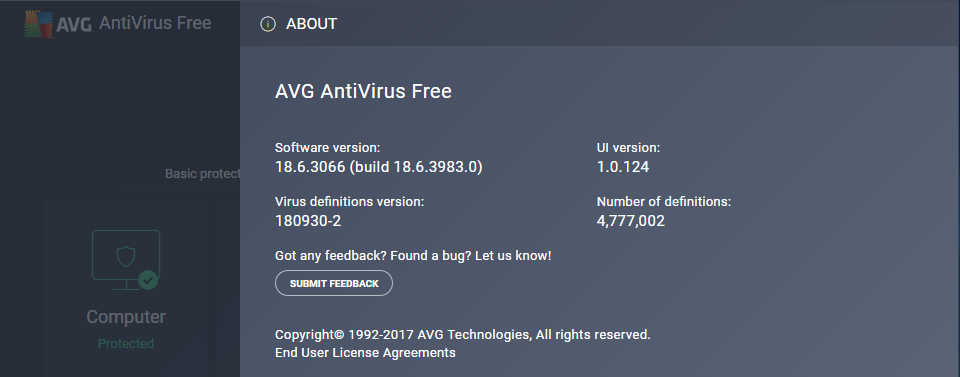
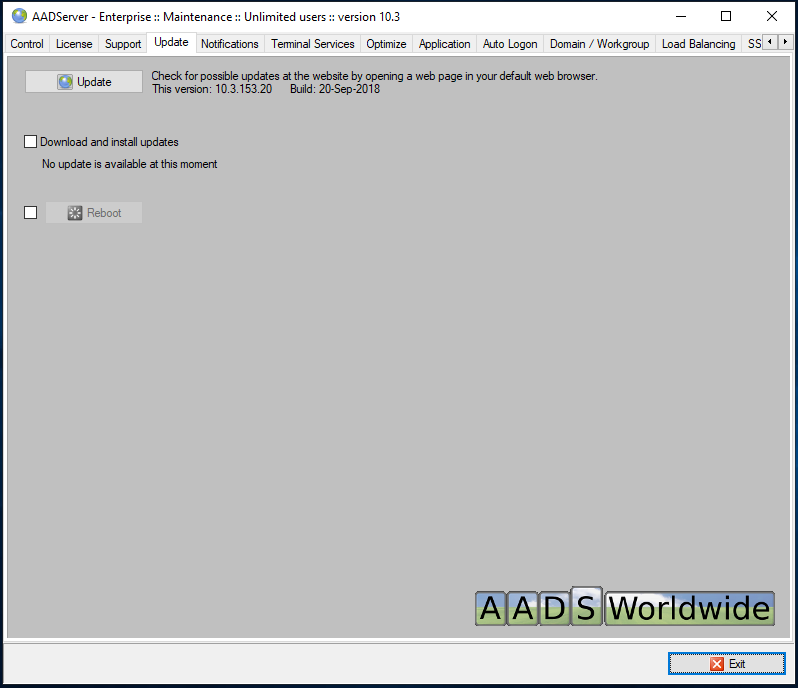
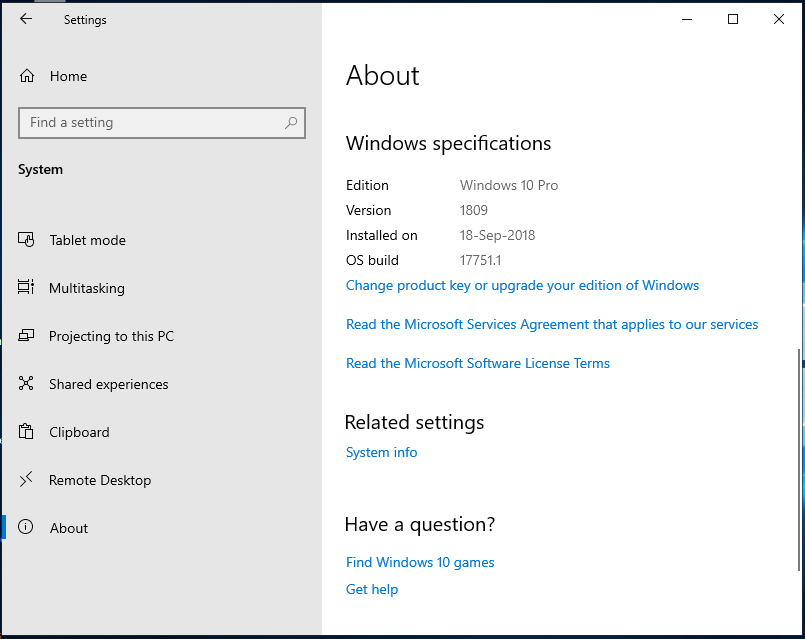
AVG Free has changed (compared to April 2016...)
AVG Free does delete AADS Files. To avoid this trouble, it is required to configure AVG properly:
AVG Free will enforce popup's to all users about other AVG products:
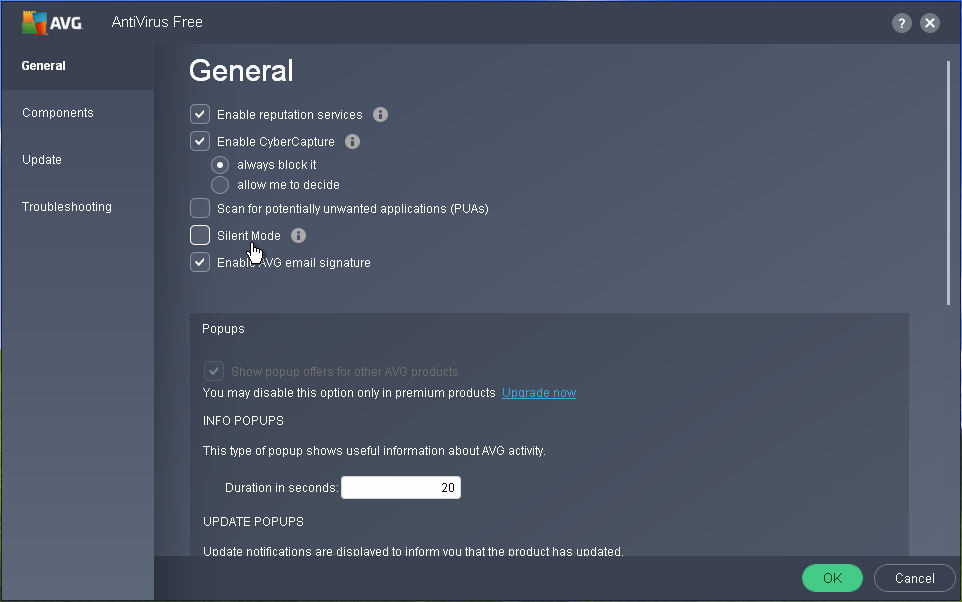
It is possible, and recommend, to run AVG Free in the Silent Mode. But this does not seem to avoid the AVG advertising.
Choose Exceptions and add the AADS folder:
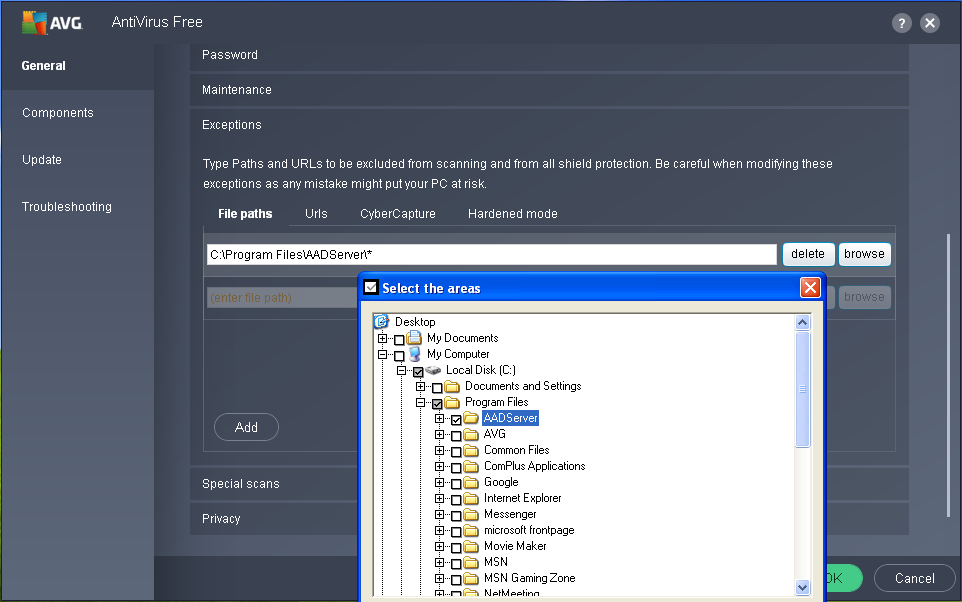
Heuristic Sensitivity does result in false positives, and results in disabling and deleting AADS program files.
Heuristic Sensitivity can be found in the AVG Settings:
Turn it off, such to avoid unnecessary false positives and deleting AADS files.
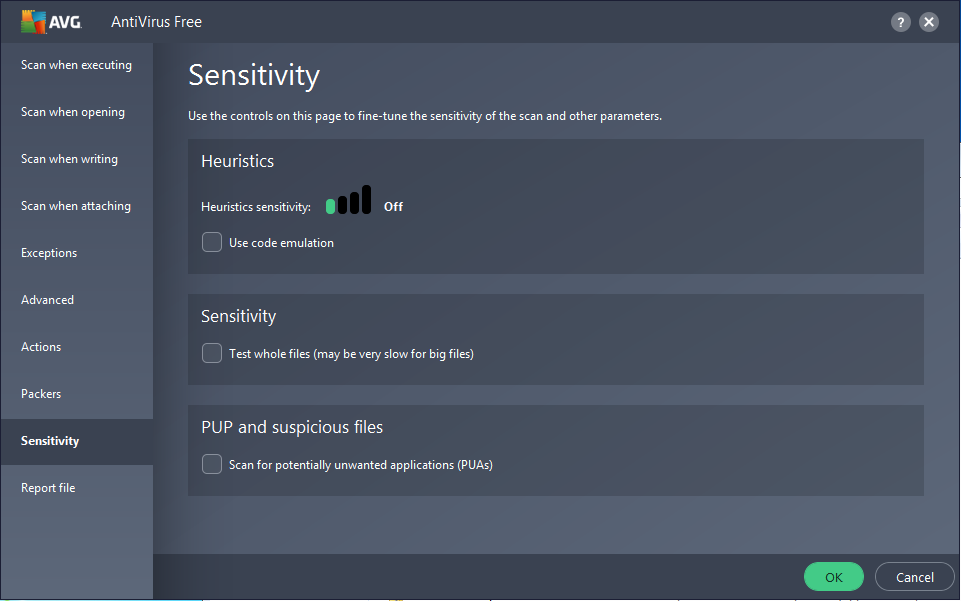
The AVG installation can be used default; no need to change settings because of AADServer.
There is 1 setting we would like to recommend:

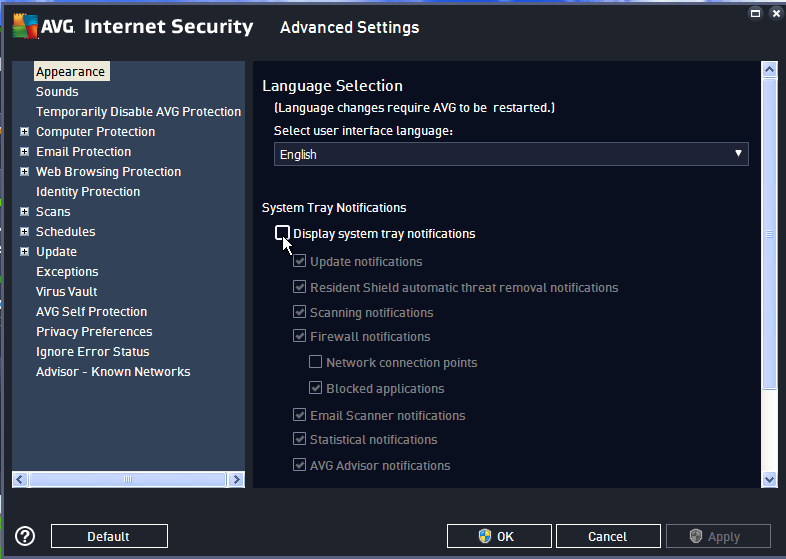
Popups about whatever needs to be said, should be shown only to the Administrator and not to the users.


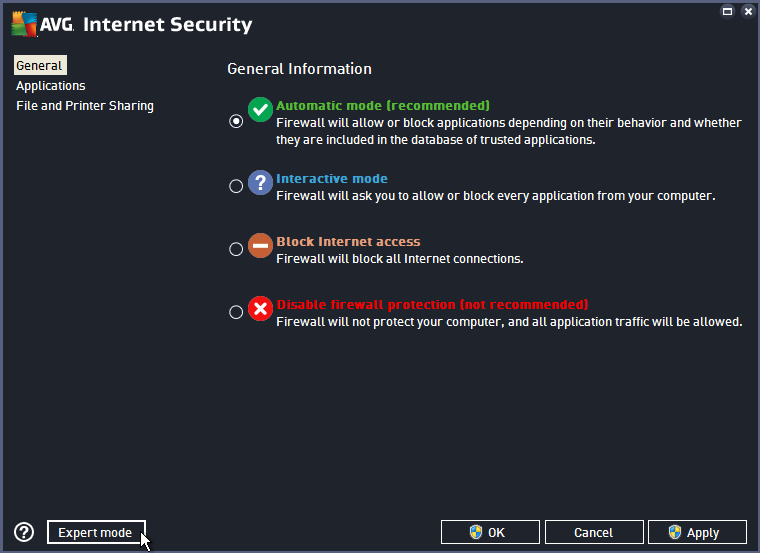
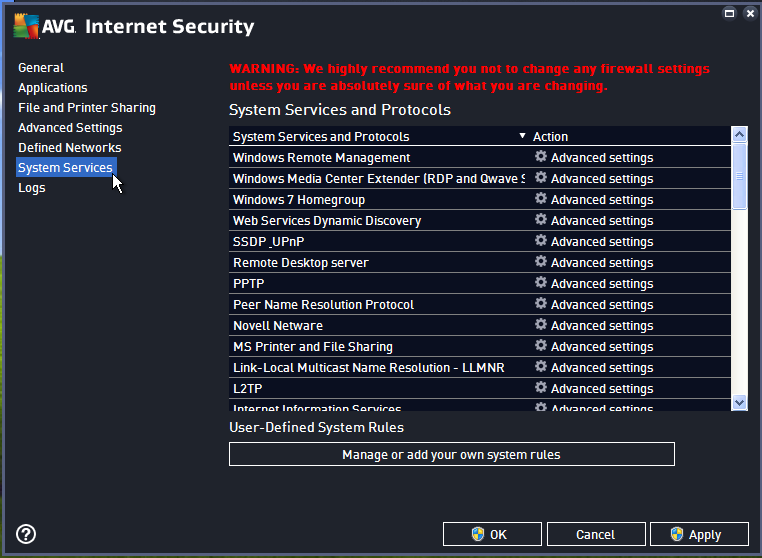
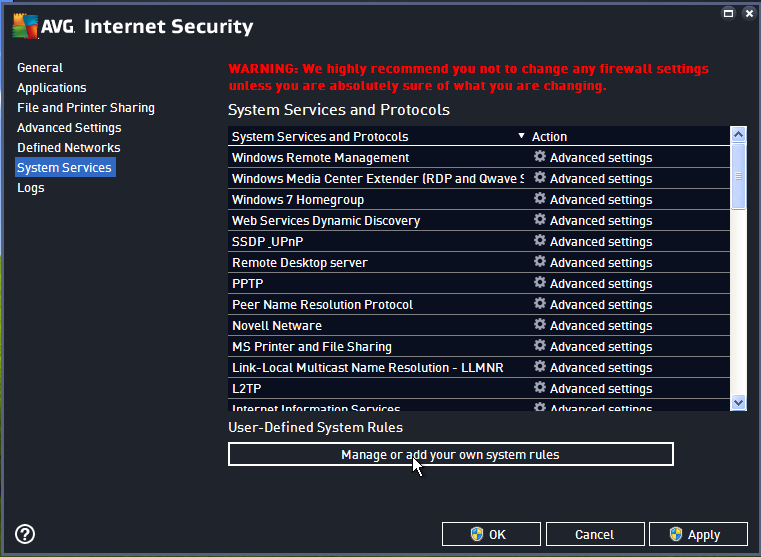
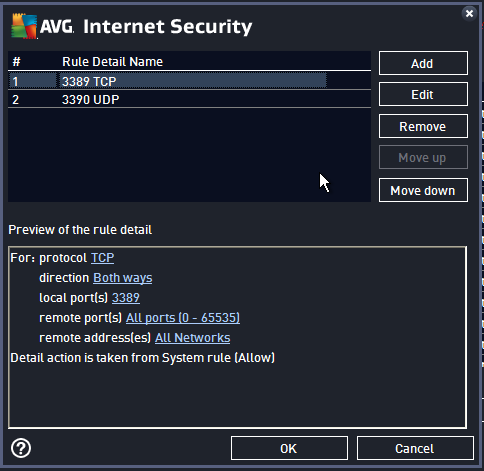
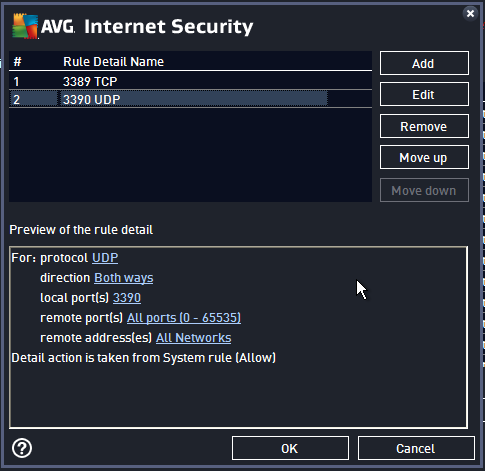
|
© 2012-2023 AADS WorldWide. Terminal Server | Application Server | Remote Desktop solutions | Firewall |