For testing AADS we need to have "many" users and groups. We have our own tool for quickly generating users and / or groups:
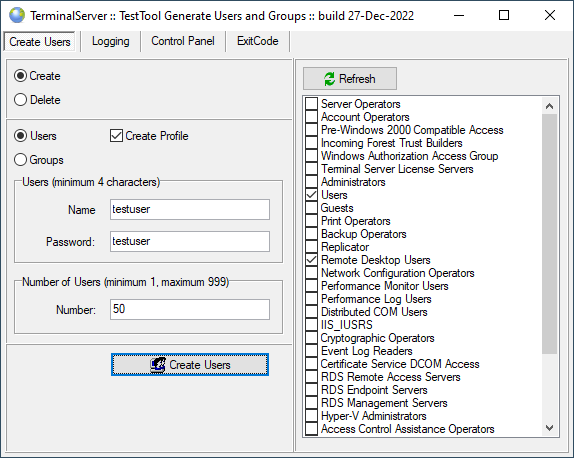
The tool can be used for
Both the username and password will have an number.
For example: If you enter the following:
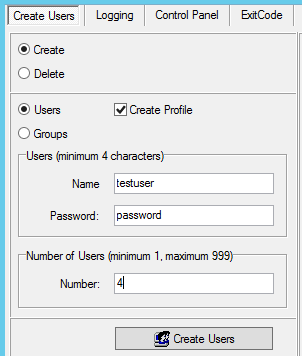
you will get the following users and passwords:
| testuser001 | password001 |
| testuser002 | password002 |
| testuser003 | password003 |
| testuser004 | password004 |
If you want the password to be "simple and easy", be sure to have a look at the password policy, specifically the requirement for complexity:
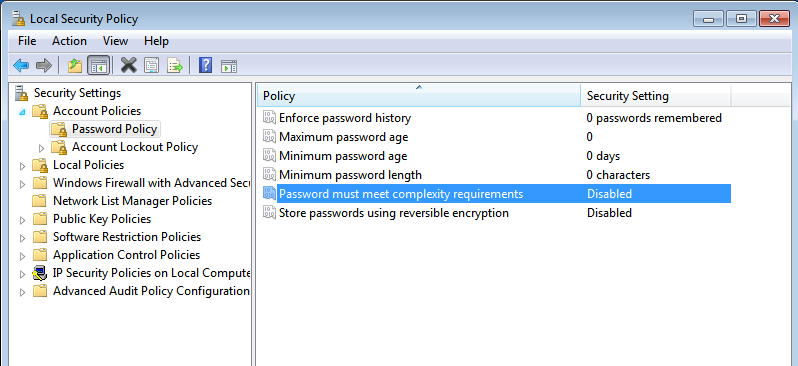
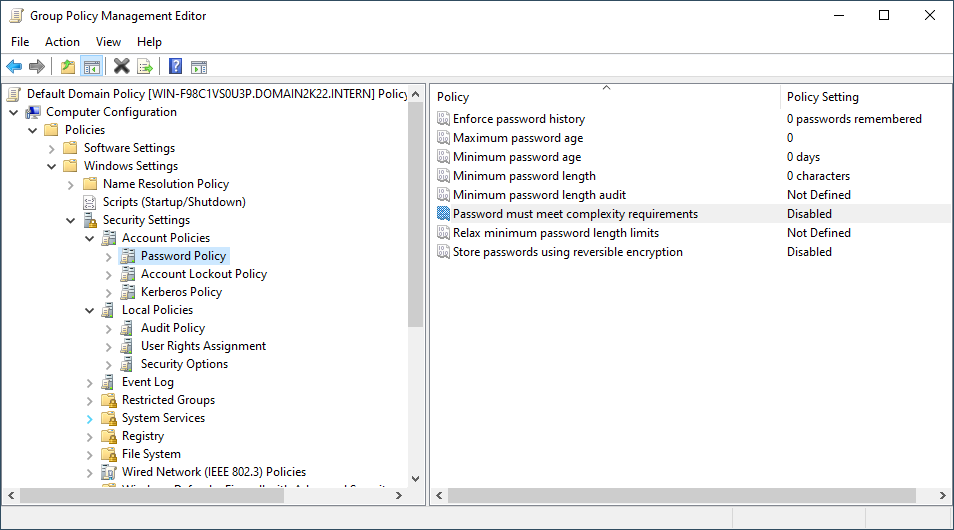
Make sure that the password policy is as shown. Otherwise it might not be possible to keep the passwords "simple and easy".
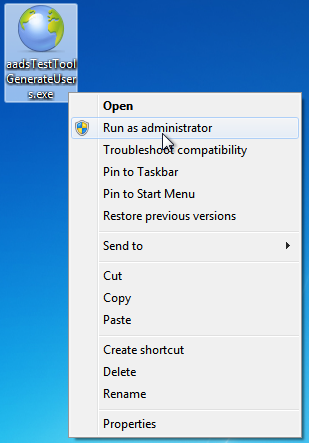
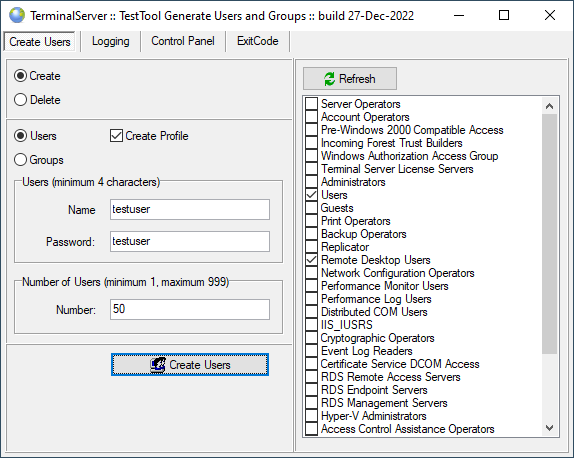
Result on Windows 7:
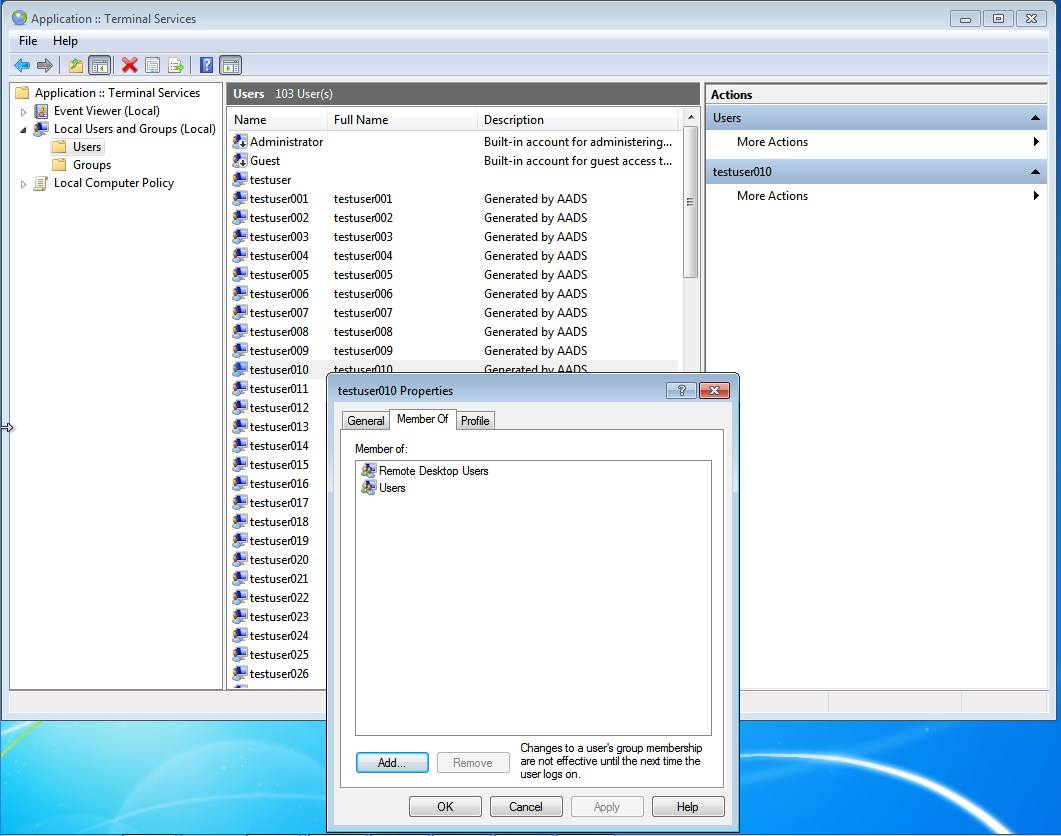
When Create Profile is selected, the Home folder of the Users will be created:
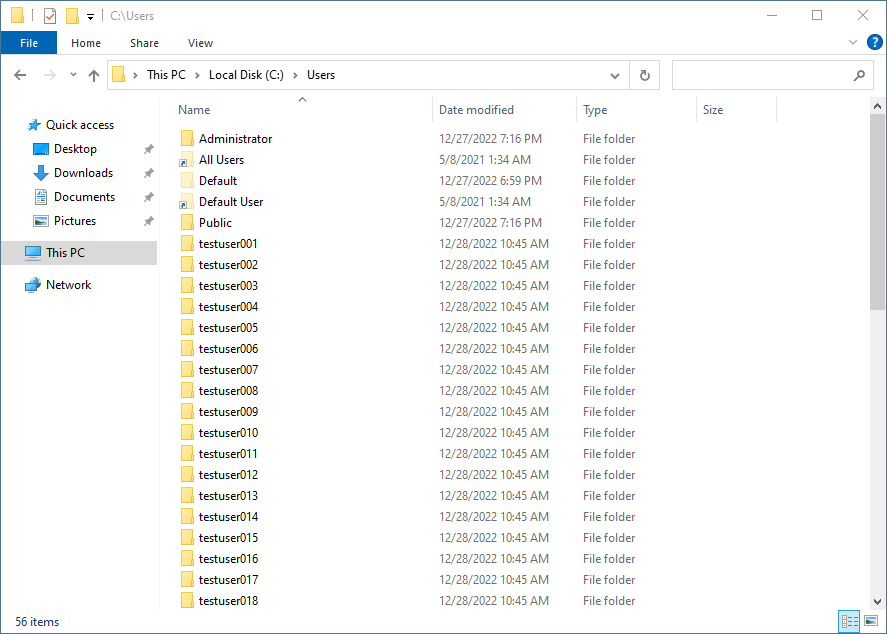
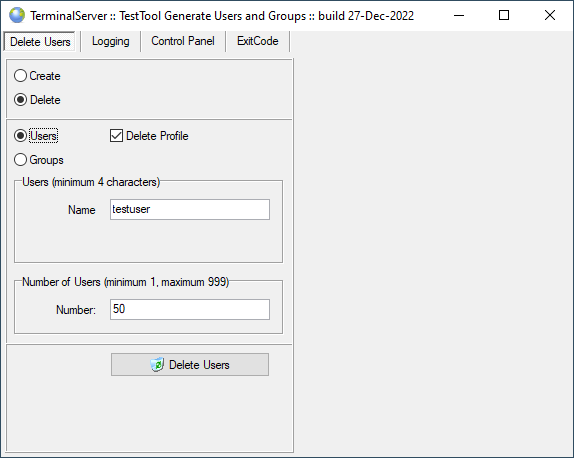
All of the 50 users we have created earlier, are deleted...
When Delete Profile is selected, the Home folder of the Users will be deleted:
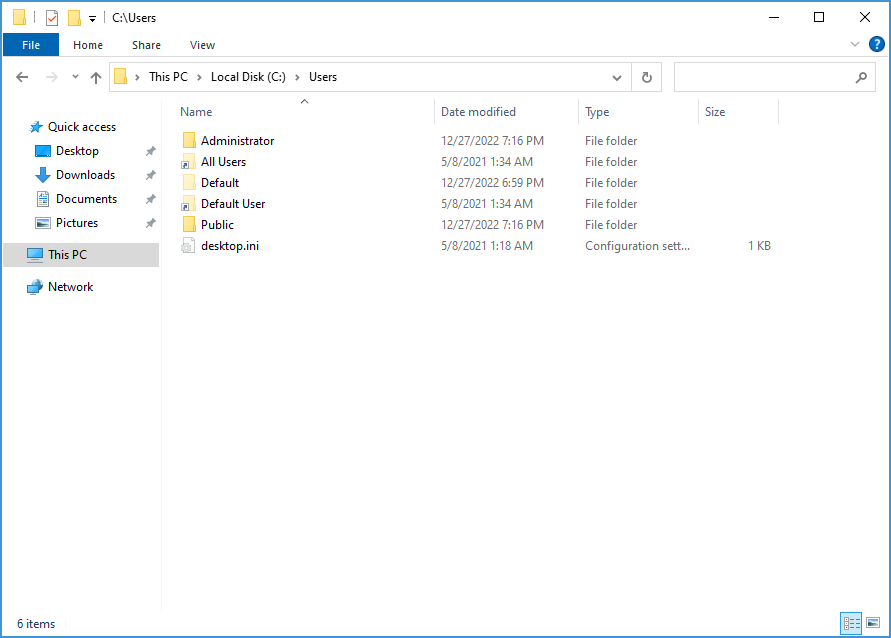
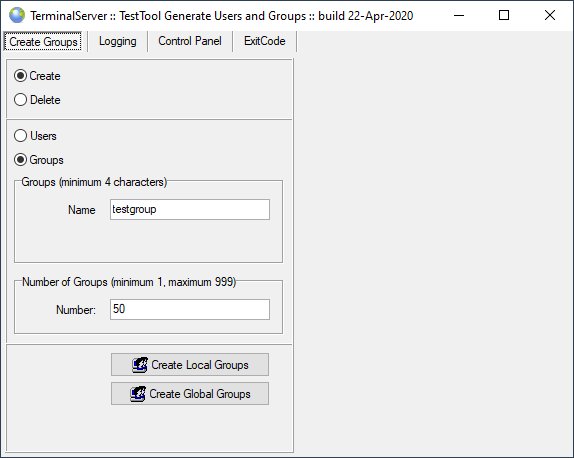
Desktop versions of Windows do only have what is called "Local Groups".
"Global Groups" are only relevant on a Domain Controller.
Example 50 Local Groups on Windows 7:
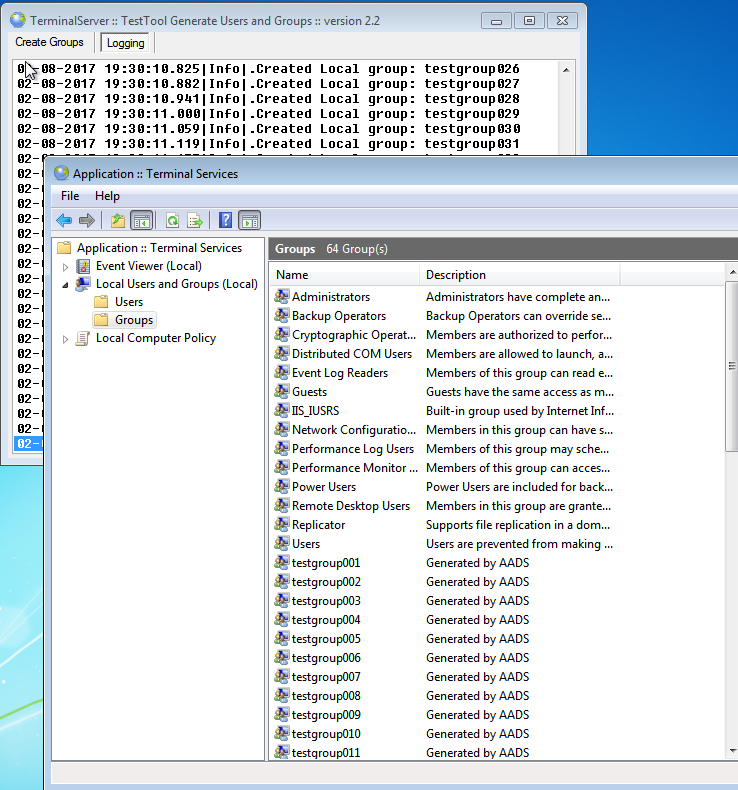
"Global Groups" are only relevant on a Domain Controller. A Domain Controller does also have "Local Groups", but within the context of AADS, a "Local Group" on a Domain Controller is not relevant. Within the context of AADS, only "Global Groups" on the Domain Controller are relevant.
In the following example Server 2003 is used as a Domain Controller. The tool is used twice on this Domain Controller:
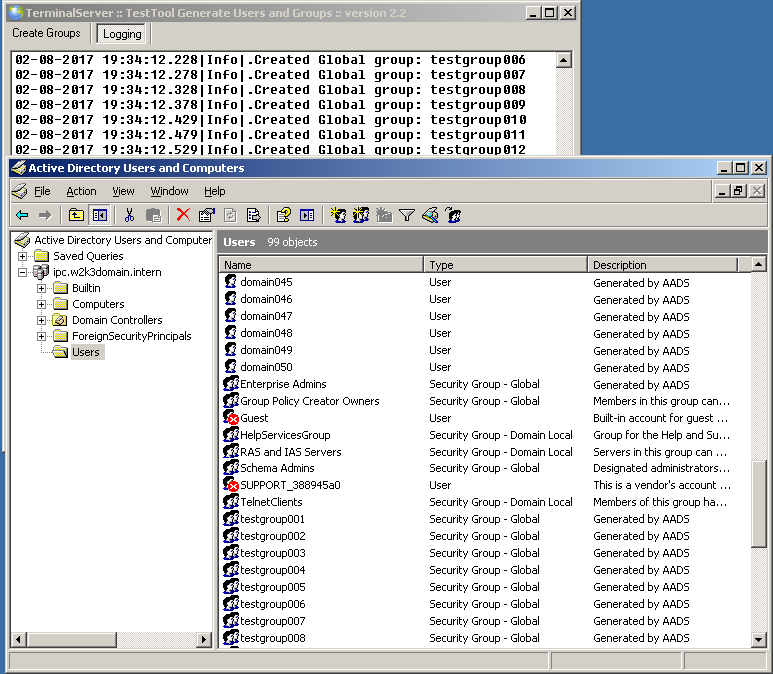
AADS Maintenance shows the created Domain Groups:
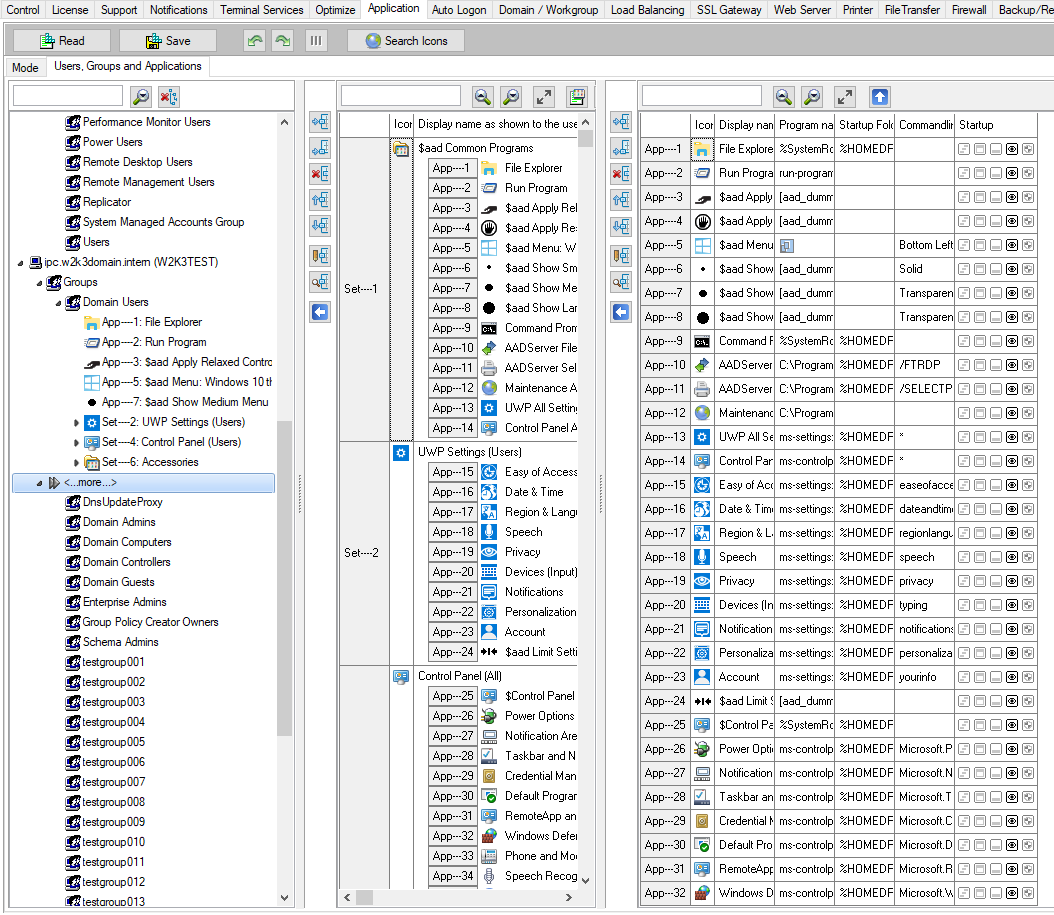
The TabPage "Control Panel" contains some buttons for direct access to some Windows settings.
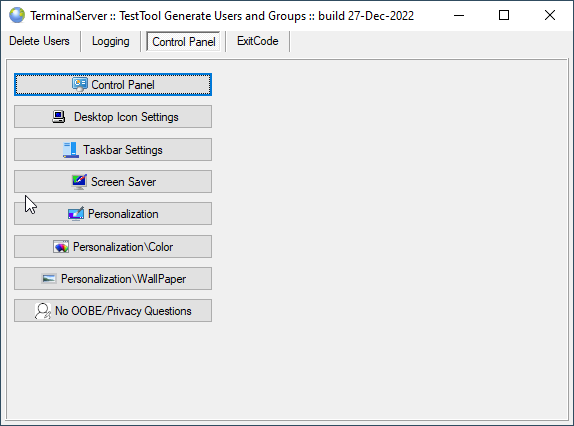
The "Personalization" buttons can be used for customizing the Theme.
This is about Windows 10 and newer. Clicking on the button sets a Registry Key that prevents that New Users get to see those questions about sharing data with Microsoft:
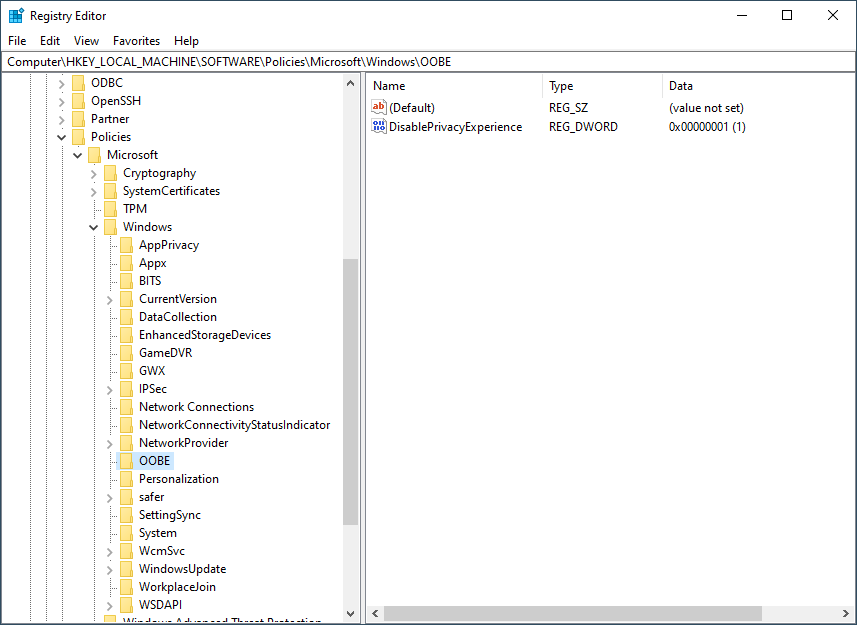
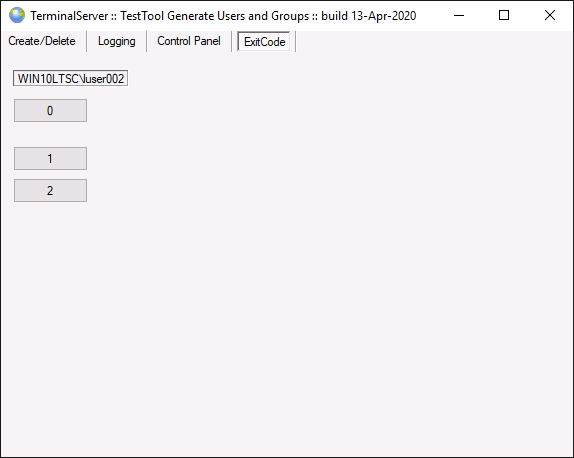
The TabPage "ExitCode" can be used for testing Custom Logon.
| Download AADSTestToolGenerateUsers |
|
© 2012-2023 AADS WorldWide. Terminal Server | Application Server | Remote Desktop solutions | Firewall |