Initially AADS Client shows the Authorization details in a "read only" modus, such to avoid that accidentally the Authorization details are changed.
When clicking on the small "edit button", next to "Username", it becomes possible for the user to enter and change the Authorization details:
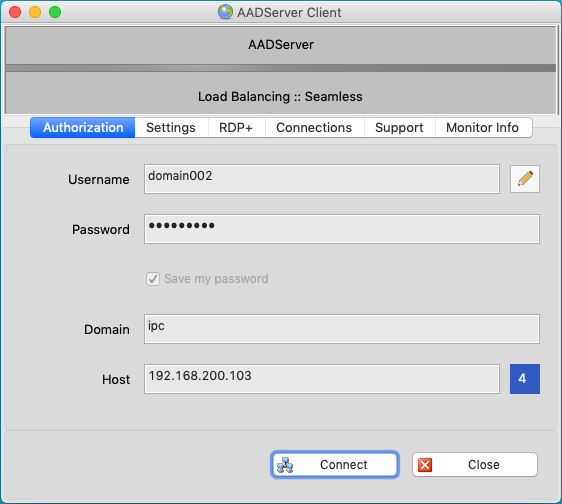
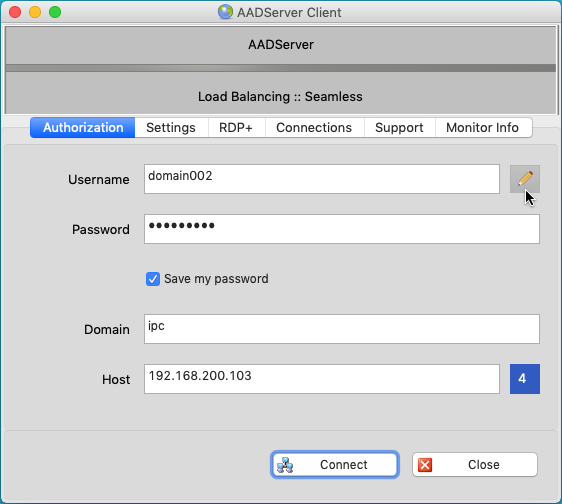
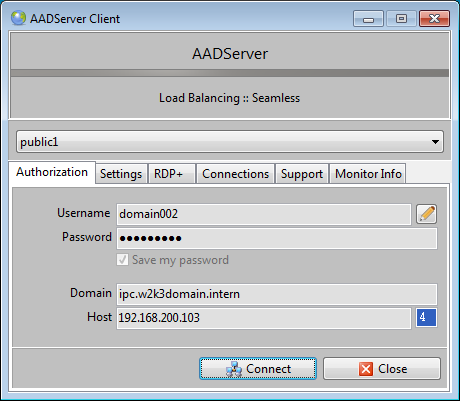
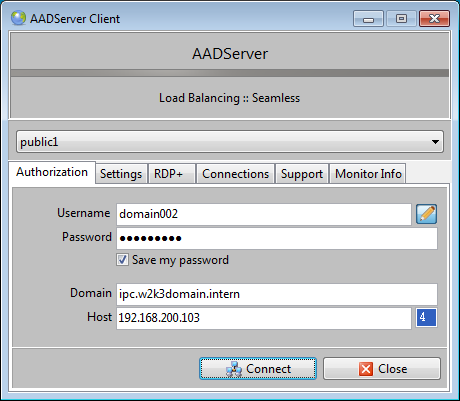
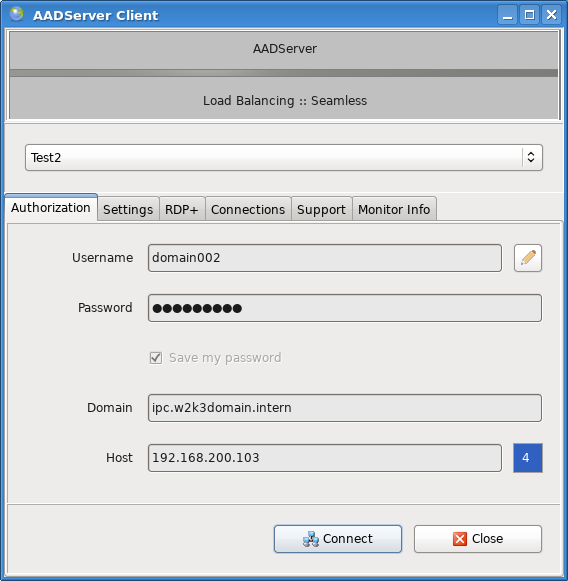
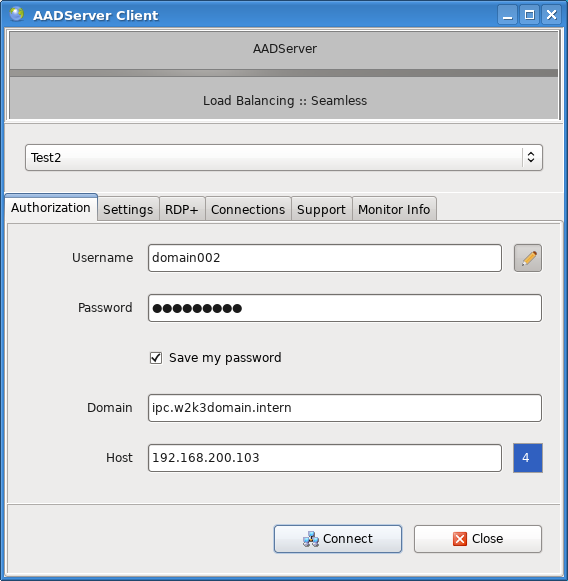
Note: when AADS Client is started, and initially there is no "Username" or "Host", for example because it is the very first time AADS Client is started, then AADS Client does not start in "read only" mode; AADS Client immediately allows for the user to enter the Authorization details:
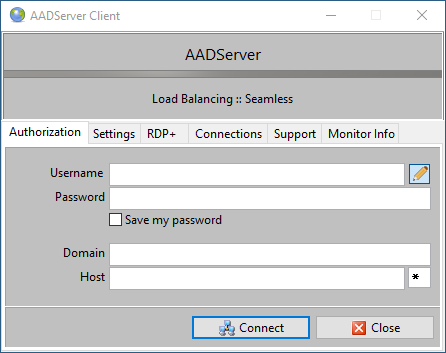
In this case the user needs to be able to enter the Authorization details.
Windows 10 / Server 2016 / 2019 is still ambiguous when it comes to settings. Most settings are done by "Settings" with the UWP user interface. However, often it will be required or desirable to do settings using the "classic" Control Panel user interface.
About the "classic" Control Panel user interface:
Whenever technically possible, AADServer offers an Application for Control Panel settings when using Windows 10 / Server 2016 / 2019:
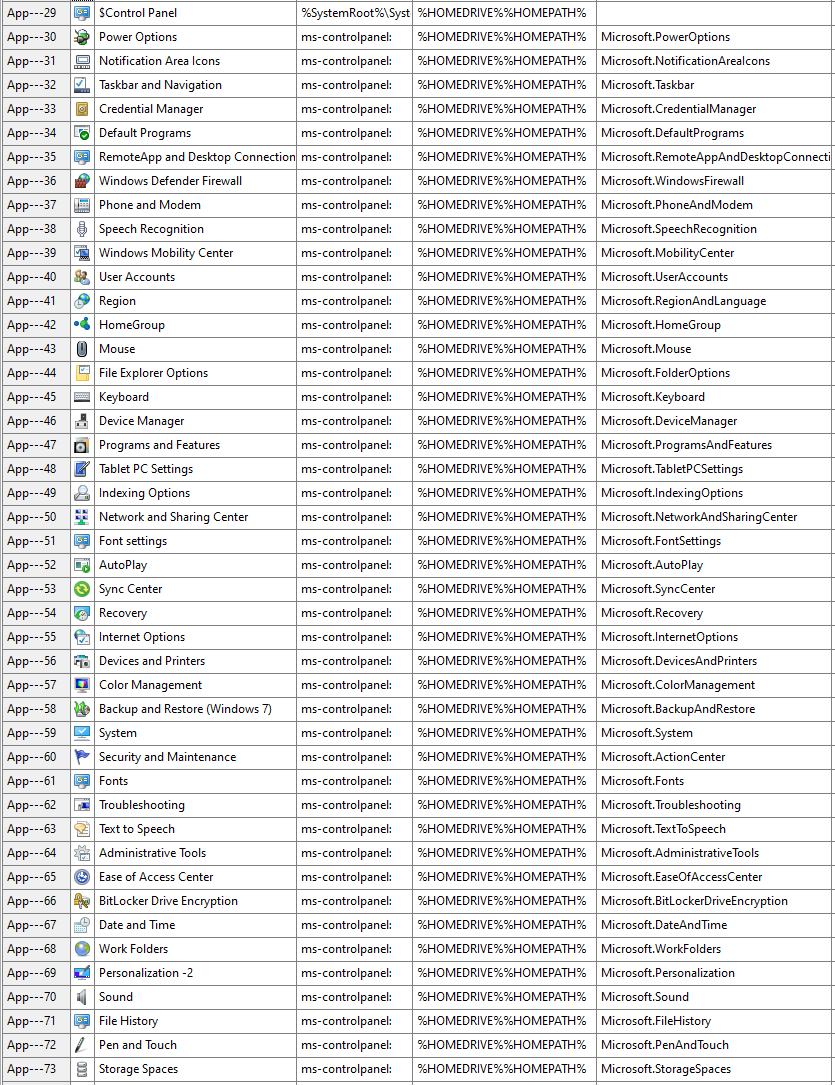
In case an AADS StartMenu is used on Win10 Redstone 1 / LTSB 2016, and the default Windows 10 Tile Menu is disabled:
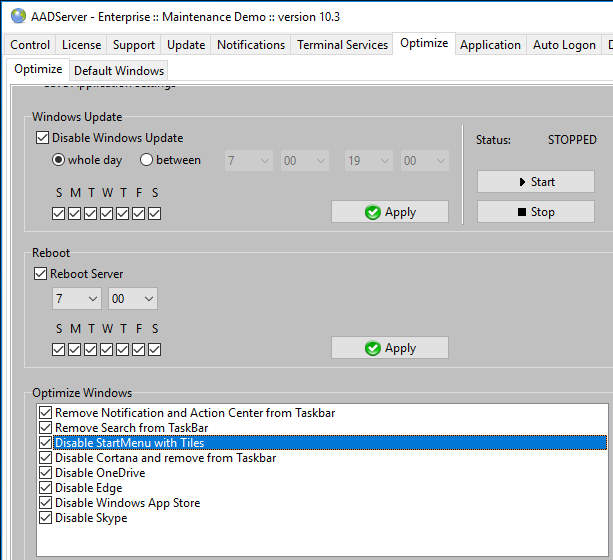
it might happen that the Administrator sees the following message with each logon:
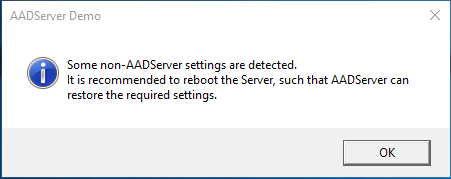
A "work-around" is implemented such to avoid that the Administrator gets to see this message with each logon.
The Group Policy "Do Not delete temp folders upon exit" was never applied. This is fixed.
Following contemporary IT standards (year: 2020), the terms "White List" and "Black List" will be replaced by "Allow List" and "Deny List":
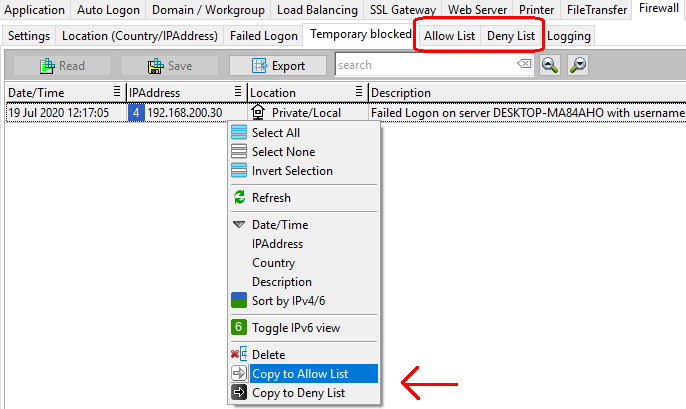
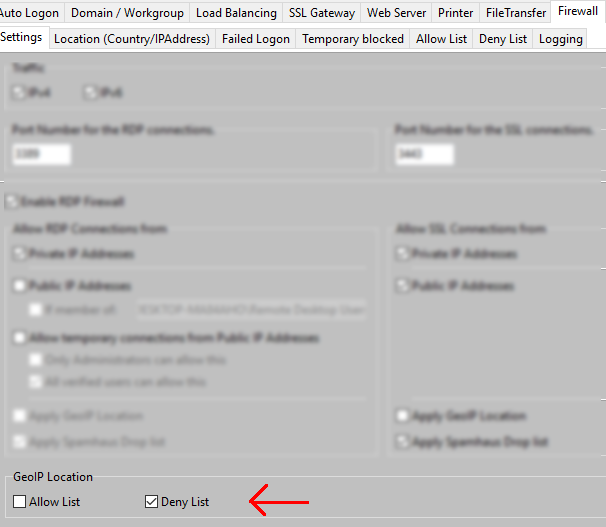
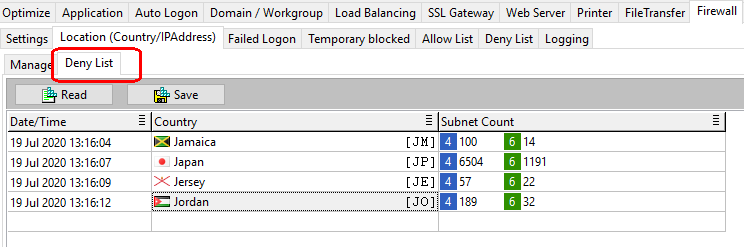
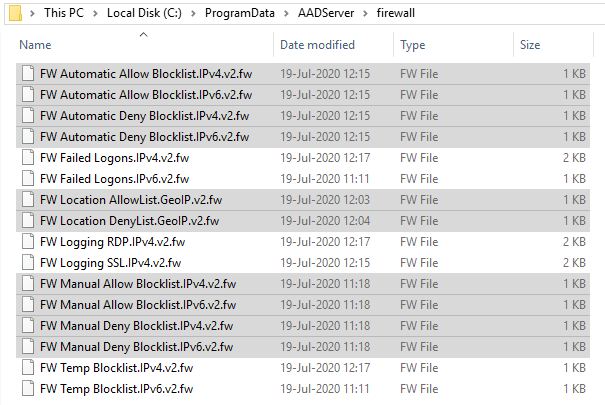
The files used by the RDP Firewall are renamed as follows:
Old name (before 2020 July) |
New Name (after 2020 July) |
| FW Automatic Black Blocklist.IPv4.v2.fw | FW Automatic Deny Blocklist.IPv4.v2.fw |
| FW Automatic Black Blocklist.IPv6.v2.fw | FW Automatic Deny Blocklist.IPv6.v2.fw |
| FW Automatic White Blocklist.IPv4.v2.fw | FW Automatic Allow Blocklist.IPv4.v2.fw |
| FW Automatic White Blocklist.IPv6.v2.fw | FW Automatic Allow Blocklist.IPv6.v2.fw |
| FW Failed Logons.IPv4.v2.fw | (not changed) |
| FW Failed Logons.IPv6.v2.fw | (not changed) |
| FW Location BlackList.GeoIP.v2.fw | FW Location DenyList.GeoIP.v2.fw |
| FW Location WhiteList.GeoIP.v2.fw | FW Location AllowList.GeoIP.v2.fw |
| FW Logging RDP.IPv4.v2.fw | (not changed) |
| FW Logging SSL.IPv4.v2.fw | (not changed) |
| FW Manual Black Blocklist.IPv4.v2.fw | FW Manual Deny Blocklist.IPv4.v2.fw |
| FW Manual Black Blocklist.IPv6.v2.fw | FW Manual Deny Blocklist.IPv6.v2.fw |
| FW Manual White Blocklist.IPv4.v2.fw | FW Manual Allow Blocklist.IPv4.v2.fw |
| FW Manual White Blocklist.IPv6.v2.fw | FW Manual Allow Blocklist.IPv6.v2.fw |
| FW Temp Blocklist.IPv4.v2.fw | (not changed) |
| FW Temp Blocklist.IPv6.v2.fw | (not changed) |
It is possible to export the following Firewall Lists to CSV (comma separated values) files:
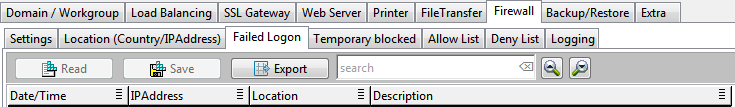
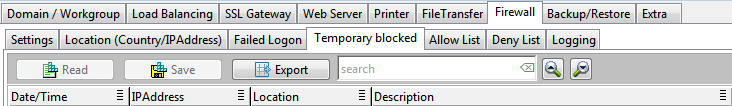
(previously this was called the White List)
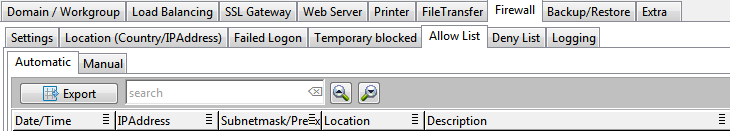
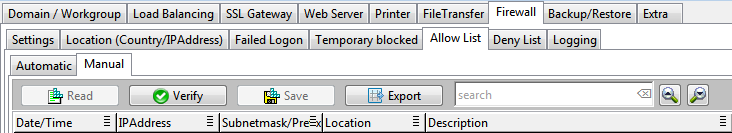
(previously this was called the Black List)
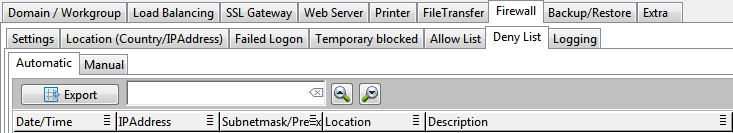
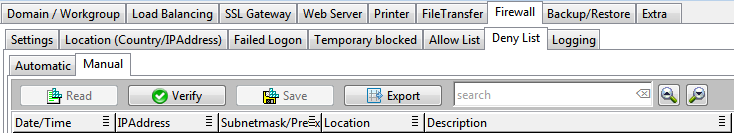
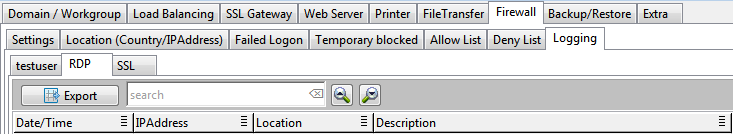
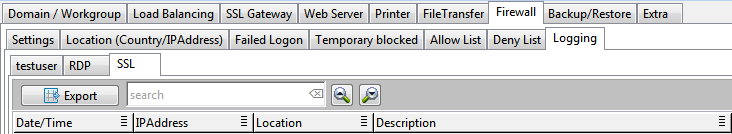
The "CSV files" are placed in a folder:
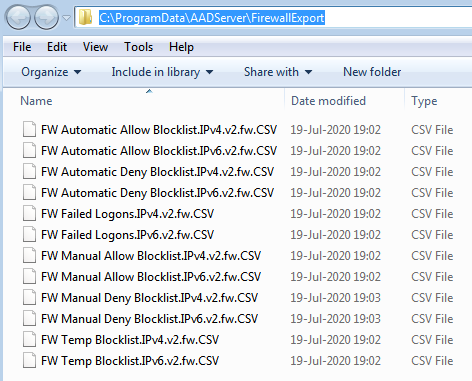
It will be possible to use our CommandLineTool to instruct an AADS Terminal Server to export all Firewall Lists:
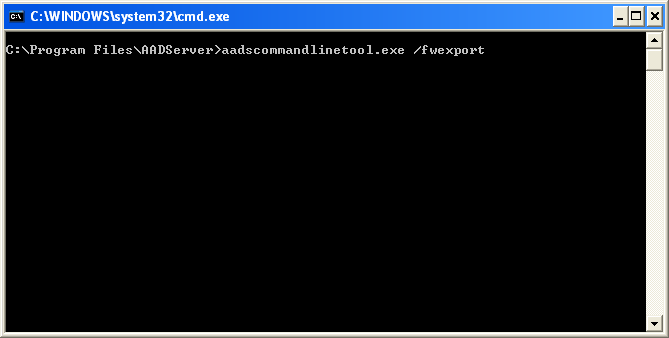
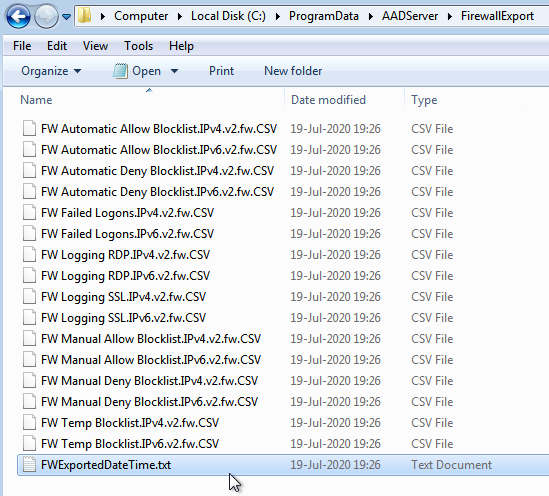
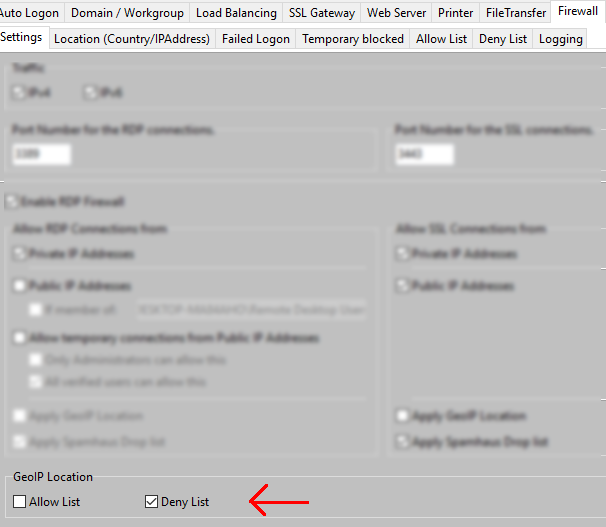
Due to a bug, the GeoIP Location Deny and Allow Lists were not included in an AADS Backup. Hence they would not be Restored.
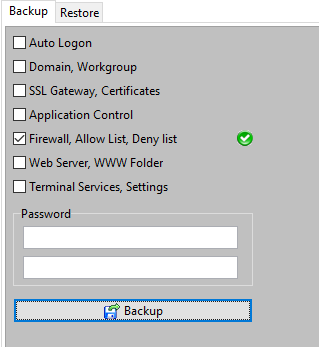
(previously these 2 lists were called the GeoIP Location White List and GeoIP Location Black List)
About what "Search" does or implies, has changed in the past decades:
The first type of "search", searching for Files and Folders, is still relevant and needed.
In the past years while working on Windows 10, Microsoft has regularly changed, updated, fixed, and borked, how "Search" works in Windows 10. And too often we have noticed, and have been informed by customers and resellers, that "search" in Windows 10 does not always work. Because of this, we made our own "Search ". And as the title of this FAQ clearly suggest: our "Search" is about searching for Files and Folders.
AADS includes its own Search tool:
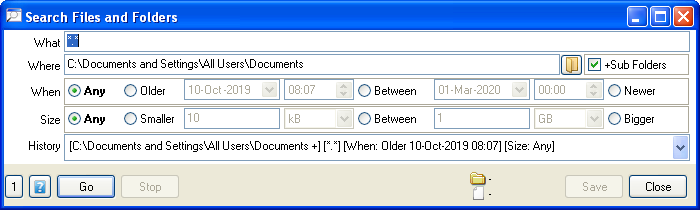
How it integrates with Windows can be set by the Administrator:
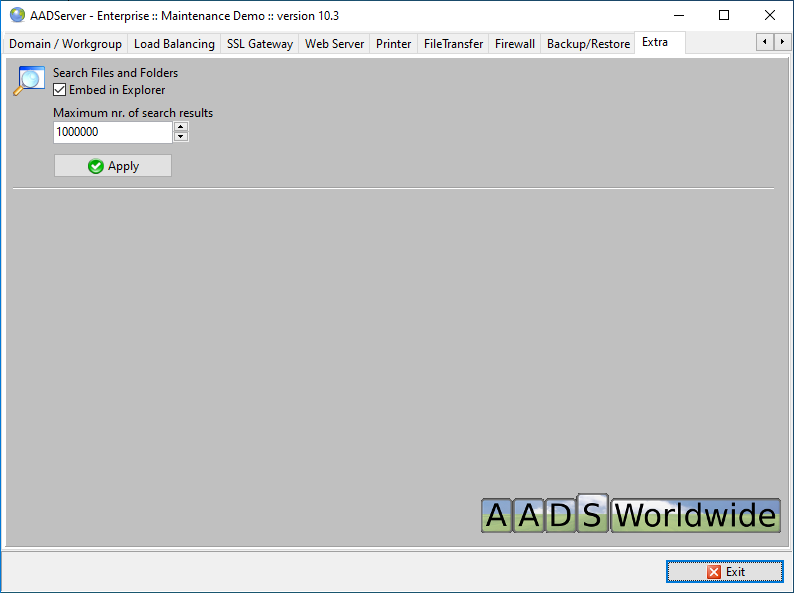
Our "Search" can be downloaded "here " and can be used on any Windows PC or Server.
RDP+ File Transfer is described in the Manual.
RDP+ File Transfer is also used to transfer PDF files from the Server to the Client PC/Devices.
It is now possible to control the "Send" and "Recv" Throughput of RDP+ File Transfer. Because internet connection do often not have a symmetrical speed for Upload and Download, the Throughput for Send/Upload and Recv/Download can be set separately:
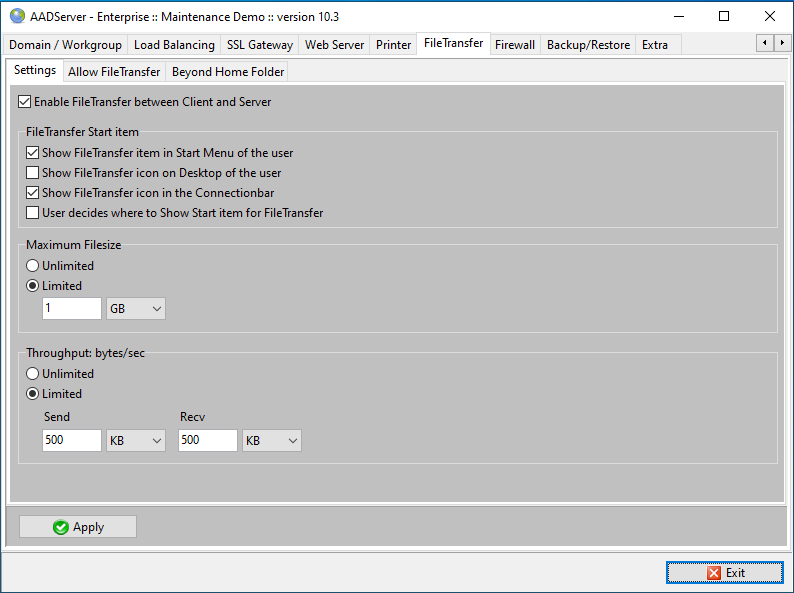
The Throughput limit for Send/Upload and Recv/Download are applied and shared among all users. So, if the Throughput limit is 500 Kilo Bytes per second, then the total sum of all RDP+ Filetransfers as concurrently done by all users, will not exceed 500 Kilo Bytes per second.
When using Application Control DockDesktop menu on Windows x64, it could happen that not all ICONS/Shortcuts as shown were correct.
The RDP GeoIP Firewall shows the names of the selected countries for the "GeoIP Location Allow List" or the "GeoIP Location Deny List". The name of the countries are "localized" names; they are translated to the names as known in the language of Windows and Service Packs as installed. However, it might happen that Windows has "multiple localized names" for 1 country. For example, the country [AU] is off course Australia. But when this name is localized, the result can also be:
because all of them are [AU]
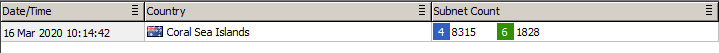
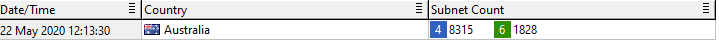
To avoid misunderstandings about this bug: this bug does not imply that the RDP GeoIP Firewall is applying and using the wrong country or wrong IP filters when selecting, for example, Australia. This bug does only imply that the selected country might be named differently, in case Windows knows multiple names for the selected country.
In the next AADS build, this bug is fixed. Also the 2-letter ISO 3166-1 country code is shown:
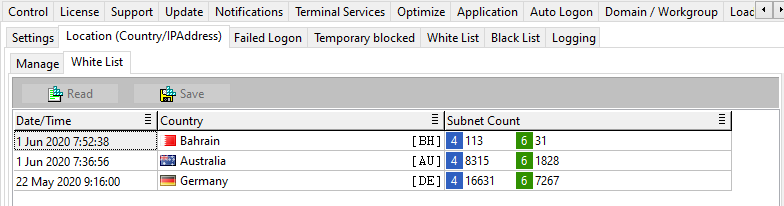
AADS Application Control has a new Special Command: ms-recylebin:
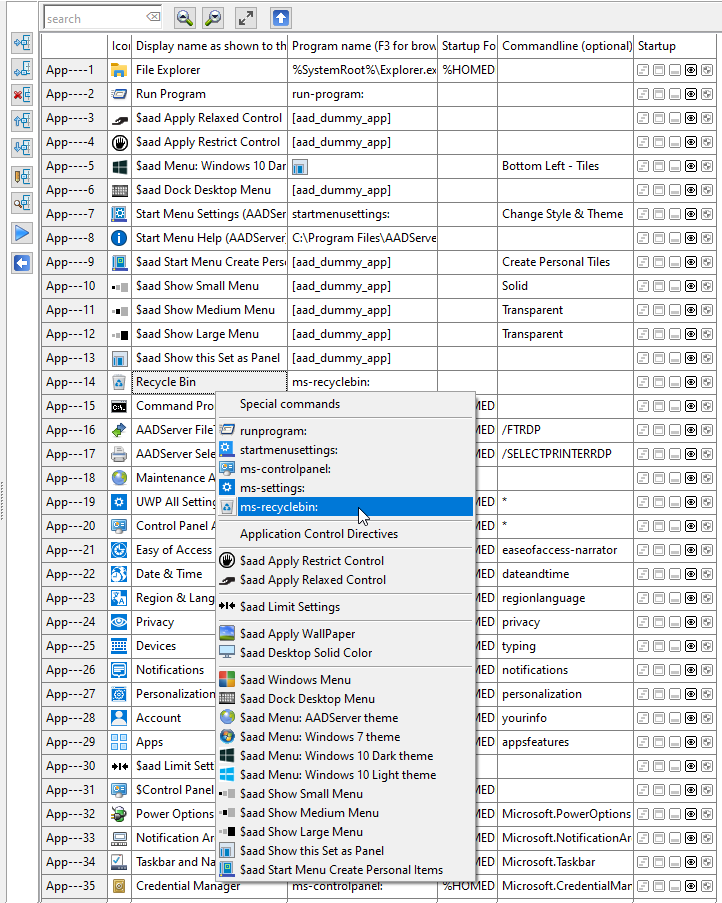
When this Special Command is assigned to the user(s), the AADS Menu has Recycle Bin as a menu option:
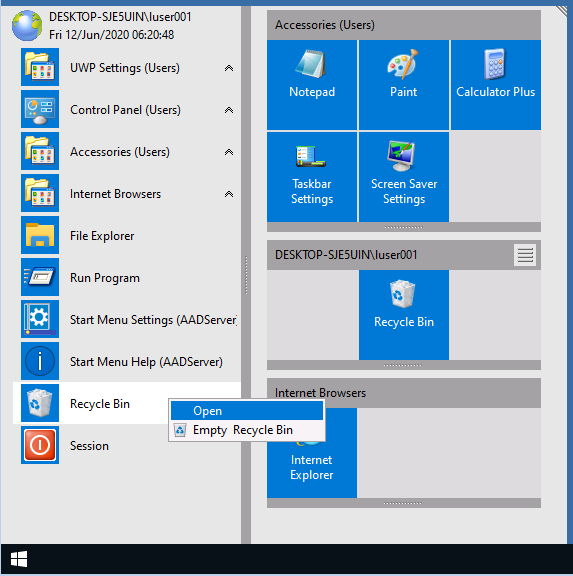
With each AADS build more-and-more functionality is added, and the settings of these functions are done with AADS Maintenance and Control. Because of this, AADS Maintenance and Control gets bigger-and-bigger. And because of that, AADS Maintenance and Control starts slower-and-slower...
We have not (yet...) found ways to make AADS Maintenance and Control faster, and also we do not want to remove functionality from AADS Maintenance and Control .
However, it seems that occasionally AADS Maintenance and Control is started twice, because it appears not "fast" enough, so the Administrator thinks "I did not start it" and double-clicks on the icon again...
Therefore a small start-up-splash-screen is added to AADS Maintenance and Control, so that the Administrator knows it is starting and all he/she needs to do for now is wait a few seconds...
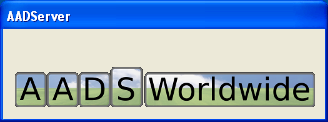
Some bug fixes and improvements have been done such to be able to show the AADS Start Menu correctly on Monitors with a high (higher then normal) DPI setting.
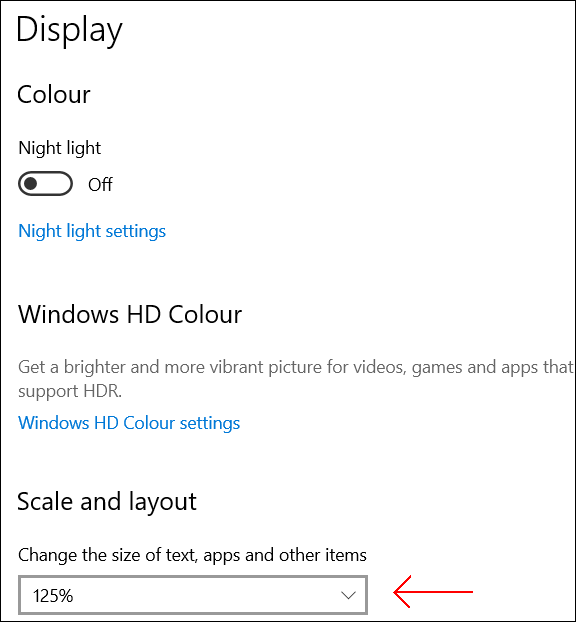
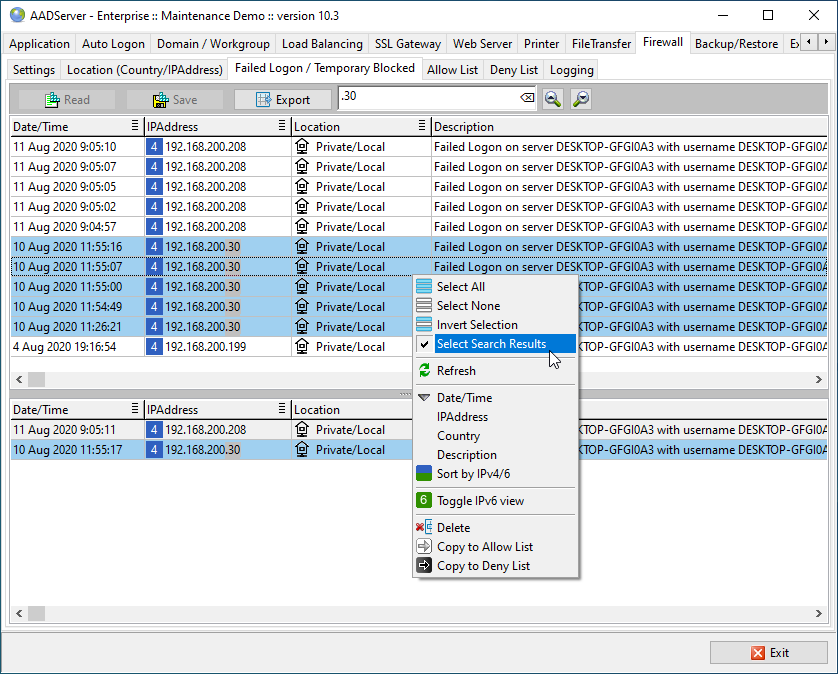
Following the entering of some Search string, the Search Results in both the Failed Logon and Temporary Block list can be Deleted in 1 action. Or can be Copied to the Allow/Deny List in 1 action.
The point of these changes and improvements, is that it becomes easier to search-and-select an User or an IP-Address, and delete it from the Failed Logon and Temporary Block list.
Suppose an user has accidentely done several failed logons, and the user, and the IP-Address appears both on the Failed Logon and Temporary Block list, it is now easier and quicker to delete the user and the IP-Address from both Firewall lists.
It is possible to search in the local GeoIP database:
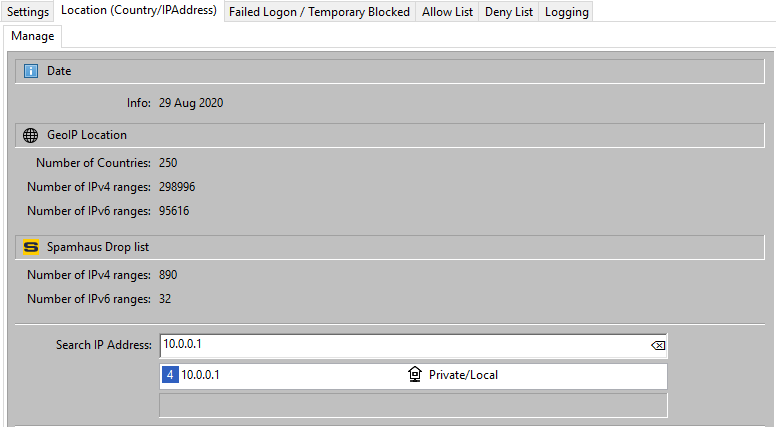
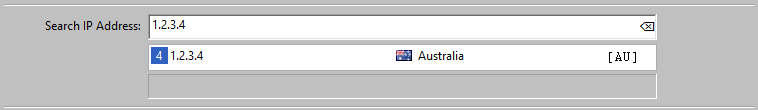
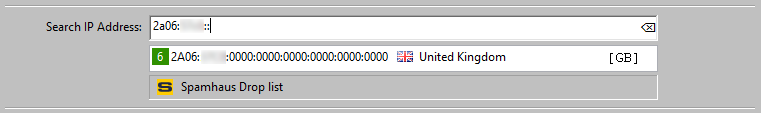
|
© 2012-2023 AADS WorldWide. Terminal Server | Application Server | Remote Desktop solutions | Firewall |