The tool aadViewUsers is installed in the folder \program files\aadServer aadserver on the server.
When it is started by an user which does not have Administrator Rights, it is shown as follows:
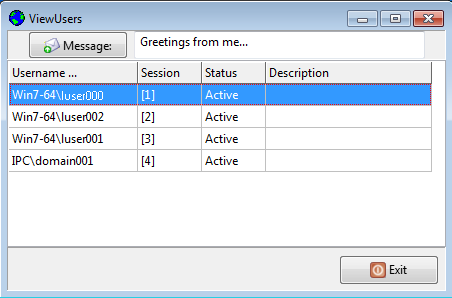
When it is started by an Administrator, is shows more options:
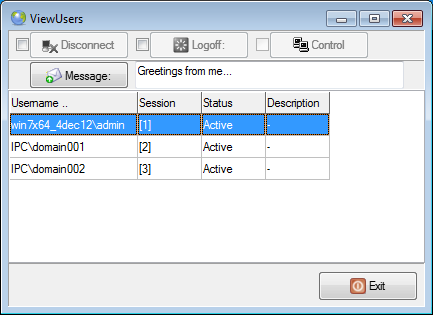 \
\
When it is started in the Console of the AADS Terminal Server, the button for Control is not available.
Note: Remote Control of another user is not possible on Windows 8.x, Windows 10, or newer.
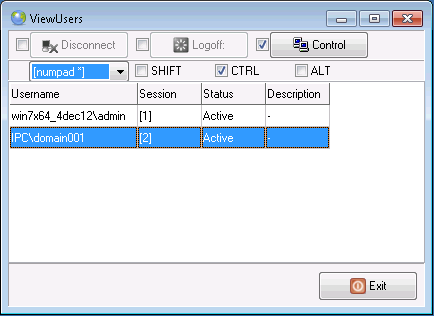
The "Target" user get to see a popup on his desktop with the question if he/she will accept the Remote Control action:
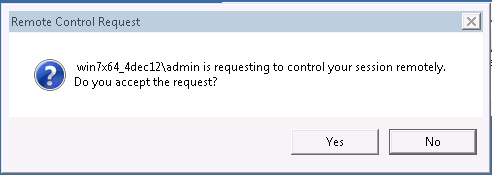
If accepted by the user, the Administrator can view the Desktop of the user.
In the upper-right corner of the Remote Controlled Session, a small button is shown as an indication that the session of the user is being Remote Controlled:
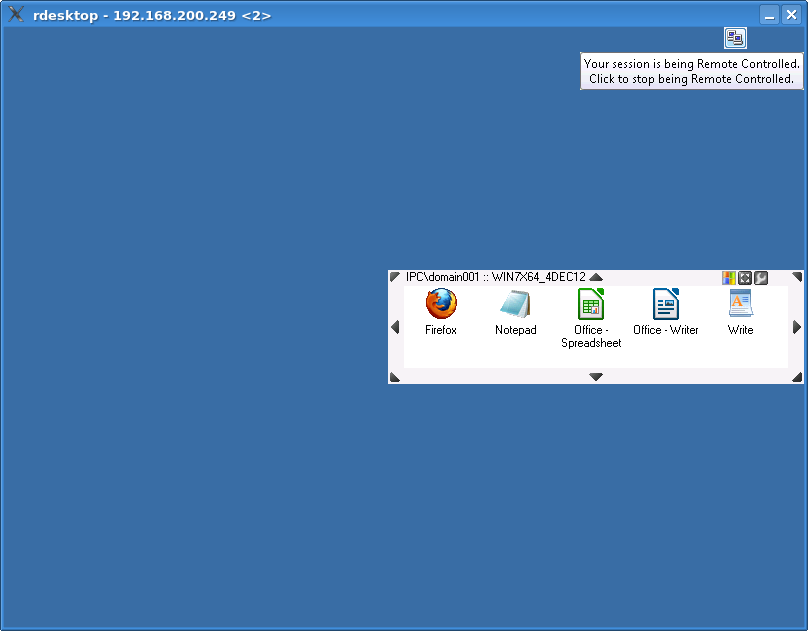
|
© 2012-2023 AADS WorldWide. Terminal Server | Application Server | Remote Desktop solutions | Firewall |