Notifications are emails sent to the Administrator (or someone else.....) of the AADServer.
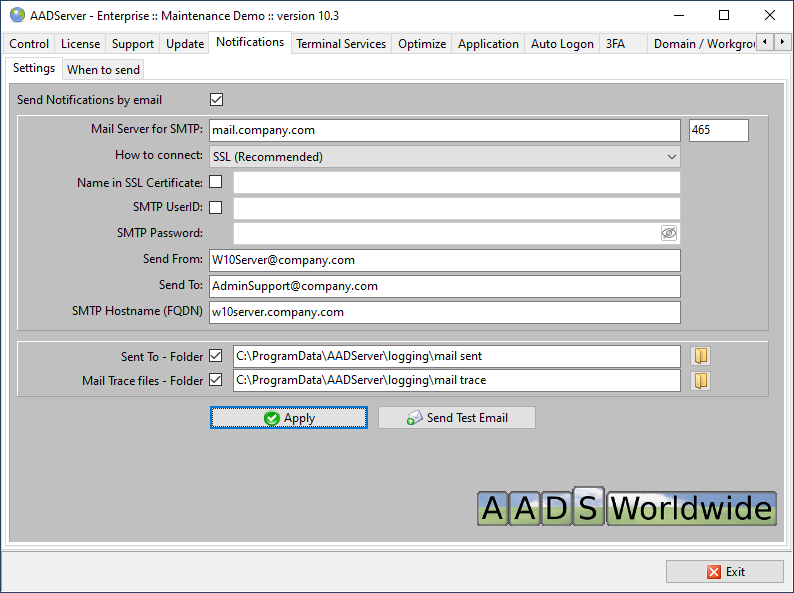
When the option "Name in SSL Certificate" is selected, the mailserver is expected to have a SSL certificate containing the name as entered. The AADServer checks if this name is found in the SSL certificate of the mailserver.
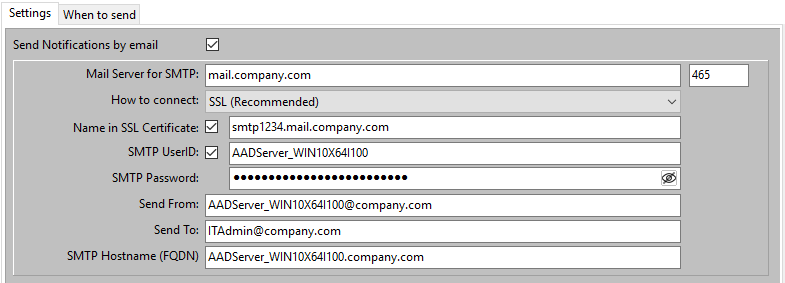
If required by the mailserver, enter the UserID and password for connecting to the mailserver.
Enter the email address as defined in the mailserver for the AADServer.
The email address which will receive all notfications / emails.
Wether or not a FQDN is required, is not an AADS-issue. It depends on the mailserver. In the example above, the mailserver is "mail.company.com". The Administrator of this mailserver will tell you if a FQDN for this AADServer is required, and what the FQDN should be.
The second tabpage shows the various "when" to send a Notification:
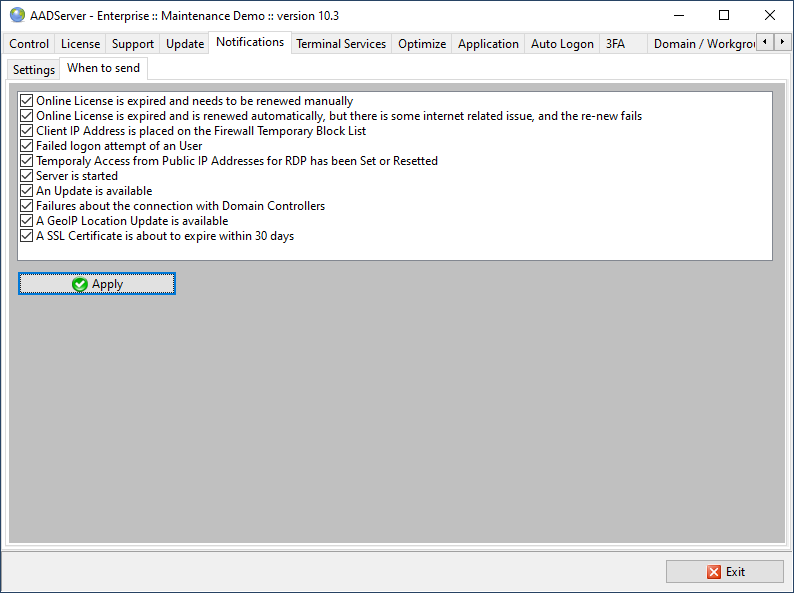
The Notification for "Update" is about AADS updates. It is not about Windows or other updates.
About this Notification: it is send when there is "some problem" with the renewal & verification of the Online License. For example, the problem can be that the internet connection of the AADServer is temporarily failing.
When this email is send, that does not imply that the AADServer stops functioning. An AADServer continues to function properly for at least 1 week, up to 2 weeks, in case there is a problem with the renewal & verification of the Online License. This implies that, when you receive a Notification about "some problem" with the renewal & verification of the Online License, you have at least 1 week to fix whatever needs to be fixed. If required, we will assist you.
And possible the problem goes away within a few hours or the next day, when for example, the internet connection of the AADServer starts to work again so the retries as done by the AADServer for the renewal & verification of the Online License are successful.
|
© 2012-2023 AADS WorldWide. Terminal Server | Application Server | Remote Desktop solutions | Firewall |