Note:
When using an Allow List, only connections from countries on the Allow List are allowed. All other connections from all other countries in the world are blocked.
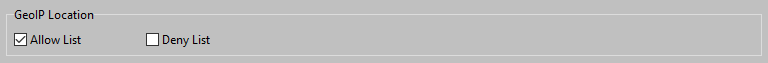
Example:
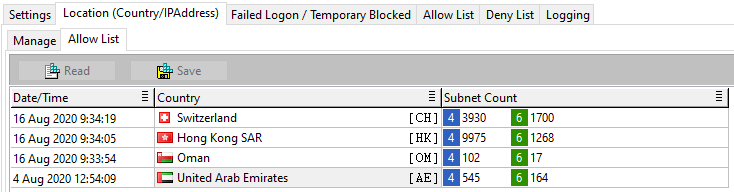
The list shows the number of known IPv4 networks and IPv6 networks in each country.
or

A popup with all Countries does appear. Select the Country that needs to be added to the GeoIP Allow List.
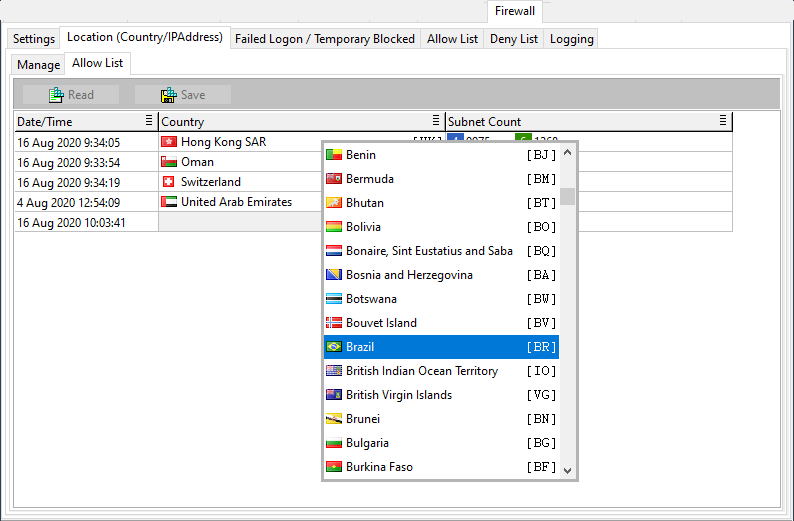
After adding 1 or more countries:
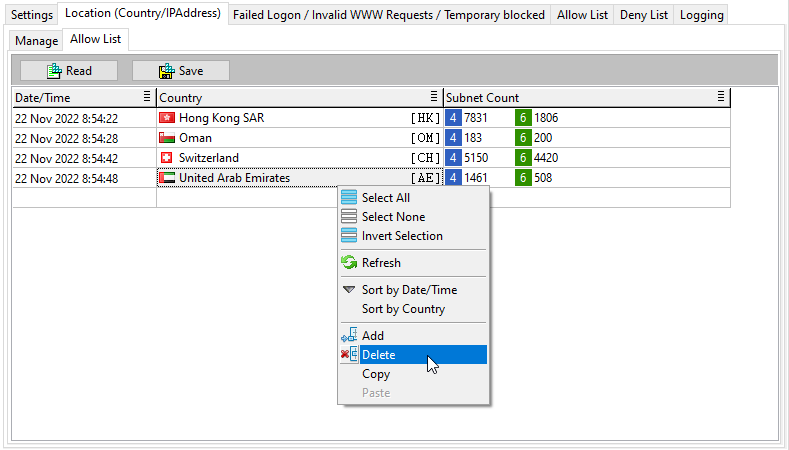
After deleting 1 or more countries:
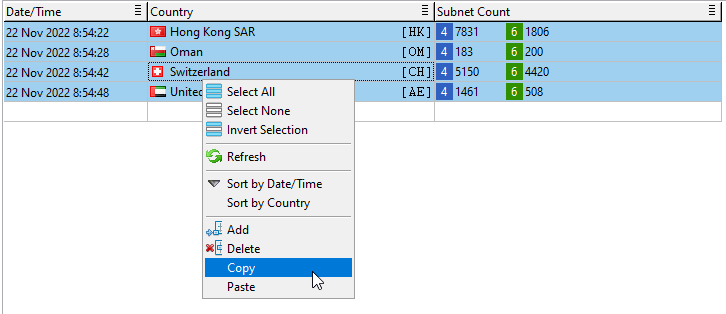
The selected countries are copied to the clipboard.
From there they can be pasted into some other application:
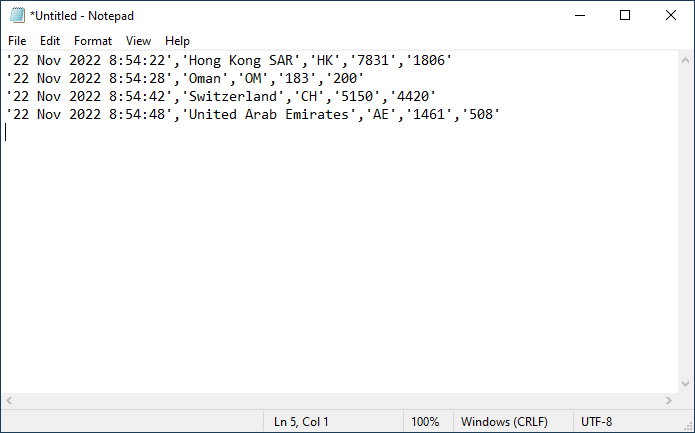
When pasting countries into AADS Maintenance and Control, the relevant part of the line of text that is pasted are countries denoted in the format "ISO 3166 Alpha-2 code":
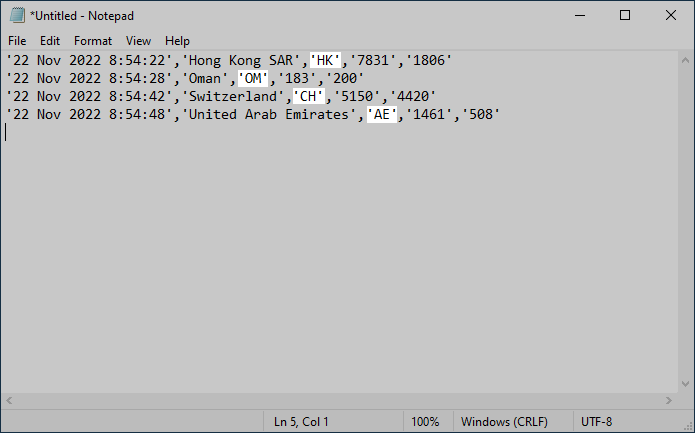
The following paste-examples show the format of the lines with text that can be pasted into the GeoIP Firewall lists:
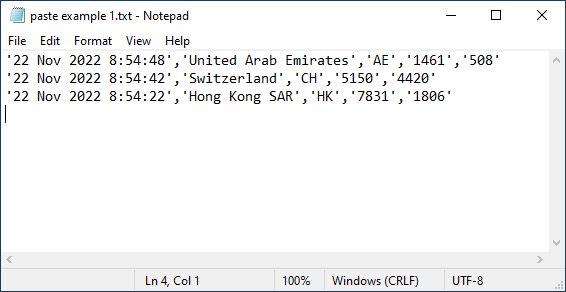
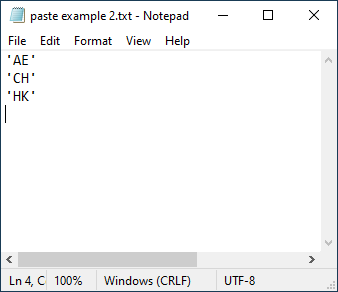
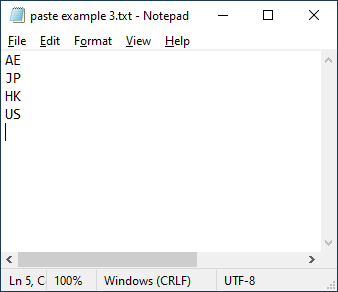
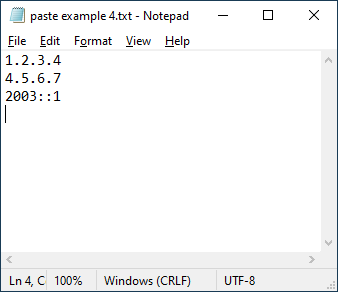
It is possible and OK to 'paste' IP Addresses. The IP Addresses will be looked up for their GeoIP country and those countries will be 'pasted' into the GeoIP Firewall list.
| Cursor keys | Move the cursor around the list. |
| Spacebar or click on "Date/Time" column | Select / de-select an entry. |
| TAB or Down | When the cursor is in the last row, a new empty row will be added and made available. |
| Delete | Delete 1 or more rows. |
| CTRL-C | Copy |
| CTRL-V | Paste |
| CTRL-A | Select All |
|
© 2012-2023 AADS WorldWide. Terminal Server | Application Server | Remote Desktop solutions | Firewall |