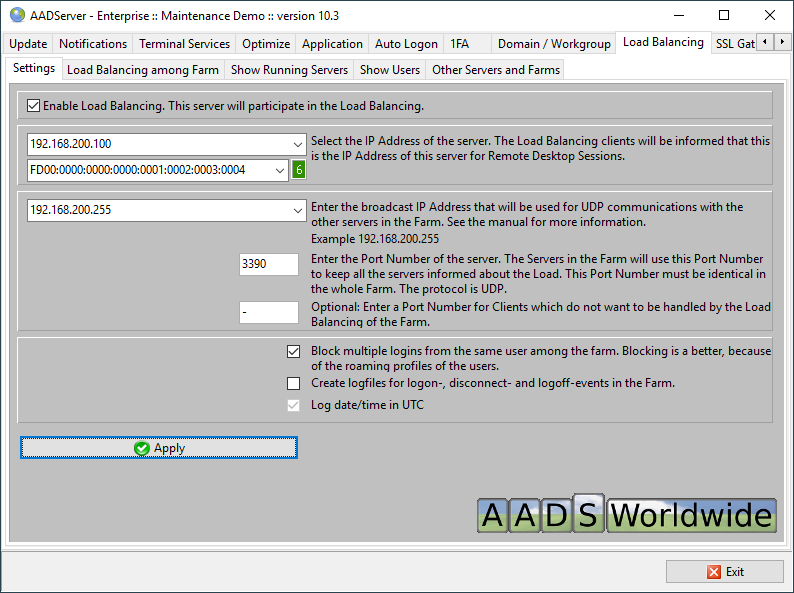
Usage of the Farm capabilities does start with Enabling the Load Balancing.
This is the IP Address clients will use for connecting to this AADS Terminal Server.
In the example above, all Clients will connect to this AADServer:
The Clients can connect by either IPv4 or IPv6.
It is recommended to give the AADServers a fixed IP Address. Do not use DHCP for assigning an IP Address to the AADServers.
DHCP implies that the IP Addresses of the AADServer might change every few hours or days, and that will only cause trouble with the Load Balancing. Servers should have a fixed IP Address.
The small, green (IPv)6 can be used to toggle between the various ways an IPv6 address can be displayed.
The UDP Broadcast IP Address and Portnumber is used between the AADS Terminal Servers in the Farm for communication between each other.
It is not used in any way between Clients and Servers.

The Farm used IPv4 UDP for communication among the Servers in the Farm.
The broadcast IP is a setting that is determined by the IP address and Subnetmask of the network card.
It is important to block multiple logins from users. The reason for this is the use of roaming profiles. When an user is allowed to login twice or more, there will be trouble with his roaming profile, because it is being used and changed on 2 or more Terminal Servers at the same time, and this does always results in "conflicts". The profile of the user might get damaged.
Therefore it is advised to block multiple logins among the Farm.
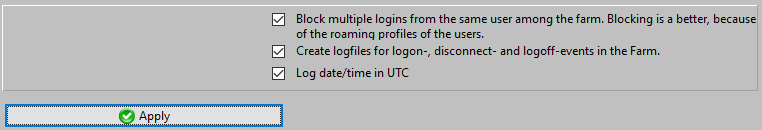
If required, each Terminal Server in an AADS Farm can create logfiles, per month for user activity. Purpose of these logfiles is auditing if such is required.
The format of the logfiles is fixed, with exception of the date/time stamp, which can be local time or UTC time.
The logfiles are located in:
| Win32 | \Program Files\AADServer\UserActivities |
| Win64 | \ProgramData\AADServer\UserActivities |
aad_YYYYMM_UserActivities.log
The first line of the log file denotes the format:
'Activities','Server','Domain','Username','Date (YYYY-MM-DD)','Time (HH:MM:SS)'
Each Terminal Server in the Farm is able to generate the same log file. From a redundancy point of view it is indeed better to let each Terminal Server in the Farm generate the same log file about the user activities.
|
© 2012-2023 AADS WorldWide. Terminal Server | Application Server | Remote Desktop solutions | Firewall |