Note:
If you select Block access from Localhost to Localhost, which is recommended,
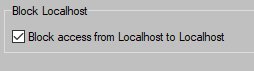
the Automatic Deny List contains all local IP Addresses of this AADS Terminal Server:
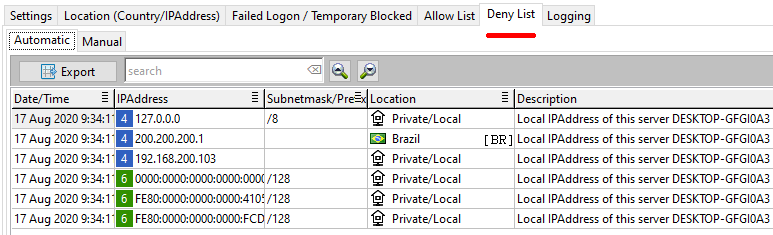
The Automatic Deny List will only contain the local IP Addresses of this AADS Terminal Server.
The Automatic Deny List will never contain any other IP Addresses.
If you want to place some IP Addresses on the Deny List, use the Manual Deny List.
If you do de-select Block access from Localhost to Localhost
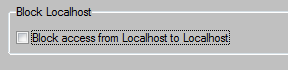
then the Automatic Deny List will be empty; the Automatic Deny List will not contain any IP Address.
If you de-select, access from Localhost to Localhost is allowed, because the local IP Addresses of this AADS Terminal Server are on the Automatic Allow List .
The Administrator can enter IP Addresses or ranges of IP Addresses:
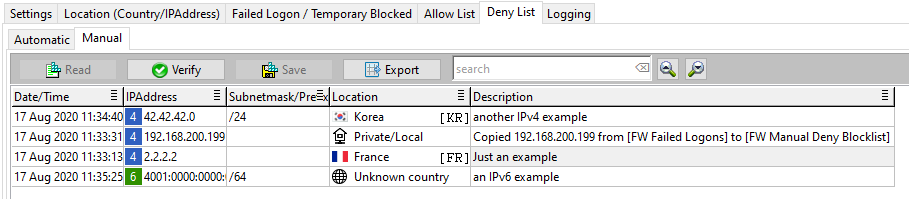
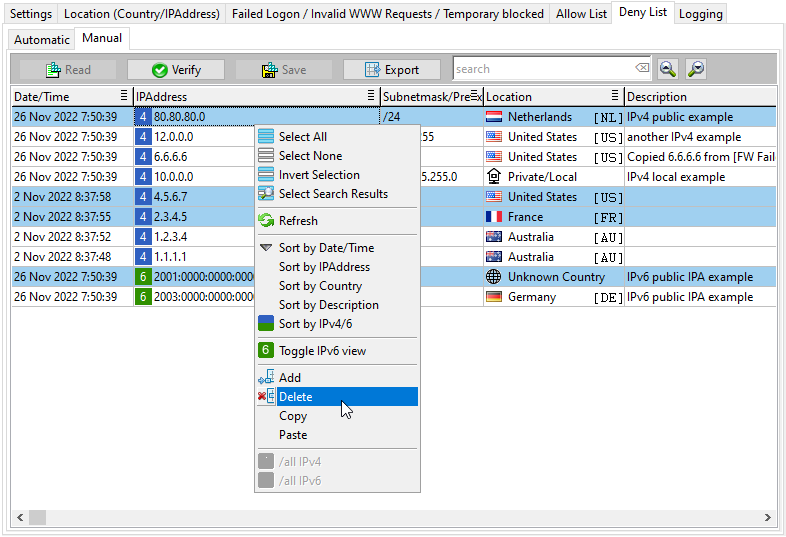
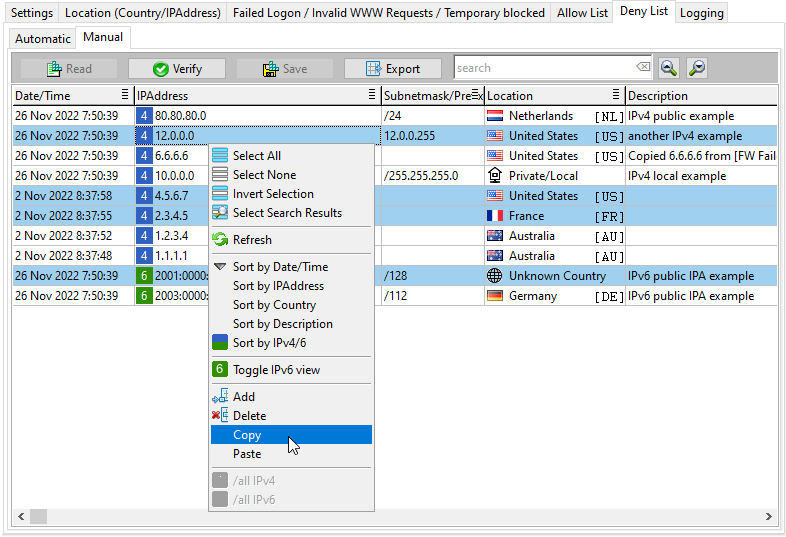
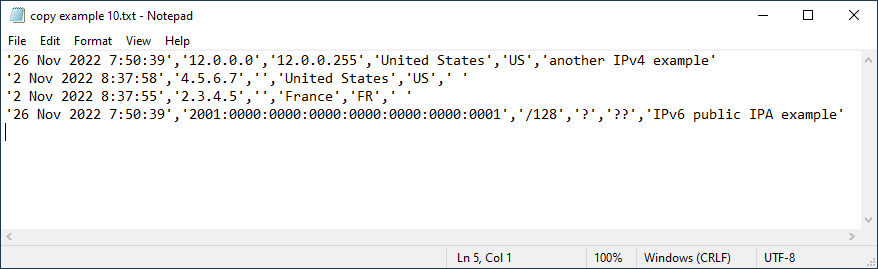
When pasting IP Addresses into AADS Maintenance and Control, the relevant parts of the line of text that is pasted are:
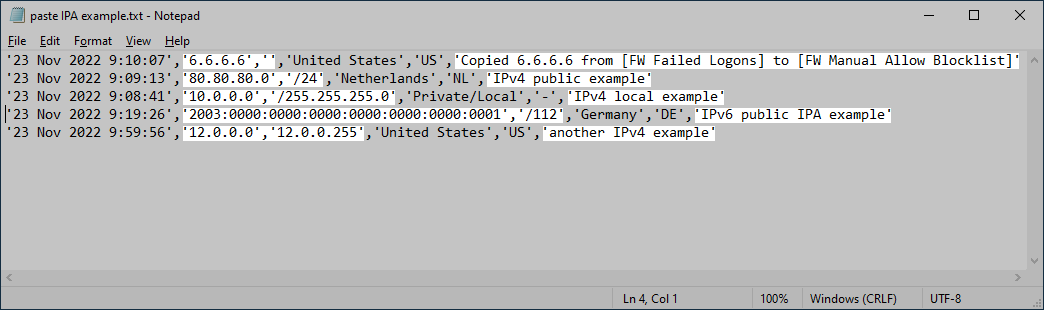
The following paste-examples show the format of the lines with text that can be pasted into the Firewall Allow List:
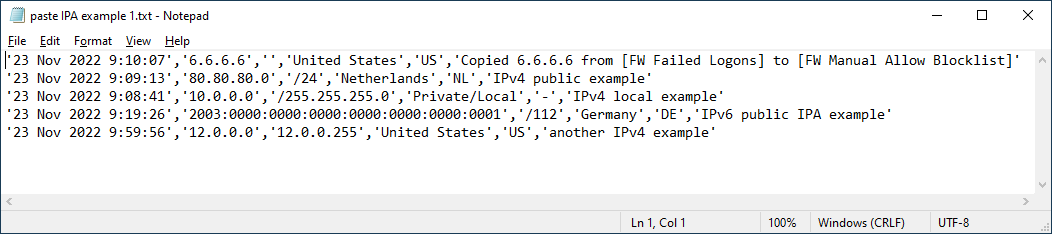
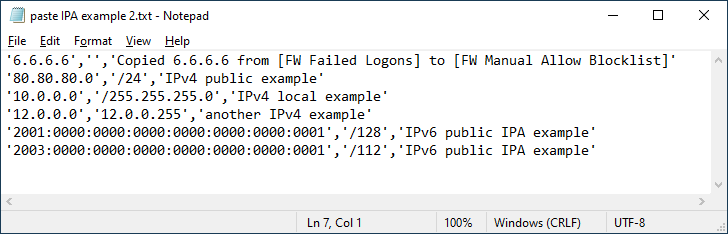
Either all IPv4 or IPv6 will be shown first.
Toggles between various ways IPv6 addresses can be shown.
It is possible to export the following Firewall Lists to CSV (comma separated values) files. The exported CSV files can be found in:
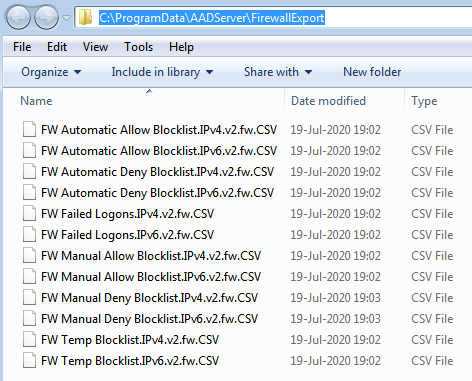
It is possible to enter 1 IP Address, by leaving the Subnet Mask / Range empty.
A SubNetMask / Range can be entered as follows:
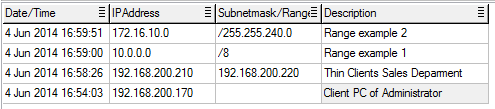
A SubNetMask / Range can be entered as follows:
Described here
| Cursor keys | Move the cursor around the list. |
| Spacebar or click on "Date/Time" column | Select / de-select an entry. |
| TAB or Down | When the cursor is in the last row, a new empty row will be added and made available. |
| CTRL-C | Copy |
| CTRL-V | Paste |
| CTRL-A | Select All |
|
© 2012-2023 AADS WorldWide. Terminal Server | Application Server | Remote Desktop solutions | Firewall |