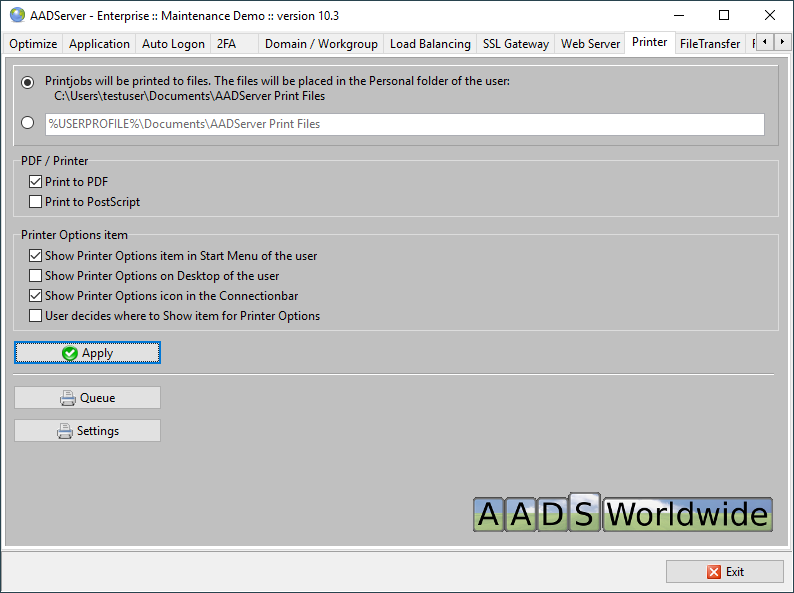
The printer queue can be viewed by the Administrator in the usual way:
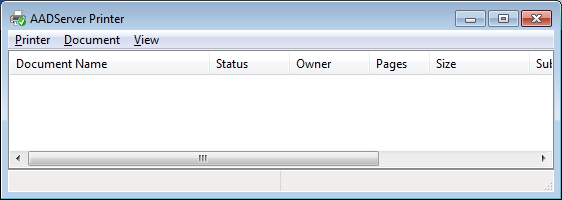
Default printer settings like papersize can be changed:
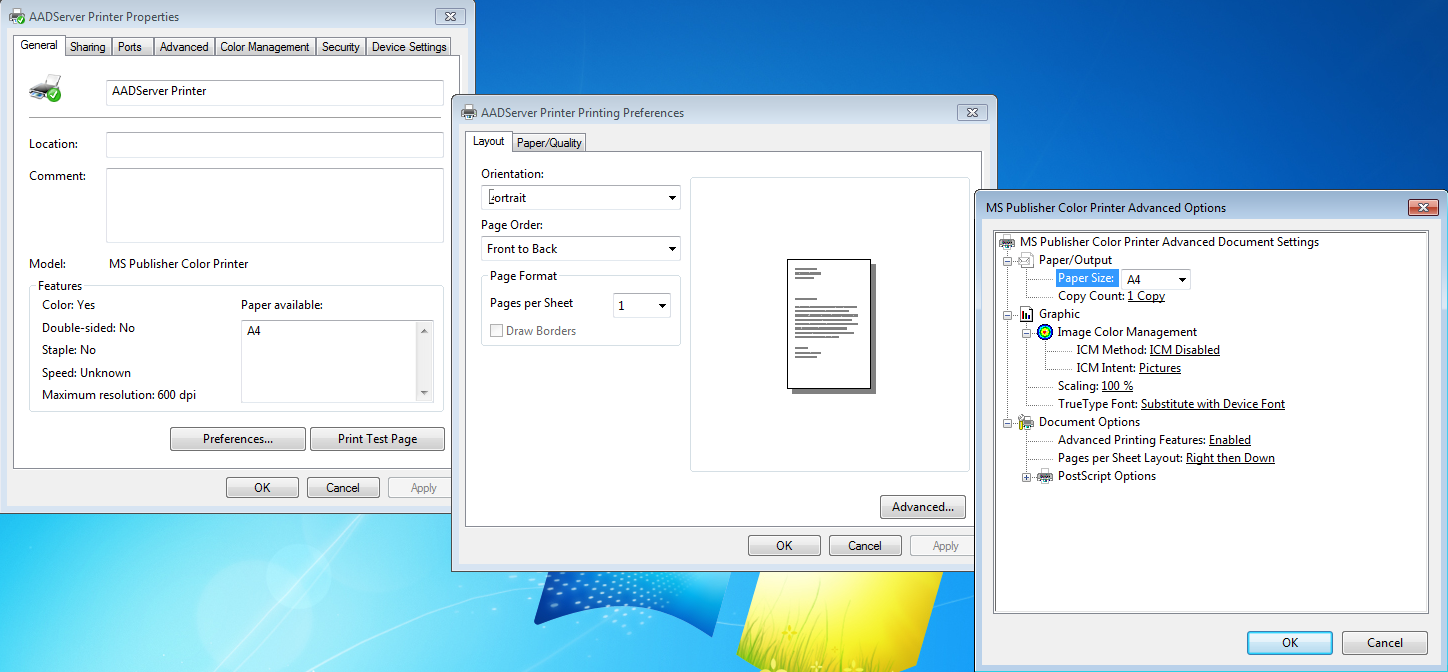
Depending on your Word Processor (MS-Word, Libre Office, Office software, etc), it might be required to change the following setting:
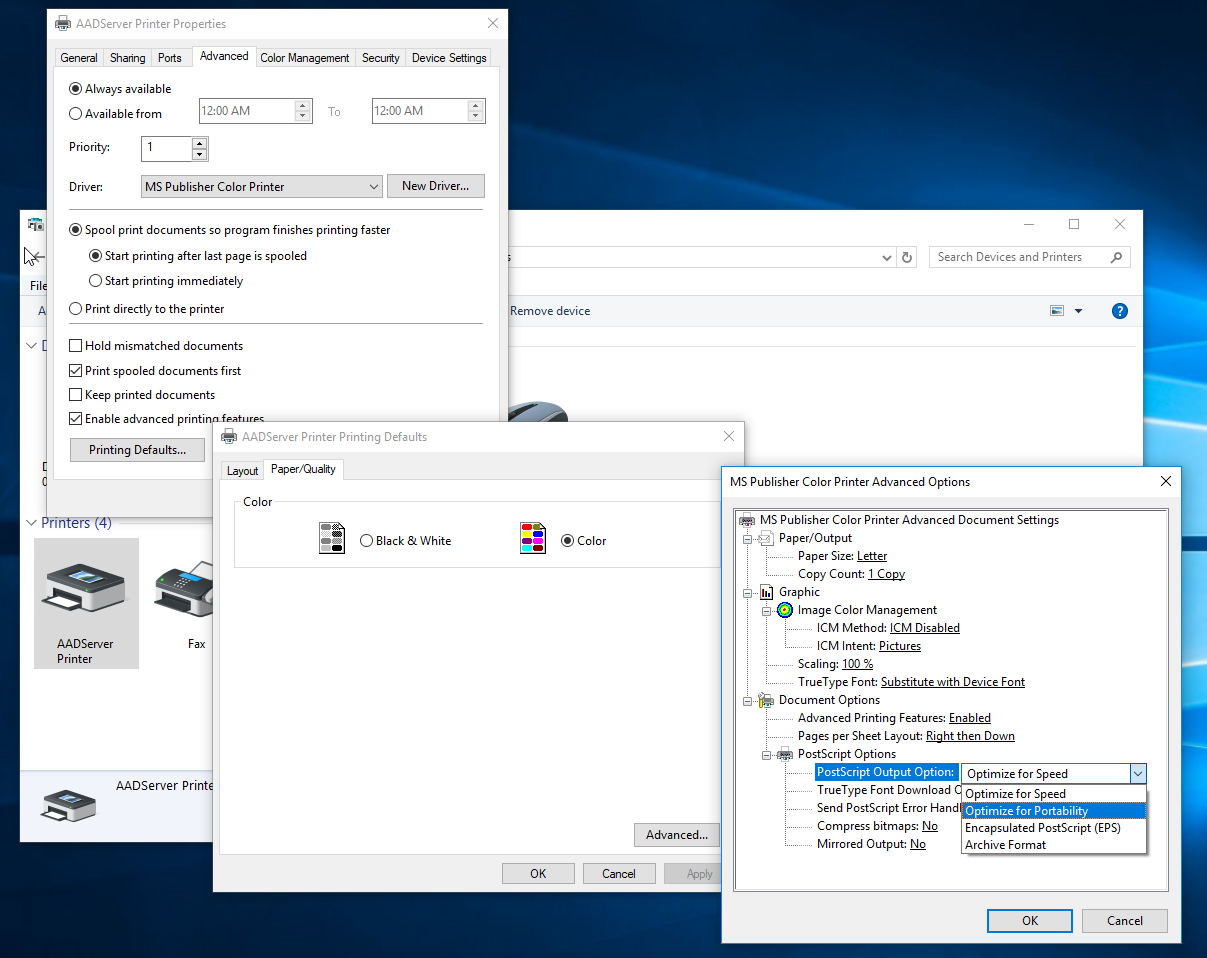
When the built-in PDF printer is active, the User can choose what he does with the print-job:
AADServer Select Client Printer:
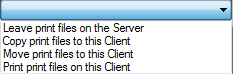
These options are applicable if the default, normal Windows Start Menu is used.
The following 3 options determine where on the Desktop of the User the option appears "what to do with the printjobs":
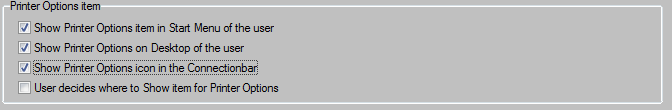
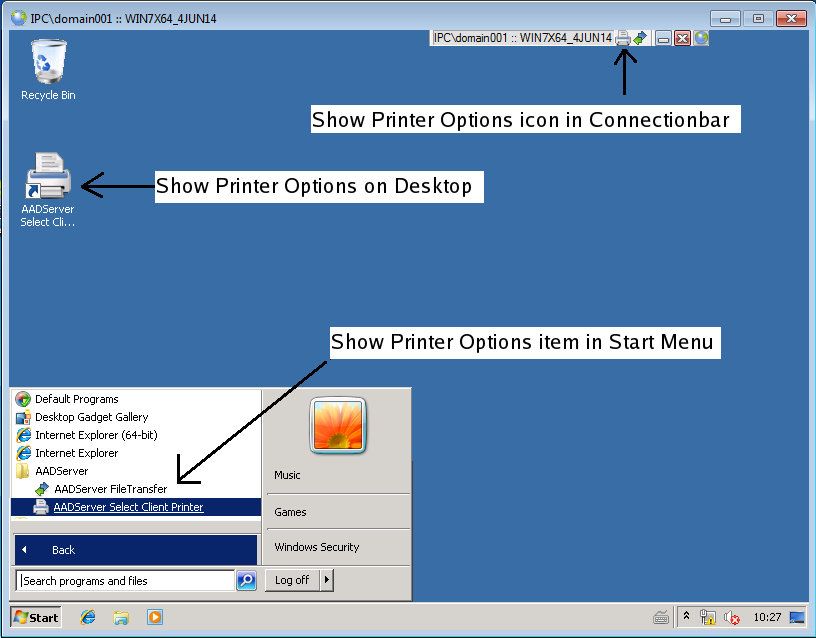
The option "User decides" implies, indeed, that the User decides.
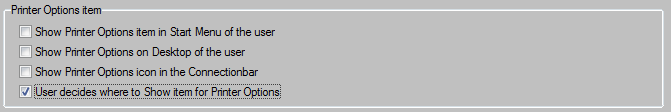
Please note that this option is only useful if AADS Client Software is being used, because then the User can indeed decide:
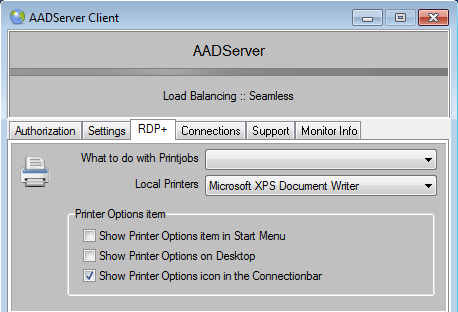
If the Administrator selects 1 of the first 3:
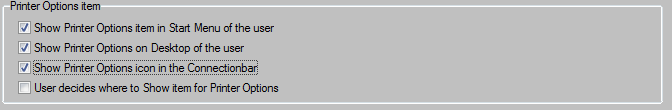
then the User can not decide about the "Show Printer Options" and whatever the User selects in the AADS Client Software, will be ignored by the AADS Terminal Server.
In case AADS Application Control is being used, the settings shown here above about a Icon/Item on the Desktop or Windows Start Menu, are not applicable.
In case Optimize or Default Applications and Sets, or Application Control is being used, the Administrator can give the user an Item in the Start Menu for the Printer Options using the AADS Application Control - settings:
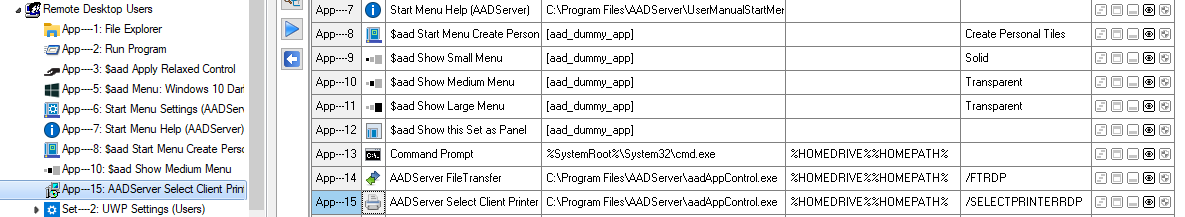
AADS includes a version of GhostScript for generating the Postscrpt or PDF documents.
It is possible to install a different version of GhostScript, and instruct AADServer to use this different version of GhostScript.
GhostScript installers can be downloaded from:
When AADS Control and Maintenance detects versions of GhostScript, it will show them:
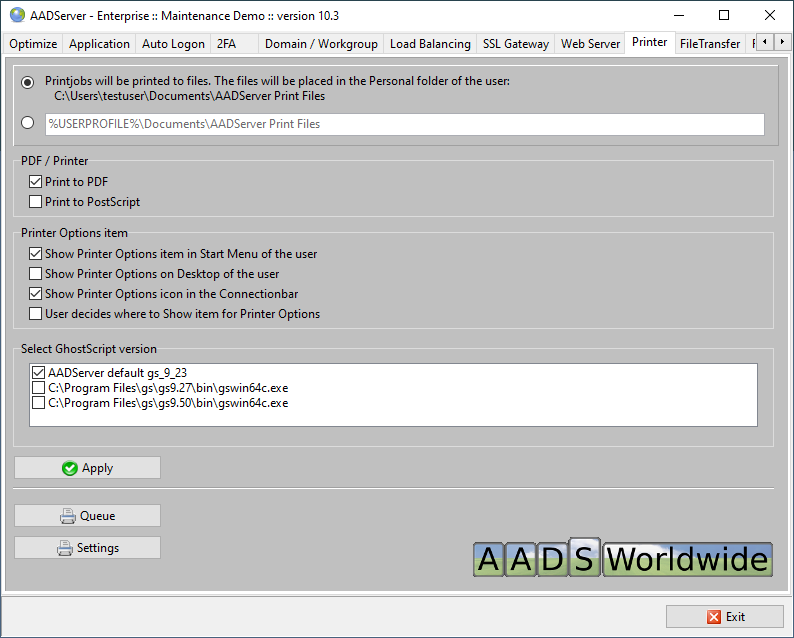
|
© 2012-2023 AADS WorldWide. Terminal Server | Application Server | Remote Desktop solutions | Firewall |