The "point" of AADS Application Control is to replace the default Windows Menu by a restricted, under-control-of-the-Administrator menu. However, it might be feasible to excluded some users from these restrictions.
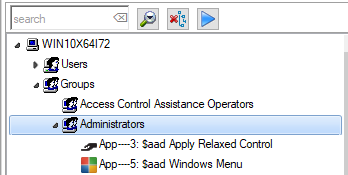
This is a minimal collection of Applications and Directives. The result of this is a default Windows desktop with no restrictions for the members of the group Administrators:
Do not mix the directive $aad Windows Menu with 1 or more Applications and / or Sets.
Example:
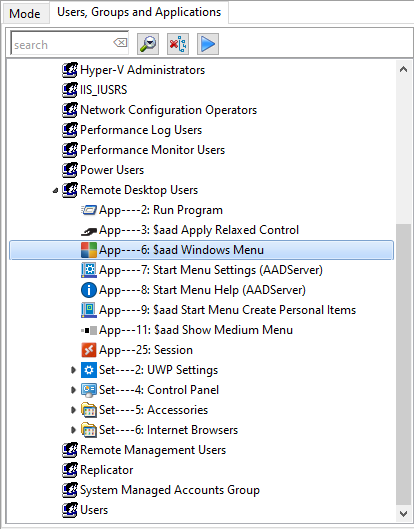
This configuration is "nonsense", because:
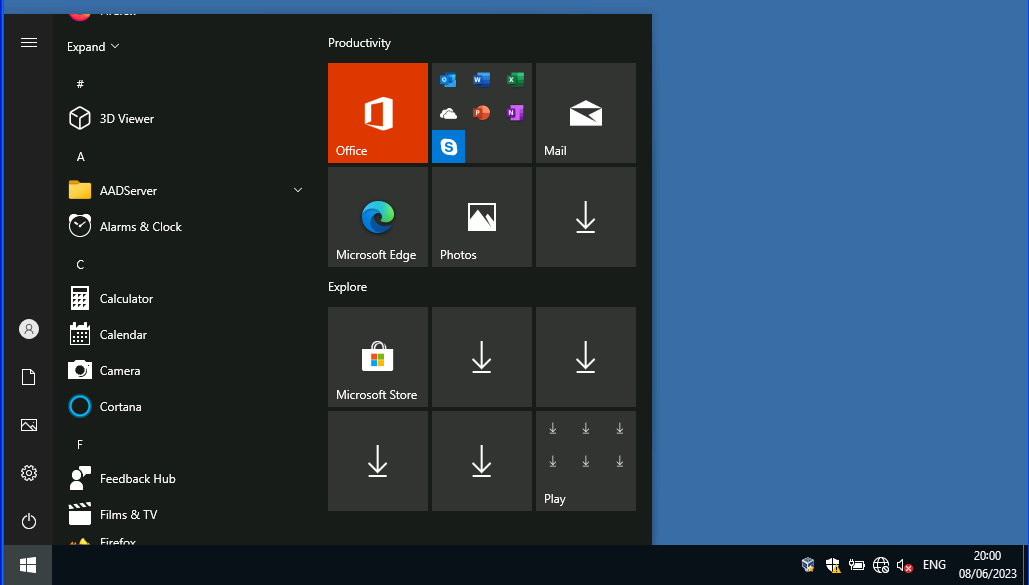
When the option "Disable Start Menu with Tiles" has been set within Optimize, no user will see the default Windows Start Menu with Tiles.
It is expected that all users will get a Start Menu based on Application Control settings.
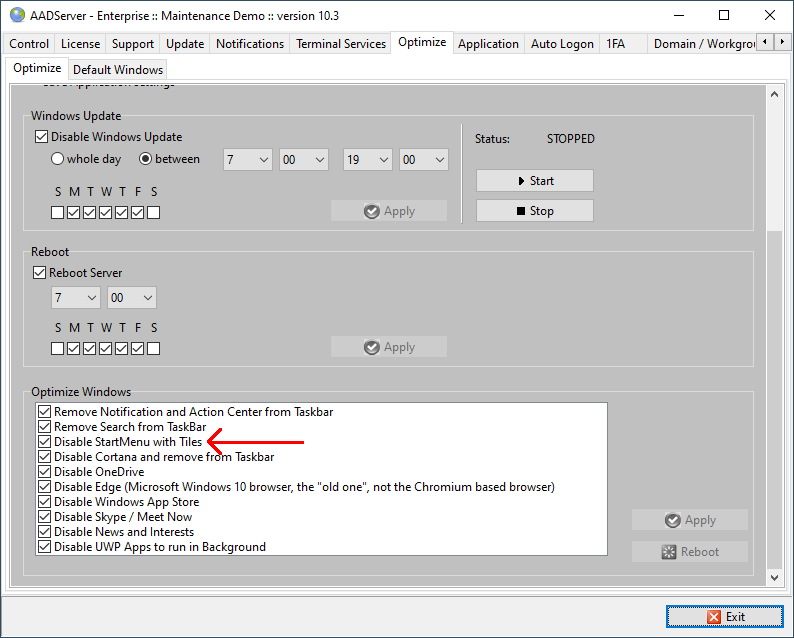
Should it happen that an user does not have any assigned Applications thru Application Control settings, the user gets a small default AADS Start Menu:
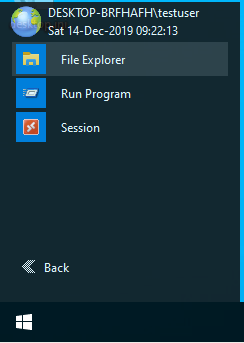
When the directive $aad Windows Menu is used, and "Disable Start Menu with Tiles" has been set, the directive $aad Windows Menu shows the small AADS Start Menu, and does not show the default Windows Start Menu with Tiles. This small default AADS Start Menu is shown in cases when "settings" are such that there is no Start Menu at all for the User.
|
© 2012-2023 AADS WorldWide. Terminal Server | Application Server | Remote Desktop solutions | Firewall |