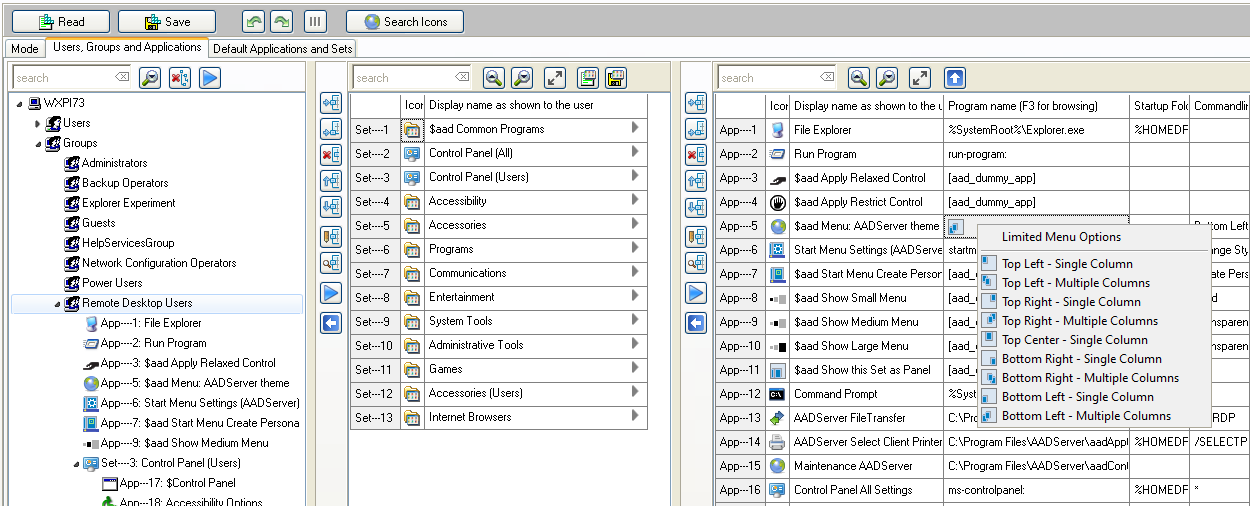
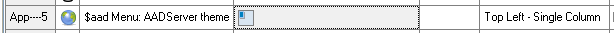
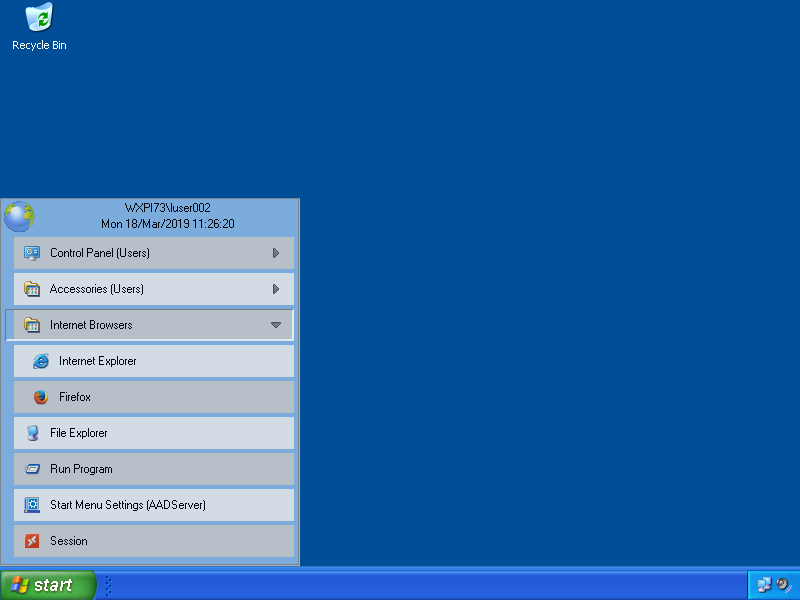
Sub Menu's / SET's are shown in a Sub Menu
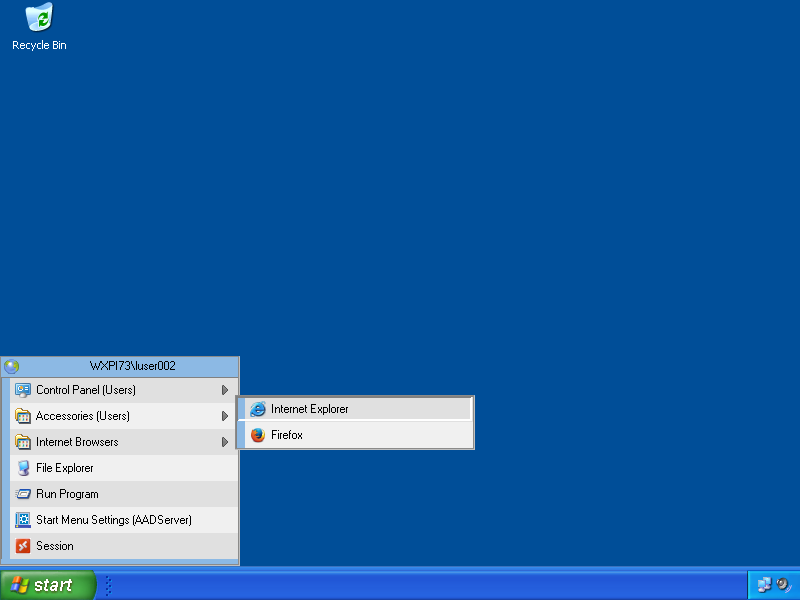
If the User has Windows Explorer assigned, the position of the Start Menu is not determined by AADS Application Control, but it is determined by the position of the Windows TaskBar.
The User can change the position of the Taskbar by "drag-and-dropping" the Taskbar where he/she wants to have the Taskbar.
It is also possible to use a Taskbar Settings tool that is available when installing AADServer:
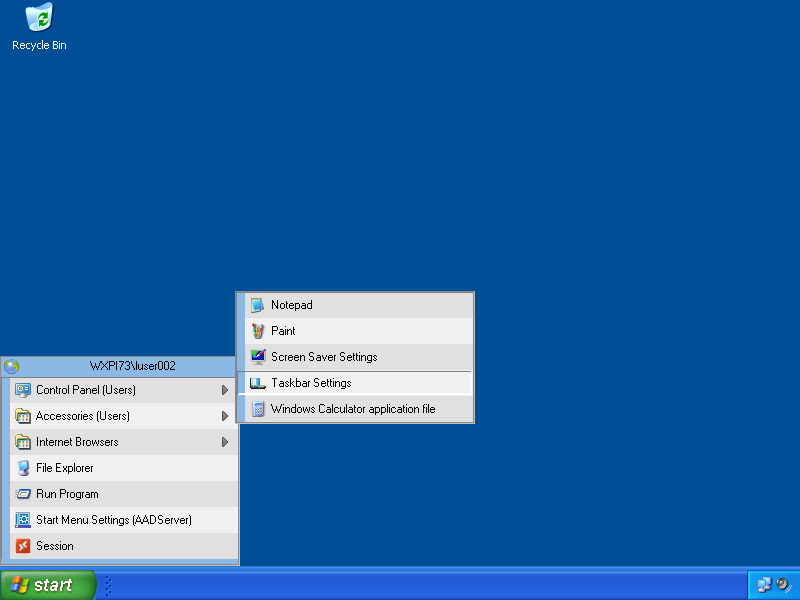
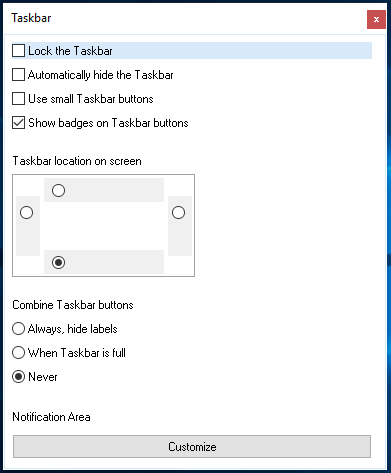
If the User has not Windows Explorer assigned, the position of the Start Menu is determined by AADS Application Control.
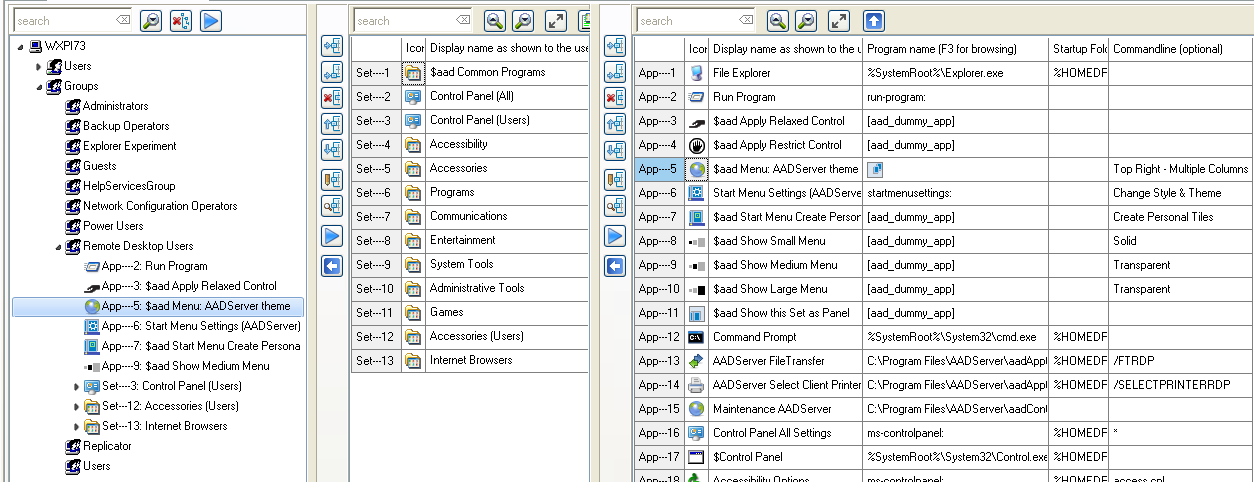
Note: the Users do not have Explorer assigned in this example.
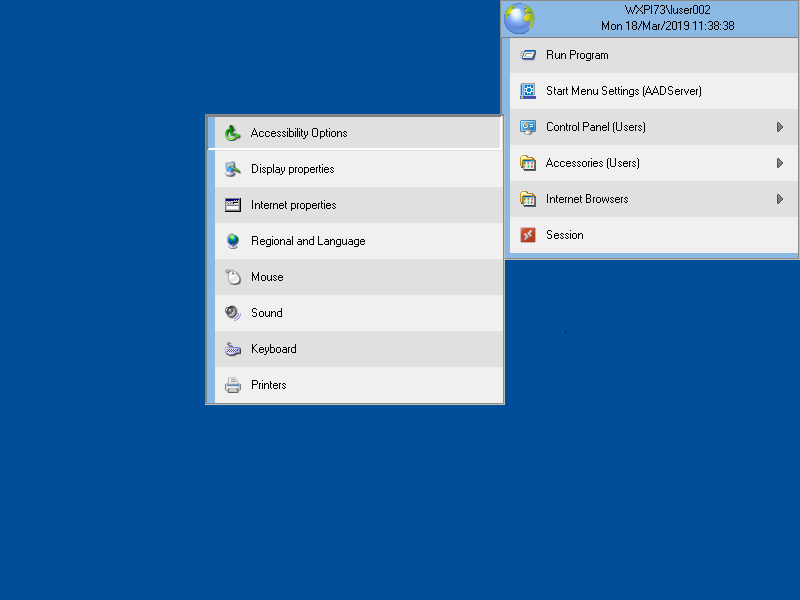
If the Administrator has assigned Start Menu Settings (AADServer) to the User, the User can change the position of the Start Menu:
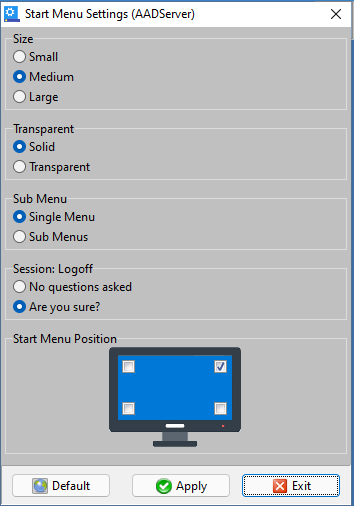
|
© 2012-2023 AADS WorldWide. Terminal Server | Application Server | Remote Desktop solutions | Firewall |