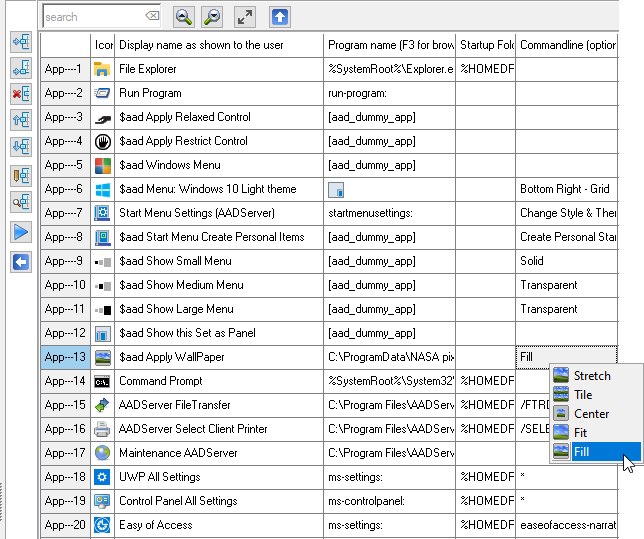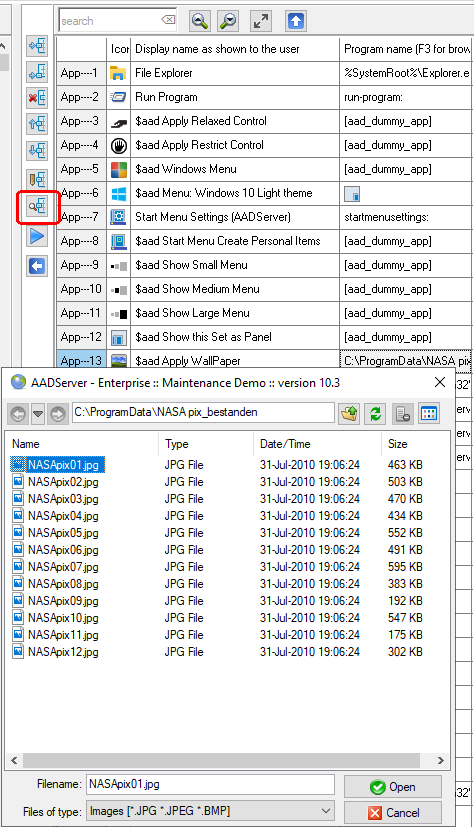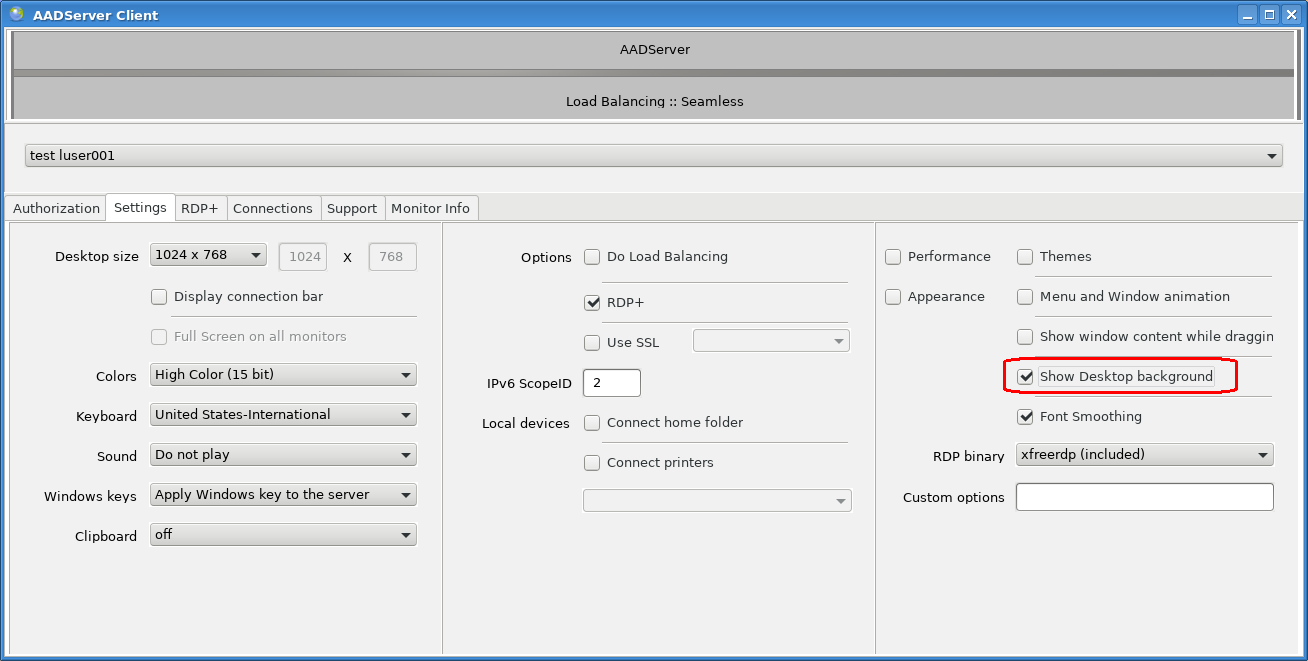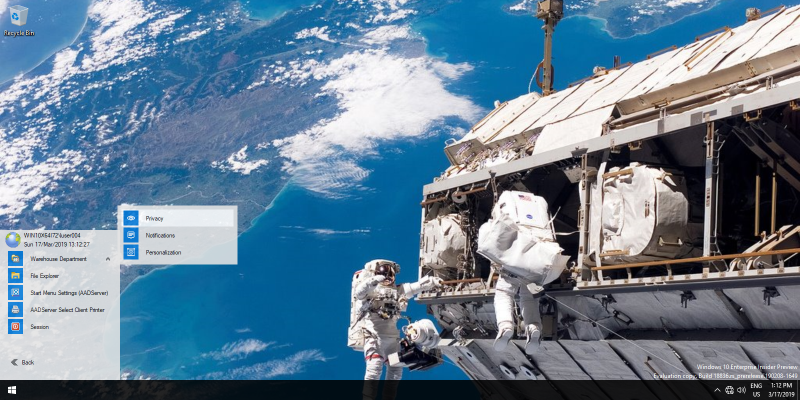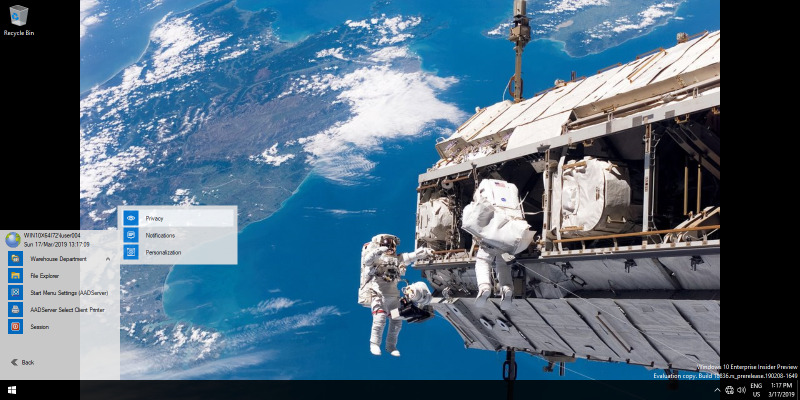$aad Apply Wallpaper
It is possible to use AADS Application Control to give the user an assigned Wallpaper
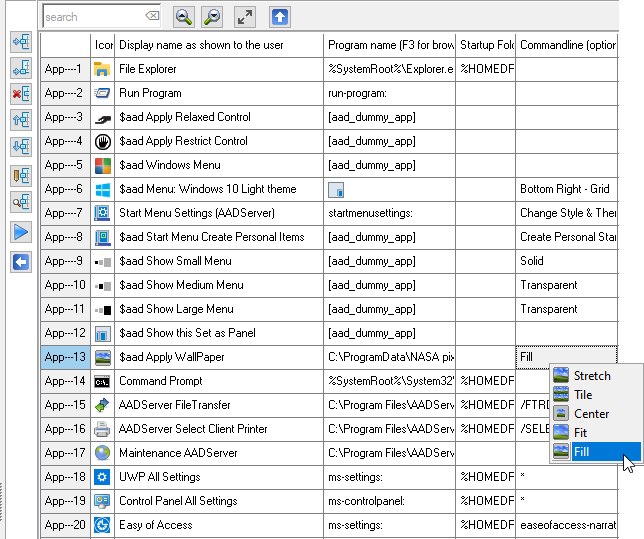
Use the F3-key or the Browse button while the cursor is in the column "Program Name" for browsing for an desktop-image:
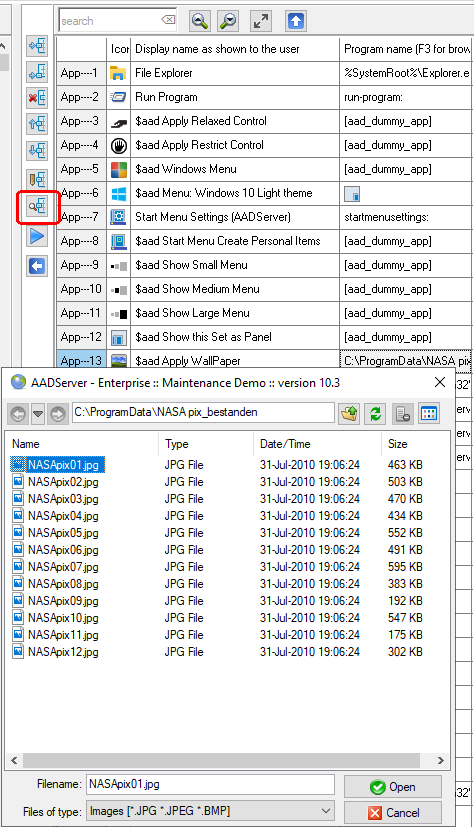
Example

This example is the combination of:
RDP Client
It is required that the RDP Client enables showing of the WallPaper:
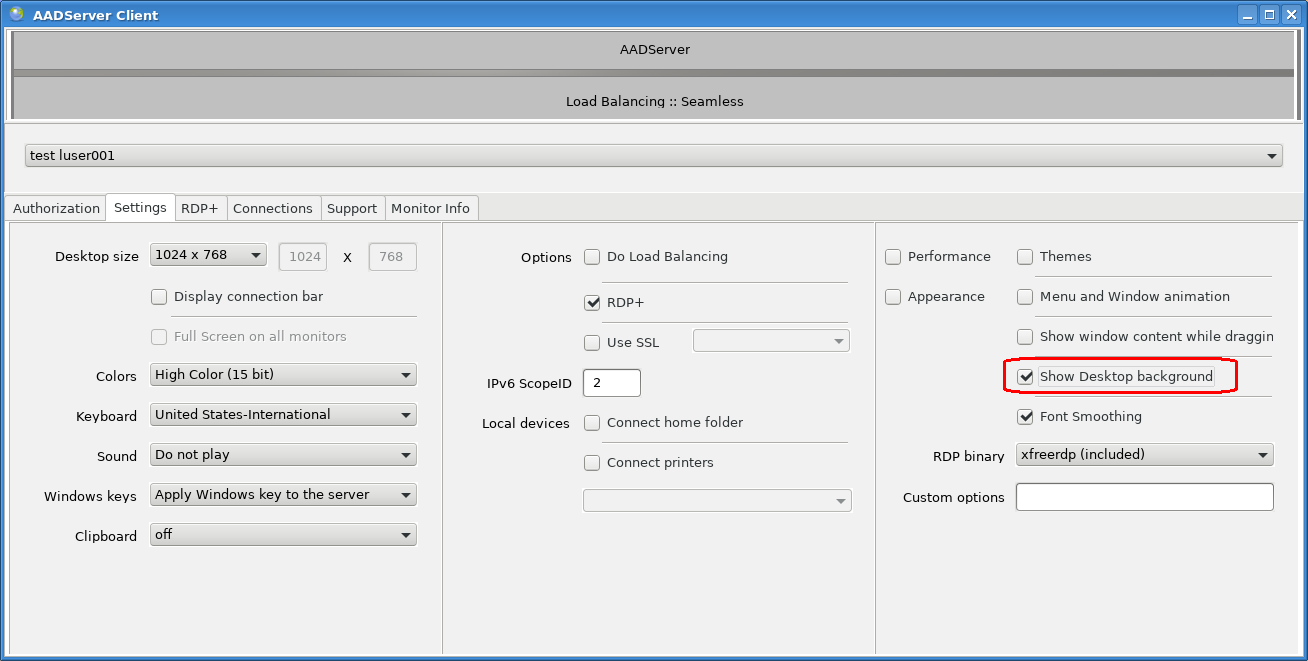
WallPaper styles
Stretch
-
The dimensions (width x height) of the WallPaper will not be respected.
-
The WallPaper will be stretched, both vertical and horizontal, to fix in the dimensions of the screen.
-
In case the dimensions of the WallPaper do differ from the dimensions of the screen, stretching of the WallPaper might be perceived by the User as a "distorted" WallPaper.
Example

Tile
Tile should be used with a "small image", small relative to the size of the desktop. The small image will be "tiled" across the desktop.
Example

Center
-
If the dimensions of the WallPaper are identical to the dimensions of the Screen, then the WallPaper will fit perfectly on the Desktop.
-
If the dimensions of the WallPaper are different from the dimensions of the Screen, the WallPaper will not be re-sized, and will be placed at the center of the Desktop.
-
If the WallPaper is bigger then the Desktop, parts of the WallPaper are not shown.
-
If the WallPaper is smaller then the Desktop, parts of the Desktop are not covered.
Example

Fit
- Fit will resize the WallPaper, while respecting the dimensions of the WallPaper.
- The WallPaper will be resized such that if will "fit" in the Desktop.
- Because the WallPaper will not be stretched, it might happen that either horizontal or vertical, parts of the WallPaper are not visible / are cut-off.
Example
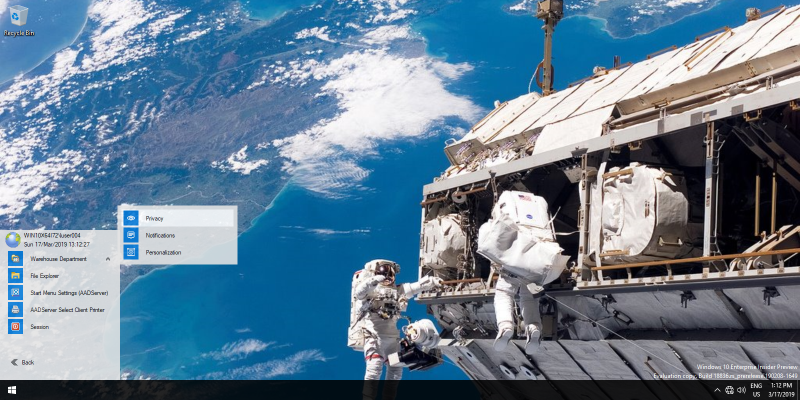
In this example, vertically parts of the WallPaper are cut-off.
Note:
Fill
- Fill will resize the WallPaper, while respecting the dimensions of the WallPaper.
- The WallPaper will be resized such that if will "fit" in the Desktop, either Horizontal or Vertical.
- Because the dimensions of the WallPaper might be different then the dimensions of the Desktop, part of the Desktop might not be covered by the WallPaper.
Example
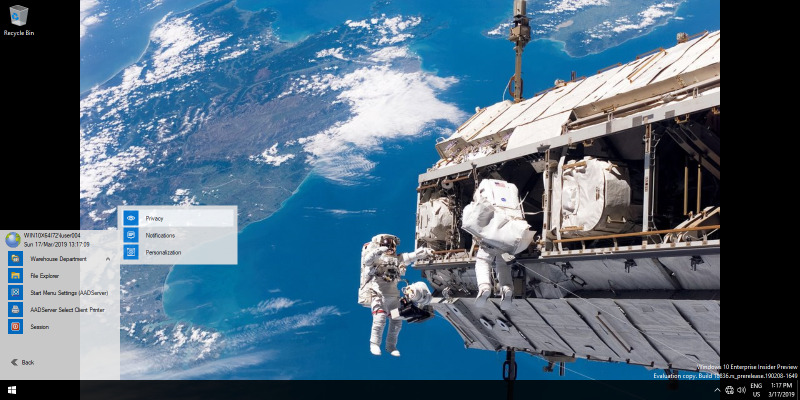
Note:
|
© 2012-2023 AADS WorldWide. Terminal Server | Application Server | Remote Desktop solutions | Firewall
|

|

|

|
|