The directive "Start Menu Settings" enables it for the user to change some Look and Feel aspects of the Start Menu.
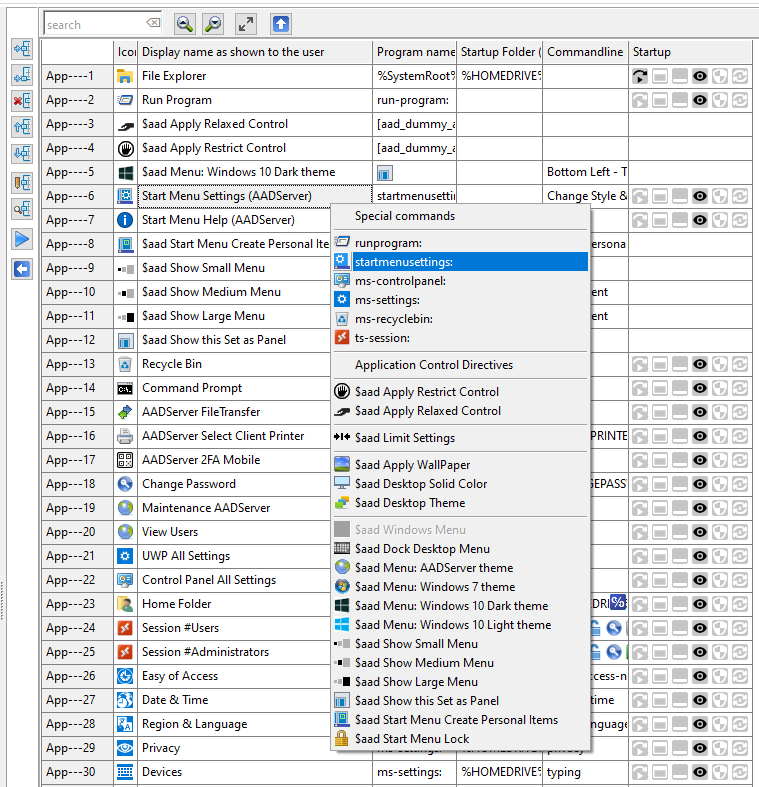
If the Administrator does not give the user the directive "Start Menu Settings", then the user can not change the Look and Feel of the Start Menu.
The Look and Feel of the Start Menu will be as configured by the Administrator.
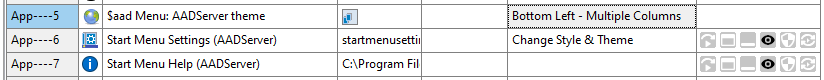
When "Start Menu Settings" is combined with the Look and Feel AADServer theme, the user has the following options for changing the Look and Feel :
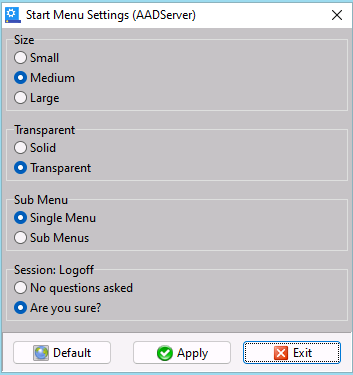
When clicking on Default, the Start Menu will revert back to the Default Settings as set by the Administrator.
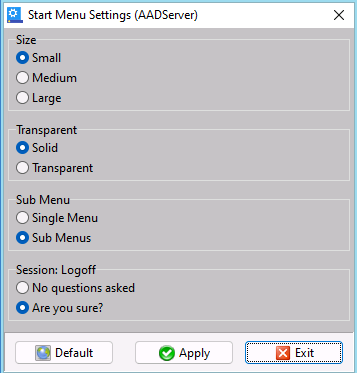
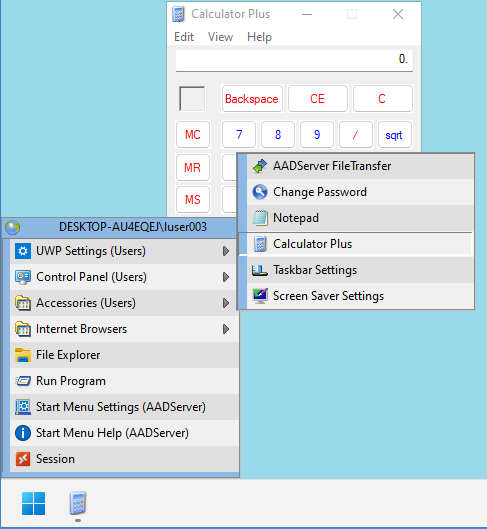
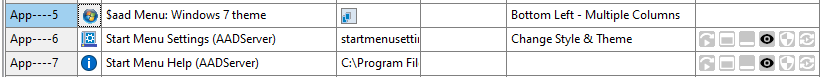
When "Start Menu Settings" is combined with the Look and Feel Windows 7 theme, the user has the following options for changing the Look and Feel :
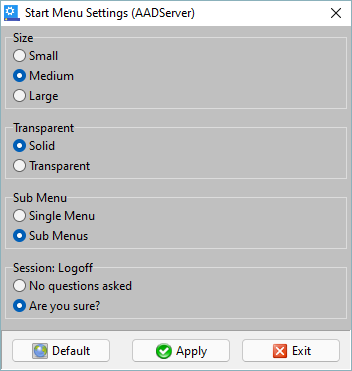
When clicking on Default, the Start Menu will revert back to the Default Settings as set by the Administrator.
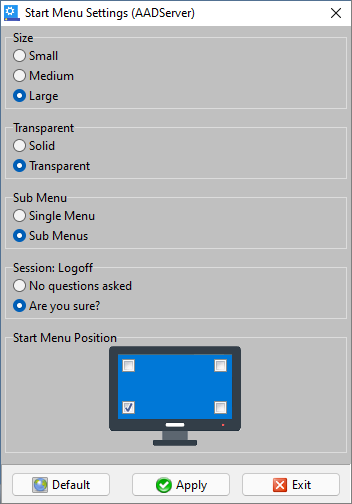
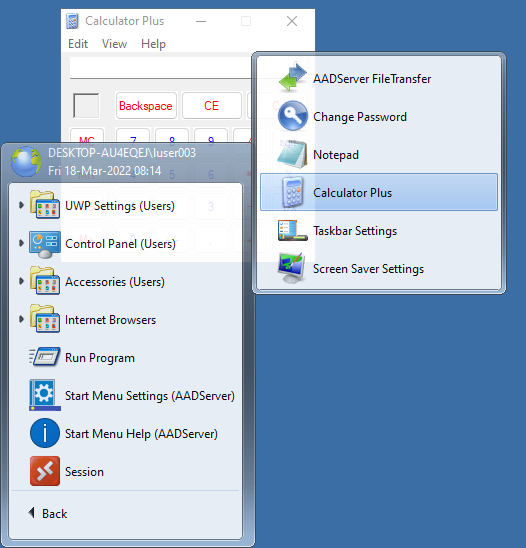
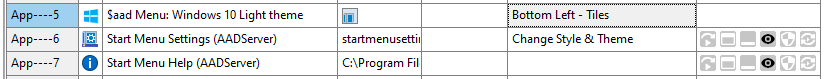
When Start Menu Settings is combined with the Look and Feel Windows 10 Light or Dark theme, the user has the following options for changing the Look and Feel :
When clicking on Default, the Start Menu will revert back to the Default Settings as set by the Administrator.
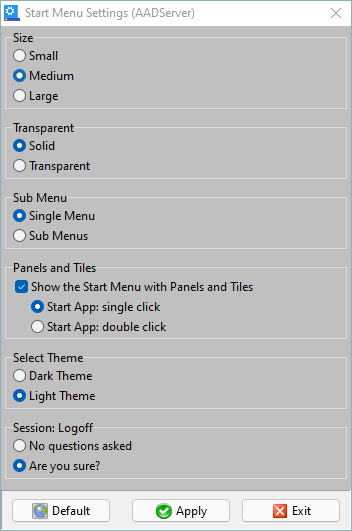
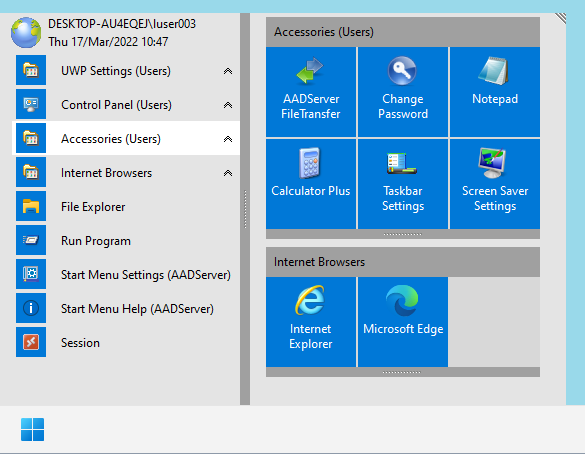
|
© 2012-2023 AADS WorldWide. Terminal Server | Application Server | Remote Desktop solutions | Firewall |