After the installation of the AADS Terminal Server software, and after the reboot of the system, you need to perform a couple of steps in order to use the AADS Terminal Server:
Important: Sometimes you might turn off the Windows Firewall because you are testing a system and while doing such you are not "interested" in the protection as offered by the Windows Firewall. It does happen that the firewall is turned on again, without informing you. An example of this behaviour is joining or un-joining a Windows system from a domain. After the (un)join, the Windows Firewall is turned on again.
Please visit our website, specific the FAQ Support-pages. You will find detailed examples and howto's between our FAQ's which describes how you can perform these steps.
AADServer can create and maintain Windows Firewall rules.
This option is available for Windows 10 and newer, and Windows Server 2016 and newer.
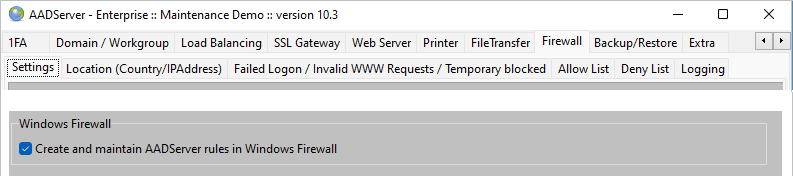
In case the option for Windows Firewall is selected, AADS creates and maintains the following Firewall rules:
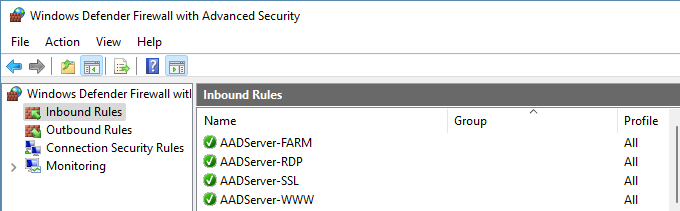
In case the option for Windows Firewall is selected, it is not required for the Administrator to manually enter rules in the Windows Firewall for opening ports like port 3389.
|
© 2012-2023 AADS WorldWide. Terminal Server | Application Server | Remote Desktop solutions | Firewall |